SD Card 'Cnnot Initialise SD' / Error M21
-
-
@droftarts said in SD Card 'Cnnot Initialise SD' / Error M21:
@Bridge-Of-Don Did you install the Duet driver? See https://docs.duet3d.com/en/How_to_guides/Getting_connected/Getting_connected_to_your_Duet#install-drivers
Also see https://docs.duet3d.com/User_manual/Troubleshooting/Duet_wont_respond#connect-to-a-pc-via-usb-and-look-for-the-portIan
Ian
Aghhhhhhhhhh !no we didn't (well I didn't) as I wrongly assumed that as the YAT was happy to connect then we didn't need any 'bespoke' drivers? ? ?

Hopefully this is the 'simple missing piece' to get BOSSA working so we can force it upgrade onto the main chip.
I might also try and load the firmware using the M997 command as I did get a 'little lost' today as I was trying various permutations, I now know correct location that the 'Firmware.bin file needs to be as we deleted it and it came back with an error message and so we put it back (can't recall if we put it back into sys) I'm pretty sure though that as there was version 2.04 we cannot 'upgrade' BUT as I've pressed 'erase' maybe nothing there!!
Alan
-
@Bridge-Of-Don With the firmware erased, you can't connect via YAT to send M997, because... there's no firmware!
Ian
-
@droftarts
Yes that would be correct although after an 'erase' I could still get the WEB interface to be reloaded using M997 S1, maybe the erase only wipes the 'firmware'?
although after an 'erase' I could still get the WEB interface to be reloaded using M997 S1, maybe the erase only wipes the 'firmware'?WEEL, I'd call this a minor WIN
 ,
,m122
=== Diagnostics ===
RepRapFirmware for Duet 2 WiFi/Ethernet version 3.5.1 (2024-04-19 14:40:46) running on Duet WiFi 1.02 or later
Board ID: 08DGM-95BNL-MGPSN-6J9F6-3S46R-TJWZW
Used output buffers: 1 of 26 (1 max)
=== RTOS ===
Static ram: 23256
Dynamic ram: 72612 of which 0 recycled
Never used RAM 17276, free system stack 188 words
Tasks: NETWORK(1,ready,13.4%,416) HEAT(3,nWait 5,0.0%,330) Move(4,nWait 5,0.0%,359) MAIN(1,running,85.6%,767) IDLE(0,ready,1.0%,29), total 100.0%
Owned mutexes: USB(MAIN)
=== Platform ===
Last reset 00:01:35 ago, cause: power up
Last software reset details not available
Error status: 0x00
MCU temperature: min 28.5, current 33.1, max 33.5
Supply voltage: min 0.0, current 0.6, max 0.8, under voltage events: 0, over voltage events: 0, power good: no
Heap OK, handles allocated/used 0/0, heap memory allocated/used/recyclable 0/0/0, gc cycles 0
Events: 0 queued, 0 completed
Driver 0: ok, SG min n/a
Driver 1: ok, SG min n/a
Driver 2: ok, SG min n/a
Driver 3: ok, SG min n/a
Driver 4: ok, SG min n/a
Driver 5:
Driver 6:
Driver 7:
Driver 8:
Driver 9:
Driver 10:
Driver 11:
Date/time: 1970-01-01 00:00:00
Cache data hit count 4170241079
Slowest loop: 1.74ms; fastest: 0.13ms
I2C nak errors 0, send timeouts 0, receive timeouts 0, finishTimeouts 0, resets 0
=== Storage ===
Free file entries: 10
SD card 0 detected, interface speed: 20.0MBytes/sec
SD card longest read time 0.5ms, write time 0.0ms, max retries 0
=== Move ===
DMs created 83, segments created 0, maxWait 0ms, bed compensation in use: none, height map offset 0.000, max steps late 0, min interval 0, bad calcs 0, ebfmin 0.00, ebfmax 0.00
no step interrupt scheduled
Moves shaped first try 0, on retry 0, too short 0, wrong shape 0, maybepossible 0
=== DDARing 0 ===
Scheduled moves 0, completed 0, hiccups 0, stepErrors 0, LaErrors 0, Underruns [0, 0, 0], CDDA state -1
=== Heat ===
Bed heaters 0 -1 -1 -1, chamber heaters -1 -1 -1 -1, ordering errs 0
=== GCodes ===
Movement locks held by null
HTTP is idle in state(s) 0
Telnet is idle in state(s) 0
File is idle in state(s) 0
USB is ready with "m122" in state(s) 0
Aux is idle in state(s) 0
Trigger is idle in state(s) 0
Queue is idle in state(s) 0
LCD is idle in state(s) 0
Daemon is idle in state(s) 0
Autopause is idle in state(s) 0
Q0 segments left 0
Code queue 0 is empty
=== Network ===
Slowest loop: 2.62ms; fastest: 0.00ms
Responder states: HTTP(0) HTTP(0) HTTP(0) FTP(0) Telnet(0)
HTTP sessions: 0 of 8
=== WiFi ===
Interface state: active
Module is connected to access point
Failed messages: pending 0, notrdy 0, noresp 0
Firmware version 2.1.0
MAC address 2c:3a:e8:0b:2b:ad
Module reset reason: Turned on by main processor, Vcc 3.36, flash size 4194304, free heap 46336
WiFi IP address 192.168.1.
Signal strength -42dBm, channel 11, mode 802.11n, reconnections 0
Clock register 00002002
Socket states: 0 0 0 0 0 0 0 0
ok
Alan -
@Bridge-Of-Don If Windows device manager is showing it as a 'Duet 2 WiFi or Duet 2 Ethernet ...', the firmware has not been erased, and Bossa can't connect to it. If the firmware has been erased, it should show as something like 'Bossa programming port'.
If you erase the firmware and put the latest on it, you'll have to manually update the SD card by hand to put the correct version of DWC on it. I think as you have firmware on the board, the SD card is working, and it's connected to WiFi, you should be able to connect to DWC, IF it's the version that works with RRF 2.04.
What response do you get if you type the IP address into a browser? ie something like
192.168.1.173(this is from an earlier post, your last M122 I think you edited the IP address to 192.168.1. nnn)?I'm not sure what version of DWC you have on the SD card. Edit the SD card, deleting (or renaming) the 'www' folder. Create a new 'www' folder, download "DuetWebControl-SD-2.04.zip" from https://github.com/Duet3D/RepRapFirmware/releases/tag/2.04 and unzip it into the www folder.
Make sure the "iap4e.bin" file is in the sys folder too. If not, get it from https://github.com/Duet3D/RepRapFirmware/releases/tag/2.03
Then check you can connect to DWC. You should then be able to follow the 'usual' upgrade path, upgrading in DWC, see https://docs.duet3d.com/User_manual/RepRapFirmware/Updating_firmware#updating-from-older-firmware-versions
Update it the order RRF v2.04 to RRF v2.05.1 to RRF v3.0 to RRF v3.3 to the latest stable release. Note that going from RRF 2 to RRF 3 requires substantial changes to config.g and other files, or to recreate the configuration files with the config tool.Ian
-
lan
Many thanks for ALL the help.
I managed to flash the firmware to version 3.5, not sure why previous attempts failed? maybe didn't wait long enough or turn off/on in correct sequence etc?
Stopped BOSSA, started YAT and sent m122
=== Diagnostics ===
RepRapFirmware for Duet 2 WiFi/Ethernet version 3.5.1 (2024-04-19 14:40:46) running on Duet WiFi 1.02 or later
Board ID: 08DGM-95BNL-MGPSN-6J9F6-3S46R-TJWZWThen tried DWC
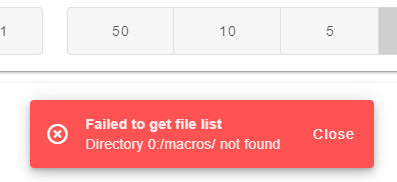
So progress, I'm tempted to go and celebrate and call it quits for today?
Alan
-
@Bridge-Of-Don Great! But it may be using an old version of DWC? Check what versions are used in DWC by going to Settings > General and/or Settings > Machine specific.
The missing macros folder message is just that. There should be a number of folders by default. They are listed here: https://docs.duet3d.com/en/User_manual/RepRapFirmware/SD_card#sd-card-structure
If the folders are missing, they should be created automatically when needed, ie you create a macro, it will create the folder. Same for filaments. If you upload gcode, it should create that folder too.
What does the config.g currently look like?
Ian
-
@droftarts
Ian
I have NOT really set up any 'proper' config file as I have no real idea of what settings should be!!I know that things are wrong as 'plus X' moves the head left, same for 'plus Y'.
The Z control as when I home X & Y the Z moves!!
the 'limit stops / micro switches' are (in my opinion wired to the wrong places)
I'll need to find out what he settings should be, seems like a task for another day?
Were these things built from a kit or 'plans'?
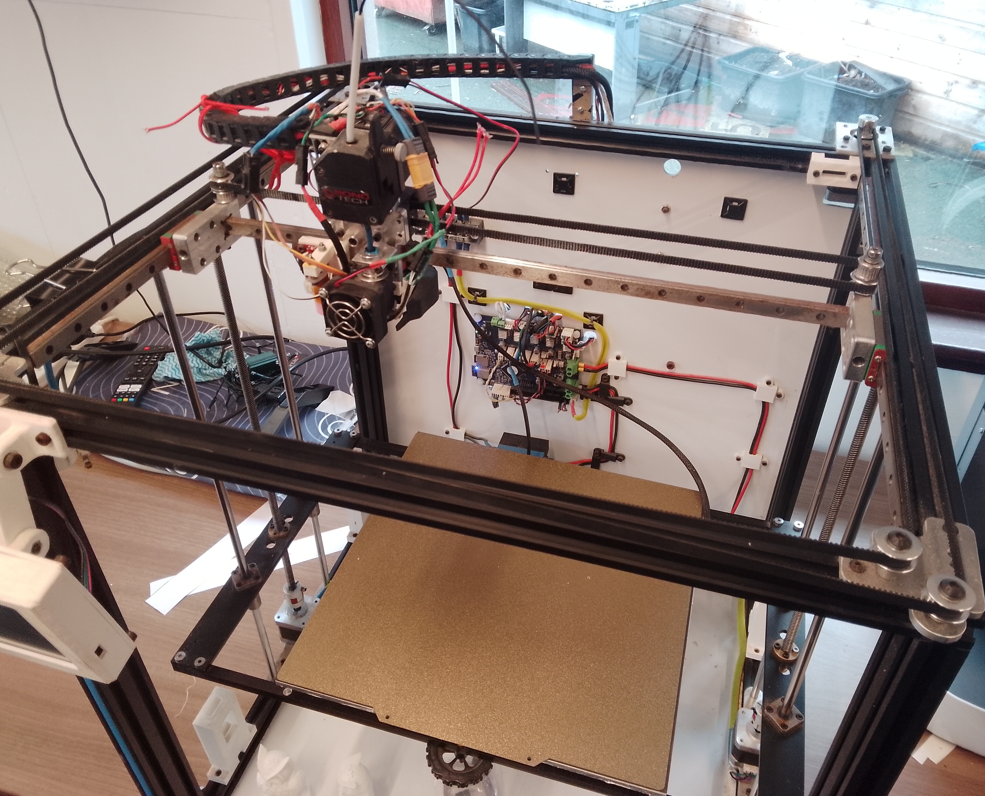
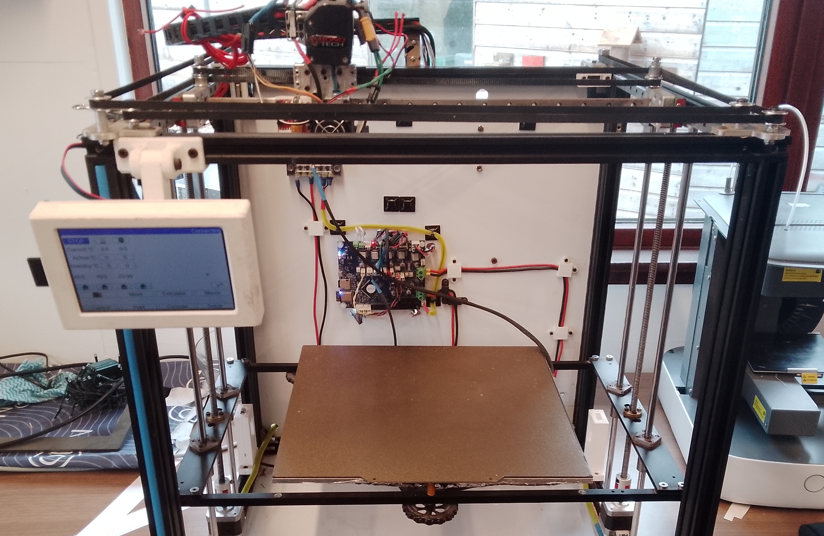
Alan
-
@Bridge-Of-Don That looks like a modified TronXY X5S, like I have (mine is not modified... yet)!
Maybe start a new thread for the configuration of it. I'm happy to share my config, though I have a Duet 3 Roto toolboard on mine. (Picture below is from before I put the Roto on.)
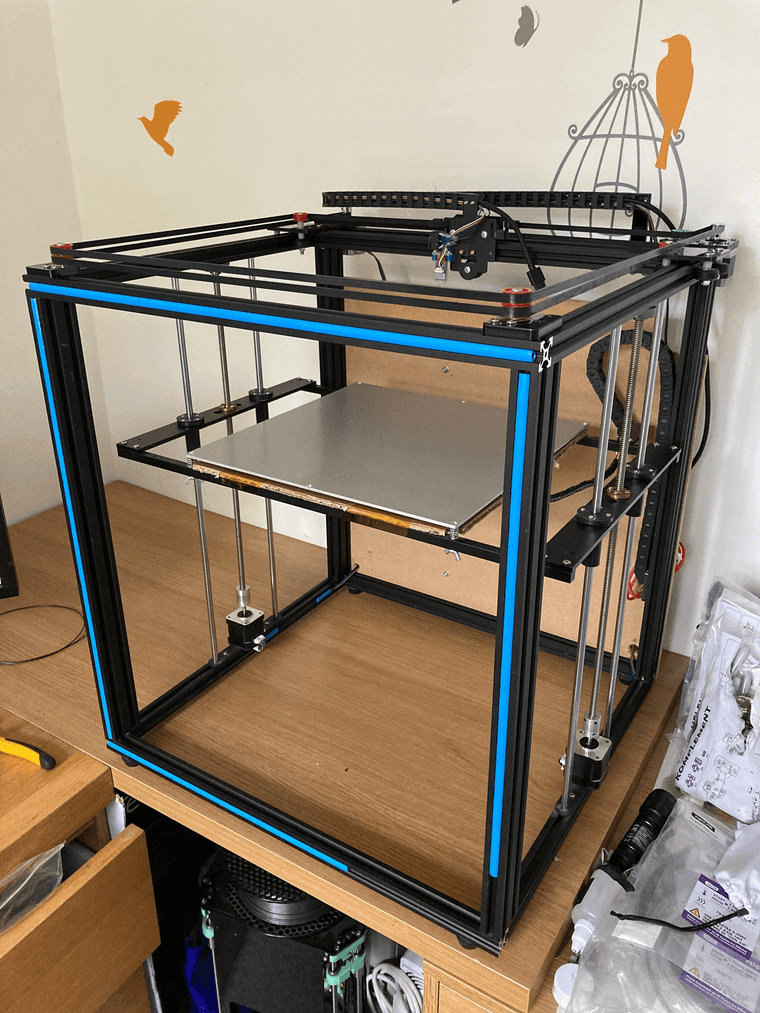
Ian
-
Ian
Aye I will start a whole new thread and might well take you up on your offer of the CONFIG file at least it is a starting point

Ours is a little bit of a 'rat's nest' of wiring . . ..
Not today's task..
Alan
-
 undefined Bridge Of Don referenced this topic
undefined Bridge Of Don referenced this topic