cannot connect to duet 2 Wi-Fi or board
-
-
@Blunt2007 printer moving slowly I sent you a config file the code list that you sent me there's a bunch of them on there can you look at it and I'm using cura 5.2.1 as my slicer I haven't updated it in about 6 months and when I load a file from there it goes real real real real real real real real slow thanks for your wisdom and understanding
-
@oliof how can I tell what code I'm running I'm not sure it comes up on the screen as a m420
-
@Blunt2007 Okay, new problem,
Bed levelling problem
Whatever guide you're following, don't. It's meant for Marlin firmware, not RepRapFirmware. Don't use M420. See this page for bed mesh levelling: https://docs.duet3d.com/en/User_manual/Connecting_hardware/Z_probe_mesh_bed
Moving slow problem:
Your config.g speeds aren't that fast, but they are not that bad. M203 X3000 Y3000 is 50mm/second. What speeds are you expecting?
If you are using Cura, make sure you have 'RepRap' chosen in the Machine Settings > G-code flavor
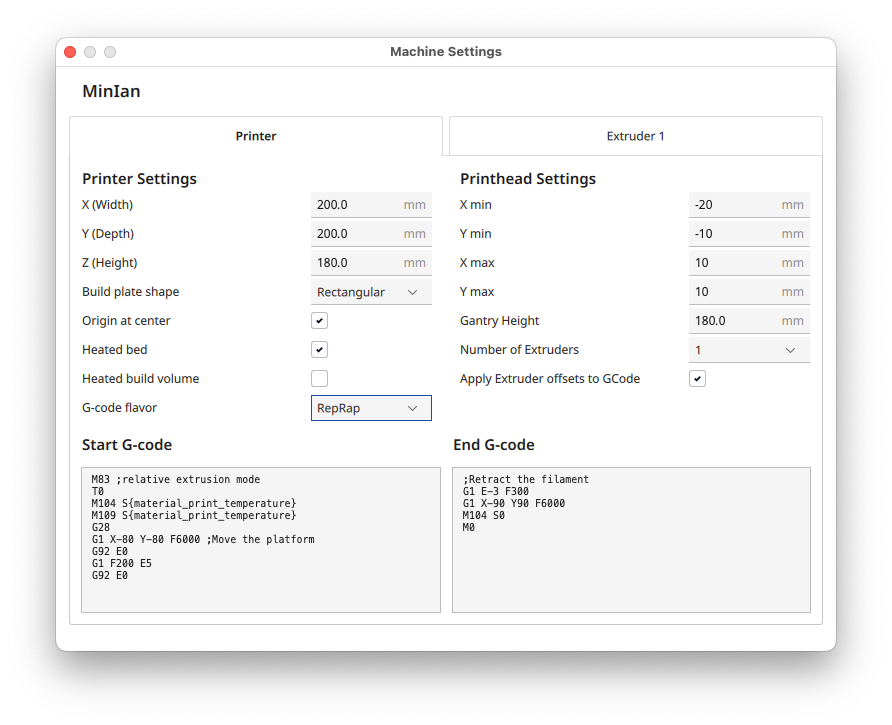
Otherwise it will put in speed and acceleration settings in the Gcode that will mess up the ones in config.g
Fan problem
Your config.g shows:
; Fans M950 F0 C"fan0" Q500 ; create fan 0 on pin fan0 and set its frequency M106 P0 S1 H-1 ; set fan 0 value. Thermostatic control is turned off M950 F1 C"fan1" Q500 ; create fan 1 on pin fan1 and set its frequency M106 P1 S1 H-1 ; set fan 1 value. Thermostatic control is turned on M950 F2 C"fan2" Q500 ; create fan 2 on pin fan2 and set its frequency M106 P2 S1 H1 T45 ; set fan 2 value. Thermostatic control is turned onThe fan connected to the Fan0 output is your part cooling fan, and is controlled by Gcode.
The fan connected to the Fan1 output is set up the same, ie controlled by Gcode
The fan connected to the Fan2 output is set to be your hot end cooling fan, and comes on when the hot end gets to 45C.Make sure the correct fan is connected to the correct output.
Ian
-
@droftarts I am still having problems with the Wi-Fi how do I change the channel from zero to six or 12
-
@droftarts I give up on duet
-
@droftarts I am unable to connect Wi-Fi or USB so this duet board is more trouble than what it's worth I've been trying in between going to the hospital for my dad he fell and broke his hip that's why I haven't Post it you earlier. Can I get a refund
-
@droftarts I'm sorry I'm just so frustrated I just wanted to work
-
@Blunt2007 sorry you have been having issues with the configuration. We already provided a warranty replacement and this makes it clear its not a hardware issue but a issue with configuration. Please review the documentation, for example you asked about changing WIFI channel:
https://docs.duet3d.com/en/User_manual/Troubleshooting/WiFi_troubleshootingAs you can see, a wifi router sets the wifi channel in use, not the client:
- Try changing the channel on your WiFi router. Most routers default to Auto, but can be set to use a fixed channel instead. The channels overlap, so it is common to use channel 1, 6 or 11. This may also help if another device is causing interference.
- Particularly if using channel 1, change the router WiFi channel. Duets with onboard WiFi antennas may be more susceptible to interference from the Duet itself at this frequency. Try channel 6 or 11.
-
@T3P3Tony yeah I know you guys replaced the previous board and this board was working good for a while but now it will not connect to the Wi-Fi and from the beginning it wouldn't connect to USB if I turn the machine off and then turn it back on it loses its Wi-Fi if I reload runonce.g it will connect to the Wi-Fi again but if I turn the machine off it will not reconnect to Wi-Fi unless I reload runonce.g then it will reconnect to Wi-Fi but as soon as I turn the machine off it will not connect to Wi-Fi this board was not working properly from the beginning because it would not connect to USB this board was working correctly except it would not connect to USB from the beginning so this board is messed up it is a default board from the beginning because it would not connect USB so clearly this board is a default board from the beginning it will connect to USB if I push the reset button but as soon as I disconnect it and try reconnecting it it will not connect to USB unless I push the reset button so clearly this board was default from the beginning and I was trying to work with you guys to get this going and it did work for a little while but now it's not connecting to you to Wi-Fi are you guys going to back up your product or not
-
@T3P3Tony I am willing to look into buying a new router what router do you recommend that works with this product just to make sure that it is not my hardware
-
@Blunt2007 We're a bit confused about the board replacement. We don't have any record of you submitting a warranty request, at least not from the name and email address you registered with. From where and when did you buy the original board?
If you did replace the board, I find it very unlikely that you would get two boards that exhibit exactly the same problem. Did you send back the original board before receiving the replacement, or is it possible you could have kept the original board by mistake?
Please can you post a picture of the whole board, if possible.
What make and model of router are you currently using? It may be that there is a setting that continually tries to force the Duet to use 5GHz WiFi, but the Duet can only do 2.5GHz WiFi.
Ian
-
  @droftarts The new board would not connect by USB from the beginning so I did load runonce.g to the system file and I was able to connect buy Wi-Fi to the board and I was configuring the board but just recently I was not able to connect by Wi-Fi it was working fine but now it will not connect by Wi-Fi to the board I mailed the old board on June 28th 2024 I will include a picture of the drop off slip. The new board is set to channel 10 and it is running at 2.4 G and I'm still not able to connect via Wi-Fi! I purchased the original board from printed solid
[17079263815565014596051133997642.jpg](Request Entity Too Large) -
@droftarts I purchased the original board from printedsolid
-
@Blunt2007 said in cannot connect to duet 2 Wi-Fi or board:
@droftarts I purchased the original board from printedsolid
Okay, I'll ask @Phaedrux to check that.
When connected via USB, do you still see the Duet in the device manager? If so, can you right click on it, and take a screenshot of the properties?
For the WiFi, have you set the router channel to 10 on the router? It is not something that the Duet can force, it has to come from the router. When you try to connect via WiFi, does it just not connect and result in a blank screen, or do you get some other message? Again, a screenshot may be useful.
Ian
-
@droftarts Yes on the router it is set to channel 10 at 2.4 I sent you a picture of the router connection and yes via USB it comes up in the Device Manager as duet
-
@Blunt2007 
-
@Blunt2007 please repost your pictures in a size <4mbs so they upload.
-
@T3P3Tony The resolution that I'm uploading them with is the lowest that's my phone will take the photo in I uploaded them before with some help I don't have a photo editor
Sorry that's the best I can do right this time -
@Blunt2007 take a screenshot and post that