when changing the tool, the Z height changes at offset 0
-
Hello,
I have a problem with my Idex. When I make a tool change, the Z height changes. T0 has Z=0.24mm and when T1 is activated, Z changes to 0.13 mm, although the offset is 0. I tried and tested a lot.
The error is the G29 S1 in the boot code. If I disable that, Z doesn't change and stays the same on both tools. Is this a bug?code_text ```; Configuration file for Duet WiFi (firmware version 3) ; executed by the firmware on start-up ; ; generated by RepRapFirmware Configuration Tool v2.1.8 on Sun Apr 26 2020 08:28:03 GMT+0200 (Mitteleuropäische Sommerzeit) ;############## General Preferences ################## G90 ; send absolute coordinates... M83 ; ...but relative extruder moves M550 P"iDex" ; set printer name M669 K11 Y1:1:0:-1 ; select Markforged Kinematics Y to react with X and U ;############## Network ###################### M552 S1 ; enable network M586 P0 S1 ; enable HTTP M586 P1 S0 ; disable FTP M586 P2 S0 ; disable Telnet ;############## Drive Direction ###################### M569 P0 S1 D2 ; physical drive 0 X M569 P1 S1 D2 ; physical drive 1 Y M569 P2 S1 D2 ; physical drive 2 Z M569 P3 S1 D2 ; physical drive 3 U M569 P4 S1 D2 ; physical drive 4 E0 M569 P5 S1 D2 ; physical drive 5 E1 ;############## Axis Mapping ######################### M584 X0 Y1 Z2 U3 E4:5 ; set drive mapping ;############## Microstepping ######################## M350 X16 Y16 Z16 U16 E16:16 I1 ; configure microstepping with interpolation ;############## Steps Per mm ######################### M92 X80.00 Y80.00 Z2400 U80.00 E744:738 ; set steps per mm ;############## Speeds and Feeds ##################### M566 X600.00 Y600.00 Z12.00 U600.00 E300.00:300.00 ; set maximum instantaneous speed changes (mm/min) M203 X15000.00 Y15000.00 Z2000.00 U15000.00 E3000.00:3000.00 ; set maximum speeds (mm/min) M201 X2000.00 Y2000.00 Z30.00 U2000.00 E1500.00:1500.00 ; set accelerations (mm/s^2) M906 X1200 Y1400 Z1200 U1200 E600:600 I30 ; set motor currents (mA) and motor idle factor in per cent M84 S30 ; set idle timeout ;############## Axis Limits ########################## M208 X-234 Y-185 Z0 U-150 S1 ; set axis minimal M208 X150 Y135 Z330 U234 S0 ; set axis maximal ;############## Endstops ############################# M574 X1 S1 P"xstop" ; configure active-high endstop for low end on X via pin xstop M574 Y2 S1 P"e1det" ; configure active-high endstop for high end on Y via pin ystop M574 U2 S1 P"e0det" ;############## Z-Probe ############################## M558 P9 H6 F120 T8000 C"^probe" ; set Z probe type to bltouch and the dive height + speeds M950 S0 C"servo0" ; Setup servo 0 as servo port on SKR ;G31 P25 X43 Y18 Z2.0 ; set Z probe trigger value, offset and trigger height G31 K0 P500 X43.0 Y18.0 U0.0 Z2.6 M557 X-150:140 Y-155:135 S30 ; define mesh grid ;############## Heaters ############################## M308 S0 P"e0temp" Y"thermistor" T100000 B3950 ; configure sensor 0 as thermistor on pin bedtemp M950 H0 C"bed" T0 ; create bed heater output on bedheat and map it to sensor 0 M140 H0 ; map heated bed to heater 0 M143 H0 S100 ; set temperature limit for heater 0 to 120C M308 S1 P"e1temp" Y"thermistor" T100000 B3950 M950 H1 C"e0heat" T1 ; create nozzle heater output on e0heat and map it to sensor 1 M143 H1 S260 ; set temperature limit for heater 1 to 260C M308 S2 P"e2temp" Y"thermistor" T100000 B3950 M950 H2 C"e1heat" T2 ; create nozzle heater output on e0heat and map it to sensor 2 M143 H2 S260 ; set temperature limit for heater 2 to 260C ;B4260 ;Heizungsfehler M570 H0 P5 T15 S100 ; Bettheizung M570 H1 P5 T15 S270 ; E0 heizung M570 H2 P5 T15 S270 ; E1 heizung ;############## Fans ################################# M950 F0 C"fan0" ; create fan 2 on pin fan2 and set its frequency M106 P0 C"FAN0_T0_Bauteil" H-1 ; set fan 2 name and value. Thermostatic control is turned off M950 F1 C"fan1" ; create fan 3 on pin Heat2 and set its frequency M106 P1 C"FAN1_T1_Bauteil" H-1 ; set fan 3 name and value. Thermostatic control is turned off M950 F2 C"fan2" ; create fan 0 on pin fan0 and set its frequency M106 P2 C"FAN2_T0_Kühlung" H1 T45 ; set fan 0 name and value. Thermostatic control is turned on M950 F3 C"e2heat" ; create fan 1 on pin fan1 and set its frequency M106 P3 C"Heat2_T1_Kühlung" H2 T45 ;############## Tools ################################ M563 P0 S"Head_0" D0 H1 X0 F0 ; define tool 0 linker Wagen;X=0 Y=1 Z=2 U=3 G10 P0 X0.011 Y0.009 Z0 U0 ; set tool 0 axis offsets G10 P0 R0 S0 ; set initial tool 0 active and standby temperatures to 0C M563 P1 S"Head_1" D1 H2 X3 F1 ; define tool 1 rechter Wagen G10 P1 X0.951 Y0.217 Z0 U0 ; set tool 1 axis offsets G10 P1 R0 S0 ; set initial tool 1 active and standby temperatures to 0C M563 P2 S"Dual Duplication" D0:1 H1:2 X0:3 F0:1 ; tool 2 uses both extruders, hot end heaters and fans, and maps X to both X and U G10 P2 X75 Y0 U-75 ; set tool 2 axis offsets G10 P2 S0 R0 ; set initial tool 2 active and standby temperatures to 0C M567 P2 E1:1 ; set mix ratio 100% on both extruders ;############## Custom settings ###################### M575 P1 S1 B57600 ; enable support for PanelDue ;############## Miscellaneous ######################## M501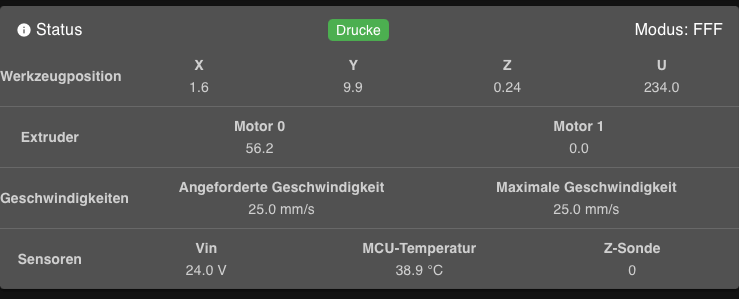
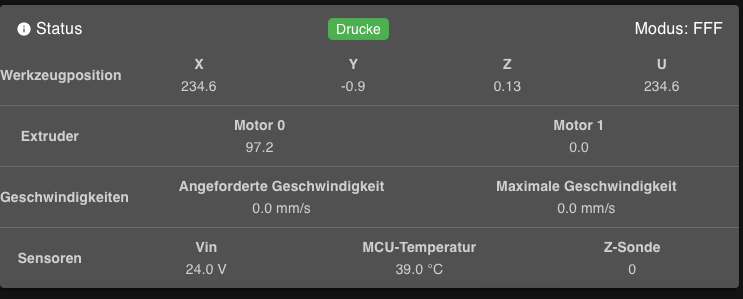
-
The solution for my issue is in this post.
https://forum.duet3d.com/topic/29608/the-problem-of-restoring-z-height-after-toolchanger-tool-change
2 commands in the tpost#.g.
-
 undefined Phaedrux marked this topic as a question
undefined Phaedrux marked this topic as a question
-
 undefined Phaedrux has marked this topic as solved
undefined Phaedrux has marked this topic as solved