table router with Duet 2 wifi
-
Hello,
Sorry i'm from germany and my english is bad. I use a translator.I am currently building a table router. I would like to use three axes Z and two for the fence.
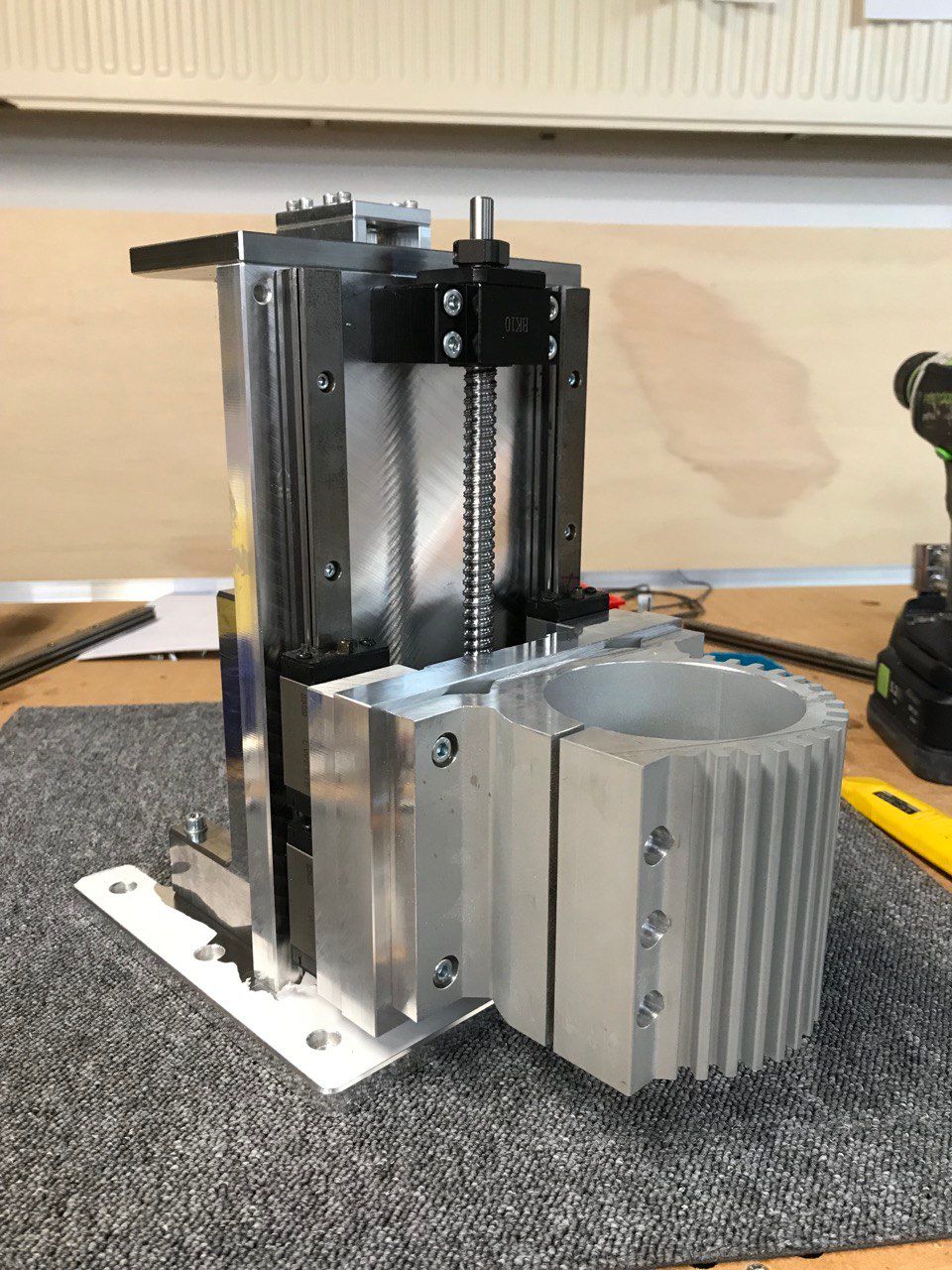

I want to use the machine with the Duet and I want to modify the software.
How can I get it if I press the movement button X that the axis x&y is moved but when I press Y only the Y axis is moved.
I want to use the mashine only with the browser.Best regards
Andreas -
@an-andrew I'm not sure I understand what you are doing.
How many motors are there? Is there one motor for Z and two motors for the fence?
Do you want to drive Y independently in order to angle the fence but usually will run the two (X,Y) motors to move the fence parallel?
-
@markz said in table router with Duet 2 wifi:
Do you want to drive Y independently in order to angle the fence but usually will run the two (X,Y) motors to move the fence parallel?
Hi mark,
Mainly I want to use the fence in parallel. But I would like to include an option that the fence should be able to move independently.In German "Fügen" I dont know what is called in english
In this video, you can see what I mean.
https://www.youtube.com/watch?v=PfzgYpmJ7jE&ab_channel=Cosel -
@an-andrew If I understand this your fence is two boards that might move independently - like the two ends of a jointer - but on their side. If so...
I would probably define the fence as an axis with both motors. Then, RRF Gcode supports G1 H2 which moves an individual motor and you could fairly easily change the dashboard source or add a custom button screen (see https://plugins.duet3d.com/plugins/BtnCmd.html) that does conventional G1 moves along with G1 H2 for that second half of the fence.