SIMPLIFY 3D V 5 IS NOW OUT
-
Prusa slicer and super slicer are my main go to slicer
-
Does anyone have a good reason to upgrade to v5?
I've been using Simplify3d for years and have been hoping that development was ongoing so I could upgrade. Having looked briefly at both Cura and PrussiaSlicer I can't see any advantage to what Simplify3d v5 is offering. Getting good results from a slicer takes experience gained over time so I haven't switched/upgraded yet.
-
I'm not a fan of paying double and triple, but the quality of my printed parts with Simplify V 5 convinces me.


0,6 mm nozzle
The quality is awesome -
@Proschi78 Can you upload the GCODE file for the vase print? Certainly looks great, but I can't imaging they're doing anything special in that print file.
Better yet, upload a comparison GCODE file from another slicer (where you attempt to match the settings as closely as possible).
-
once simplify v5 and prusa slicer
-
@Proschi78 Thank you! To be clear, I'm not digging on S3D, I just nerd out and dig into whats going on 'behind the scenes'.
A couple of interesting things stick out - S3D is varying both the print speed/feedrate and extrusion amount along the model's height.
From bottom to top, the S3D print speed varies from 6.0mm/s -> 9.1mm/s -> 2.8mm/s -> 4.4mm/s - this is likely to achieve a minimum layer time. In contrast, PrusaSlicer prints at a consistent 15mm/s (difference in speed is also evident from print duration).
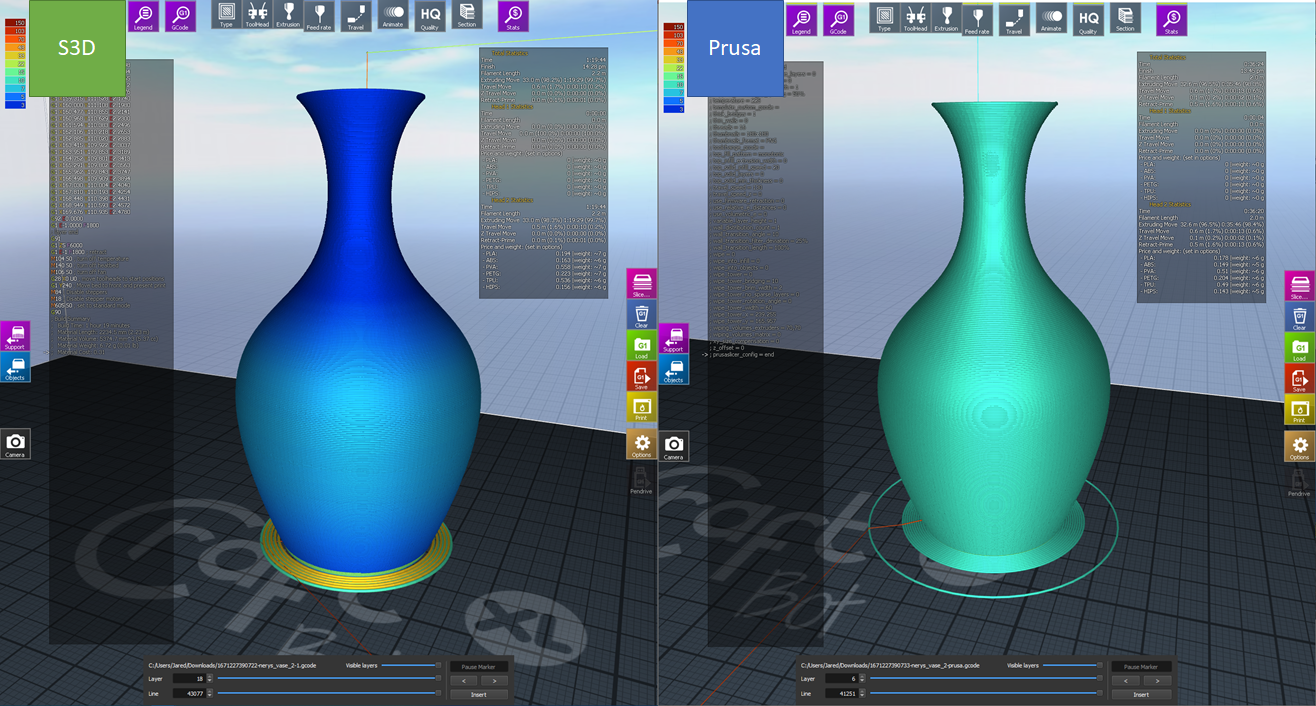
Whats more interesting is the variation in extrusion amount occurring in S3D. PrusaSlicer is again consistent, but S3D increases the extrusion amount during the more vertical sections of the vase. There doesn't seem to be varying layer heights during this vase-mode print?
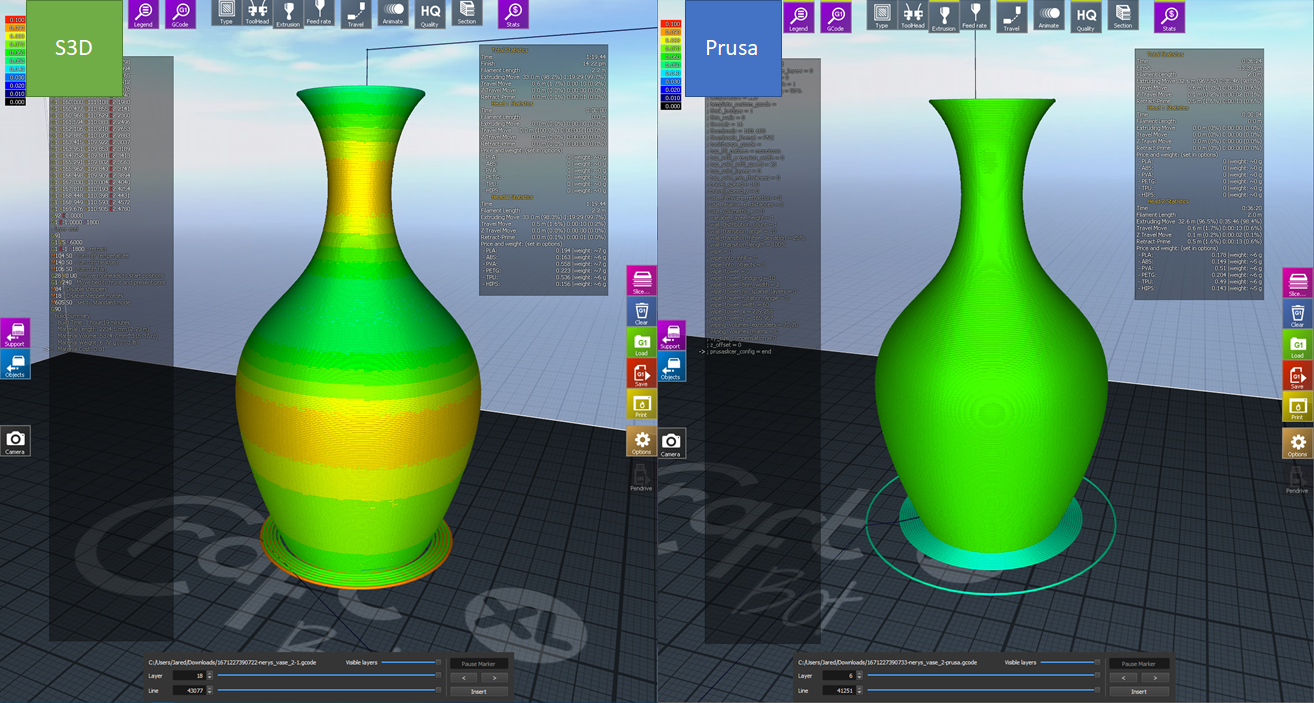
Thanks for sharing!
-
@sebkritikel The constant speed of the Prusa slicer Fürth means that the layers melt at small diameters. You can also see a seam with the Prusa slicer, which does not exist with simplify, since the print does not pause when infeed in z
-
@Proschi78 Oh wow, I see what you mean in PS. Weird!
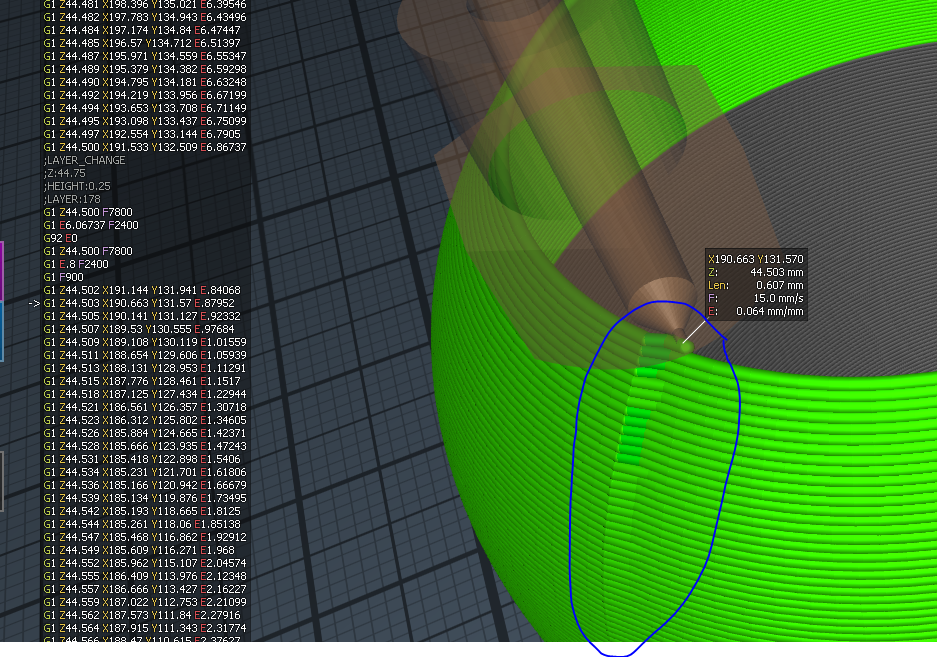
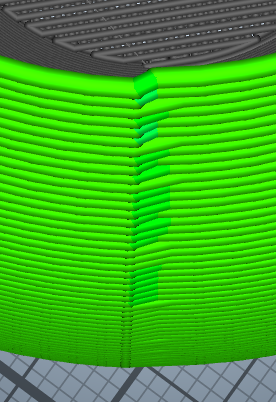
-
@sebkritikel It also seems to me that the outer contour of PS is somewhat distorted. With s3d, each layer lies perfectly on top of the other
-
@sebkritikel What software are you using to display the gcode?
-
@Proschi78 said in SIMPLIFY 3D V 5 IS NOW OUT:
@sebkritikel What software are you using to display the gcode?
I'm using Craftware
https://craftbot.com/craftwareCan open GCODE files. I'm using an older version, but the newer one is still quite similar.
-
Going through the s3d v5 feature list (https://www.simplify3d.com/products/simplify3d-software/whats-new/version-5-0/)
prusaslicer already has:- adaptive layer height
- 3d infill patterns
- z seam hiding (it's not as automatic as s3d but gives you more control)
- support painting; it seems like s3d's new supports are trying to catch up to this; PS does it really well imo
- short perimeter speed reduction
- small feature reinforcement
- XY size compensation, though s3d has a special setting for interior holes (not sure why you'd want this though)
- flow rate control (it took me a minute to figure out what they're saying, but it's limiting speed by the max extruder flow rate)
- live updating of model geometry after file update
- 3dconnexion mouse
- automatic mesh repair
unique things from the s3d update:
- the "automate common changes" feature looks really useful
- dynamic infill might be nice in some scenarios
- new gui looks nice?
Maybe there are more features they haven't mentioned in that page, but the main list doesn't promote confidence. S3D used to be way ahead of the competition; now it feels like it's trying to catch up.
-
@rainy What is decisive for me is what is on the table after printing and with what quality. I don't need painting or other gimmicks if the print result is not good. Anyway, I'm very satisfied with s3d.
-
I haven't tried to print anything with V5 yet.
Some of the changes are they moved things around in the UI, they did get rid of the fw config stuff, but for the most part I don't notice a loss. One annoying thing is it is now a single instance license whereas 4.x was 2. Annoying, but does not affect me much. Auto supports seem to work better.
This weekend I will probably try and print something with it.
Worth the cost, eh, for me it just fell into the category of keeping SW up to date.
I did try Superslicer and Cura, I still like Simplify3d better despite its faults. The main thing I dislike is its over use of the windows registry for things that should be in local config files.
-
I don't think the costs are that high to upgrade an existing license to v5.
if i spend 50€ on a nozzle, i can do the same for the slicer.
Unlike cura, Prusa and Ideamaker, Simplify does not sell 3D printers that they make money from -
@Joel you got a link to the licensing change? Hard to discuss elsewhere when all I have is "a guy on the internet said this"...
-
-
I did confirm that I cannot install V5 on 2 systems. When I tried to run it on a second system, it barked at me and said I had to uninstall the other.
I was able to reinstall and run V4.x on the second system without issue.
-
@Joel I've got the same issue with V5 being able to only run on one PC at a time. The "must uninstall" message is very misleading.
You do not need to uninstall but "Deactivate Product" under the Help menu. You can then run V5 on the otherPC. When you have two PCs for printing on two different levels in the house and forget to deactivate one it's a pain.They offer a floating license for $199.00 that will allow you to just quit the application and restart on another PC but still one at a time. To me it's ludicrous for them to charge $199 for what I already had in V4.
I've got a few more days to decide to get a refund and I may do it just because of this licensing change.
-
i liked the slicer , it used to be the best one around .
the company is awful though .
they didn't touch v4 for years , not even bug fixes .
they delete posts on their forum and now they want 50$ for an upgrade .
I'll pass.