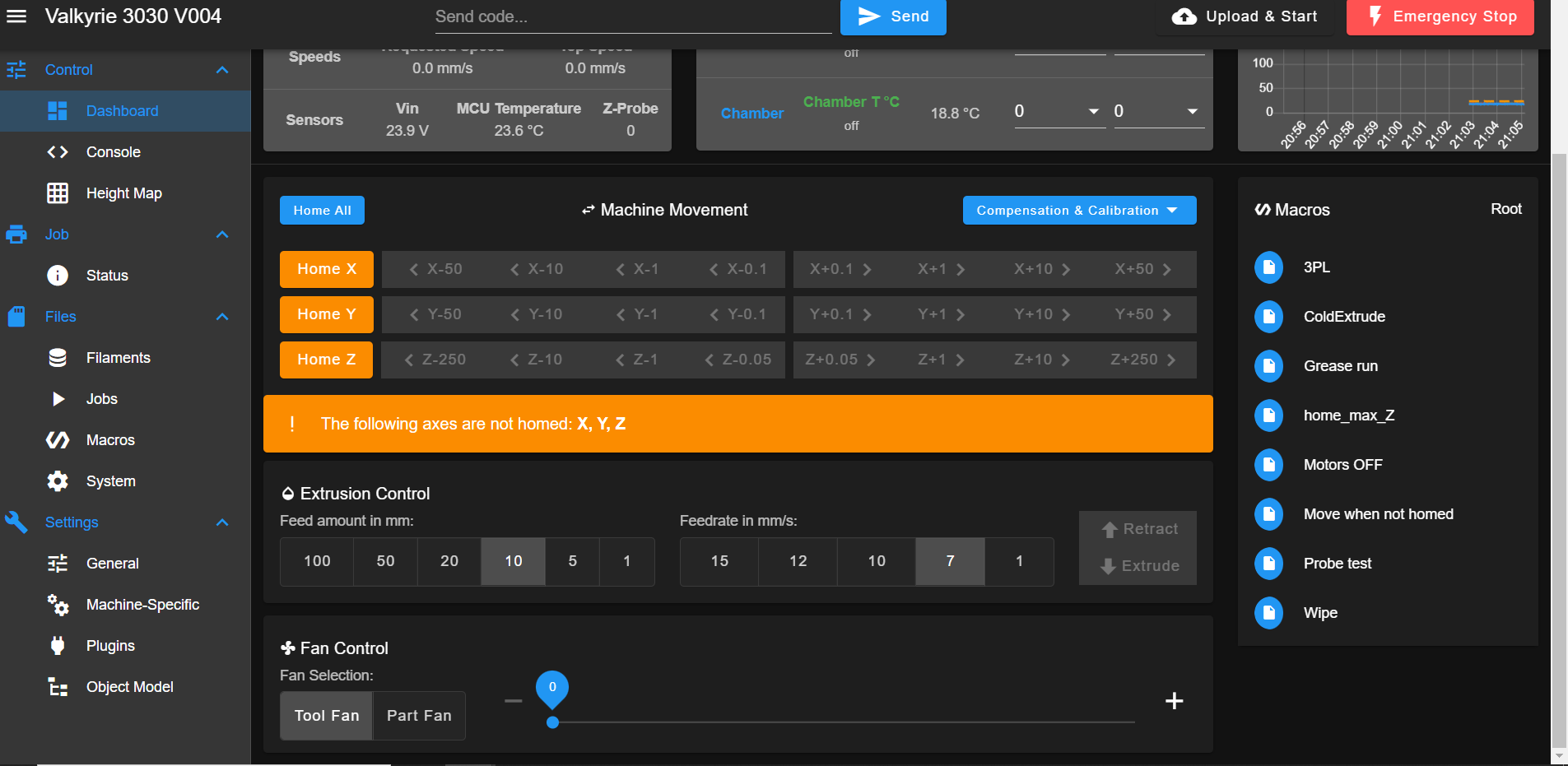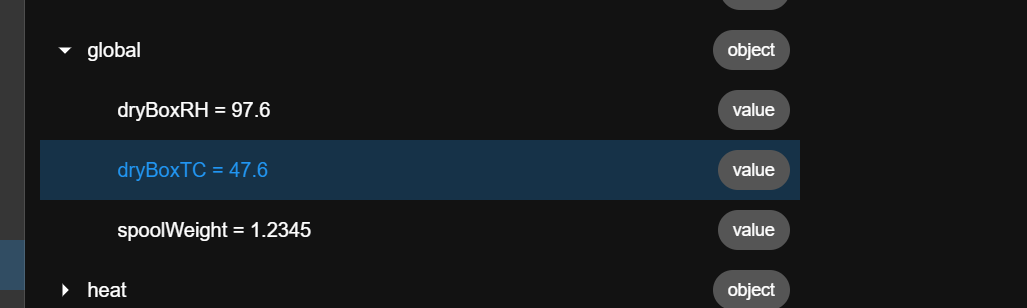Write a plugin for DWC- solved using BtnCmd.
-
-
@moth4017 Did you start the plugin after you installed it?
-
@mintytrebor
Not listed in the Plugin list
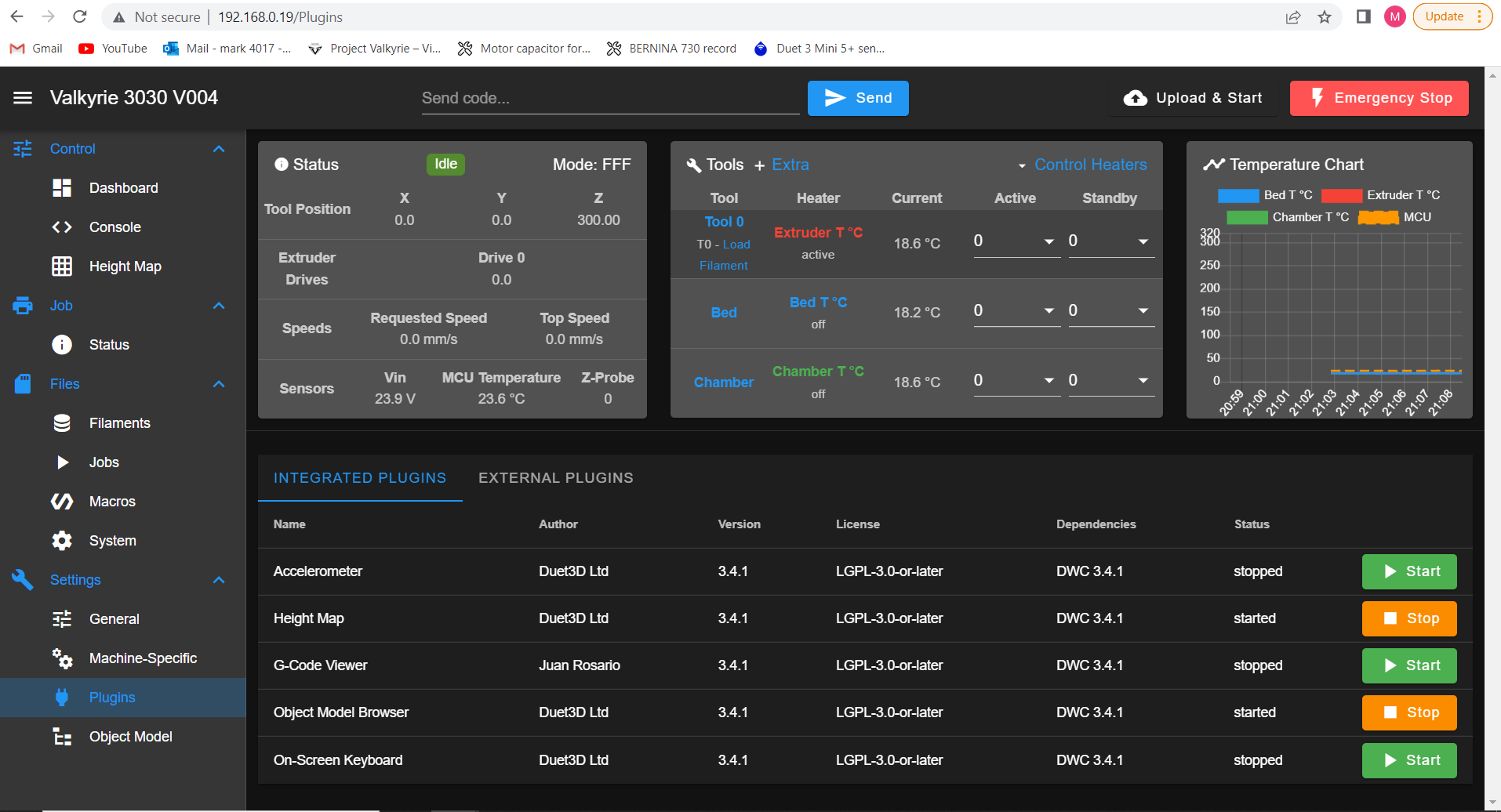
-
@moth4017 external plugins tab
-
@mintytrebor Just noticed ..Doh ..
-
Thank you
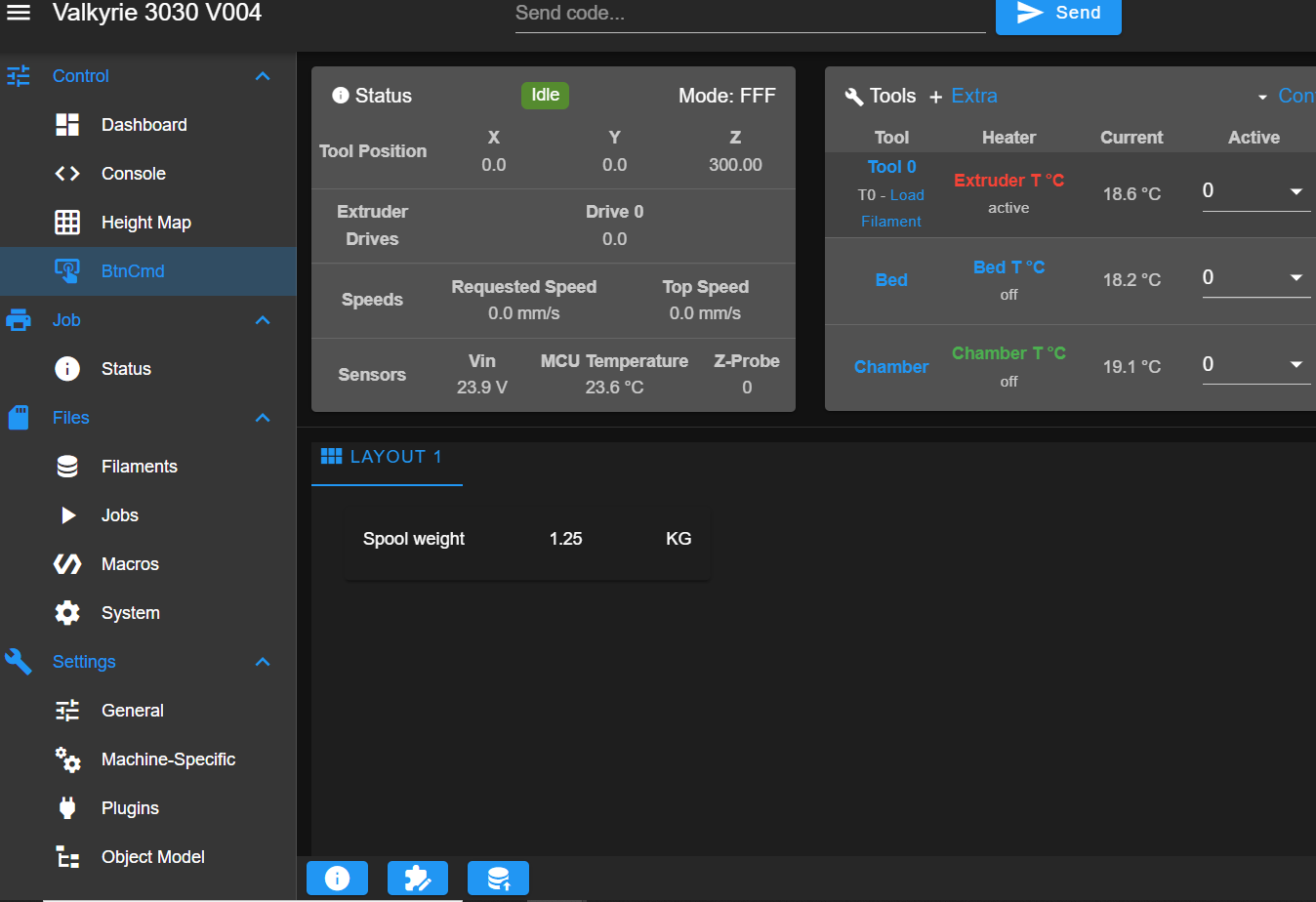
-
@moth4017 will you share your ESP code once its working?
-
@jay_s_uk
Hi yes it will be all shared , plus we will also put in the acknowledgements and web links etc to all the other contributors -
@moth4017 your welcome
-
@moth4017 If you want to - there is an import/export layout feature in BtnCmd, so you can include your BtnCmd layout with the esp code.
-
Im not a pro programmer so im hoping someone will sort out my inefficient code for me
 , im going to spend the next few days putting together the hardware list and some code so i can get some testing done
, im going to spend the next few days putting together the hardware list and some code so i can get some testing done -
@moth4017 i have most of those bits available here so i'm ready to play whenever
-
ok , im not sure if ill post it here but maybe on the Valkyrie Github ,
under the Drybox folder should be there in the next week or so
https://github.com/RoyBerntsenDesign/Project-Valkyrie -
Hi is there away to right justify the string?
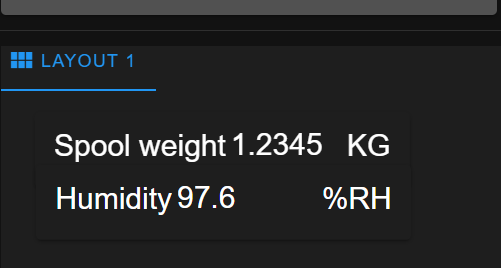
-
@moth4017 I beleive that formatting is coming from your esp code.
A OM Panel in BtnCmd only has prefix text eg
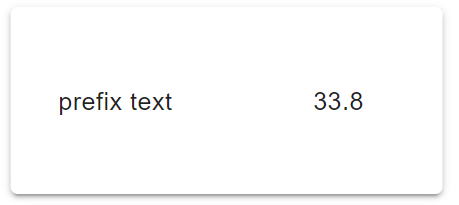
The spacing between the prefix text and the value is set by the size of the panel.
If you look in the object model plugin at your variable does it look the same (without the prefix text of course)?
-
-
@moth4017 You have selected the wrong panel type - you have chosen global variable input panel - which is designed for updating the value of a global variable through user input, and does not apply any formatting.
As per the previous post, the panel you need is "Object Model Panel" which is a display only panel. If you want to add text after the value (EG: KG) then add a "static text/label panel" ontop
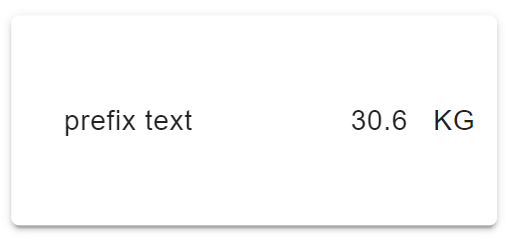
-
Hi , i did all the new set up for the DWC layout from a laptop on my LAN, i went to the PC where i have my printer opened up DWC and the new layout isnt there , but its still on the laptop. are these changes not saved to the Duet SD card?
-
@moth4017 they are per browser. you can backup and restore your layouts between PC's. See here https://github.com/MintyTrebor/BtnCmd/wiki/Backup-&-Restore
-
Can this be changed so its local to the Duet card, i use multiple devices , i can live with it at the moment but is it something that could change in the future?