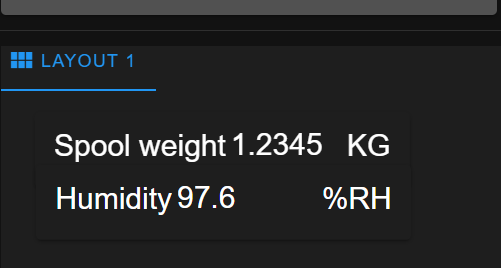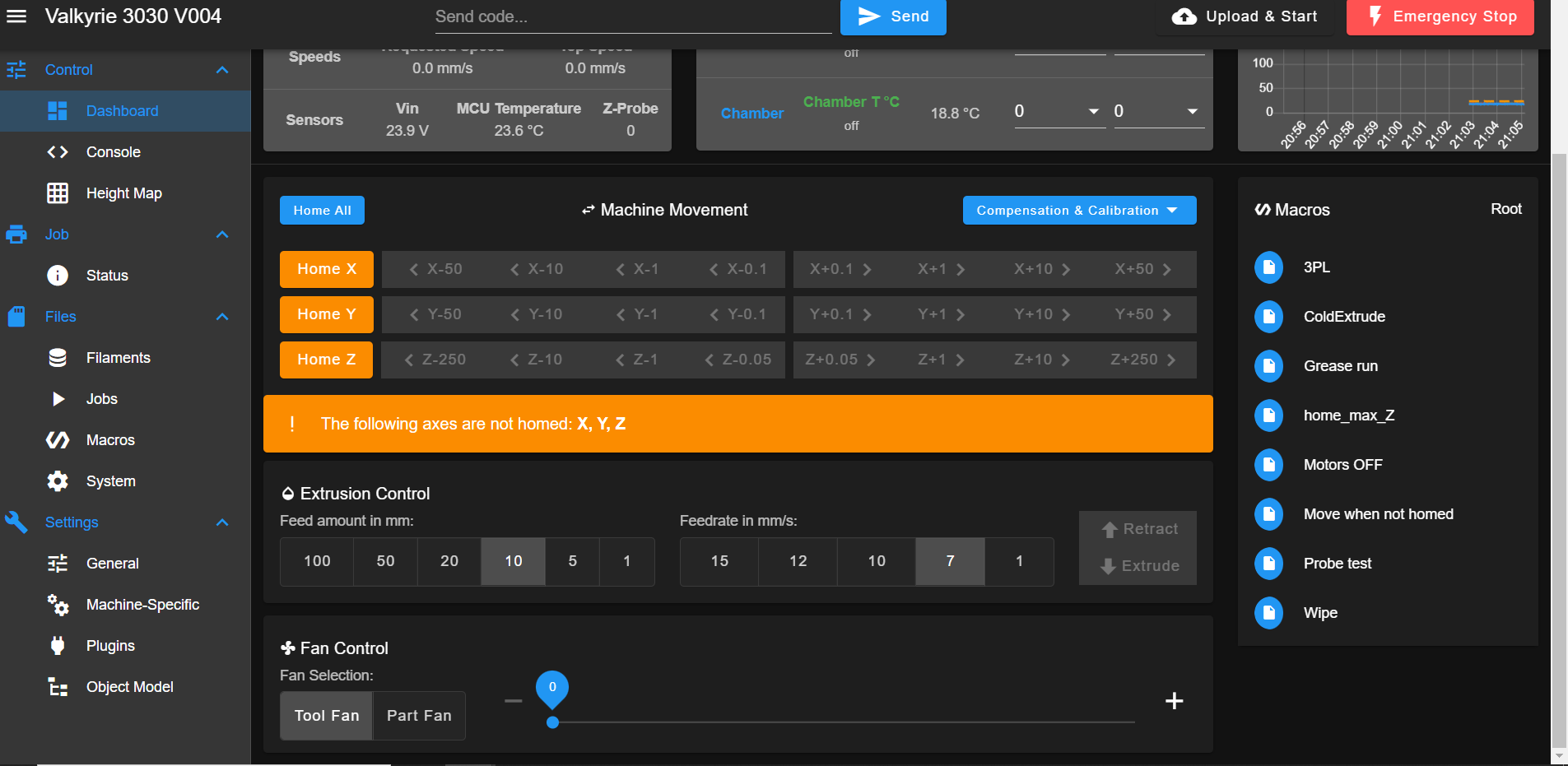Write a plugin for DWC- solved using BtnCmd.
-
-
Do i have to add the BtmCmd plugin now?
-
@moth4017 yes
-
@moth4017 Your choices are to use the object model plugin to see the variables eg:
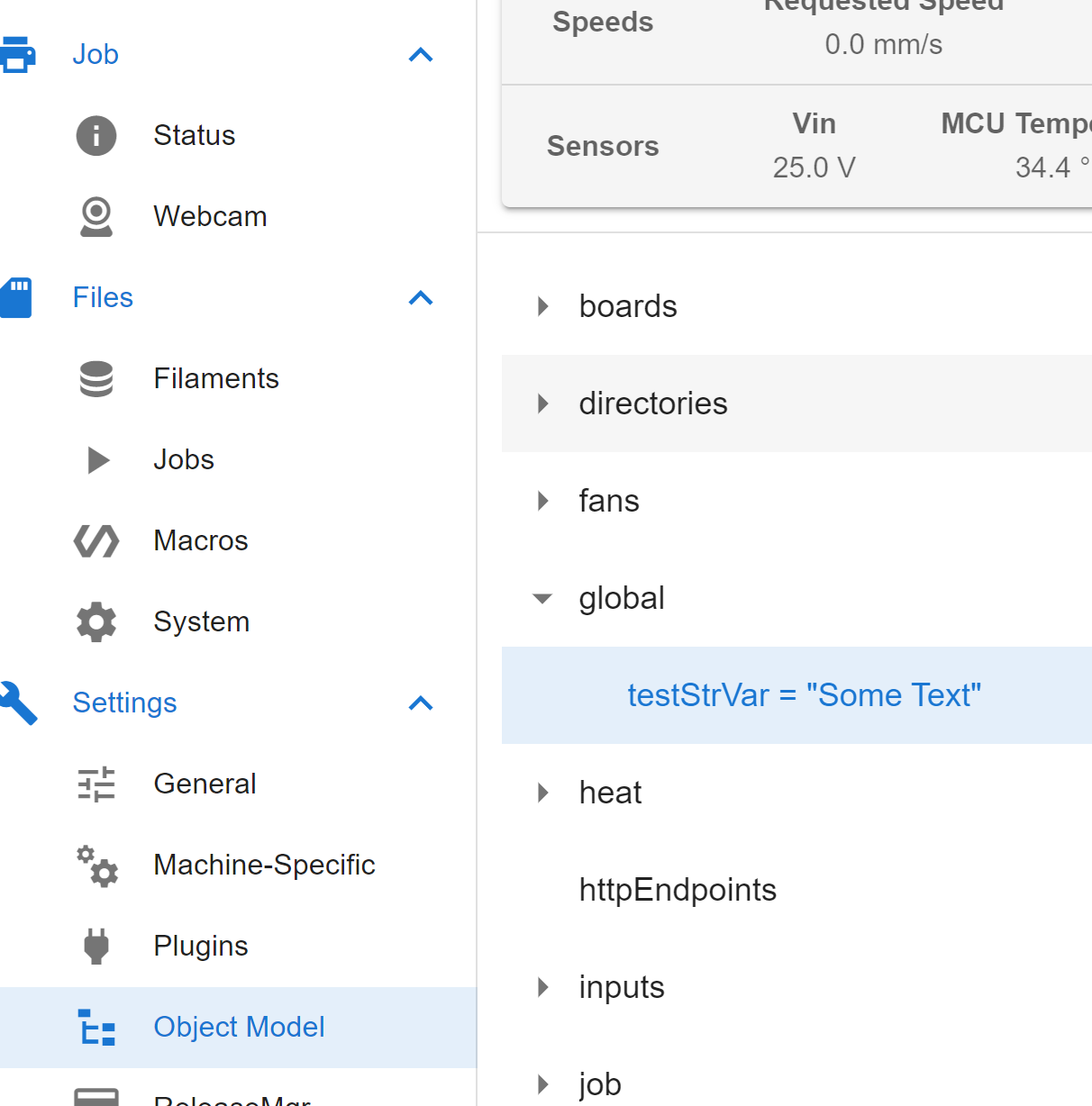
or use BtnCmd to display them eg:
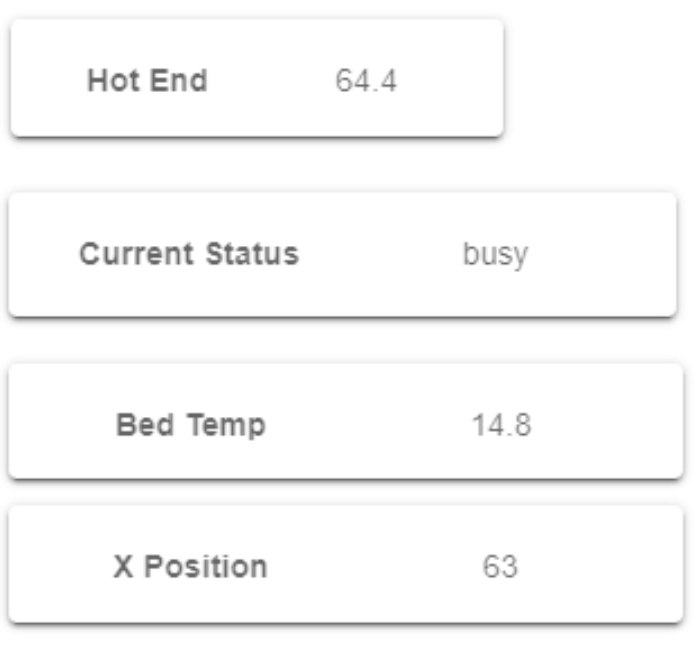
Read the BtnCmd wiki for instructions on how to install & use it.
-
ok BtmCmd installed , i have the object model value 'global.spoolWeight' but i carnt find the Object Model Value Panel? where do i access that?
-
Click the show settings button (cog) in the bottom right of the BtnCmd window
Click the green "create & edit layouts" button
Click the "add new panel" button
Select object model panel, and click enter settingsRead the Wiki for more details
-
-
@moth4017 Did you start the plugin after you installed it?
-
@mintytrebor
Not listed in the Plugin list
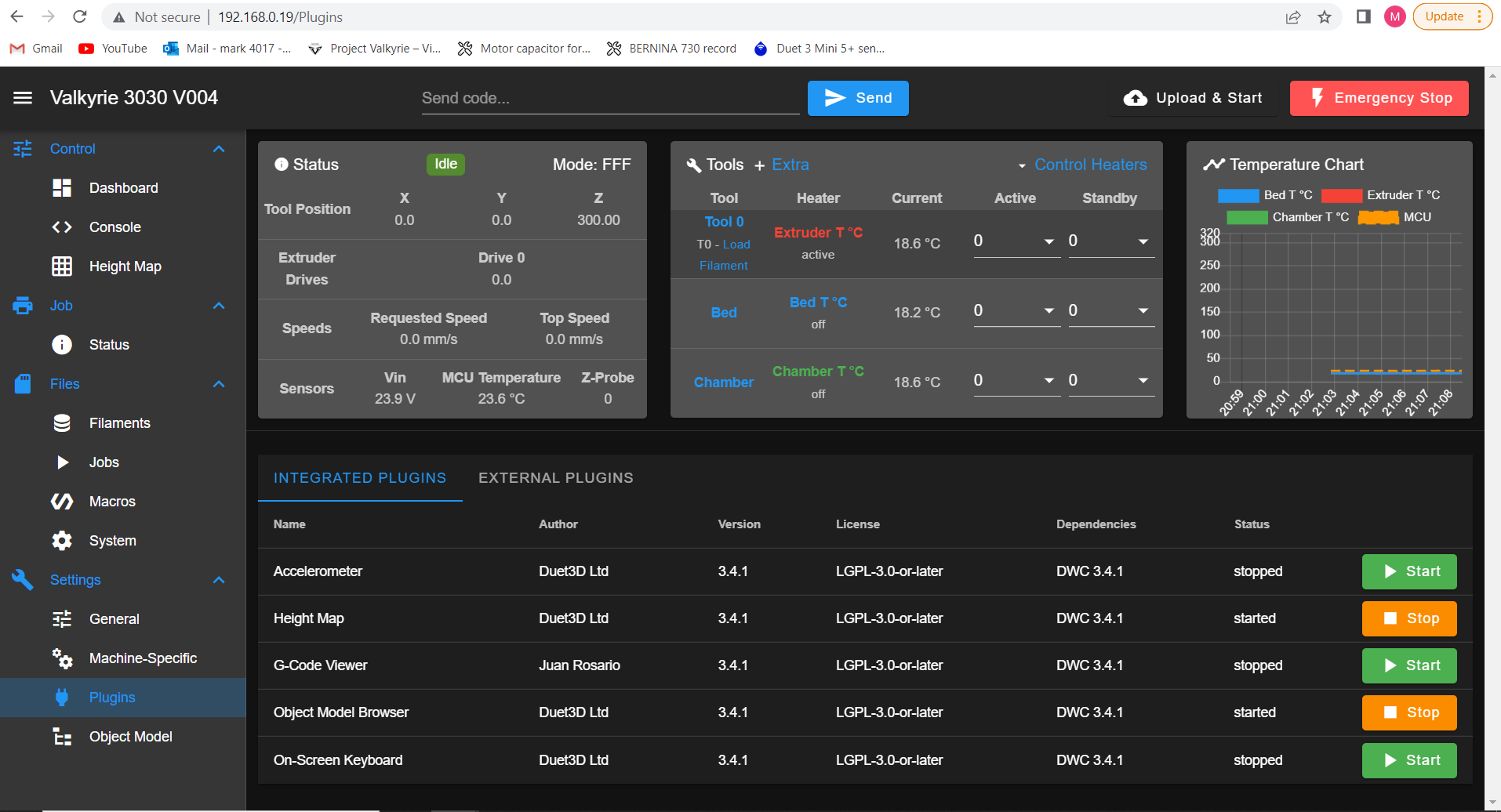
-
@moth4017 external plugins tab
-
@mintytrebor Just noticed ..Doh ..
-
Thank you
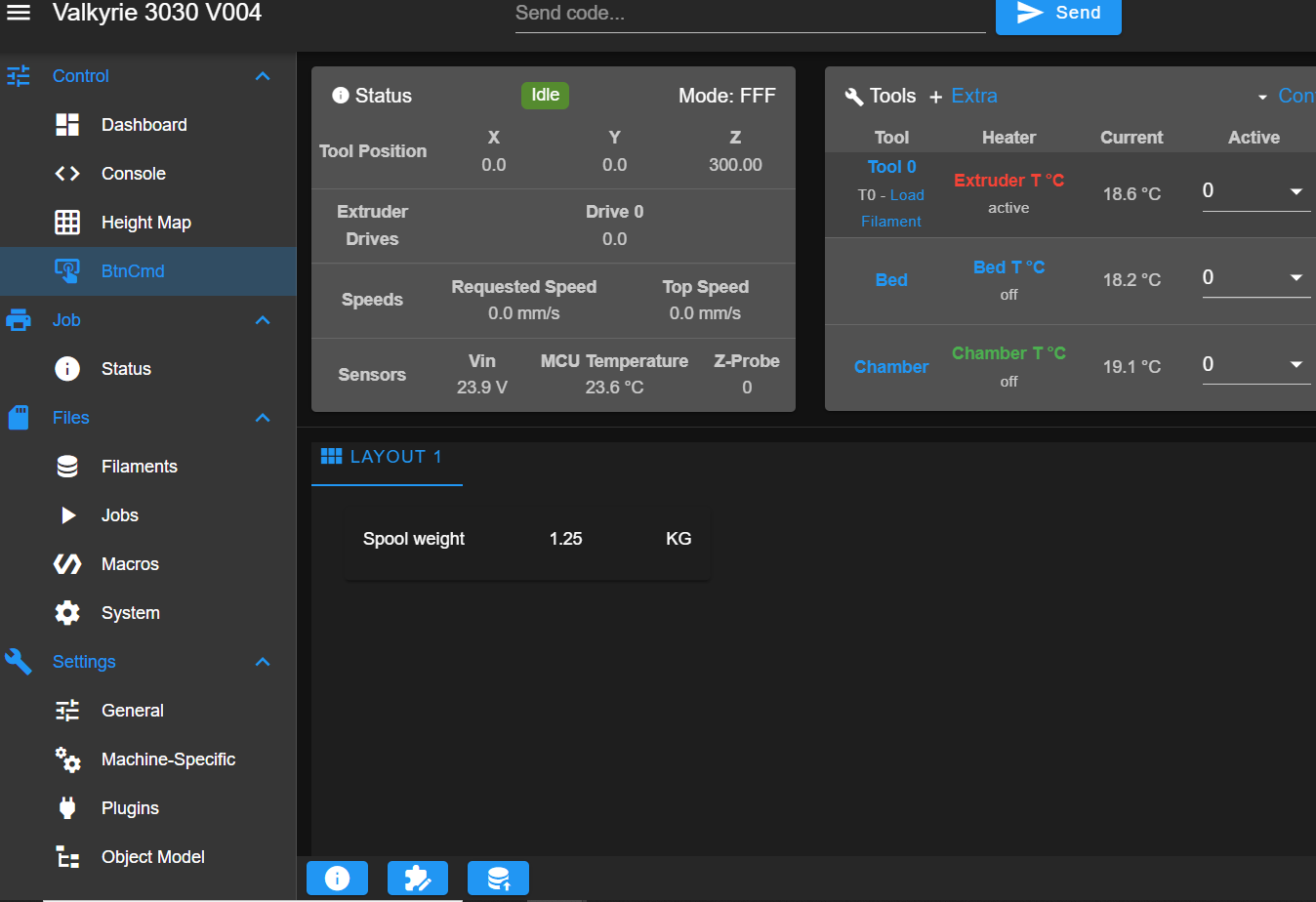
-
@moth4017 will you share your ESP code once its working?
-
@jay_s_uk
Hi yes it will be all shared , plus we will also put in the acknowledgements and web links etc to all the other contributors -
@moth4017 your welcome
-
@moth4017 If you want to - there is an import/export layout feature in BtnCmd, so you can include your BtnCmd layout with the esp code.
-
Im not a pro programmer so im hoping someone will sort out my inefficient code for me
 , im going to spend the next few days putting together the hardware list and some code so i can get some testing done
, im going to spend the next few days putting together the hardware list and some code so i can get some testing done -
@moth4017 i have most of those bits available here so i'm ready to play whenever
-
ok , im not sure if ill post it here but maybe on the Valkyrie Github ,
under the Drybox folder should be there in the next week or so
https://github.com/RoyBerntsenDesign/Project-Valkyrie -
Hi is there away to right justify the string?