BLtouch 3.1 on Duet 2 WiFi 1.05 does not work
-
Can you confirm that all of your files are located in the system folder?
If you power on the board and immediately run M98 P"config.g" does it produce the same errors?
-
Same error right after turning it on. Files are all in the system directory
-
Can you upload your actual gcode files from the system folder? Download them from DWC or copy them from the SD card and then drag and drop the files onto a post window on the forum.
config.g, homeall.g, homez.g, homex.g, homey.g, bed.g, config-override.g, deploy-probe.g, retract-probe.g, and start.g, mesh.g if they exist.
Perhaps a screen shot of the folder structure of the SD card? Something seems off.
-
deployprobe.g config.g bed.g retractprobe.g homez.g homey.g homex.g homeall.g
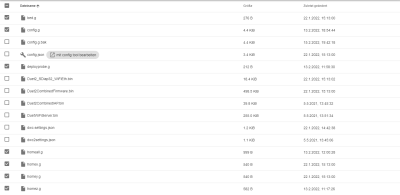
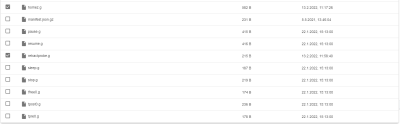
The Config-Override.g, Start.g, Mesh.g are not yet available
-
If I squint hard and use my imagination I can almost make out the files listed in those images.
One other thing to try while I check over your files. Can you download a fresh copy of the 3.3 firmware package and upload the zip file via DWC? Just to reflash the firmware and make sure everything is present as it should be.
https://github.com/Duet3D/RepRapFirmware/releases/download/3.3/Duet2and3Firmware-3.3.zip
-
I see no errors in those files.
How are you initiating the homing process? Are you sending G28 or clicking on the DWC homing buttons or are you running a macro?
-
Firmware reinstalled, error is still displayed after M98 P"config.g".
We click on the DWC homing buttons
-
Can you send M558 P9 by itself and report back what it says?
-
m558 p9
Error: M558: Missing Z probe pin name(s) -
Can you copy and paste this line into the gcode console and report back what it says?
M558 P9 C"^zprobe.in" H5 F120 T6000 -
-
Did a test, pressure plate goes up, but the pin from the Bltouch doesn't go out
-
And if you send
M950 S0 C"exp.heater3"does M401 and M402 work? -
Unfortunately not
-
Do you get an error from sending that M950?
If you replace the M558 line in your config with the one you manually sent, does it stop the error message you were getting before?
M558 P9 C"^zprobe.in" H5 F120 T6000 -
@phaedrux said in BLtouch 3.1 on Duet 2 WiFi 1.05 does not work:
Do you get an error from sending that M950?
15.2.2022, 21:20:33 M950 s0
GPIO/servo port 0 pin (exp.heater3,exp.8) frequency 50Hz@phaedrux said in BLtouch 3.1 on Duet 2 WiFi 1.05 does not work:
If you replace the M558 line in your config with the one you manually sent, does it stop the error message you were getting before?
M558 P9 C"^zprobe.in" H5 F120 T6000yes, and the table moves up
-
Are you sure you have the yellow wire connected to exp.heater3?
-
yes, we have already checked several times
-
Can you test with a different heater pin then? exp.heater7 perhaps? Alter the M950 command accordingly.
It may also be worthwhile testing with a fresh set of configs from the config tool.
-
We had already tested heater 7 and will be testing heater 5 and 7 again soon.
I just created a new config, we will test it afterwards.
Also, a big thank you for your help! That's great