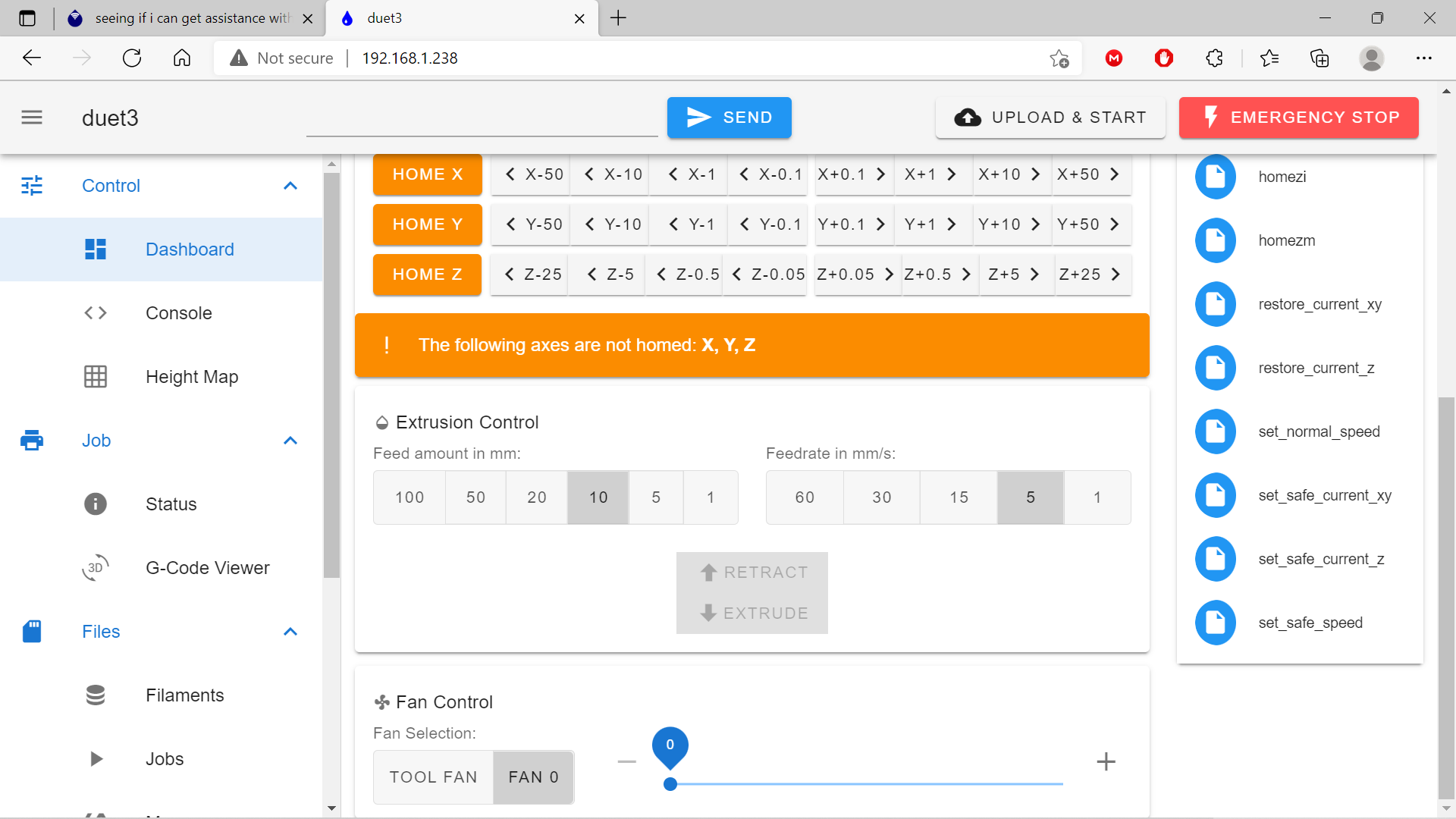seeing if i can get assistance with bed connectins
-
@frnknstn said in seeing if i can get assistance with bed connectins:
@gixxerfast glad you guys are helping. new to this and trying to learn. appreciate your patients
You're doing GREAT!
We've all been where you are right now.
-
@frnknstn
Now replaceM563 P0 D0 H1 F0 S"Extruder" ; Define tool 0with
M563 P0 D0 H1Just to test and reset the board
Add a T0 at the very end of config.g as well
Shouldn't make much difference but ...
-
@gixxerfast it is changed
-
-
it put Tool fan under fans. No movement yet though
-
@frnknstn Oh, yes. #2 done. Now try to max that one and see if any fan spins.
Drag it to max
-
@gixxerfast no movement.
; General preferences G90 ; Send absolute coordinates... M83 ; ...but relative extruder moves ; Network M550 P"duet3" ; Set machine name M552 S1 ; Enable network ;*** Access point is configured manually via M587 M586 P0 S1 ; Enable HTTP M586 P1 S0 ; Disable FTP M586 P2 S0 ; Disable Telnet M575 P1 S1 B57600 ; Panel Due ; Printer geometry M669 K1 ; Select CoreXY mode M208 X0:330 Y0:285.75 Z0:350 ; Axis Limits M564 H0 ; allow unhomed movement ;------- drives from top--------------------------------------------------- ; B -------+------ A ; | P.02 | P.03 | ; -------+------- Z-Drives ; | P0.1 | P0.4 | ; -------+------- ; Front ; Drive Mappings M569 P0.0 S1 V0 ; Drive 0: E Axis M569 P0.1 S1 V0 ; Drive 1: Z-LeftFront Axis M569 P0.2 S0 V0 ; Drive 2: Z-LeftRear Axis M569 P0.3 S1 V0 ; Drive 3: Z-RightRear Axis M569 P0.4 S0 V0 ; Drive 4: Z-RightFront Axis M569 P1.0 S1 V0 ; Drive 5: Expansion: B motor (X-axis) M569 P1.1 S1 V0 ; Drive 6: Expansion: A motor (Y-axis) ; Motor remapping for dual Z and axis Limits M584 X1.0 Y1.1 Z0.1:0.2:0.3:0.4 E0.0 ; Motor mapping M671 X-76.2:-76.2:406.4:406.4 Y0:374.65:374.65:0 S20 ; Z leadscrews positions Left Front - Let Rear - Right Rear - Right Front ; Microstepping and Speed M350 X32 Y32 E16 Z16 I1 ; Configure microstepping with interpolation M92 X200.00 Y200.00 Z200.00 E400.00 ; Set steps per mm 1.8 motors ; Speeds, Acceleration and Jerk M566 X400.00 Y400.00 Z25.00 E600.00 P1 ; Set maximum instantaneous speed changes (mm/min) M203 X12000.00 Y12000.00 Z1000.00 E3600.00 ; Set maximum speeds (mm/min) M201 X3000.00 Y3000.00 Z100.00 E3600.00 ; Set accelerations (mm/s^2) ; Motor currents M906 X1200.00 Y1200.00 Z1200.00 E700.00 I60 ; Set motor currents (mA) and motor idle factor in percent M84 S600 ; Set idle timeout ; Endstops for each Axis M574 X2 S1 P"io0.in" ; Set X endstop controlled by switch M574 Y2 S1 P"io1.in" ; Set Y endstop controlled by switch ; Z-Probe M558 P8 C"io3.in" H5 F120 T60000 ; set Z probe type to unmodulated and the dive height + speeds G31 P500 X0 Y0 Z2.5 ; set Z probe trigger value, offset and trigger height M557 X15:215 Y15:195 S20 ; define mesh grid ; Stallgaurd Sensitivy (maybe use to pause print after crash) M915 X S2 F0 H200 R0 ; Set X axis Sensitivity 1.8 motors M915 Y S2 F0 H200 R0 ; Set y axis Sensitivity 1.8 motors ; Input Shaper and Accelerometer ;M955 P0 C"io4.out+io4.in" ;M593 F46.75 S0.2 ;M593 F19 P4 S0.3 ; experimental ; Z Probe Offset (Probe behind Afterburner) G31 P500 X0 Y0 Z1.5 ; Heaters M308 S0 P"temp_0" Y"thermistor" A"Bed" T100000 B4138 ; configure sensor 0 as thermistor on pin temp0 M950 H0 C"out_0" T0 ; create bed heater output on out0 and map it to sensor 0 M307 H0 A350 C139 D5.5 B0 ; set model parameters for heater 1 and use PID mode M140 H0 ; map heated bed to heater 0 M143 H0 S120 ; set temperature limit for heater 0 to 120C M308 S1 P"temp_1" Y"thermistor" A"Hotend" T100000 B4725 C7.06e-8 ; configure sensor 1 as thermistor on pin temp1 M950 H1 C"out_1" T1 ; create nozzle heater output on out1 and map it to sensor 1 M307 H1 B0 R1.680 C233.0:193.0 D6.75 S1.00 V23.7 ; disable bang-bang mode for heater and set PWM limit M143 H1 S280 ; set temperature limit for heater 1 to 280C ; Fans M950 F0 C"out7" Q500 ; Parts cooling create fan 0 on pin out7 and set its frequency M106 P0 S0 H-1 M950 F1 C"out8" Q500 ; Extruder create fan 1 on pin out8 and set its frequency M106 P1 T25 H1 ; Fans Electronic compartment & Exhaust ;M950 F1 C"out3" Q100 ; Creates Case Fan 1 ;M106 P1 T40 S150 H0 ; Case Fan 1 Settings (Turns on at 60°C tool temp) at low speed ;M950 F2 C"out4" Q100 ; Creates Case Fan 2 ;M106 P2 T40 S150 H0 ; Case Fan 2 Settings (Turns on at 60°C tool temp) at low speed ;M950 F5 C"out7" Q100 ; Creates Case Fan 2 ;M106 P5 T95 S50 H0 ; Exhaust fan ; Filament Runout sensor ;M950 J4 C"io5.in" ; Input 4 filament sensor ;M581 P4 T2 S1 R1 ; Filament Sensor P4 triggers inactive-to-active edge (S1) tigger2.g (T2) only when printing (R1) ;M591 D0 P1 C"io5.in" S1 ; Filament Sensor ; Tools M563 P0 D0 H1 G10 P0 X0 Y0 Z0 ; Set tool 0 axis offsets G10 P0 R0 S0 ; Set initial tool 0 active and standby temperatures to 0C T0 -
@frnknstn OK, so you have dragged the little bubble icon to max and no fan movement?
Then we need to see the wiring please
Your fan config should be good now
Promise to say "It's alive, it's alive" when it starts working

-
@gixxerfast could i have the wires backwards wouldnt they spin backwards? Probably a dumb question but i thought id ask. Trying to get this pic off my phone to show ya
-
@gixxerfast said in seeing if i can get assistance with bed connectins:
@frnknstn OK, so you have dragged the little bubble icon to max and no fan movement?
Then we need to see the wiring please
Your fan config should be good now
Promise to say "It's alive, it's alive" when it starts working

Funny cause i call it Frankenstein
-
@frnknstn No, they don't spin backwards AFAIK. They can actually be really sad sometimes if wired incorrectly (afaik)
-
@frnknstn said in seeing if i can get assistance with bed connectins:
Funny cause i call it Frankenstein
Yeah, that's why it's fun
 LOL
LOL -
@gixxerfast alright i have to pause here...i have to grab the wife from work then i will be back, again i appreciate it alot.
-
@frnknstn OK, anyhow. The black wire should be facing the SD-card when connected to the two pin connectors.
-
@gixxerfast so i had out7 backwards. i swapped the wires around and now the parts blower work. on control panel tool fan and fan 0 turn it on. out8 nothing
-
@frnknstn said in seeing if i can get assistance with bed connectins:
@gixxerfast so i had out7 backwards. i swapped the wires around and now the parts blower work. on control panel tool fan and fan 0 turn it on. out8 nothing
also i checked wiring they are both black towards sd card slot
-
@frnknstn sorry i was incorrect 8 was backwards too
-
@frnknstn fixedfan 8 now 7 is controlled by both fan controls
-
@frnknstn ```
As of right now my extruder fan is on always, the other fan comes on with the control buttons; Fans M950 F0 C"out7" Q500 ; Parts cooling create fan 0 on pin out7 and set its frequency M106 P0 S0 H-1 M950 F1 C"out8" Q500 ; Extruder create fan 1 on pin out8 and set its frequency M106 P1 T0 H1 -
@frnknstn i see tool fan is only active while hotend is active