Help duet 2 wifi is just not working correctly
-
Just to make sure you have all the right files in all the right places I suggest you upload these two zip files, one at a time, reboot between each. Start with 3.0 again, and then 3.3. Confirm the firmware is correct with M115 after each.
https://github.com/Duet3D/RepRapFirmware/releases/download/3.0/Duet2and3Firmware-3.0.zip
https://github.com/Duet3D/RepRapFirmware/releases/download/3.3/Duet2and3Firmware-3.3.zip -
@phaedrux said in Help duet 2 wifi is just not working correctly:
Just to make sure you have all the right files in all the right places I suggest you upload these two zip files, one at a time, reboot between each. Start with 3.0 again, and then 3.3. Confirm the firmware is correct with M115 after each.
https://github.com/Duet3D/RepRapFirmware/releases/download/3.0/Duet2and3Firmware-3.0.zip
https://github.com/Duet3D/RepRapFirmware/releases/download/3.3/Duet2and3Firmware-3.3.zip@phaedrux still nothing, no change. Im so lost, I also tried compleatly wiping the sd card again and installing from scratch and got a bunch of errors with the wifi not booting but I managed to fit those. now Im back to were I started.
-
Can you be a bit more descriptive about where you're at now?
Did the firmware update to 3.3? Are you able to confirm this in DWC?
What exactly is the problem now? Can you show a video of it?
@po3plestorm said in Help duet 2 wifi is just not working correctly:
That last problem also is most likely causing my newest issue which is there the limit switches for homing are stuck in a low end config. No matter what I do to the config the printer thinks that the switches are in a low configuration for the location trigger.
What exactly do you mean by this? Setting the endstop location in config.g is one part of it, but the actual direction of movement is configured in the homing files. Homeall.g homex.g homey.g homez.g
-X should move left, +X should move right
-Y should move to the nozzle to the front of the bed, +Y to the back. -
I installed the firmawares 3.0 then 3.3 just the way you said and nothing changed. The printer still wont install firmware or config files, but it does upload them. The printer will only home if I hold down the limit siwtches and release them like the signal is just inverted, but changing the high/low in the config wont do anything.
Second the printer still wont heat up either the hot end or the bed, despite having voltage and having the correct resistances/values in the configuration.
And now Im having the issue of the wifi module not starting. https://forum.duet3d.com/topic/11491/wifi-module-won-t-start/2
this forum describes the issue and fixes it but only temporary, as it comes back every power cycle.so not only did nothing work it actually made it worse. Currently I unplugged everything from the board and the wifi module still wont turn on after a power cycle. So at this point I feel its a hard ware issue with the wifi module. But I contacted Filistruder and they said the board was tested before It was shipped to me which makes me think its not a hardware failure.
-
@po3plestorm said in Help duet 2 wifi is just not working correctly:
The printer still wont install firmware or config files
When you uploaded the 3.3 zip file, did it appear to be updating? Is that when you lost connection to the wifi? Or was it able to update? Did you confirm installed version with M115?
@po3plestorm said in Help duet 2 wifi is just not working correctly:
The printer will only home if I hold down the limit siwtches and release them like the signal is just inverted, but changing the high/low in the config wont do anything.
Can you show the exact gcode you're changing for this? If the pin is showing triggered when it shouldn't the pin can be inverted by adding a
!to the start of the pin name.And now Im having the issue of the wifi module not starting
Having exact error messages would be helpful. It's possible the wifi module firmware didn't get updated along with the rest. If that's the case you'll have to manually flash it with the USB terminal by sending M997 S1.
I don't think there is a hardware issue here.
Please share the current config.g, and homeall.g files with us.
Please connect a USB cable and use the YAT terminal software to send commands to the duet so that you can try getting the wifi module going again. While you're there, also send M115 to check the installed firmware version. You can also test the state of the endstops with M119. Send it once with a switch depressed, and again when the switch isn't pressed and let us know the results. -
@phaedrux so m115 outputs
FIRMWARE_NAME: RepRapFirmware for Duet 2 WiFi/Ethernet FIRMWARE_VERSION: 3.0 ELECTRONICS: Duet WiFi 1.02 or later FIRMWARE_DATE: 2020-01-03b3␊so its on 3.0, I think I went back to 3.0 after It didint work as thats the version I used on my old board with this same set up and it worked best.
this is the line here, x1, y1, and z1 for m574 changed high or low right? Neither one really does anything.
; Endstops M574 X1 S1 P"xstop" M574 Y1 S1 P"ystop" M574 Z1 S1 P"zstop"so Ill try the way you said and see if it works
and for the wifi module it says its connected or just idle and the light on the chip isint on.
-
For the firmware, update to 3.3.
For the endstops, the X1 Y1 Z1 part should reflect where the endstop physically is on the printer. If the x endstop is on the left side, and -x moves to the left as it should, then it should be X1. The actual direction that the print head moves when you try to home is set in the homing files. The movement would be either - or +. You haven't posted those files so I don't know what you have in there. Maybe it's not set to move the right way.
But that doesn't effect when or how the endstop triggers electrically. If the endstop is showing triggered when the switch isn't actually pressed, and untriggered when it is (check with M119) then you can invert the signal by adding the
!to the pin name like thisM574 X1 S1 P"!xstop"
Can you send M122 in the terminal and copy and paste the results? Near the end of the report shows details on the wifi module.
Sending M997 S1 still isn't a bad idea to reflash.
Use M122 to see what firmware it's using.
Then use M552 S1 to see if it will enable and connect.
Use M587 to see a list of currently saved SSIDs
useM588 S"*"to clear all curently saved SSIDs
and then use M587 S"networkname" P"password" to re-add your SSID -
@phaedrux ok so the homing cycle works flawlessly now, so thanks for that!
Now other other two problems are the wifi and the heaters.
For the wifi the m122 command returns:
and I have done that fix before and it just ends up having the same issue, Ill try it again but well see.
[13:55:57:570] === Diagnostics ===␊ [13:55:57:570] RepRapFirmware for Duet 2 WiFi/Ethernet version 3.0 running on Duet WiFi 1.02 or later␊ [13:55:57:570] Board ID: 0JD0M-9P6M2-NW4SD-6J1FA-3SJ6N-1AQMK␊ [13:55:57:572] Used output buffers: 1 of 24 (10 max)␊ [13:55:57:572] === RTOS ===␊ [13:55:57:572] Static ram: 30516␊ [13:55:57:572] Dynamic ram: 91636 of which 32 recycled␊ [13:55:57:572] Exception stack ram used: 288␊ [13:55:57:572] Never used ram: 8600␊ [13:55:57:572] Tasks: NETWORK(ready,1888) HEAT(blocked,1240) MAIN(running,3696) IDLE(ready,156)␊ [13:55:57:572] Owned mutexes:␊ [13:55:57:572] === Platform ===␊ [13:55:57:572] Last reset 00:21:21 ago, cause: software␊ [13:55:57:572] Last software reset time unknown, reason: User, spinning module GCodes, available RAM 8416 bytes (slot 0)␊ [13:55:57:572] Software reset code 0x0003 HFSR 0x00000000 CFSR 0x00000000 ICSR 0x0441f000 BFAR 0xe000ed38 SP 0xffffffff Task 0x4e49414d␊ [13:55:57:572] Error status: 0␊ [13:55:57:572] Free file entries: 10␊ [13:55:57:572] SD card 0 detected, interface speed: 20.0MBytes/sec␊ [13:55:57:572] SD card longest block write time: 0.0ms, max retries 0␊ [13:55:57:572] MCU temperature: min 25.3, current 25.8, max 26.1␊ [13:55:57:572] Supply voltage: min 14.3, current 14.3, max 14.3, under voltage events: 0, over voltage events: 0, power good: yes␊ [13:55:57:572] Driver 0: standstill, SG min/max not available␊ [13:55:57:572] Driver 1: standstill, SG min/max not available␊ [13:55:57:572] Driver 2: standstill, SG min/max not available␊ [13:55:57:572] Driver 3: standstill, SG min/max not available␊ [13:55:57:586] Driver 4: standstill, SG min/max not available␊ [13:55:57:586] Date/time: 1970-01-01 00:00:00␊ [13:55:57:586] Cache data hit count 1680537180␊ [13:55:57:586] Slowest loop: 1.39ms; fastest: 0.11ms␊ [13:55:57:586] I2C nak errors 0, send timeouts 0, receive timeouts 0, finishTimeouts 0, resets 0␊ [13:55:57:586] === Move ===␊ [13:55:57:586] Hiccups: 0(0), FreeDm: 169, MinFreeDm: 169, MaxWait: 0ms␊ [13:55:57:586] Bed compensation in use: none, comp offset 0.000␊ [13:55:57:586] === MainDDARing ===␊ [13:55:57:586] Scheduled moves: 0, completed moves: 0, StepErrors: 0, LaErrors: 0, Underruns: 0, 0␊ [13:55:57:586] === AuxDDARing ===␊ [13:55:57:586] Scheduled moves: 0, completed moves: 0, StepErrors: 0, LaErrors: 0, Underruns: 0, 0␊ [13:55:57:586] === Heat ===␊ [13:55:57:586] Bed heaters = 0 -1 -1 -1, chamberHeaters = -1 -1 -1 -1␊ [13:55:57:586] === GCodes ===␊ [13:55:57:586] Segments left: 0␊ [13:55:57:586] Stack records: 1 allocated, 0 in use␊ [13:55:57:586] Movement lock held by null␊ [13:55:57:586] http is idle in state(s) 0␊ [13:55:57:586] telnet is idle in state(s) 0␊ [13:55:57:586] file is idle in state(s) 0␊ [13:55:57:586] serial is ready with "m122" in state(s) 0␊ [13:55:57:586] aux is idle in state(s) 0␊ [13:55:57:586] daemon is idle in state(s) 0␊ [13:55:57:586] queue is idle in state(s) 0␊ [13:55:57:586] autopause is idle in state(s) 0␊ [13:55:57:586] Code queue is empty.␊ [13:55:57:586] === Network ===␊ [13:55:57:586] Slowest loop: 0.18ms; fastest: 0.00ms␊ [13:55:57:586] Responder states: HTTP(0) HTTP(0) HTTP(0) HTTP(0) FTP(0) Telnet(0)␊ [13:55:57:586] HTTP sessions: 0 of 8␊ [13:55:57:586] - WiFi -␊ [13:55:57:586] Network state is disabled␊ [13:55:57:586] WiFi module is disabled␊ [13:55:57:586] Failed messages: pending 2779096485, notready 2779096485, noresp 2779096485␊ [13:55:57:586] Socket states: 0 0 0 0 0 0 0 0␊ [13:55:57:586] ok␊ [13:57:12:750] Warning: M522: Command is not supported␊ [13:57:12:750] ok␊ [13:57:16:957] Warning: M255: Command is not supported␊ [13:57:16:957] ok␊ [13:57:19:892] Warning: M225: Command is not supported␊ [13:57:19:892] ok␊ [13:57:22:645] Warning: M522: Command is not supported␊ [13:57:22:645] ok␊ [13:57:55:109] ok␊ [13:57:58:058] WiFi module is disabled␊ [13:57:58:058] ok␊ [13:58:04:563] Net mask: 255.255.255.0 ␊ [13:58:04:563] ok␊ [13:58:11:557] WiFi module is disabled␊ [13:58:11:557] ok␊ [13:58:15:037] ok␊ [13:58:18:270] WiFi module is disabled␊ [13:58:18:270] ok␊ [13:58:22:688] ok␊ [13:58:27:456] ok␊ [13:58:27:857] WiFi module started␊ [13:58:31:018] ok␊ [13:58:33:024] WiFi module is connected to access point ClarksonUniversity, IP address 128.153.181.60␊ [13:58:33:151] WiFi module is idle␊ [13:58:34:683] WiFi module is idle␊ [13:58:34:683] ok␊ [13:58:44:065] Warning: M223: Command is not supported␊ [13:58:44:065] ok␊ [13:58:58:978] === Diagnostics ===␊ [13:58:58:978] RepRapFirmware for Duet 2 WiFi/Ethernet version 3.0 running on Duet WiFi 1.02 or later␊ [13:58:58:978] Board ID: 0JD0M-9P6M2-NW4SD-6J1FA-3SJ6N-1AQMK␊ [13:58:58:981] Used output buffers: 1 of 24 (10 max)␊ [13:58:58:981] === RTOS ===␊ [13:58:58:981] Static ram: 30516␊ [13:58:58:981] Dynamic ram: 91636 of which 32 recycled␊ [13:58:58:981] Exception stack ram used: 320␊ [13:58:58:981] Never used ram: 8568␊ [13:58:58:981] Tasks: NETWORK(ready,1428) HEAT(blocked,1240) MAIN(running,3696) IDLE(ready,156)␊ [13:58:58:981] Owned mutexes:␊ [13:58:58:981] === Platform ===␊ [13:58:58:981] Last reset 00:24:22 ago, cause: software␊ [13:58:58:981] Last software reset time unknown, reason: User, spinning module GCodes, available RAM 8416 bytes (slot 0)␊ [13:58:58:981] Software reset code 0x0003 HFSR 0x00000000 CFSR 0x00000000 ICSR 0x0441f000 BFAR 0xe000ed38 SP 0xffffffff Task 0x4e49414d␊ [13:58:58:981] Error status: 0␊ [13:58:58:981] Free file entries: 10␊ [13:58:58:981] SD card 0 detected, interface speed: 20.0MBytes/sec␊ [13:58:58:981] SD card longest block write time: 0.0ms, max retries 0␊ [13:58:58:981] MCU temperature: min 25.3, current 25.8, max 26.2␊ [13:58:58:981] Supply voltage: min 14.2, current 14.3, max 14.3, under voltage events: 0, over voltage events: 0, power good: yes␊ [13:58:58:981] Driver 0: standstill, SG min/max not available␊ [13:58:58:981] Driver 1: standstill, SG min/max not available␊ [13:58:58:981] Driver 2: standstill, SG min/max not available␊ [13:58:58:981] Driver 3: standstill, SG min/max not available␊ [13:58:58:981] Driver 4: standstill, SG min/max not available␊ [13:58:58:981] Date/time: 1970-01-01 00:00:00␊ [13:58:58:981] Cache data hit count 1921857042␊ [13:58:58:981] Slowest loop: 99.30ms; fastest: 0.10ms␊ [13:58:58:981] I2C nak errors 0, send timeouts 0, receive timeouts 0, finishTimeouts 0, resets 0␊ [13:58:58:981] === Move ===␊ [13:58:58:981] Hiccups: 0(0), FreeDm: 169, MinFreeDm: 169, MaxWait: 0ms␊ [13:58:58:981] Bed compensation in use: none, comp offset 0.000␊ [13:58:58:981] === MainDDARing ===␊ [13:58:58:981] Scheduled moves: 0, completed moves: 0, StepErrors: 0, LaErrors: 0, Underruns: 0, 0␊ [13:58:58:981] === AuxDDARing ===␊ [13:58:58:996] Scheduled moves: 0, completed moves: 0, StepErrors: 0, LaErrors: 0, Underruns: 0, 0␊ [13:58:58:996] === Heat ===␊ [13:58:58:996] Bed heaters = 0 -1 -1 -1, chamberHeaters = -1 -1 -1 -1␊ [13:58:58:996] === GCodes ===␊ [13:58:58:996] Segments left: 0␊ [13:58:58:996] Stack records: 1 allocated, 0 in use␊ [13:58:58:996] Movement lock held by null␊ [13:58:58:996] http is idle in state(s) 0␊ [13:58:58:996] telnet is idle in state(s) 0␊ [13:58:58:996] file is idle in state(s) 0␊ [13:58:58:996] serial is ready with "m122" in state(s) 0␊ [13:58:58:996] aux is idle in state(s) 0␊ [13:58:58:996] daemon is idle in state(s) 0␊ [13:58:58:996] queue is idle in state(s) 0␊ [13:58:58:996] autopause is idle in state(s) 0␊ [13:58:58:996] Code queue is empty.␊ [13:58:58:996] === Network ===␊ [13:58:58:996] Slowest loop: 15.88ms; fastest: 0.00ms␊ [13:58:58:996] Responder states: HTTP(0) HTTP(0) HTTP(0) HTTP(0) FTP(0) Telnet(0)␊ [13:58:58:996] HTTP sessions: 0 of 8␊ [13:58:58:996] - WiFi -␊ [13:58:58:996] Network state is running␊ [13:58:58:996] WiFi module is idle␊ [13:58:58:996] Failed messages: pending 0, notready 0, noresp 0␊ [13:58:58:996] WiFi firmware version 1.23␊ [13:58:58:996] WiFi MAC address 84:0d:8e:b3:01:f7␊ [13:58:58:996] WiFi Vcc 3.40, reset reason Turned on by main processor␊ [13:58:58:996] WiFi flash size 4194304, free heap 27880␊ [13:58:58:996] Socket states: 0 0 0 0 0 0 0 0␊ [13:58:58:996] ok␊ -
So it looks like you're connected to an access point in there.
[13:58:33:024] WiFi module is connected to access point ClarksonUniversity, IP address 128.153.181.60␊
Do you have access to DWC yet? If so, please upload this zip file to the system tab to update all your firmwares and DWC files to 3.3 and send M122 again.
https://github.com/Duet3D/RepRapFirmware/releases/download/3.3/Duet2and3Firmware-3.3.zip
Do you have
M552 S1in your config.g? -
OK so i think that fixed the wifi, right now its running and connected but the file keeps failing to upload cause of network error. For some reason the network here is really slow, even though its more than fast enough on my computer.
There is a m552 s1 command in my config
and this is the result from the m122 command
[14:54:07:644] === Diagnostics ===␊ [14:54:07:644] RepRapFirmware for Duet 2 WiFi/Ethernet version 3.3 (2021-06-15 21:44:54) running on Duet WiFi 1.02 or later␊ [14:54:07:646] Board ID: 0JD0M-9P6M2-NW4SD-6J1FA-3SJ6N-1AQMK␊ [14:54:07:646] Used output buffers: 2 of 24 (14 max)␊ [14:54:07:646] === RTOS ===␊ [14:54:07:646] Static ram: 23876␊ [14:54:07:646] Dynamic ram: 78984 of which 188 recycled␊ [14:54:07:646] Never used RAM 8512, free system stack 144 words␊ [14:54:07:646] Tasks: NETWORK(ready,13.6%,233) HEAT(delaying,0.0%,330) Move(notifyWait,0.1%,313) MAIN(running,86.2%,442) IDLE(ready,0.1%,29), total 100.0%␊ [14:54:07:646] Owned mutexes: WiFi(NETWORK) USB(MAIN)␊ [14:54:07:646] === Platform ===␊ [14:54:07:646] Last reset 00:28:30 ago, cause: power up␊ [14:54:07:646] Last software reset details not available␊ [14:54:07:646] Error status: 0x00␊ [14:54:07:646] Aux0 errors 0,0,0␊ [14:54:07:646] Step timer max interval 0␊ [14:54:07:646] MCU temperature: min 28.2, current 28.7, max 28.9␊ [14:54:07:646] Supply voltage: min 14.2, current 14.3, max 14.4, under voltage events: 0, over voltage events: 0, power good: yes␊ [14:54:07:646] Heap OK, handles allocated/used 99/0, heap memory allocated/used/recyclable 2048/8/8, gc cycles 0␊ [14:54:07:646] Driver 0: position 7200, standstill, SG min/max not available␊ [14:54:07:646] Driver 1: position 7200, standstill, SG min/max not available␊ [14:54:07:646] Driver 2: position 0, standstill, SG min/max not available␊ [14:54:07:646] Driver 3: position 0, standstill, SG min/max not available␊ [14:54:07:646] Driver 4: position 0, standstill, SG min/max not available␊ [14:54:07:646] Driver 5: position 0␊ [14:54:07:646] Driver 6: position 0␊ [14:54:07:646] Driver 7: position 0␊ [14:54:07:646] Driver 8: position 0␊ [14:54:07:646] Driver 9: position 0␊ [14:54:07:646] Driver 10: position 0␊ [14:54:07:646] Driver 11: position 0␊ [14:54:07:646] Date/time: 2021-09-03 14:54:06␊ [14:54:07:646] Cache data hit count 4294967295␊ [14:54:07:646] Slowest loop: 18.10ms; fastest: 0.18ms␊ [14:54:07:646] I2C nak errors 0, send timeouts 0, receive timeouts 0, finishTimeouts 0, resets 0␊ [14:54:07:646] === Storage ===␊ [14:54:07:646] Free file entries: 9␊ [14:54:07:646] SD card 0 detected, interface speed: 20.0MBytes/sec␊ [14:54:07:646] SD card longest read time 2.7ms, write time 8.2ms, max retries 0␊ [14:54:07:646] === Move ===␊ [14:54:07:646] DMs created 83, maxWait 0ms, bed compensation in use: none, comp offset 0.000␊ [14:54:07:681] === MainDDARing ===␊ [14:54:07:681] Scheduled moves 38, completed moves 38, hiccups 0, stepErrors 0, LaErrors 0, Underruns [0, 0, 0], CDDA state -1␊ [14:54:07:681] === AuxDDARing ===␊ [14:54:07:681] Scheduled moves 0, completed moves 0, hiccups 0, stepErrors 0, LaErrors 0, Underruns [0, 0, 0], CDDA state -1␊ [14:54:07:681] === Heat ===␊ [14:54:07:681] Bed heaters = 0 -1 -1 -1, chamberHeaters = -1 -1 -1 -1␊ [14:54:07:681] === GCodes ===␊ [14:54:07:681] Segments left: 0␊ [14:54:07:681] Movement lock held by null␊ [14:54:07:681] HTTP is idle in state(s) 0␊ [14:54:07:681] Telnet is idle in state(s) 0␊ [14:54:07:681] File is idle in state(s) 0␊ [14:54:07:681] USB is ready with "m122" in state(s) 0␊ [14:54:07:681] Aux is idle in state(s) 0␊ [14:54:07:681] Trigger is idle in state(s) 0␊ [14:54:07:681] Queue is idle in state(s) 0␊ [14:54:07:681] LCD is idle in state(s) 0␊ [14:54:07:681] Daemon is idle in state(s) 0␊ [14:54:07:681] Autopause is idle in state(s) 0␊ [14:54:07:681] Code queue is empty.␊ [14:54:07:681] === Network ===␊ [14:54:07:681] Slowest loop: 200.84ms; fastest: 0.09ms␊ [14:54:07:681] Responder states: HTTP(0) HTTP(3) HTTP(0) HTTP(0) FTP(0) Telnet(0), 0 sessions␊ [14:54:07:681] HTTP sessions: 1 of 8␊ [14:54:07:681] - WiFi -␊ [14:54:07:681] Network state is active␊ [14:54:07:681] WiFi module is connected to access point ␊ [14:54:07:681] Failed messages: pending 0, notready 0, noresp 1␊ [14:54:07:681] WiFi firmware version 1.23␊ [14:54:07:681] WiFi MAC address 84:0d:8e:b3:01:f7␊ [14:54:07:681] WiFi Vcc 3.40, reset reason Turned on by main processor␊ [14:54:07:681] WiFi flash size 4194304, free heap 25720␊ [14:54:07:681] WiFi IP address 128.153.181.60␊ [14:54:07:681] WiFi signal strength -69dBm, mode none, reconnections 0, sleep mode modem␊ [14:54:07:681] Clock register ffffffff␊ [14:54:07:681] Socket states: 2 0 0 0 0 0 0 0␊ [14:54:07:681] ok␊ -
@Phaedrux now that I look at that it says firmware 3.3 soooo i guess it did install? or already was 3.3 kinda weird, but it looks to be working. So now the only thing is the heating, the config has this
; Heaters M308 S0 P"bedtemp" Y"thermistor" T100000 B4725 S706000000; configure sensor 0 as thermistor on pin bedtemp M950 H0 C"bedheat" T0 ; create bed heater output on bedheat and map it to sensor 0 M307 H0 B0 S1.00 ; disable bang-bang mode for the bed heater and set PWM limit M140 H0 ; map heated bed to heater 0 M143 H0 S150 ; set temperature limit for heater 0 to 150C M308 S1 P"e0temp" Y"thermistor" T100000 B3950 ; configure sensor 1 as thermistor on pin e0temp M950 H1 C"e0heat" T1 ; create nozzle heater output on e0heat and map it to sensor 1 M307 H1 B0 S1.00 ; disable bang-bang mode for heater and set PWM limit M143 H1 S275 ; set temperature limit for heater 1 to 275CIm using the listed settings from these two articles:
https://duet3d.dozuki.com/Wiki/Connecting_thermistors_or_PT1000_temperature_sensors
-
Your wifi server version is still out of date. Did you upload that complete zip file to the system tab in DWC yet?
-
@po3plestorm said in Help duet 2 wifi is just not working correctly:
S706000000
Where did you get that value?
-
@phaedrux so currently the firmware is as follows
Board: Duet 2 WiFi (2WiFi)
Firmware: RepRapFirmware for Duet 2 WiFi/Ethernet 3.3 (2021-06-15)
Duet WiFi Server Version: 1.23and I dont know where I got that number, this is my current updated heater code
; Heaters M308 S0 P"bedtemp" Y"thermistor" T100000 B4725 ; configure sensor 0 as thermistor on pin bedtemp M950 H0 C"bedheat" T0 ; create bed heater output on bedheat and map it to sensor 0 M307 H0 B0 S1.00 ; disable bang-bang mode for the bed heater and set PWM limit M140 H0 ; map heated bed to heater 0 M143 H0 S150 ; set temperature limit for heater 0 to 150C M308 S1 P"e0temp" Y"thermistor" T100000 B4725 C7.06e-8 ; configure sensor 1 as thermistor on pin e0temp M950 H1 C"e0heat" T1 ; create nozzle heater output on e0heat and map it to sensor 1 M307 H1 B0 S1.00 ; disable bang-bang mode for heater and set PWM limit M143 H1 S275 ; set temperature limit for heater 1 to 275C -
@po3plestorm here is my entire config.g file, the only issue I have now is getting the nozzle and heat bed to heat up
; Configuration file for Duet Maestro (firmware version 3) ; executed by the firmware on start-up ; ; generated by RepRapFirmware Configuration Tool v3.3.2 on Thu Sep 02 2021 14:24:44 GMT-0400 (Eastern Daylight Time) ; General preferences M575 P1 S1 B57600 ; enable support for PanelDue G90 ; send absolute coordinates... M83 ; ...but relative extruder moves M550 P"Ender 3 Pro" ; set printer name M918 P1 E4 F2000000 ; configure direct-connect display ; Network M552 S1 ; enable network and acquire dynamic address via DHCP M586 P0 S1 ; enable HTTP M586 P1 S0 ; disable FTP M586 P2 S0 ; disable Telnet ; Drives M569 P0 S1 ; physical drive 0 goes backwards M569 P1 S1 ; physical drive 1 goes backwards M569 P2 S0 ; physical drive 2 goes backwards M569 P3 S0 ; physical drive 3 goes backwards M584 X0 Y1 Z2 E3 ; set drive mapping M350 X16 Y16 Z16 E16 I1 ; configure microstepping with interpolation M92 X80.00 Y80.00 Z400.00 E93.00 ; set steps per mm M566 X1200.00 Y1200.00 Z24.00 E300.00 ; set maximum instantaneous speed changes (mm/min) M203 X9000.00 Y9000.00 Z180.00 E6000.00 ; set maximum speeds (mm/min) M201 X500.00 Y500.00 Z100.00 E5000.00 ; set accelerations (mm/s^2) M906 X800 Y800 Z800 E1000 I50 ; set motor currents (mA) and motor idle factor in per cent M84 S30 ; Set idle timeout ; Axis Limits M208 X0 Y0 Z0 S1 ; set axis minima M208 X235 Y235 Z260 S0 ; set axis maxima ; Endstops M574 X1 S1 P"!xstop" ; configure active-high endstop for low end on X via pin xstop M574 Y1 S1 P"!ystop" ; configure active-high endstop for low end on Y via pin ystop M574 Z1 S1 P"!zstop" ; configure active-high endstop for low end on Z via pin zstop ; Z-Probe M558 P0 H5 F120 T6000 ; disable Z probe but set dive height, probe speed and travel speed M557 X15:215 Y15:195 S20 ; define mesh grid ; Heaters M308 S0 P"bedtemp" Y"thermistor" T100000 B4725 ; configure sensor 0 as thermistor on pin bedtemp M950 H0 C"bedheat" T0 ; create bed heater output on bedheat and map it to sensor 0 M307 H0 B0 S1.00 ; disable bang-bang mode for the bed heater and set PWM limit M140 H0 ; map heated bed to heater 0 M143 H0 S150 ; set temperature limit for heater 0 to 150C M308 S1 P"e0temp" Y"thermistor" T100000 B4725 C7.06e-8 ; configure sensor 1 as thermistor on pin e0temp M950 H1 C"e0heat" T1 ; create nozzle heater output on e0heat and map it to sensor 1 M307 H1 B0 S1.00 ; disable bang-bang mode for heater and set PWM limit M143 H1 S275 ; set temperature limit for heater 1 to 275C ; Fans M950 F0 C"fan0" Q500 ; create fan 0 on pin fan0 and set its frequency M106 P0 S1 H-1 ; set fan 0 value. Thermostatic control is turned off M950 F1 C"fan1" Q500 ; create fan 1 on pin fan1 and set its frequency M106 P1 S1 H-1 ; set fan 1 value. Thermostatic control is turned off M950 F2 C"fan2" Q500 ; create fan 2 on pin fan2 and set its frequency M106 P2 S1 H-1 ; set fan 2 value. Thermostatic control is turned off ; Tools M563 P0 D0 H1 F0 ; define tool 0 G10 P0 X0 Y0 Z0 ; set tool 0 axis offsets G10 P0 R0 S0 ; set initial tool 0 active and standby temperatures to 0C ; Custom settings are not defined -
@phaedrux said in Help duet 2 wifi is just not working correctly:
Your wifi server version is still out of date. Did you upload that complete zip file to the system tab in DWC yet?
Wifi stil out of date
What happens when you try to heat the bed or nozzle heater?
Do you have the stock ender temp sensors or have you changed the hotend? Your hotend values looks like they are for an e3d temp sensor.
-
@phaedrux So i cant get the wifi server to install fully, my internet here is bad and the connection isint stable enough to upload completely. Ill try doing it via sd card.
I can get the heated bed to heat up and I tuned the PIDS on it. The nozzle is a new e3d himera, which was the whole beginning of this issue when I put it on and started updating esteps and junk. Im using the same heater cartage and have tried a bunch of brand new ones that I had never even used.
-
So what does the nozzle heater do? How are you trying to command it to heat up?
-
@phaedrux it does nothing, I activate the heater then set a temp and nothing happens then it just activates a heater fault after a min. I measured a voltage on the terminal but the heater doesn't get hot and the thermister reads the correct temp as I can hold the block for a min and it will increase a bit. I tried putting PID settings into the config like this:
; Heaters M308 S0 P"bedtemp" Y"thermistor" T100000 B4725 ; configure sensor 0 as thermistor on pin bedtemp M950 H0 C"bedheat" T0 ; create bed heater output on bedheat and map it to sensor 0 M307 H0 B0 R0.224 C550.0 D2.74 S1.00 V13.8 ; disable bang-bang mode for the bed heater and set PWM limit M140 H0 ; map heated bed to heater 0 M143 H0 S150 ; set temperature limit for heater 0 to 150C M308 S1 P"e0temp" Y"thermistor" T100000 B4725 C7.06e-8 ; configure sensor 1 as thermistor on pin e0temp M950 H1 C"e0heat" T1 ; create nozzle heater output on e0heat and map it to sensor 1 M307 H0 B0 R0.224 C550.0 D2.74 S1.00 V13.8 ; disable bang-bang mode for heater and set PWM limit M143 H1 S275but this makes no change
-
@Phaedrux It also seams when setting a temp for the heater that the light for the e0heater does not turn on
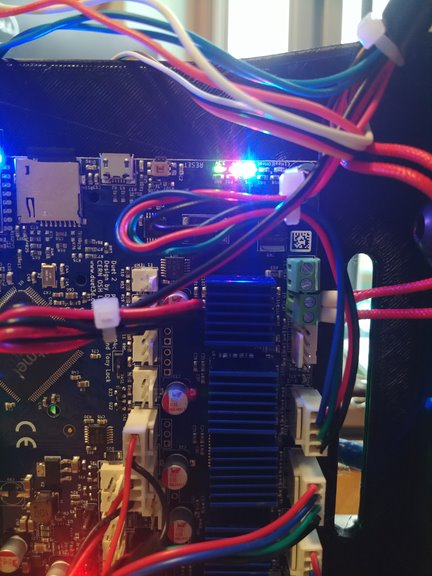
is there a way to check what heaters are mapped to the firmware or if I declared the heater right? Its weird that just the hot end wont work but the bed will, as there declared in the same way.