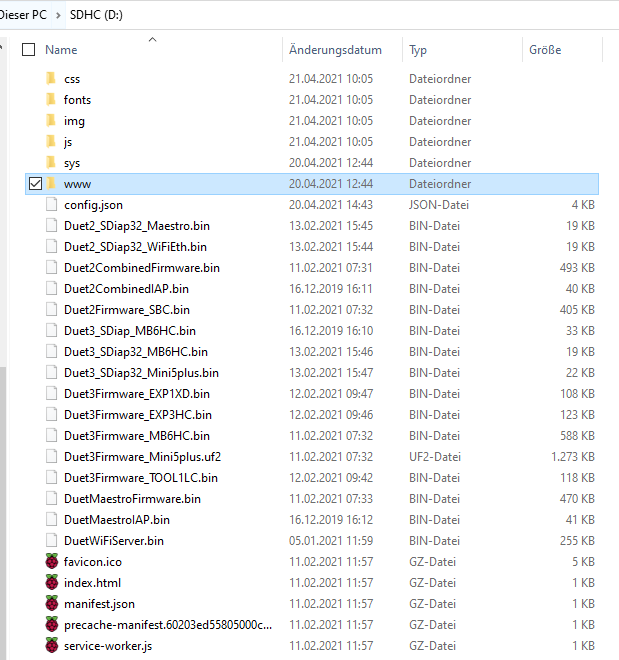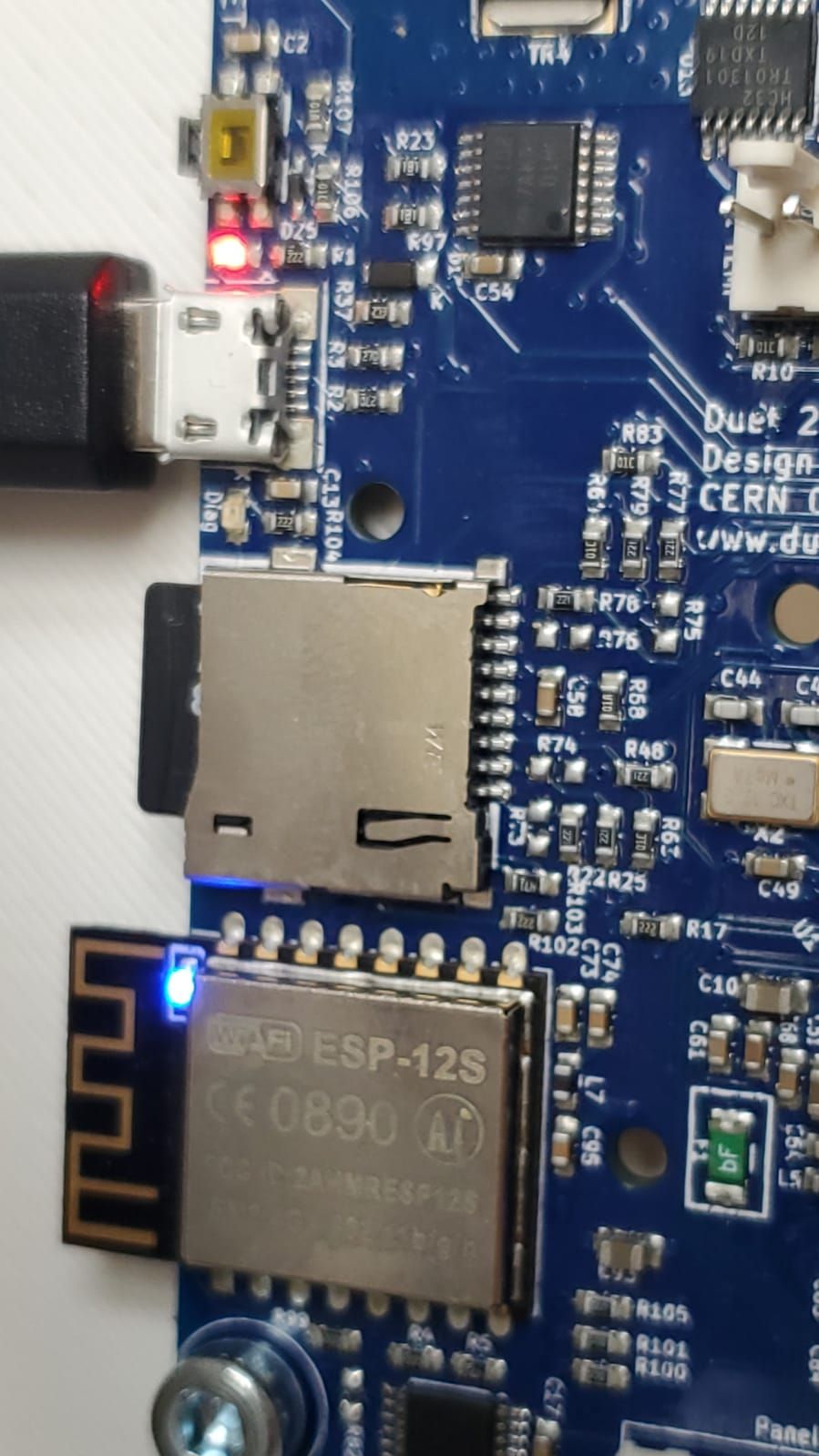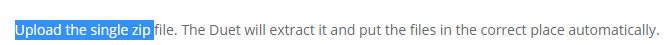PT1000 not working. no heatbed in DWC.
-
-
@barbarossa-cologne said in PT1000 not working. no heatbed in DWC.:
I extract it first and another time I uploaded it as single zip file. What is correct?
Upload the single zip file. The Duet will extract it and put the files in the correct place automatically.
@barbarossa-cologne said in PT1000 not working. no heatbed in DWC.:
Is there any description for making the files in the correct way on the card?
Yes there is: https://duet3d.dozuki.com/Wiki/SD_Card
Your SD card is a bit of a mess at the moment.
The root of the card should only have a few folders.
sys www macros gcodesNothing else.
Inside of sys you should have the normal configuration files, example:
│ ├── bed.g │ ├── cancel.g │ ├── config.g │ ├── homedelta.g │ ├── pause.g │ ├── resume.g │ ├── sleep.g │ ├── stop.g │ ├── tfree0.g │ ├── tpost0.g │ └── tpre0.gAnd also the firmware .bin files from the 3.2.2 zip file
The www folder should have these folders and files:
css fonts js img favicon.ico index.html manifest.json precache-manifest... service-workerSo it looks like you have the files in the correct place, but you also have the files duplicated in many places.
Once you clean up the SD card, please try again.It shows that it is reading from the SD card, so that's good.
But the wifi is not starting, possibly because it doesn't have the firmware flashed. So once you have the card cleaned up, send M997 S1 again to initiate the wifi flash.
-
@phaedrux said in PT1000 not working. no heatbed in DWC.:
M997 S1
Just upload the single file...?
- firmare , confiduration from the tool and json?
or just firmware?
just with firmware ---> M997 S1
Error: M997: File DuetWiFiServer.bin not found - firmare , confiduration from the tool and json?
-
@phaedrux
I just replaced the firmware in the sd card (deleted everyrhing else before) and it looks like this..
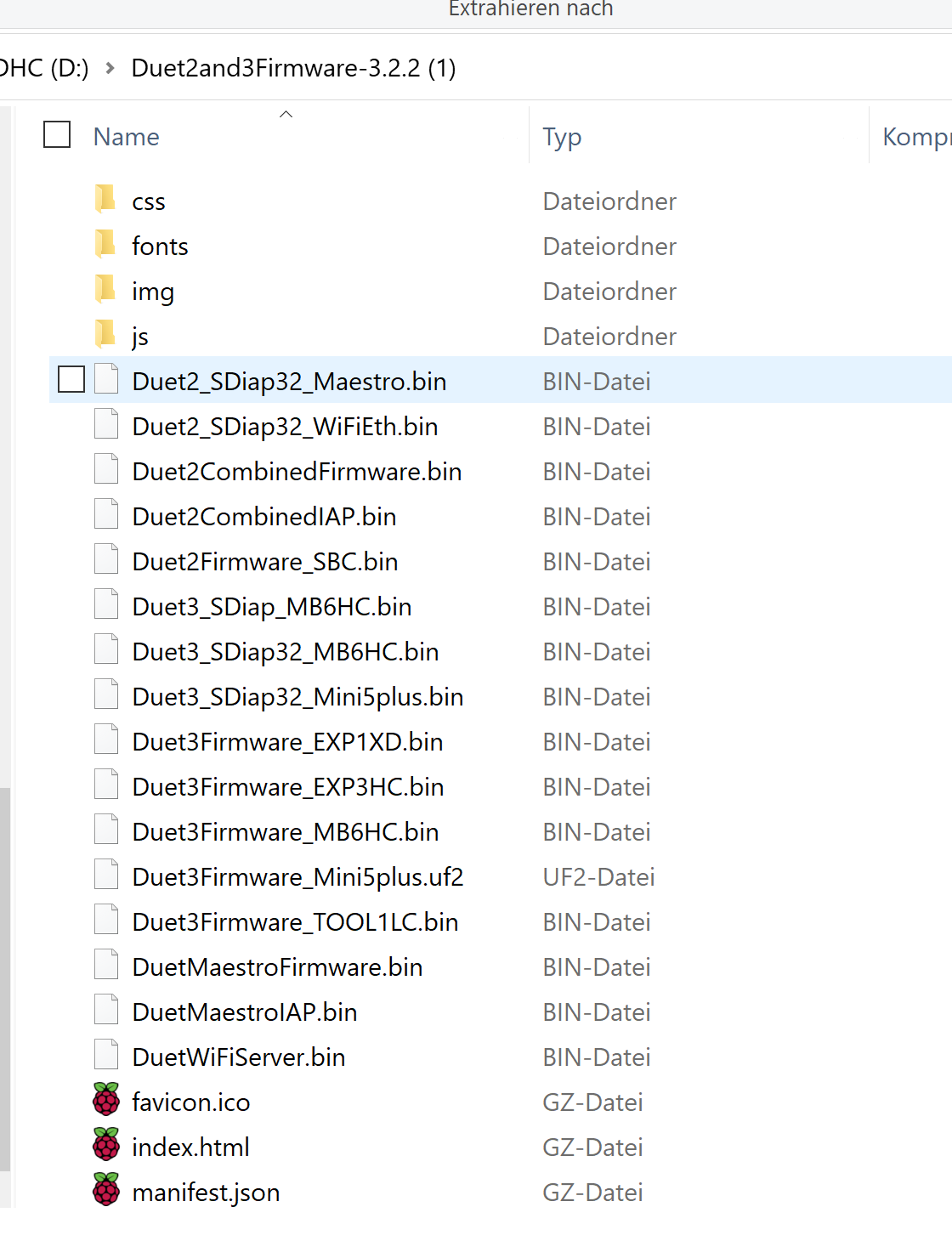
-
The firmware files must be in a folder called SYS
-
I don´t know how to get the www files... can´t i just put the zip files on the sd card and the duet do the rest like you said?

-
Maybe we should start from scratch.
The duet has the correct firmware on it 3.2.2, so that's good.
The wifi module isn't starting. Possibly because it doesn't have the right firmware flashed. 1.25.
First backup your SD card contents somewhere safe so you have a copy of your config files handy.
Then wipe the SD card so that it is blank.
Create 4 folders
sysmacrosgcodeswwwInside the
wwwfolder place the DWC files by extracting the contents of this zip file into the www folder.https://github.com/Duet3D/RepRapFirmware/releases/download/3.2.2/DuetWebControl-SD.zip
Inside of the
sysfolder you will place your configuration .g files such as config.g, homing files, etc you can copy those over from your SD card backup or generate a new set from the config tool.Also inside of the
sysfolder you will place this bin filehttps://github.com/Duet3D/RepRapFirmware/releases/download/3.2/DuetWiFiServer.bin
Now boot up the board and connect via USB. Send M997 S1.
It should then flash the wifi module and afterwards you should be able to send M552 S1 to turn the module on.
If that works you should be able to connect to the IP address of the Duet in your browser and use DWC again.
From there you can upload the 3.2.2 zip file as a single file again to the system tab to ensure that all the files are present for future use.
https://github.com/Duet3D/RepRapFirmware/releases/download/3.2.2/Duet2and3Firmware-3.2.2.zip
-
@phaedrux
ok I just did the files like in the describtion... so starting from zero. It´s loading
-
@phaedrux
Ok it´s working, now!!
thank you so much. sry for beeing stupid and frustrated. Usally the duets are doing what I want from them!!thanks a lot!!!
-
With enough time, effort, and patience, we can solve anything.