DuetLapse3
-
Hi all,
I have installed DuetLapse3 and verified it's running well (it does).
But with me being a newbie at all Linux-things, I'm not sure about some basic things...- What would be the best way to have DuetLapse3 start at boot? I have added this line to rc.local but not sure if it would work:
/home/pi/duetlapse/duetlapse.sh start &If I run "duetlapse.sh start" it works.
- Is it ok if I keep DuetLapse3 running at all times? Would it start capturing automatically, every time I start a print, and stop capturing when print is finished? I have DWC, uStreamer and DuetLapse3 on the same RPi (RPi 4 4 GB).
3 (LE). One more thing. I have noticed that DuetLapse3 terminates itself after a print is finished and a video is created. I would like to automate video capture and not worry about whether DuetLapse3 is started or not when I start a job. This means I'm fine with DuetLapse3 being active all the time and capturing all my prints. Question is, how would I go about automating that? Keep DuetLapse3 idle and waiting all the time, start capturing when print starts, save video and go back to idle, waiting for a new job to start.
-
Greetings -- My last couple of prints, I noticed that I wasn't getting my "extratime". The log told me that my version of ffmpeg didn't support it, even though it was the version I built locally on my Pi last December.
pi@octocore:/opt/DuetLapse/octocore/railcore-localdomain $ more 15379_21-05-17T16˸40˸44.log 2021-05-17 16:40:45,112 - 2021-05-17 16:40:45,114 - ################### Options selected for this run ##################### 2021-05-17 16:40:45,114 - #Environment Settings: 2021-05-17 16:40:45,115 - # printer = railcore.localdomain 2021-05-17 16:40:45,116 - # basedir = /opt/DuetLapse 2021-05-17 16:40:45,116 - # poll = 5 2021-05-17 16:40:45,117 - # logtype = both 2021-05-17 16:40:45,118 - # verbose = False 2021-05-17 16:40:45,118 - # os = Linux 2021-05-17 16:40:45,119 - # host = 0.0.0.0 2021-05-17 16:40:45,119 - # port = 0 2021-05-17 16:40:45,120 - # pid = 15379 2021-05-17 16:40:45,120 - # keeplogs = False 2021-05-17 16:40:45,121 - # novideo = False 2021-05-17 16:40:45,122 - # deletepics = False 2021-05-17 16:40:45,122 - # maxffmpeg = 2 2021-05-17 16:40:45,123 - # keepfiles = False 2021-05-17 16:40:45,123 - #Execution Setings: 2021-05-17 16:40:45,124 - # dontwait = False 2021-05-17 16:40:45,125 - # seconds = 0 2021-05-17 16:40:45,126 - # detect = layer 2021-05-17 16:40:45,127 - # pause = no 2021-05-17 16:40:45,128 - # standby = False 2021-05-17 16:40:45,128 - #Camera1 Settings: 2021-05-17 16:40:45,129 - # camera1 = web 2021-05-17 16:40:45,130 - # weburl1 = http://octocore.localdomain:8081/snapshot 2021-05-17 16:40:45,131 - # Video Settings: 2021-05-17 16:40:45,132 - # extratime = 4.0 2021-05-17 16:40:45,133 - ################################################################### 2021-05-17 16:40:45,133 - 2021-05-17 16:40:45,432 - 2021-05-17 16:40:45,433 - ************************************************************************************ 2021-05-17 16:40:45,434 - Warning: This version of ffmpeg does not support -extratime 2021-05-17 16:40:45,434 - -extratime has been set to 0 2021-05-17 16:40:45,435 - ************************************************************************************ 2021-05-17 16:40:45,758 - 2021-05-17 16:40:45,759 - ############################################################### 2021-05-17 16:40:45,760 - Connected to printer at railcore.localdomain using Duet version 3.3RC2 and API access using rr_model 2021-05-17 16:40:45,761 - ############################################################### 2021-05-17 16:40:45,761 - 2021-05-17 16:40:45,762 - 2021-05-17 16:40:45,763 - ########################################################## 2021-05-17 16:40:45,764 - Will start capturing images on first layer change 2021-05-17 16:40:45,764 - ########################################################## 2021-05-17 16:40:45,765 - 2021-05-17 16:40:45,766 - 2021-05-17 16:40:45,767 - ########################################################## 2021-05-17 16:40:45,767 - Video will be created when printing ends. 2021-05-17 16:40:45,768 - On Linux - press Ctrl+C one time to stop capture and create video. 2021-05-17 16:40:45,769 - On Windows - Ctrl+C will NOT create a video. You must use the http listener 2021-05-17 16:40:45,769 - ########################################################## 2021-05-17 16:40:45,770 -even though the filter showing tpad was there:
pi@octocore:/opt/DuetLapse $ ffmpeg -filters | grep tpad ffmpeg version git-2020-12-24-29cef1b Copyright (c) 2000-2020 the FFmpeg developers built with gcc 8 (Raspbian 8.3.0-6+rpi1) configuration: --extra-cflags=-I/usr/local/include --extra-ldflags=-L/usr/local/lib --extra-libs='-lpthread -lm -latomic' --arch=armel --enable-gmp --enable-gpl --enable-libass --enable-libdrm --enable-libfreetype --enable-libmp3lame --enable-libopencore-amrnb --enable-libopencore-amrwb --enable-libopus --enable-librtmp --enable-libsnappy --enable-libsoxr --enable-libssh --enable-libvorbis --enable-libwebp --enable-libx264 --enable-libx265 --enable-libxml2 --enable-mmal --enable-nonfree --enable-omx --enable-omx-rpi --enable-version3 --target-os=linux --enable-pthreads --enable-openssl --enable-hardcoded-tables libavutil 56. 62.100 / 56. 62.100 libavcodec 58.115.102 / 58.115.102 libavformat 58. 65.100 / 58. 65.100 libavdevice 58. 11.103 / 58. 11.103 libavfilter 7. 94.100 / 7. 94.100 libswscale 5. 8.100 / 5. 8.100 libswresample 3. 8.100 / 3. 8.100 libpostproc 55. 8.100 / 55. 8.100 ... tpad V->V Temporarily pad video frames. pi@octocore:/opt/DuetLapse $I rebuilt ffmpeg again following the instructions in the GitHub pages, but other than seeing that I do have the new version, the log still shows that "Warning: This version of ffmpeg does not support -extratime"
The extra time feature was working fine a couple of months ago.
Any ideas, or places to check?
Thanks,
John
-
@johnocfii said in DuetLapse3:
The extra time feature was working fine a couple of months ago.
Any ideas, or places to check?Let me take a look later today / tomorrow. Its entirely possible that I introduced some logic error in a later version. I did do some 'tidy up' so it could easily 'no good deed goes un-punuished'
What version of DuetLapse3 are you on ? Sorry that you had to rebuild ffmpeg.
-
@war4peace said in DuetLapse3:
But with me being a newbie at all Linux-things, I'm not sure about some basic things...
Sorry - for some reason I did not get notification of your post (or I fat fingered it) and only now just saw your question.
I'm tied up all day - but will give you a considered answer later today (if I can ) but more likely tomorrow. The good news is that its all possible and pretty straightforward BUT there are options

-
@stuartofmt said in DuetLapse3:
What version of DuetLapse3 are you on ? Sorry that you had to rebuild ffmpeg.
I'm running 3.4.2. I was on 3.4.1 before that.
John
-
@johnocfii said in DuetLapse3:
I'm running 3.4.2. I was on 3.4.1 before that.
Do you mind trying 3.4.3. Looks like it was a silly mistake - but I do not have time to rigorously test at the moment.
-
@stuartofmt sure - I'll try that soon.
-
@stuartofmt Worked great! https://youtu.be/vvtMgD2nNE0
-
@stuartofmt
No rush, I am still tuning and polishing a lot of things with my printer. Take your time
-
Hi - I think the simplest approach (for now) is to run DuetLapse3.py using the linux systemctl capability.
I updated the instructions here:
https://github.com/stuartofmt/DuetLapse3/blob/main/systemctl setup.md
and added a sample unit file (.service extension) here:
https://github.com/stuartofmt/DuetLapse3/blob/main/DuetLapse3.serviceNote that you want to make sure the options you have set are perfected by running DuetLapse3 from the command console, before you replicate these in the unit file.
Essentially - using this approach, DuetLapse3 will terminate normally at the end of each print job and then restart.
In particular - you likely (definitely) want to have -detect layer set. Otherwise - on restart of DuetLapse3, even if there is no print job running, it may start capturing images the entire time

-
Thank you for your answer.
Here's my command line (tested to be working, located in a bash file, see below):
/usr/bin/python3 $PROCESS -duet localhost -basedir /home/pi/duetlapse/output -camera1 stream -weburl1 http://localhost:8181/stream -detect layer -seconds 10 -extratime 10 -instances oneip -deletepics -port 8282 &I am trying to follow the instructions listed, but I have a couple questions.
In the document it says "This needs to be the directory for BOTH startDuetLapse3.py and DuetLapse3.py" - there is no "startDuetLapse3.py" file to be found.
Here's the full list of files in the DuetLapse folder:pi@duet3:~/duetlapse $ find "$(pwd)" /home/pi/duetlapse /home/pi/duetlapse/duetlapse.sh /home/pi/duetlapse/DuetLapse3.py /home/pi/duetlapse/output /home/pi/duetlapse/output/duet3 /home/pi/duetlapse/output/duet3/localhost /home/pi/duetlapse/startDuetLapse3.serviceAs for starting DUetLapse, I am using a bash file with the following contents:
#! /bin/bash #Example bash script for running DuetLapse3.py PROCESS=/home/pi/duetlapse/DuetLapse3.py case "$1" in start) #Edit and uncomment for your own needs #One camera example /usr/bin/python3 $PROCESS -duet localhost -basedir /home/pi/duetlapse/output -camera1 stream -weburl1 http://localhost:8181/stream -detect layer -seconds 10 -extratime 10 -instances oneip -deletepics -port 8282 & # Two camera example #/usr/bin/python3 $PROCESS -duet 192.168.86.235 -basedir /home/pi/Lapse -instances oneip -dontwait -seconds 3 -camera1 stream -weburl1 http://192.168.86.230:8081/stream.mjpg -camera2 other -weburl2 http://192.168.86.230:8081/st$ ;; stop) if ["$2" == ''] then PROCESS_PID=`/bin/ps -ef | grep "$PROCESS" | grep -v "grep" | awk '{print $2}'` kill -2 $PROCESS_PID else PROCESS_PID=`/bin/ps -ef | grep "$PROCESS" | grep "$2" | grep -v "grep" | awk '{print $2}'` kill -2 $PROCESS_PID fi ;; esacCan I use that bash script instead of startDuetLapse3.py?
I am a newbie in linux-world, sorry for the arguably stupid questions...
-
@war4peace The file
startDuetLapse3.pycan be found along with the rest of the DuetLapse files here: https://github.com/stuartofmt/DuetLapse3It is fairly straightforward to replicate if needed.
John
-
@war4peace said in DuetLapse3:
In the document it says "This needs to be the directory for BOTH startDuetLapse3.py and DuetLapse3.py" - there is no "startDuetLapse3.py" file to be found.
.I'll fix that - It should have read This needs to be the directory in which you have DuetLapse3.py installed. If you are using startDuetLapse3.py it will be in the same directory as DuetLapse3.
Can I use that bash script instead of startDuetLapse3.py?
For your use-case, I would not use a bash script at all. The bash script was there to support a much earlier version, when the documentation was less complete. Since then the inbuilt capability together with startDuetLapse3 makes the bash script redundant (in most cases) . I will remove it as it no longer serves a purpose.
Can I use that bash script instead of startDuetLapse3.py?
startDuetLapse3 is an administrative tool. Its use is optional but has many useful features - way beyond a bash script. It's accessible from a browser - so you can administer from more-or-less any local machine. I also use VPN to access it remotely

If you want a single instance of DuetLapse3 running all the time - then you are better off using systemctl for that instance. The key lines in you unit file (given the info you provided) would look like this.
<snip> WorkingDirectory=/home/pi/duetlapse <snip> ExecStart=python3 /home/pi/duetlapse/DuetLapse3.py -duet localhost -basedir /home/pi/duetlapse/output -camera1 stream -weburl1 http://localhost:8181/stream -detect layer -seconds 10 -extratime 10 -instances oneip -deletepics -port 8282 <snip>Of course you can run additional ad-hoc instances if you like (e.g. through startDuetLapse3).
With that in mind - you may find -instances oneip too restrictive or redundant. The very first instance of DuetLapse essentially ignores this directive because there can be no conflict. Subsequent instances check already running instances for possible conflict based on their directive only. In other words these options are not global in their scope. With -instances oneip - you cannot have 2 or more instances connected to the same Duet. With -instances many, you can have many instances connected to the same (or different) Duets.
-
Thank you. I have followed the instructions, but receiving an error, see below:
pi@duet3:~/duetlapse $ sudo systemctl status startDuetLapse3.service ● startDuetLapse3.service - startDuetLapse3 Service Loaded: loaded (/lib/systemd/system/startDuetLapse3.service; disabled; vendor preset: enabled) Active: failed (Result: exit-code) since Fri 2021-05-21 00:16:32 EEST; 6s ago Process: 15508 ExecStart=/usr/bin/python3 startDuetLapse3.py -duet localhost -basedir /home/pi/duetlapse/output -camera1 stream -weburl1 http://localhost:8181/stream -detect layer -seconds 10 -extratime 10 -instances oneip -deletepics -port 8282 & (code=exited, status=2) Main PID: 15508 (code=exited, status=2) May 21 00:16:32 duet3 systemd[1]: startDuetLapse3.service: Service RestartSec=100ms expired, scheduling restart. May 21 00:16:32 duet3 systemd[1]: startDuetLapse3.service: Scheduled restart job, restart counter is at 5. May 21 00:16:32 duet3 systemd[1]: Stopped startDuetLapse3 Service. May 21 00:16:32 duet3 systemd[1]: startDuetLapse3.service: Start request repeated too quickly. May 21 00:16:32 duet3 systemd[1]: startDuetLapse3.service: Failed with result 'exit-code'. May 21 00:16:32 duet3 systemd[1]: Failed to start startDuetLapse3 Service. -
@war4peace said in DuetLapse3:
Thank you. I have followed the instructions, but receiving an error, see below:
Just to be clear: Are you intending to start startDuetLapse3.py or DuetLapse3.py?
They are two separate programs startDuetLapse3 provides an administrative, browser-based UI for starting and managing DuetLapse3.py.In any case:
- You did not provide the full path name in the ExecStart command.
- It looks like you want to start DuetLapse3.py. If that's the case - you are calling the wrong program.
- If you intended to start startDuetLapse3.py then the command options have a different syntax due to some vagaries of how such things are passed by the operating system. See the documentation on startDuetLapse3 here (in particular the -args syntax):
https://github.com/stuartofmt/DuetLapse3/blob/main/startDuetLapse3.md
-
Thank you again for your patience.
Updated command line:
ExecStart=/usr/bin/python3 /home/pi/duetlapse/startDuetLapse3.py -duet localhost -basedir /home/pi/duetlapse/output -camera1 stream -weburl1 http://localhost:8181/stream -detect layer -seconds 10 -extratime 10 -instances oneip -deletepics -port 8282Current status: service starts, then ends after a short while. Running "sudo systemctl status startDuetLapse3.service" immediately after starting the service shows it as running, but after a few seconds it exits. Must be something in the command line.
I am now going through the manual for StartDuetLapse and will adjust accordingly.
Will post updates once done.EDIT: It is working now.
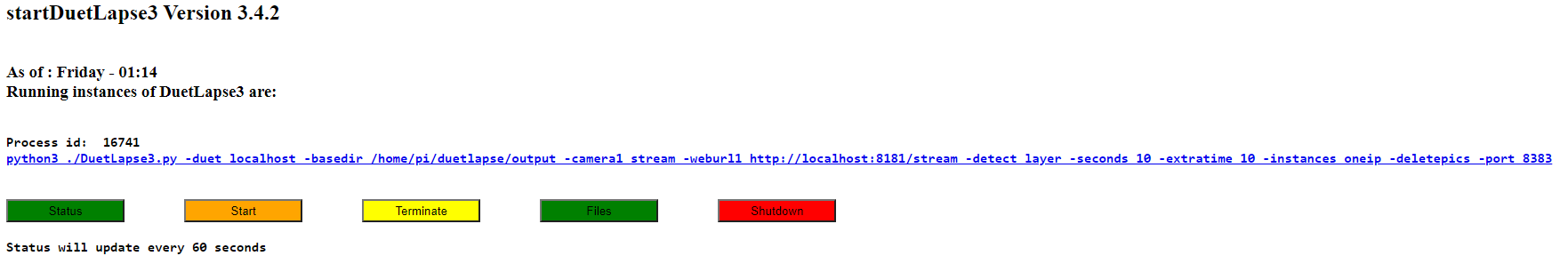
Thank you very much for your help, much appreciated!
-
@war4peace said in DuetLapse3:
I am now going through the manual for StartDuetLapse and will adjust accordingly.
You need to have firmly in your mind which program you are dealing with Many of the options (because of the way you specified them) are incorrect for startDuetLapse3. (which is the program you are trying to start). You are using some options that only apply to DuetLapse3. This is wrong.
If you stop startDuetLapse3
sudo systemctl stop startDuetLapse3.serviceand then run the command you are trying to use
/usr/bin/python3 /home/pi/duetlapse/startDuetLapse3.py -duet localhost -basedir /home/pi/duetlapse/output -camera1 stream -weburl1 http://localhost:8181/stream -detect layer -seconds 10 -extratime 10 -instances oneip -deletepics -port 8282you will see what I mean - you will get errors about the options that you are trying to use.
-
@stuartofmt
Understood.Confusion cleared.
Later Edit I apologize, I was busy at the moment and now realized my answer was too brief.
As I had said, „I am now going through the manual for StartDuetLapse and will adjust accordingly.” Which I did, used the "args=" parameter as specified in the manual and everything is in order now.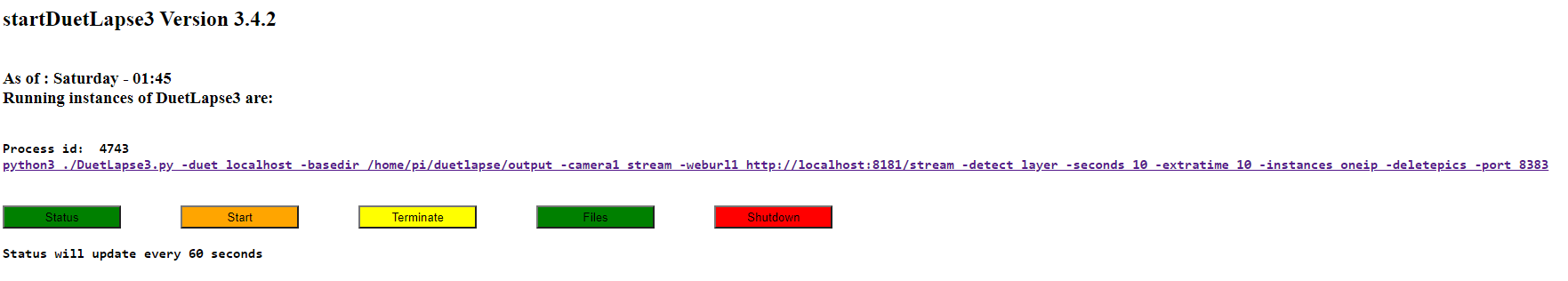
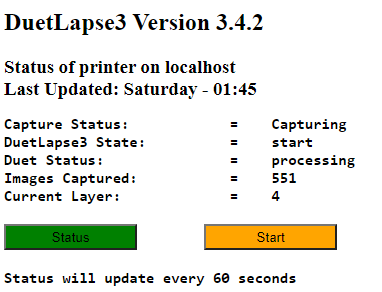
-
@war4peace said in DuetLapse3:
everything is in order now
Excellent !! I do have a newer version of start DuetLapse3 coming out in a couple of days. Minor tweaks and corrections. Nothing that will cause a change in arguments or setup. A simple file replacement.
-
Its been a while -- I've made updates to both DuetLapse3 and startDuetLapse3.
Included in the documentation are instructions on using DuetLapse3 with the Pi camera on Buster.Version 3.5.0
Remember to keep DuetLapse3 and startDuetLapse3 at the same release levels
Changes to DuelLApse3
- [1] Changed some system calls to allow for better error handling.
- [2] Fixed an issue with sending gcodes to SBC
- [3] Improved the handling of -pause yes and - movehead
- [4] Added an optional argument -rest that delays image capture after a pause. This is because the camera feed can be delayed with respect to the actual head position.
- [5] Updated documentation with additional notes
- [6] Deprecated the use of -camera pi due to changes in Raspberry Pi (see notes in the section on -camera).
- [7] Added a new argument -nolog and deprecated -logtype. Logging will always use the console unless the program is running in the background.
- [8] If -verbose is used, much more detail is created. Should usually only be used for debugging.
- [9] Added new argument -fps. Sets the default frames-per-seconds
- [10] Added the ability to change the default frames-per-second (fps) from the main menu.
- [11] Added a new argument -hidebuttons. Hides menu buttons that are currently invalid. Otherwise, invalid buttons are greyed out.
- [12] General UI improvements.
- [13] After Snapshot, returns to the previous logical state either 'start' or 'pause'
Changes to startDuetLapse3
- [1] Changed some system calls to allow for better error handling
- [2] Updated documentation with additional notes
- [3] Added a default logfile (startDuetLapse3.log)
- [4] Added a new argument -nolog. Logging will always use the console unless the program is running in the background.
- [5] Added a new argument -verbose. Creates detailed debugging information.
- [6] Failure to start DuetLapse3 (from the UI) is reported with reasons. Successful starts are reported after 30 seconds.
- [7] Shutdown, from the UI, requires confirmation.
- [8] The use of http option nohup=yes is deprecated.
- [9] Added new argument -fps. Sets the default frames-per-seconds
- [10] Added the ability to change the default frames-per-second (fps) when creating a video from the files menu.
- [11] General UI improvements.