ST3Di Modelsmart 280 - Duet Maestro repair/upgrade
-
@bearer
not quite. the number on the connector is 43025
its https://www.molex.com/molex/products/part-detail/crimp_housings/0430250200edit: sorry i see you posted the female part
-
@bearer I figure that the printer would be either thrown or sold for next to nothing as spares or repair. As such all I'm interested in is getting it functioning again and learning along the way. This is my first foray in to Duet and any form or modifying a printer. It doesn't really owe me anything. Thanks for the pointer with the connectors.
-
I'm favouring a rewire so will be researching that. Going this route then I will need to have a separate bed level probe. Any recommendations?
My plan would be to use the current probe/end stop purely as an end stop.
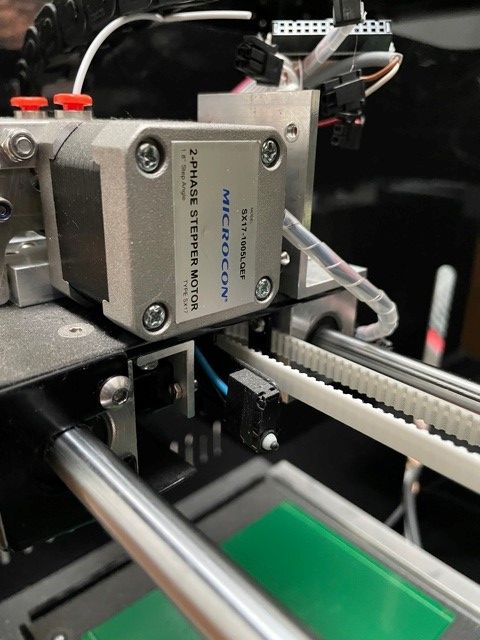
-
depends on your surface.
there is the dc42 ir probe
or a good capacitive sensor. -
It's currently a glass bed. Thanks, I'll check out those options.
-
@Blacksheep99
glass is not good with either of those.i think with glass your best choice is a bltouch.
or the one i prefer https://www.thingiverse.com/thing:3303618 -
I've just been reading up on the options, came to that conclusion that the glass bed would provide some issues. I'm aware of the BL touch. I'll look at those options, thanks.
-
I made some progress last night. Having updated the Duet to 3.2 I wanted to create a base config and see if I could get the printer to at least power up. I was able to connect the X,Y & Z motors, plus two end stops (the X end stop is the servo controlled probe. I was able to home Y and Z and control them via the web interface. I then connected the heated bed and ran the autotune. It completed and the bed was holding temp which is good.
I don't fully understand the config setup using the webtool, if someone can explain it in simple terms to me that could be helpful.
So all in all good progress, well I felt happy. I keep avoiding how to connect up the print heads and associated components. Advice on this area would be welcome. What seems easiest is if I can reuse the existing wiring from the components with the ribbon and then connect from the ribbon to the Duet. I have some Dupont cables which can connect to the ribbon. My issue remains how things were connected. It seems multiple components are taking power from the same pins. Using my crude schematic I identified those pins with a single feed and traced it to the respective component. See the highlighted paths.
-

-
multiple power from the same pin is fine as all the mosfets switch to ground.
Main thing to think about is the total amount of power being drawn of the appropriate output is used.
What bits are you confused with with the config tool? It won't be able to cover all setup requirements and is really only used as a base for configuration.
-
So the motors have a pin to pin mapping. The probe\end stop has one but shared power circuits, the servo has a single feed to one pin with shared power, the hot ends have a single pin but share power also. This seems to make things complicated if I try to map this to the Duet. So I'm thinking I can use the spare wires in the ribbon plus an additional one if required and then wire back to the Duet at the other end. This way all the power circuits are kept seperate..
-
@jay_s_uk said in ST3Di Modelsmart 280 - Duet Maestro repair/upgrade:
multiple power from the same pin is fine as all the mosfets switch to ground.
Main thing to think about is the total amount of power being drawn of the appropriate output is used.
What bits are you confused with with the config tool? It won't be able to cover all setup requirements and is really only used as a base for configuration.
Thanks, that's helpful to know. This is the area I do not understand currently....
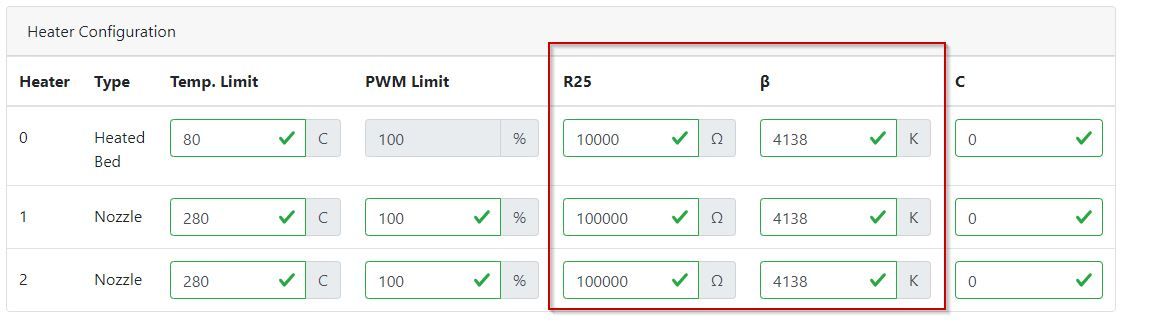
-
what software does the printer originally run?
-
thats the difficult part.
is there any way you can get documentation as to what the exact model number is of the thermistor?
-
@jay_s_uk said in ST3Di Modelsmart 280 - Duet Maestro repair/upgrade:
what software does the printer originally run?
No idea. I was able to get it working with Cura and outputting gcode based on marlin but that's it. There was no way to access the FW etc.
-
you may have to either take a punt on the thermistors as something like 3950's or 4092's.
Other than that you'll have to change them so you know exactly what you they are.
I've just had a quick google and nothing has come up. -
first measure the resistance at room temperature so that you can determine that it is a 100k ntc thermistor
-
@Veti said in ST3Di Modelsmart 280 - Duet Maestro repair/upgrade:
thats the difficult part.
is there any way you can get documentation as to what the exact model number is of the thermistor?
Would there be anything on the part itself to provide a clue? I can go check.
I changed the R25 number based on what I'd seen others use. On initial test of the bed heater it threw an error as heating too slowly. I ran autotune and it then would heat up to 80c without error. I've a lot to learn.....
-
@Blacksheep99 said in ST3Di Modelsmart 280 - Duet Maestro repair/upgrade:
I changed the R25 number based on what I'd seen others use.
the settings are specific for your thermistor model.
-
@Veti to be clear, on the bed there are the power cables and then the thermistor cables right?