BLtouch randomly decides to not work today
-
@deltajegga Have you check the deployprobe.g file for errors? The self test will still work without deployprobe.g or retractprobe.g.
Try
M280 P0 S10 ; deploy BLTouch -
yeah, it just does nothing, everything else is working except the deploy and retract of the probe, if i pull the probe down manually the red light turns off but there is no blue light. also i though it should flash red if you pull it down manually?
just measured signal voltage on my other printer and its yellow signal pin is at 3.33 volts, and this is at 2.5v. does this matter?
-
@deltajegga
Please check the configuration of BltouchM950 S0 C"duex.e2heat" M558 P9 C"zprobe.in+zprobe.mod" H5 F200 T10000should be
M950 S0 C"!duex.e2heat" M558 P9 C"^zprobe.in" H5 F200 T10000Background:
https://duet3d.dozuki.com/Wiki/Connecting_a_Z_probe#Section_Software_setup_RepRapFirmware_Num_3
https://duet3d.dozuki.com/Wiki/RepRapFirmware_3_overview#Section_Pin_names_for_Duet_2_WiFi_Ethernet -
@DIY-O-Sphere i tried that and still no dice, i mean i dont see how that could be the issue if its been working since may. i dont fully understand how all of that is supposed to work, but it was working whit the config as is.
quick recap
-haven't touched config in months
-bltouch is confirmd good
-wire harness shows cont on all wires from duet to probe plug and a strong 5v and 2.5v to the probe
-tried changing line 57 to duex.e3heat and tried pwm2 plug on duex
-noticed that my other printer on RRF2 the signal pin is at 3.33v and this one is at 2.5v (the signal to deploy the probe, not the hall sensor signal)
-DWC2 says zprobe 0 whether i manually pull the pin down or up.
-am confused... -
@deltajegga
Maybe you should try to plug the signal pin directly to the Duet -
its been a while but you cant with the duex expansion ribbon installed correct? dont the servo wires plug into the large expansion heaader?
i should clarify that i mean the signal wire for the servo wires, not the signal for bltouch prob position.
-
@deltajegga
I'm not an expert for duex, but as far as I know, the signal for the heater is inverted. Maybe there is a defect on the board... -
-
@DIY-O-Sphere something at add, im not 100% sure, but i dont remember the leds being lit up on the duex e2,3,and4 heater teminals...maybe they were, idk. but it seem like they shouldn't be.
-
@DIY-O-Sphere connected to PWM1 on duex
-
@deltajegga
Pwm and heaters are shared on the duex -
@DIY-O-Sphere so that would make sense that the duex e2 heater led is on, but i wonder why 3 and 4 are on.
-
@deltajegga
You are shure you haven't updated firmware? On some releases you had to free up the heater channels for use with the BLtouch. -
yep, ive been printing smoothly since may.
-
@deltajegga
Maybe the jumper?
https://forum.duet3d.com/topic/10654/bl-touch-and-the-duex-5/64
Also read the first post. For me that sounds similar... -
@dc42 do you know the pulse length for the pwm signal to depoly and retract the probe on PWM1 on duex? i have an oscilloscope i can hook up. it seems as its not sending the signal anymore. and also is it supposed to be 3.3v or 2.5v? and does it go high or low to deploy the probe?
-
@DIY-O-Sphere the jumper is for the 5v power to the probe, that is fine.
-
@deltajegga said in BLtouch randomly decides to not work today:
pulse length
Found in the manual of Bltouch.
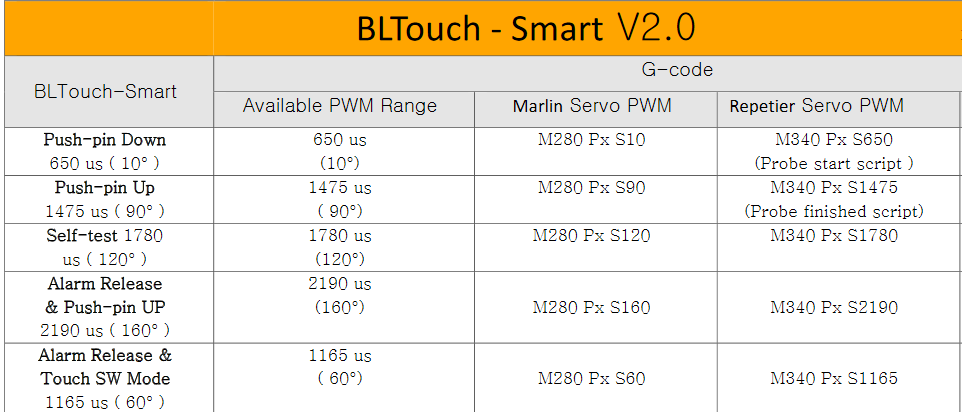
-
@DIY-O-Sphere nice, time for some testing
-
https://1drv.ms/u/s!AownqdAPfMHChSphxDFBpofoon-5?e=0gebgh
video of scope, i press deploy probe at about 17 seconds and retract at 23 seconds. it keeps flickering like this untill i turn off the printer. this was with no wires attached to plug, just the leads for the scope
i thought i would have to record it and go back to look for a single 650ms pulse, but it seems to keep going? does it keep trying untill it sees a change in the hall sensor wires?
the pulse lengths seem good, but it seems very noisy.