First Layer and Extrusion Problems
-
is 0,0 not the bottom left of your printbed?
-
@Veti x0,y0 ls in my case the right, rear corner
-
I could only mount the Endstop on the left side of my carriage and the Y Endstop is at the back
-
@Frederik said in First Layer and Extrusion Problems:
x0,y0 ls in my case the right, rear corner
thats going to be very confusing.
certainly because of that you got the offset of your probe wrong. -
@Veti should i change it ?
-
@Veti this is my actual drive mapping and endstop config:
M569 P0.0 S0 ; physical drive 0.0 goes backwards M569 P0.1 S0 ; physical drive 0.1 goes backwards M569 P0.2 S0 ; physical drive 0.2 goes backwards M569 P0.3 S0 ; physical drive 0.3 goes backwards M569 P0.4 S0 ; physical drive 0.4 goes backwards M569 P0.5 S1 ; physical drive 0.5 goes forwards M584 X0.1 Y0.0 Z0.2:0.3:0.4 E0.5 ; set drive mapping```;Endstops M574 X2 S1 P"!io1.in" ; configure active-high endstop for high end on X via pin !io1.in M574 Y1 S1 P"!io0.in" ; configure active-high endstop for low end on Y via pin !io0.in M574 Z2 S2 ; configure Z-probe endstop for low end on Z -
can you set 0,0 in your slicer to be top right? i just checked in prusaslicer and 0,0 is bottom left
-
@Veti i have to look. i used cura 4.8.0 at the moment. I didn´t want to spend money on simplyfy 3d bevor the new version 5 is released. Hopefully soon

-
@Veti yes, its possible. you can set high or low endstop positions in advanced printer setttings
-
@Frederik
my recommendation is to not do it. why do you think that is better? -
what could be the cause of this message :
G28 Z
Error: Z probe already triggered at start of probing move
Error: Homing failedi got this message on every 4th or 5th try to home z.
its a genuine bltouch
-
that sounds like a wiring probem
-
@Veti i tought, perhaps its the standard and would be better for compatibility or troubleshoooting reasons...
-
@Frederik
no the standard is 0,0 is bottom left. -
@Veti ok , one moment i will check it with my multimeter... could it be a bad crimp ?
-
@Frederik said in First Layer and Extrusion Problems:
I could only mount the Endstop on the left side of my carriage and the Y Endstop is at the back
Hi,
The location of the end stop sensors do not determine where 0, 0 is located.
End stop sensors are used during homing, true, but they only "tell" the firmware the hardware is in a known location, which may be at the axis min, the axis max or somewhere else.
It is common to have 0, 0 at the left front corner of the bed. Another option is to have 0, 0 at the center of the bed - that is the what I do.
Frederick
-
@fcwilt Ah ok, now i got it

-
so, now to a new start... nozzle free again, probe working (was a light loose crimp pin on the black wire)
-
ok ,looks good so far. i startet my first 20mm xyz test cube
 fingers crossed , i hope it will run through without clogging
fingers crossed , i hope it will run through without clogging -
This is my very first successful Print:
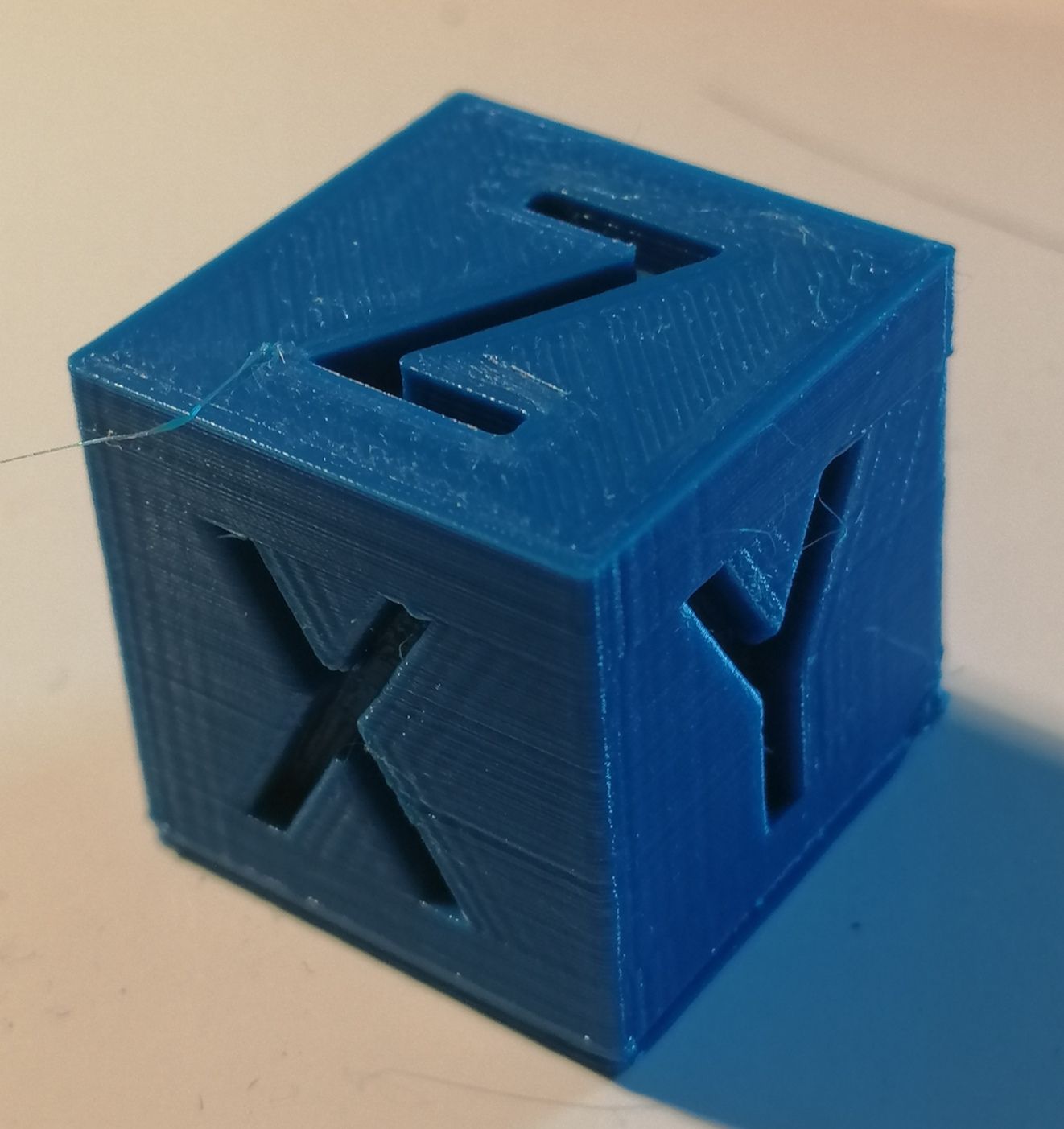
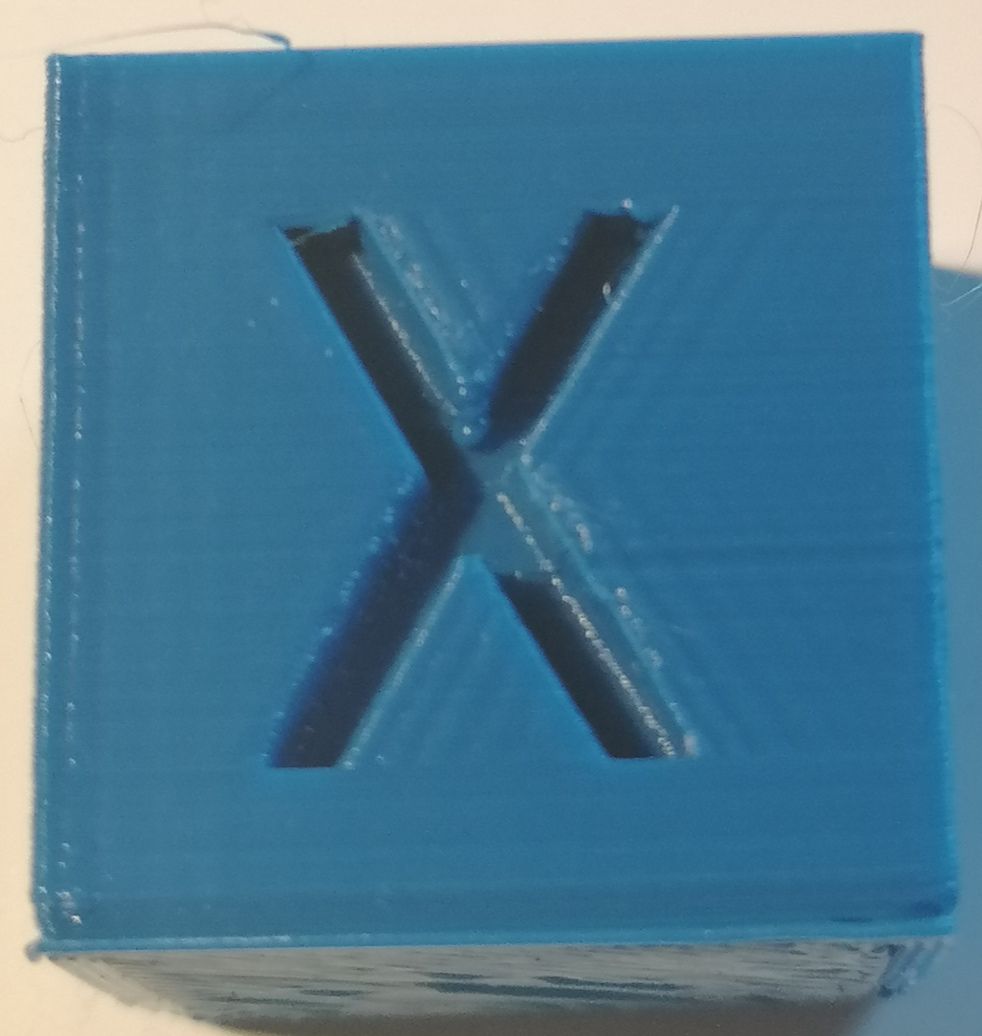
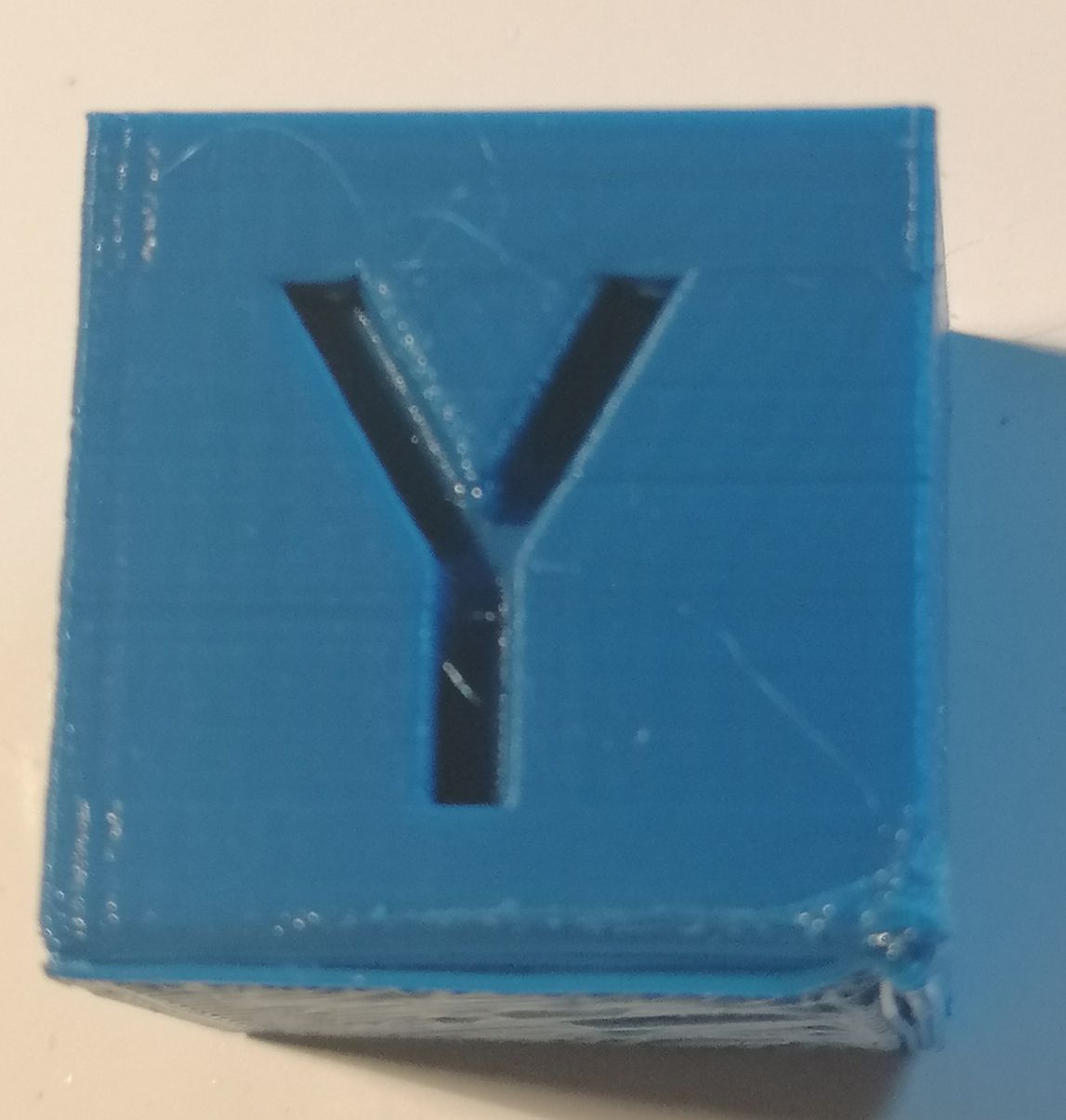
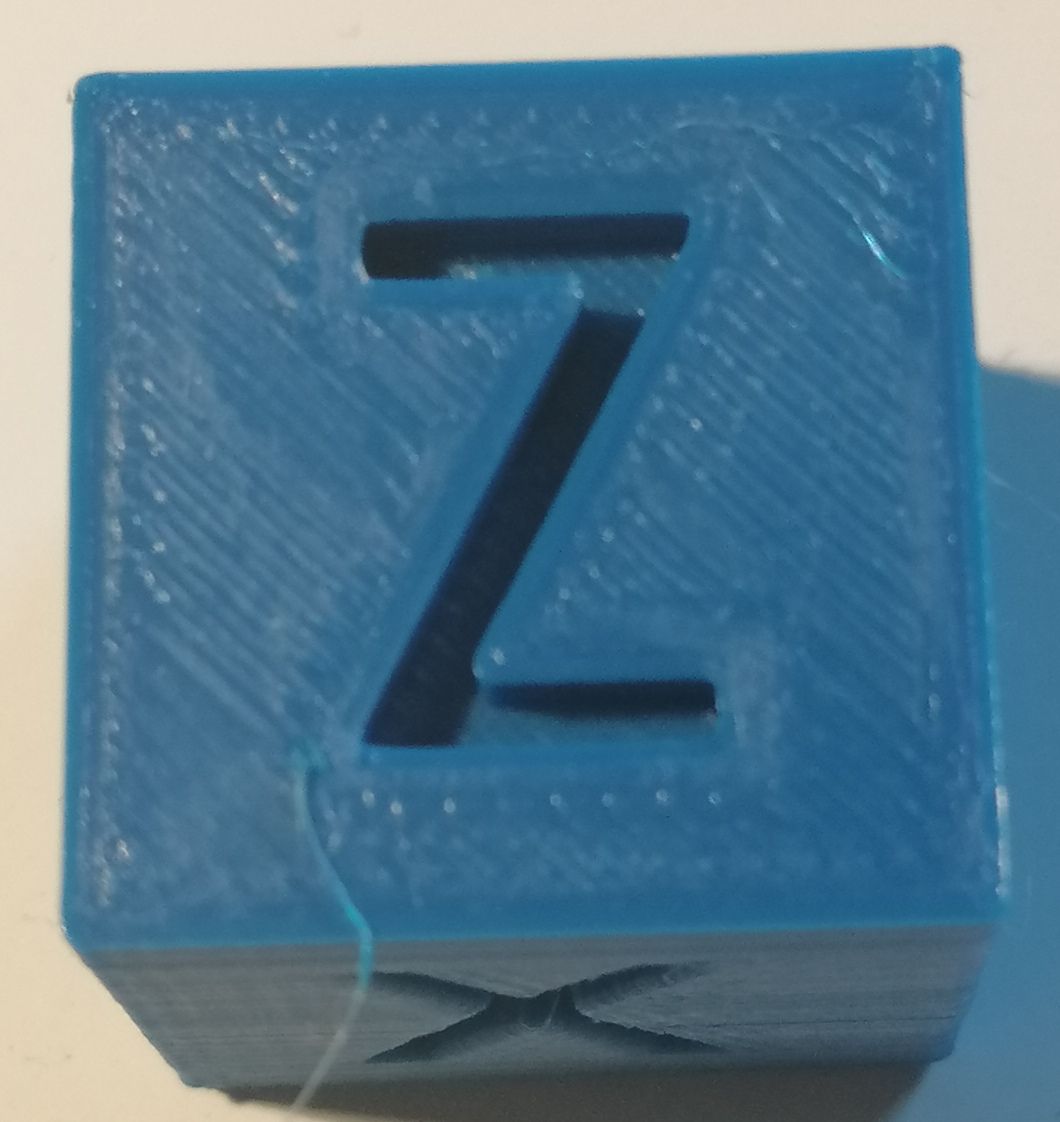
It should be 20x20x20
And the actual dimensions areX 20.10 MM WITH STEPS 160
Y 20.10 MM EITH STEPS 160
Z 20.40 MM WITH STEPS 400