RRF and Heaters – Duet 2 WIFI 3.1.1
-
@jay_s_uk said in RRF and Heaters – Duet 2 WIFI 3.1.1:
M98 P"config.g"
M98 P"config.g"
HTTP is enabled on port 80
FTP is disabled
TELNET is disabled -
Manually I did this
; Heaters
M308 S0 P"bedtemp" Y"thermistor" T100000 B3950 C570.5 ; configure sensor 0 as thermistor on pin bedtemp
M950 H0 C"bedheat" T0 ; create bed heater output on bedheat and map it to sensor 0
M307 H0 B0 S1.00 ; disable bang-bang mode for the bed heater and set PWM limit
M140 H0 ; map heated bed to heater 0
M143 H0 S110 ; set temperature limit for heater 0 to 110C
M308 S1 P"e0temp" Y"thermistor" T100000 B4092 C202.3 ; configure sensor 1 as thermistor on pin e0temp
M950 H1 C"e0heat" T1 ; create nozzle heater output on e0heat and map it to sensor 1
M307 H1 B0 S1.00 ; disable bang-bang mode for heater and set PWM limit
M140 H1 ;
M143 H1 S290 ;No luck
-
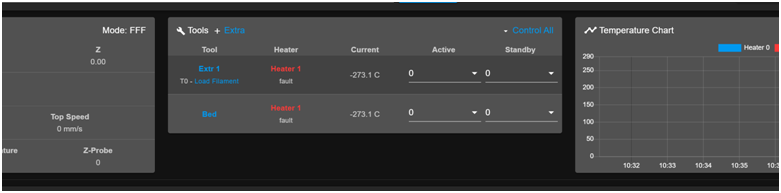
-
@jay_s_uk said in RRF and Heaters – Duet 2 WIFI 3.1.1:
yes you can use those values
no you can not. they will lead to the result you are seeing.
delete C570.5 and C202.3
-
@Veti What do I put in place?
-
nothing
-
@Veti like this?
; Heaters
M308 S0 P"bedtemp" Y"thermistor" T100000 B3950 ; configure sensor 0 as thermistor on pin bedtemp
M950 H0 C"bedheat" T0 ; create bed heater output on bedheat and map it to sensor 0
M307 H0 B0 S1.00 ; disable bang-bang mode for the bed heater and set PWM limit
M140 H0 ; map heated bed to heater 0
M143 H0 S110 ; set temperature limit for heater 0 to 110C
M308 S1 P"e0temp" Y"thermistor" T100000 B4092 ; configure sensor 1 as thermistor on pin e0temp
M950 H1 C"e0heat" T1 ; create nozzle heater output on e0heat and map it to sensor 1
M307 H1 B0 S1.00 ; disable bang-bang mode for heater and set PWM limit
M140 H1 ;
M143 H1 S290 ; -
@MJCT
yes -
@Veti Yes!!!!
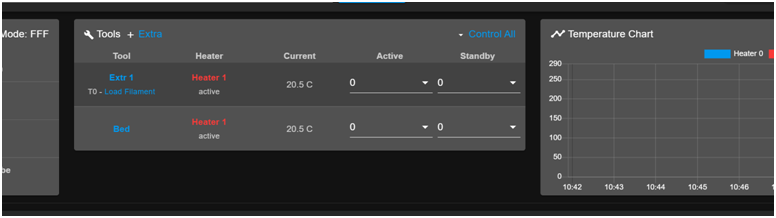
Now, two questions
Why didn’t the RRF created a M140 and M143 codes for the H1 (I did it manually)?
Can (should) I run a new M307 for each thermistors? If so, do I need to erase 0:/sys/config-override.g or should I just leave it alone? -
@MJCT run M303 for each heater.
Once complete run M500 and it will over write the values in config-override -
@MJCT said in RRF and Heaters – Duet 2 WIFI 3.1.1:
Why didn’t the RRF created a M140 and M143 codes for the H1 (I did it manually)?
i think there is a bug regarding this in the configurator
Can (should) I run a new M307 for each thermistors?
yes its required on rrf3 (at least for the bed)
If so, do I need to erase 0:/sys/config-override.g or should I just leave it alone?
currently its not used because there is not M501 in your config.g
this also means you can not save values with M500 -
@Veti Sorry , I meant to say M303 not M307
-
yes you run M303 and put the values into the config with M307.
i understood what you meant. -
@Veti After both tests and M500's got this
; config-override.g file generated in response to M500 at 2020-11-13 11:54
; This is a system-generated file - do not edit
; Heater model parameters
M307 H0 A135.2 C635.5 D0.6 S1.00 V23.6 B0
M307 H1 A600.5 C163.9 D10.4 S1.00 V24.0 B0
; Workplace coordinates
G10 L2 P1 X0.00 Y0.00 Z0.00
G10 L2 P2 X0.00 Y0.00 Z0.00
G10 L2 P3 X0.00 Y0.00 Z0.00
G10 L2 P4 X0.00 Y0.00 Z0.00
G10 L2 P5 X0.00 Y0.00 Z0.00
G10 L2 P6 X0.00 Y0.00 Z0.00
G10 L2 P7 X0.00 Y0.00 Z0.00
G10 L2 P8 X0.00 Y0.00 Z0.00
G10 L2 P9 X0.00 Y0.00 Z0.00do I need to add any M501 at config-override or at config.g?
-
@MJCT said in RRF and Heaters – Duet 2 WIFI 3.1.1:
do I need to add any M501 at config-override or at config.g?
at the end of config.g
-
@Veti Just like this?
; config-override.g file generated in response to M500 at 2020-11-13 11:54
; This is a system-generated file - do not edit
; Heater model parameters
M307 H0 A135.2 C635.5 D0.6 S1.00 V23.6 B0
M307 H1 A600.5 C163.9 D10.4 S1.00 V24.0 B0
; Workplace coordinates
G10 L2 P1 X0.00 Y0.00 Z0.00
G10 L2 P2 X0.00 Y0.00 Z0.00
G10 L2 P3 X0.00 Y0.00 Z0.00
G10 L2 P4 X0.00 Y0.00 Z0.00
G10 L2 P5 X0.00 Y0.00 Z0.00
G10 L2 P6 X0.00 Y0.00 Z0.00
G10 L2 P7 X0.00 Y0.00 Z0.00
G10 L2 P8 X0.00 Y0.00 Z0.00
G10 L2 P9 X0.00 Y0.00 Z0.00
M501 -
thats you config-overwrite not your config
-
@Veti Sorry
; Heaters
M308 S0 P"bedtemp" Y"thermistor" T100000 B3950 ; configure sensor 0 as thermistor on pin bedtemp
M950 H0 C"bedheat" T0 ; create bed heater output on bedheat and map it to sensor 0
M307 H0 B0 S1.00 ; disable bang-bang mode for the bed heater and set PWM limit
M140 H0 ; map heated bed to heater 0
M143 H0 S110 ; set temperature limit for heater 0 to 110C
M308 S1 P"e0temp" Y"thermistor" T100000 B4092 ; configure sensor 1 as thermistor on pin e0temp
M950 H1 C"e0heat" T1 ; create nozzle heater output on e0heat and map it to sensor 1
M307 H1 B0 S1.00 ; disable bang-bang mode for heater and set PWM limit
M140 H1 ; map heated bed to heater 0
M143 H1 S290 ; set temperature limit for heater 0 to 110C; Fans
M950 F0 C"fan0" Q500 ; create fan 0 on pin fan0 and set its frequency
M106 P0 S0 H-1 ; set fan 0 value. Thermostatic control is turned off
M950 F1 C"fan1" Q500 ; create fan 1 on pin fan1 and set its frequency
M106 P1 S1 H1 T45 ; set fan 1 value. Thermostatic control is turned on; Tools
M563 P0 S"Extr 1" D0 H1 F0 ; define tool 0
G10 P0 X0 Y0 Z0 ; set tool 0 axis offsets
G10 P0 R0 S0 ; set initial tool 0 active and standby temperatures to 0C; Custom settings are not defined
; Miscellaneous
M575 P1 S1 B57600 ; enable support for PanelDue
T0 ; select first tool
M501 -
@MJCT
yes -
@Veti And another problem arises.
On my touch screen I’m only getting readings for temperature under the “bed Icon”, nothing appears bellow the “nozzle icon”.
Web interface shows readings both for extruder 1 and bed. When I request the temperature to rise in one of them, they both show the same target temperature but only the extruder 1 curve moves up; Configuration file for Duet WiFi (firmware version 3)
; executed by the firmware on start-up
;
; generated by RepRapFirmware Configuration Tool v3.1.4 on Thu Nov 12 2020 15:24:07 GMT+0000 (Hora padrão da Europa Ocidental); General preferences
G90 ; send absolute coordinates...
M83 ; ...but relative extruder moves
M550 P"AA 300x300x600" ; set printer name
M669 K1 ; select CoreXY mode; Network
M551 P"AA" ; set password
M552 S1 ; enable network
M586 P0 S1 ; enable HTTP
M586 P1 S0 ; disable FTP
M586 P2 S0 ; disable Telnet; Drives
M569 P0 S1 ; physical drive 0 goes forwards
M569 P1 S1 ; physical drive 1 goes forwards
M569 P2 S1 ; physical drive 2 goes forwards
M569 P3 S0 ; physical drive 3 goes backwards
M584 X0 Y1 Z2 E3 ; set drive mapping
M350 X16 Y16 Z16 E16 I1 ; configure microstepping with interpolation
M92 X80.00 Y80.00 Z400.00 E98.50 ; set steps per mm
M566 X950.00 Y950.00 Z30.00 E3000.00 ; set maximum instantaneous speed changes (mm/min)
M203 X6000.00 Y6000.00 Z1000.00 E3300.00 ; set maximum speeds (mm/min)
M201 X3100.00 Y3100.00 Z100.00 E10000.00 ; set accelerations (mm/s^2)
M906 X1850 Y1850 Z1750 E1750 I30 ; set motor currents (mA) and motor idle factor in per cent
M84 S30 ; Set idle timeout; Axis Limits
M208 X10 Y10 Z0 S1 ; set axis minima
M208 X300 Y300 Z570 S0 ; set axis maxima; Endstops
M574 X1 S1 P"!xstop" ; configure active-high endstop for low end on X via pin !xstop
M574 Y1 S1 P"!ystop" ; configure active-high endstop for low end on Y via pin !ystop
M574 Z1 S2 ; configure Z-probe endstop for low end on Z; Z-Probe
M950 S0 C"exp.heater3" ; create servo pin 0 for BLTouch
M558 P9 C"^zprobe.in" H5 F120 T10000 ; set Z probe type to bltouch and the dive height + speeds
G31 P25 X24 Y0 Z2.425 ; set Z probe trigger value, offset and trigger height (quanto mais elevado Z, mais proximo da mesa)
M557 X50:250 Y50:250 S25 ; define mesh grid; Heaters
M308 S0 P"bedtemp" Y"thermistor" T100000 B3950 ; configure sensor 0 as thermistor on pin bedtemp
M950 H0 C"bedheat" T0 ; create bed heater output on bedheat and map it to sensor 0
M307 H0 B0 S1.00 ; disable bang-bang mode for the bed heater and set PWM limit
M140 H0 ; map heated bed to heater 0
M143 H0 S110 ; set temperature limit for heater 0 to 110C
M308 S1 P"e0temp" Y"thermistor" T100000 B4092 ; configure sensor 1 as thermistor on pin e0temp
M950 H1 C"e0heat" T1 ; create nozzle heater output on e0heat and map it to sensor 1
M307 H1 B0 S1.00 ; disable bang-bang mode for heater and set PWM limit
M140 H1 ; map heated bed to heater 0
M143 H1 S290 ; set temperature limit for heater 0 to 110C; Fans
M950 F0 C"fan0" Q500 ; create fan 0 on pin fan0 and set its frequency
M106 P0 S0 H-1 ; set fan 0 value. Thermostatic control is turned off
M950 F1 C"fan1" Q500 ; create fan 1 on pin fan1 and set its frequency
M106 P1 S1 H1 T45 ; set fan 1 value. Thermostatic control is turned on; Tools
M563 P0 S"Extr 1" D0 H1 F0 ; define tool 0
G10 P0 X0 Y0 Z0 ; set tool 0 axis offsets
G10 P0 R0 S0 ; set initial tool 0 active and standby temperatures to 0C; Custom settings are not defined
; Miscellaneous
M575 P1 S1 B57600 ; enable support for PanelDue
T0 ; select first tool
M501