XYZ-cube with a pre-shadow?
-
I hope to be able to print a fan shroud now to enable me to print a better fan shroud

Made some technical parts and some are very good but some are bad. So next issue is cooling.
I did not believe ABS wanted cooling? Is there a way to only start fan when there are overhangs in S3D? There is a bridging option to use fan.
-
ABS not needing cooling is actually a common misconception. It does need part cooling for small prints with layer times that do not allow the print to cool enough before starting the next layer. It's also often necessary on overhangs and bridges.
A simple resolution to increase the later time is to add a second or third item to be printed. This helps quite a bit with the issue at Z seam, but this will not help with overhangs.
The only option I am aware of to resolve both the Z seam and overhang issue is to increase the ambient temperature of the build area (by using an enclosure) and use a cooling fan. It can be as simple as placing a cardboard box over the entire printer while printing. Please be careful with this since cardboard is flammable. Another good option for an enclosure is a small photo cube to enclose the printer. Here is an example.
-
Thank you very much @mwolter. I have a lot better prints now.
These prints where printed with the new cooling fan shroud. The temp tower in the photos are all printed at 235C but the fan increases 10% for every block. Bottom level is no fan and the upper is 100%. 10% - 20% seems a good value.
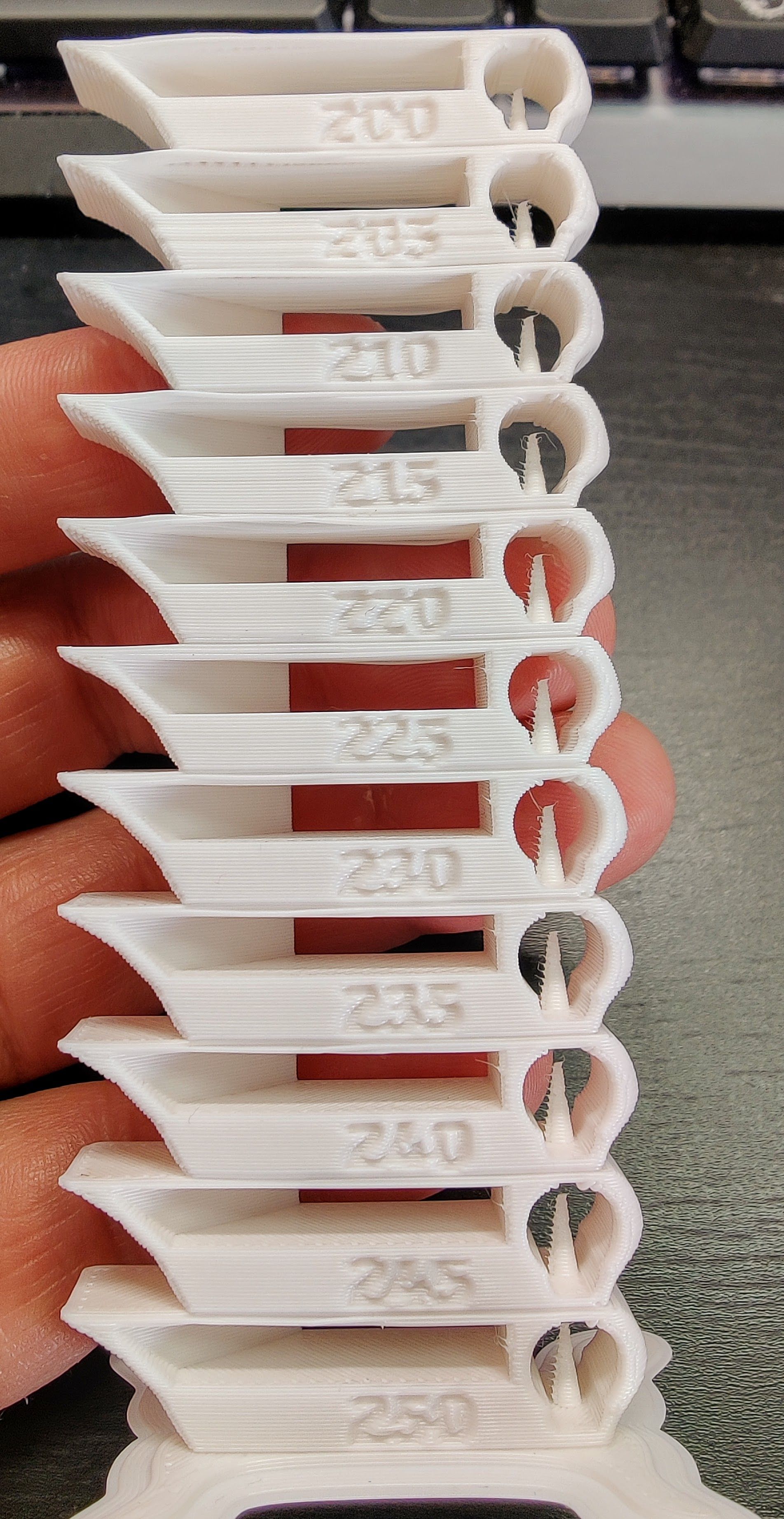

Seems like slight under extrusion but overall this part is almost perfect. Printed at 235C and 30% fan


-
@strips Looks much better. Glad I could help.