How to specify exact probing points in config.g
-
@deonholt said in How to specify exact probing points in config.g:
M557 X0:218 Y30:219 P3 (My bed is 218 x 218; Ender 5)
you need to adjust the x and y taking your offset of the probe into account.
so if the offset ist x30
it would become
M557 X30:218 Y30:219 P3 (My bed is 218 x 218; Ender 5) -
and where is the probe located ?
The Value of X0:218 is calculated with the offset of the probe. So if you have the probe on the left side of the printer it trys to prope at 218mm but you head is then over the limit of the x axis.
so if your probe is 20mm to the left try
X0:198
-
@PCR
G31 P500 X-45 Y-12.20 Z2.965 -
then try
M557 X0:173 Y20:219 P3 -
@Veti
This is my offset:
G31 P500 X-45 Y-12.20 Z2.965So, I need to know how to enter a single probe position so that I can see where it probes. I want to use X110 Y110 as a test.
-
@PCR said in How to specify exact probing points in config.g:
M557 X0:173 Y20:219 P3
dont forget the y
soM557 X0:173 Y0:205 P3
-
-
his bed is 218 so 218-12.2=205
-
@PCR
Thanks, will quickly try it.
Update: It probed 6 points. It started off promising but stopped after 6 with these errors:
G32
Warning: Skipping grid point (0.0, 219.0) because Z probe cannot reach it
Warning: Skipping grid point (86.5, 219.0) because Z probe cannot reach it
Warning: Skipping grid point (173.0, 219.0) because Z probe cannot reach it
6 points probed, min error -0.011, max error 0.049, mean 0.013, deviation 0.022
Height map saved to file heightmap.csv
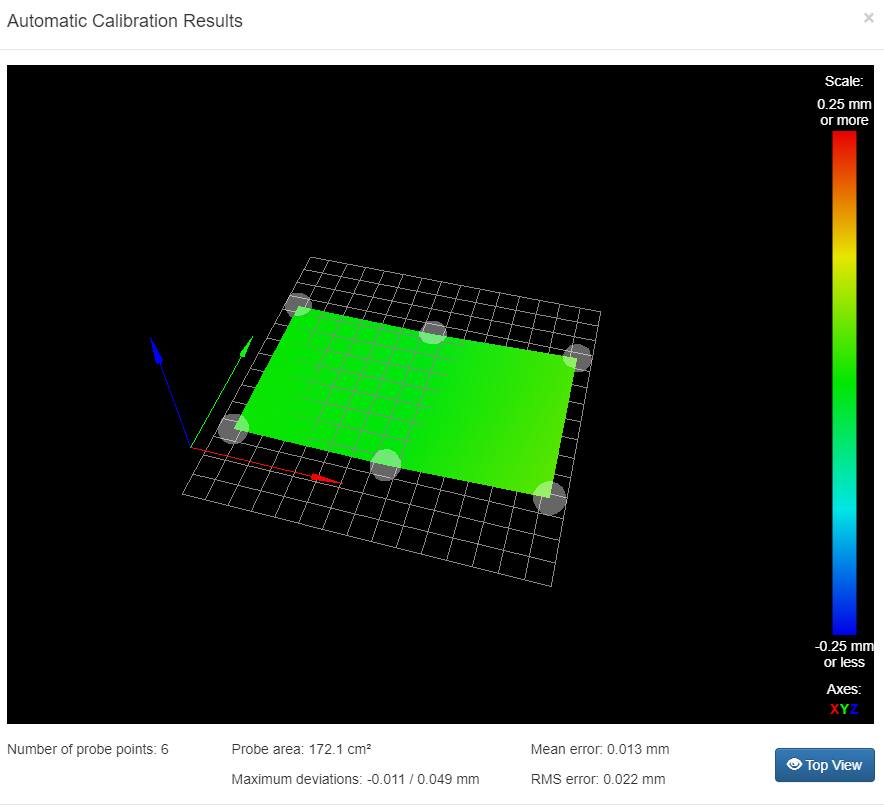
-
@deonholt
use the values i posted -
@Veti long day
 You are right !
You are right ! -
@Veti
Thank you SO MUCH, guys.M557 X0:173 Y0:205 P3 did it. I REALLY appreciate your time & patience.

