How does DWC parse/get gcode file info?
-
I would like to modify my slicers' starting gcode to enable DWC to display the file information.
Can someone provide, or point me to, the gcode header file syntax that DWC interprets for its file information?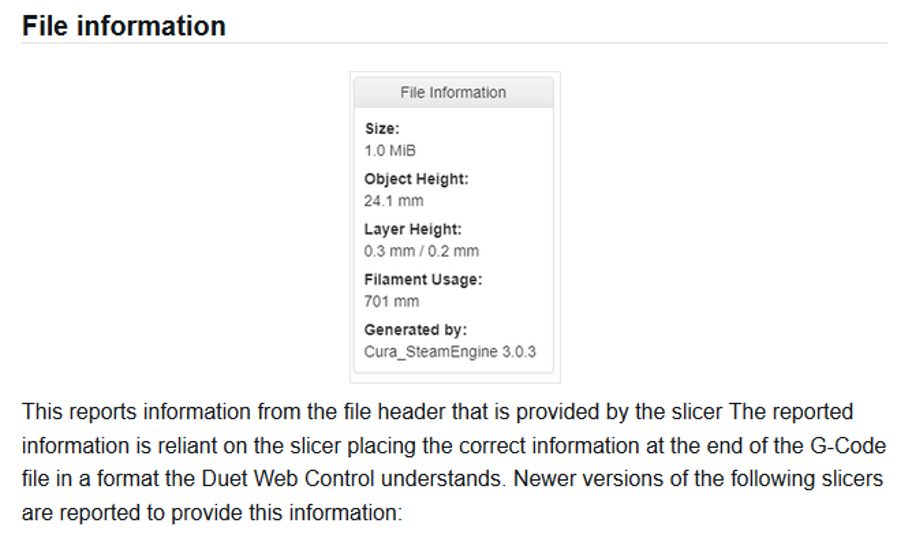
Thanks much,
Kolbi -
I'm guessing as long as one of the below matches is met (when RRF processes the gcode file), it will process the information in DWC?
FindFilamentUsed: ";Material#"; // comment string used by Ideamaker, e.g. ";Material#1 Used: 868.0" "ilament used"; // comment string used by slic3r and Cura, followed by filament used and "mm" "ilament length"; // comment string used by S3D Buildtime: " estimated printing time", // slic3r PE "; estimated printing time = 1h 5m 24s" ";TIME", // Cura "; TIME:38846" " Build time" // S3D "; Build time: 0 hours 42 minutes" // also KISSlicer "; Estimated Build Time: 332.83 minutes" LayerHeight: "layer_height", // slic3r "Layer height", // Cura "layerHeight", // S3D "layer_thickness_mm", // Kisslicer "layerThickness" // Matter Control Hardset-ObjectHeight: static const char kisslicerHeightString[] = " END_LAYER_OBJECT z="; GeneratedBy: "generated by ", // slic3r and S3D ";Sliced by ", // ideaMaker "; KISSlicer", // KISSlicer ";Sliced at: ", // Cura (old) ";Generated with " // Cura (new) -
Yes, you have it right.
For my IceSL profile, I made sure it included the following three lines
; Layer height: 0.04 mm ; Build Time: 2067.95 minutes ; filament length: 7986.34 mmThat, alongside the
generated by ...is all you really need. RRF will detect object height and first layer height by looking at G1 Z moves.You gotta make sure that the formatting is as RRF expects. It accepts a few variations, but it is fairly specific as well.
-
@bot Thanks bot!