RRF3 and Duet wifi + Duex5
-
For completeness...
; deployprobe.g ; called to deploy a physical Z probe ; ; generated by RepRapFirmware Configuration Tool v3.1.4 on Sun Jul 19 2020 14:49:46 GMT-0500 (Central Daylight Time) M280 P0 S10 ; deploy BLTouch ''' ; retractprobe.g ; called to retract a physical Z probe ; ; generated by RepRapFirmware Configuration Tool v3.1.4 on Sun Jul 19 2020 14:49:46 GMT-0500 (Central Daylight Time) M280 P0 S90 ; retract BLTouchThe probe deploys correctly using any normal command. I do NOT get an indication of a z-probe value in DWC during probing and no control action. It will crash if allowed to do so.
Is it possible that something happened to the Duet "Z_Probe_in" channel? Is there a away to configure another GPIO pin to accept the signal from the BLTouch... or does this sound improbable? -
I wish. The wiring is ok. I made a separate BLTouch loom and went around the existing wiring harness in place, with the exact same outcome.
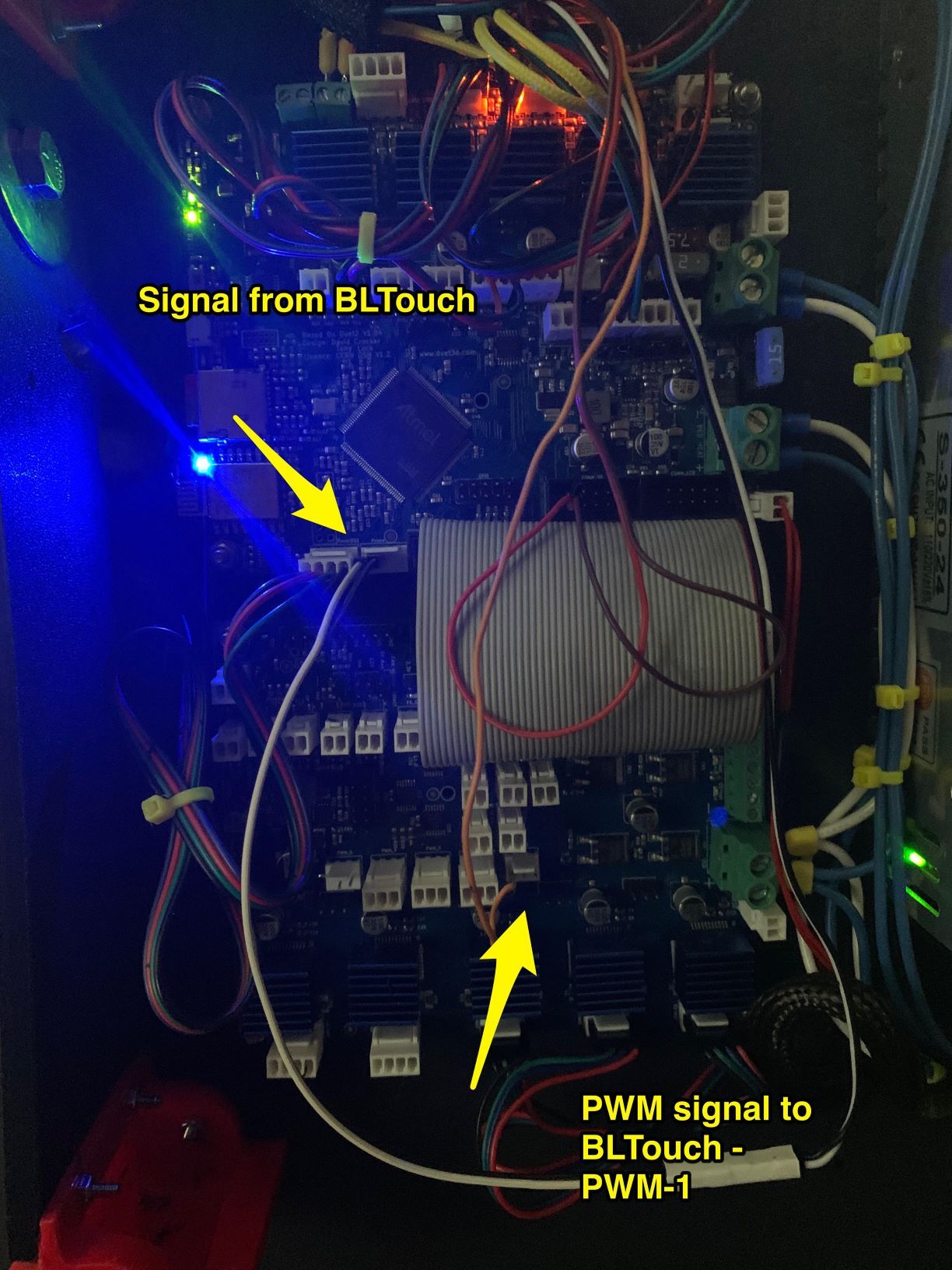
-
This post is deleted! -
@beachtec the white and black cables look as if they are not at the left 2 pins, but the white in the air.
It's very difficult to check the other connections. I would connect the three PWM Servo cables to one connector of the Duex, not partly to the LCD connector. You have a condensator between 5V and ground, is this for a special reason? -
@JoergS5 They are 100% on the pins... but thank you . Sorry for the poor photo quality... the angle of the photo does make it appear that way! There is no cap/condensator between the +5 and ground. It is a connector with a shrink wrap sleeve on it (to reduce chances of accidentally pulling them apart. I have built 7 machines with the BLTouch, granted in the RRF2.x software. I have had issues with using the the 5v from the PWM connector that cleared up immediately with the move to the unused connector on the duet to power provide power. The BLTouch is responding to the PWM commands... in every case, except I can not get a trigger event to get the duet to "home".
BTW, I have a spare 3.1 BLTouch here... it's brand new. Swapping them had no impact. -
@beachtec I would put the 3 servo cables together to one connector. Second I would check the cables: look at the 5 pin connector at the BLtouch and compare with BLTouch images in the internet which cable is which signal. Because sometimes the cables are switched.
I don't know whether you are "electronics-affine", but I saw people testing their BLtouch with Arduino Uno, to be sure the BLtouch is ok. E.g. https://www.3d-druck-community.de/showthread.php?tid=26431, but this is a german forum, but I'm sure there are english users doing this also.
-
@beachtec I think I've found something:
https://duet3d.dozuki.com/Wiki/RepRapFirmware_3_overview#Section_Pin_name_format
the comment that using the duex.pwm1 syntax inverts the signal ("The DueX boards buffer and invert the signal. Therefore, when you use one of the forms prefixed with duex the firmware knows it has to invert the signal, but it doesn't invert it if you use one of the other forms"),So you will probably need a ! in the M950 command if you use duex.pwm1.
There is another issue if you have Duex version 0.9 or 0.9a board, is this the case? Then check https://duet3d.dozuki.com/Wiki/Connecting_a_Z_probe#Section_Duet_2_WiFi_Ethernet_with_Duex_2_or_Duex_5_expansion_board the switch setting.
-
@JoergS5 said in RRF3 and Duet wifi + Duex5:
@beachtec I think I've found something:
https://duet3d.dozuki.com/Wiki/RepRapFirmware_3_overview#Section_Pin_name_format
the comment that using the duex.pwm1 syntax inverts the signal ("The DueX boards buffer and invert the signal. Therefore, when you use one of the forms prefixed with duex the firmware knows it has to invert the signal, but it doesn't invert it if you use one of the other forms"),So you will probably need a ! in the M950 command if you use duex.pwm1.
There is another issue if you have Duex version 0.9 or 0.9a board, is this the case? Then check https://duet3d.dozuki.com/Wiki/Connecting_a_Z_probe#Section_Duet_2_WiFi_Ethernet_with_Duex_2_or_Duex_5_expansion_board the switch setting.
That's all for the servo control for the pin though, which in this case is working.
The signal for triggering is the white wire to the probe in pin. Try swapping out that wire because it seems like it's showing triggered even when it is not. You won't typically be able to see the trigger status change in the DWC display because the BLTouch triggers and resets instantly, so the display doesn't usually have time to register it.
The best way to test is the dynamic test described here: https://duet3d.dozuki.com/Wiki/Test_and_calibrate_the_Z_probe
By the way it looks like you may have a cloned board.
-
This post is deleted! -
@beachtec said in RRF3 and Duet wifi + Duex5:
How am I supposed to know it is a clone?
Its a "risk" when buying outside the authorized resellers I guess; depending on your consumer laws it might be illegal to sell clones even privately so if you feel tricked then maybe look into your options there.
As far as being able to tell its a clone, the top silk screen says "Based on Duet 2" instead of just "Duet 2", and the bottom will likely clearly state its a reproduction that is not support / endorsed by Duet3d.
That being said, as you've already experienced both the community and Duet3d will still support you with the firmware on a best effort basis
-
Yes we'll do our best to help, we just can't provide warranty obviously.
It shouldn't be necessary to invert the signal of the Bltouch, and when you run without the inversion it's telling you that it's showing as triggered even though it's not. Which I believe. If it's not wiring then I suspect something is wrong with the probe, but you've said you've also tried swapping out a different working BLtouch and it has the same problem, which means maybe it's the board? Not sure.
Have you tried without the pull up resistor enabled? Remove the ^ from the M558.
-
My recommendation would mean some work...
You have too many options where the error is, so to reduce the possibilites, I would remove the duex and use the connectors which are used most often (2 cables at zprobe, the 3 on the connector which is now used for the cable to Duex), testing with the newly bought BLtouch first.
Then I would build a test station with the help of an Arduino Uno to make sure the Bltouch and cabling is working correctly. I'm sorry it's in german, but something like this project: https://www.3d-druck-community.de/showthread.php?tid=26431 This way you could reduce 3 possible error reasons (Duex, BLtouch, wiring). The attached bltouch.zip has english comments.One additional idea: I have genuine BLtouch, but I have also a clone BLTouch (Geeetech). The clone has one speciality: I can turn the top allen key screw (the key at the top of the BLtouch which moves the core) as much as I like, more than the documented 180°. When turning a lot of turns, the pin becomes unmovable, so retract/deploy doesn't work any more. Maybe the core position is wrong at your BLtouch. That the pin of your BLtouch is bent, is another possibility.
-
@JoergS5 Thank you all for your help here. It is certainly multivariate! I am going to pull it apart this weekend and bench test it... but I am leaning toward some sort of board failure and less a config error. I did learn allot (and I hope others did)... including the bit about the oft missing aux power jumper on the Duex board... completely explains why I have seen a missing 5v rail in the PWM ports there in the past. Those zingers in plain sight are the worst. I will post what I find. Thank you!
-
@beachtec Good luck! And I'm curious what it is.
-
I finally got back to the Railcore RRF3x issue and ended up pulling my boards... @Phaedrux mentioned the Duet WiFi was a cloned board... and I think that was the problem. I put in a genuine Duet board I had on hand it is has been working without a hitch. It is POSSIBLE that the very act of the board R&R corrected a wiring issue (intermittent connection) or the like... sometimes it is hard to tell if things are terminated properly. Overall a great learning... nothing gets me from rote knowledge to understanding faster than solving challenging problems - cheers.
p.s. thx to @JoergS5 too for the help!