Connection woes
-
I would like to apologize upfront to anyone who finds themselves lost or confused reading this. It's not you, it's me. More to the point, it's my crazy connection setup. (see pic.)
I'm in a steel shed that is around 20 meters from my house. My internet connection comes via a wifi repeater at the rear of the house, even had to mount an external wifi areal from my PC to the outside of the shed to get that stable. After many attempts and a lot of research trying to get the Duet 2 to join the network I came to the conclusion the wifi signal on the Duet isn't strong enough to cut through the steel shed. So I added a wifi dongle to front of the PC and gained connection by setting the duet to an AP. This works fine for a handful of things, I can monitor the printer, operate axis and so on.
There are costs! With this setup I cannot transfer files or update firmware etc. There is constant conflict between wifi 1 (main internet) and wifi 2 (printer connection). To get the printer to connect to the PC I have to disconnect wifi 1, otherwise attempts to connect to the printer simply timeout. As soon as I disconnect wifi 1 the printer connects.
Now I am quite certain in the past I have managed to get the 2 connections to run concurrent. Either a windows update or a firmware update or something else has changed this. I have tried things like adding wifi 2 to the network bridge, various network configurations, etc.
NOTE: If it isn't apparent yet, I am no networking engineer. Hence the cry for helpThanks in advance for any help

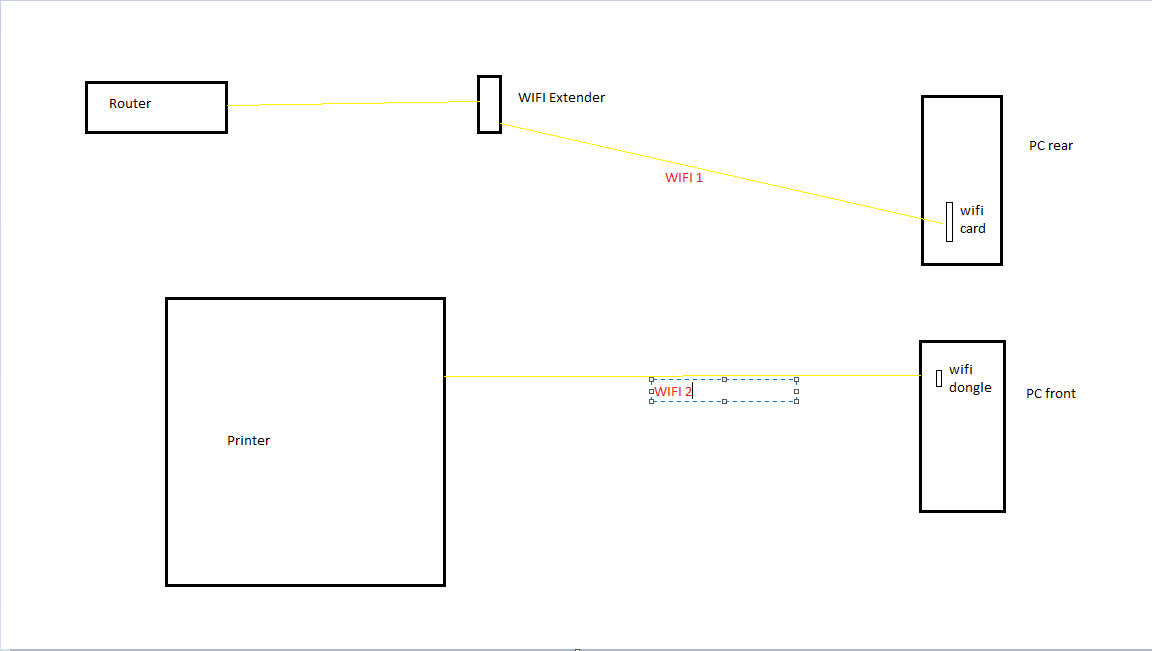
-
can you run
ipconfig /allif on windows, orifconfig -aif on linux once when the computer is connected to just your internet wifi and once when connected to your printer wifi? -
No problems, I can do that. Is there any particular portion you're interested in? The results are almost 2 pages long for each run and over 2k charaters.
-
you can use pastebin or wrap the text with
```on the line over and under here to keep it tidy and readable.but I'm primarily after seeing what the ip addresses in use are, I suspect there is some overlap somewhere.
-
@Hytek said in Connection woes:
It's not you, it's me.
That's what she said...
Anyway, I am not network engineer either, but I had my fair amount of WiFi problems at home due the architecture hindering a good reception everywhere. I also had at some point a main router and two repeaters.
In my honest opinion, the WiFi repeaters (or signal boosters) are a piece of junk. After asking some colleagues more knowledgeable than me, I invest in a Linksys Velop system. They look like boosters, but they actually create a single WiFi everywhere. They are not cheap, but for me it has been the perfect solution. Now there is no two or three different Wifis at home and I can see my Duet devices from every single room. No need to switch WiFis anymore.
-
Most repeaters can be made to repeat the same ssid, its just a firmware setting; but you need a central controller to direct clients for optimal performance as clients will choose the strongest signal which may not be the best path or best frequency band to use. For "prosumer" WiFi Unifi from Ubiquity is pretty sweet, but costly.
-
ok, hopefully this helps. I tried to keep things as short as I can and still capture the relevant information.
Wifi 2 connected
Wireless LAN adapter Wi-Fi 2:
Connection-specific DNS Suffix . :
Description . . . . . . . . . . . : D-Link DWA-171 AC600 MU-MIMO Wi-Fi USB Adapter
Physical Address. . . . . . . . . : 00-AD-24-46-F9-1B
DHCP Enabled. . . . . . . . . . . : Yes
Autoconfiguration Enabled . . . . : Yes
Link-local IPv6 Address . . . . . : fe80::116b:2da0:30ab:bf16%6(Preferred)
IPv4 Address. . . . . . . . . . . : 192.168.1.10(Preferred)
Subnet Mask . . . . . . . . . . . : 255.255.255.0
Lease Obtained. . . . . . . . . . : Saturday, 11 July 2020 11:49:24 AM
Lease Expires . . . . . . . . . . : Sunday, 12 July 2020 11:06:30 AM
Default Gateway . . . . . . . . . : 192.168.1.9
DHCP Server . . . . . . . . . . . : 192.168.1.9
DHCPv6 IAID . . . . . . . . . . . : 402697508
DHCPv6 Client DUID. . . . . . . . : 00-01-00-01-25-70-21-25-2C-4D-54-68-5C-7C
DNS Servers . . . . . . . . . . . : 192.168.1.9
NetBIOS over Tcpip. . . . . . . . : DisabledWith wifi 2 disconnected
Ethernet adapter Network Bridge:
Connection-specific DNS Suffix . : home
Description . . . . . . . . . . . : Microsoft Network Adapter Multiplexor Driver
Physical Address. . . . . . . . . : 2C-4D-54-68-5C-7C
DHCP Enabled. . . . . . . . . . . : Yes
Autoconfiguration Enabled . . . . : Yes
IPv6 Address. . . . . . . . . . . : fdb0:e5ed:89df:6000:9a:5256:d1f1:9c95(Preferred)
Temporary IPv6 Address. . . . . . : fdb0:e5ed:89df:6000:79c5:fe8b:cf99:f838(Preferred)
Link-local IPv6 Address . . . . . : fe80::9a:5256:d1f1:9c95%23(Preferred)
IPv4 Address. . . . . . . . . . . : 192.168.1.5(Preferred)
Subnet Mask . . . . . . . . . . . : 255.255.255.0
Lease Obtained. . . . . . . . . . : Sunday, 28 June 2020 2:11:16 PM
Lease Expires . . . . . . . . . . : Sunday, 12 July 2020 12:16:08 PM
Default Gateway . . . . . . . . . : 192.168.1.1
DHCP Server . . . . . . . . . . . : 192.168.1.1
DHCPv6 IAID . . . . . . . . . . . : 405556564
DHCPv6 Client DUID. . . . . . . . : 00-01-00-01-25-70-21-25-2C-4D-54-68-5C-7C
DNS Servers . . . . . . . . . . . : fe80::1%23
192.168.1.1
192.168.1.1
NetBIOS over Tcpip. . . . . . . . : EnabledWireless LAN adapter Wi-Fi 2:
Media State . . . . . . . . . . . : Media disconnected
Connection-specific DNS Suffix . :
Description . . . . . . . . . . . : D-Link DWA-171 AC600 MU-MIMO Wi-Fi USB Adapter
Physical Address. . . . . . . . . : 00-AD-24-46-F9-1B
DHCP Enabled. . . . . . . . . . . : Yes
Autoconfiguration Enabled . . . . : YesC:\Windows\system32>
-
So both of those active networks are in the same 192.168.1/24 network and its impossible for the computer to properly determine where to send the traffic, it'll likely assign the newst connection the lowest metric and give it prefrence.
You need to change the IP address on one of those networks, and not on the computer, but rather in the router or the Duet. I'd think its easier to change the Duet as no other devices will depend on it.
Change your
M589line to includeI192.168.2.1and when you restart your Duet and reconnect the computer, the computer should hopefully have one address in 192.168.1/24 and one in 192.168.2/24 -
Thanks very much for the reply bearer.
I am about to try this out. Unfortunately I can't seem to find line M589. Could this be because I am using firmware 2.05? Something I should have mentioned earlier I guess
-
@Hytek said in Connection woes:
So I added a wifi dongle to front of the PC and gained connection by setting the duet to an AP
Ah, seems the Duet will store those settings so they do not need to be entered every time. So simply running
M589again with theIparameter to specify another IP address should suffice.https://duet3d.dozuki.com/Wiki/Gcode#Section_M589_Configure_access_point_parameters
-
DONE

Thanks again for all your help. This will make setting up the printer much easier than removing the SD every time I need to make a change. Who knew? Ask the right person the right question....get the right answer....
Thanks again bearer!
-
No worries, you'll find there is a lot of right persons here, some of them are even right now
