web died after successful print
-
@arhi said in web died after successful print:
[...}
No program other than web accessed duet in the times the problem happened [...]This got me thinking. What if there is some ping or other mechanism sent to the Duet automatically by some system on your network.
I wonder if mDNS is playing a role. It was disabled on legacy Duets for similar reason.
From the RRF2 Whats_new doc:
[...}
- Disabled mdns in legacy Duets because of code quality issues causing reboots, https://forum.duet3d.com/topic/8352/duet-0-6-randomly-reboots/5
[...}
-
@JoergS5 the wipe has nothing to do with it but here it is
if !move.axes[0].homed || !move.axes[1].homed echo "X and Y axes not homed, aborting the wipe" M99 if state.currentTool < 0 echo "No tool loaded, aborting the wipe" M99 if heat.heaters[tools[state.currentTool].heaters[0]].current < 200 echo "Extruder too cold, no point wiping, aborting the wipe" M99 ; Drop all motor currents down M400 M913 X30 Y30 Z25 M83 ; -135, -116, 115, 125, ; ,104....++++++++++++++++++++++.... ; ....++++++++++++++++++++++.... ; ....++++++++++++++++++++++.... ; ....++++++++++++++++++++++.... ; ,63 ..|.++++++++++++++++++++++.... ; ..|.++++++++++++++++++++++.... ; ..|.++++++++++++++++++++++.... ; ,30 ..|.++++++++++++++++++++++.... ; ....++++++++++++++++++++++.... ; ....++++++++++++++++++++++.... ; ....++++++++++++++++++++++.... ; ,-112....++++++++++++++++++++++.... ; .............................. ; .............................. ; ,-121.............................. G0 X-115 Y65 F9000 while true G0 X-135 Y{65 - iterations * 3} F7000 G0 X-115 Y{65 - iterations * 4} F5000 if iterations == 6 G1 E-3 F3000 if iterations == 8 break M98 P"park.g" ; Return all motor currents to 100% M400 M913 X100 Y100 Z100and the park is
; drop motor curents M913 X30 Y30 Z25 ; go to park position G0 X-135 Y40 ; restore motor curents M913 X100 Y100 Z100as I said, the code itself works ok.. and after everything is finished paneldue and usb work ok, just web is dead
-
@bot said in web died after successful print:
@arhi said in web died after successful print:
[...}
No program other than web accessed duet in the times the problem happened [...]This got me thinking. What if there is some ping or other mechanism sent to the Duet automatically by some system on your network.
But web itself is pinging it non stop (fetching the model json, displaying temperature etc etc)
I wonder if mDNS is playing a role. It was disabled on legacy Duets for similar reason.
dunno, I don't use mDNS as I had issues with it on windows so my router is configured to add entry to local dns to .local.lan or .local.wifi for all dhcp leases so I use ender5.local.lan to access it so local dns, not using mdns at all
- Disabled mdns in legacy Duets because of code quality issues causing reboots, https://forum.duet3d.com/topic/8352/duet-0-6-randomly-reboots/5
yeah but no reboot here, the duet runs ok, this time the web died after the print but usb/paneldue worked ok, last time web died in the middle of the print but print finished ok, paneldue was ok, I just could not connect using web.... I was running later on with debug on for few modules but could not reproduce the problem, today it happened again, the only similarity, the printer was idle for few days (not printing, but I did access it via web to check in some config details etc.. and basically the tab with dwc was open most of the time)
-
@arhi Error 10 Could be that you have a recursion somewhere.
Error 10 is an addition of 0x02 and 0x08 according to
https://duet3d.dozuki.com/Wiki/Error_codes_and_software_reset_codes -
@JoergS5 said in web died after successful print:
@arhi Could be that you have a recursion somewhere
In that case, it would die much faster; but no, no recursion here. I do call same file from multiple places but never recursive
-
(deleted, not relevant)
-
@JoergS5 said in web died after successful print:
@arhi but some overflow is the reset reason of your last reset. Maybe the cash overflow above, or another overflow. For overflow reasons, I only found the recursion as a cause, but maybe you're first for your overflow reason.
Well, the board did not reset! As I wrote, only the HTTP module or NET module died (did not restart, stayed dead), everything else continued to work ok as nothing happens, continued printing, parsing g-code...
-
@arhi The M122 reset reason is the reason of the reset 131 hours ago. The error 10 could be related to this access error.
-
@JoergS5 yup, that M122 happened before the ~130 hours of inactivity
-
This post is deleted! -
here it comes again, ~12 hours of inactivity, dead 5 minutes after the print finished ?!?!
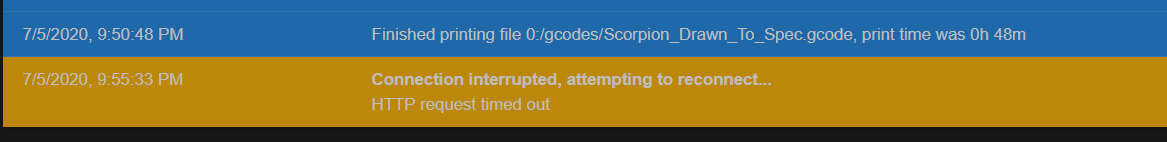
-
@arhi what is the M122 please?
-
@JoergS5 I didn't do M122 I just rebooted it, turned on debugging on net, web and few others turned on logging on serial port and let it run so it catches log if it happens again as even dc42 did not find anything useful in the m122 last time so .. collecting debug data now
-
@arhi ok, hope you find something. Good luck!
-
@JoergS5 said in web died after successful print:
@arhi ok, hope you find something. Good luck!
 I'm not turning the darn debug off till the darn thing dies again so we'll see ..
I'm not turning the darn debug off till the darn thing dies again so we'll see .. -
not crashing while debugging turned on ...
interesting thing, no apps connecting to duet (rpi with duetlapse off, web browser closed all the tabs referencing it on all computers...) and I see this in the debug:
Received 57 bytes Received 793 bytes Received 132 bytes Received 47 bytes Received 85 bytes Received 174 bytes Received 49 bytes Received 174 bytes Received 237 bytes Received 174 bytes Received 174 bytes Received 50 bytes Received 85 bytes Received 56 bytes Received 158 bytes Received 47 bytes Received 85 bytes Received 47 bytes Received 85 bytes Received 47 bytes Received 85 bytes Received 47 bytes Received 85 bytes Received 47 bytes Received 85 bytes Received 47 bytes Received 85 bytes Received 174 bytes Received 174 bytes Received 174 bytes Received 174 bytes Received 116 bytes Received 97 bytes Received 97 bytes Received 325 bytes Received 317 bytes Received 1435 bytes Received 353 bytes Received 47 bytes Received 85 bytes Received 47 bytes Received 85 bytes Received 47 bytes Received 85 bytes Received 132 bytes Received 47 bytes Received 85 bytes Received 174 bytes Received 174 bytes Received 174 bytes Received 174 bytes Received 56 bytes Received 158 bytes Received 47 bytes Received 85 bytes Received 47 bytes Received 85 bytes Received 174 bytes Received 174 bytes Received 174 bytes Received 174 bytes Received 57 bytes Received 793 bytes Received 47 bytes Received 85 bytes Received 47 bytes Received 85 bytes Received 455 bytes Received 1435 bytes Received 237 bytes Received 50 bytes Received 65 bytes Received 174 bytes Received 174 bytes Received 174 bytes Received 174 bytes Received 56 bytes Received 158 bytes Received 47 bytes Received 85 bytes Received 132 bytes Received 47 bytes Received 85 bytes Received 47 bytes Received 85 bytes Received 47 bytes Received 85 bytes Received 47 bytes Received 85 bytes Received 39 bytes Received 77 bytes Received 97 bytes Received 97 bytes Received 174 bytes Received 174 bytes Received 174 bytes Received 174 bytes Received 52 bytes Received 353 bytes Received 47 bytes Received 85 bytes Received 47 bytes Received 85 bytes Received 82 bytes Received 41 bytes Received 41 bytes Received 56 bytes Received 158 bytes?! received what from who?
-
@arhi there is always a bit of network traffic like ICMP broadcasts. To analyze, you need wireshark or similar and your pc network card in promiscuous mode. But the switch might hinder traffic analysis.
-
@JoergS5 said in web died after successful print:
@arhi there is always a bit of network traffic like ICMP broadcasts. To analyze, you need wireshark or similar and your pc network card in promiscuous mode. But the switch might hinder traffic analysis.
yeah I have wireshark but the printer is on managed switch that does have bunch of fancy options but does not allow sniffing
 and I don't have any hub's around any more
and I don't have any hub's around any moreit's idle for ~20 hours now I'll try to print something later afternoon with debugging on, who knows maybe I reproduce the issue
-
managed switch and no mirror option?
if its on a pi tough you can run tcpdump over ssh and pipe it to wireshark
-
@bearer said in web died after successful print:
managed switch and no mirror option?
Yeah, I run few dlink "Smart Copper Gigabit Switch DGS‑1224T" and if they have the option to mirror I did not find it
 (I had a need for this few times already). I had one 100mbps 4 port hub I used to use for analyzing traffic but it died last year and with this ^#$^%#$#@! hitting the planet I did not get new one yet..
(I had a need for this few times already). I had one 100mbps 4 port hub I used to use for analyzing traffic but it died last year and with this ^#$^%#$#@! hitting the planet I did not get new one yet..if its on a pi tough you can run tcpdump over ssh and pipe it to wireshark
yeah, no, its duet2 and I have not tried, yet, the duet2->sbc connection...