Duet 2 Ethernet and SBC
-
@smoki3 it would still require traces back to the 24v input. Also, the coils used on those (and more often the B or C-lot mp1584) are intolerant of feedback on the 12/24v line. Not to mention the RF noise it generates and the extra heat to dissipate. When the fail, they fail open. If that overwhelmed the 3.3v stepdown on the pi it would probably damage the input buffers on the PCB; so then you're either doing micro soldering or putting on a whole new daughterboard just to avoid running one tap from the PSU and a dedicated 5V for the pi.. in addition to having to buy a new pi.
Add that to quadrupling the PCB cost due to needing to stretch all the way back to the inputs and suddenly that mod costs Pi+PCB+Time+Risk to damaging mainboard. Add a voltage regulator after the input and the PCB SMT cost skyrockets due to small quantity. It's just not worth it and defeats the tiny form factor. One of my goals was to give people an option to add SBC support without having to redesign mainboard housings.
In comparison, a 50W Meanwell 5V supply is ~USD $13 and includes a meshed RF-blocking shell (for the high frequencies that could interfere with comms); voltage regulation; transient handling; and is not exposed to feedback spikes from, say, a ceramic-potted heater cartridge.
The design is fully open source. I won't ever put a cheap digital buck, but nothing stopping you from dipping a toe into PCB creation and doing it yourself. That's how I got started, and I highly recommend it. It's pretty fun!
My 5v PSU and USB-C hookup should be here Wednesday. Kudos to the firmware team for the excellent work on the Duet2 SBC support. I have not been able to derive a synthetic test which causes it to fail where standalone does not. I still have 4 PCBs I am willing to send at the cost of postage to homes in the continental USA.
-
Wow awesome what you guys put together here!!
Have some of you thought about a "official" step-by-step guide for duet 2 ethernet and wifi? -
@arhi I'd be interested in getting a board or two if you have spares (-;
-
@oliof said in Duet 2 Ethernet and SBC:
@arhi I'd be interested in getting a board or two if you have spares (-;
they sent me email few hours ago that they sent the package today, bit slower than I anticipated but still ok. Let's see how much time it takes for fedex to bring it here.
I ordered 5 boards, I need 3 and one will go to omni so I will have one spare, shoot me your address via pm... anyhow I need to test them first and that might take bit longer (as I'm one handed attm so everything is very slow till my right hand is back to "working and not hurting like a #$%^@$^%$" state)
-
@arhi said in Duet 2 Ethernet and SBC:
made sense to me, we'll see, fedex normally arrive inside 7 days so .. not a long time to wait and not expensive (2$ for 5 pcb's, 15$ assembly+parts, 15$ fedex) ideal board to try out the jlcpcb system.
Arhi
It may be worth while for one of us in EU to order a batch from JLB ourselves can you post the full file set you sent to them for quoting and I can look into it.
@oliof how does this sound to you?
Doug
-
@Dougal1957 said in Duet 2 Ethernet and SBC:
@arhi said in Duet 2 Ethernet and SBC:
made sense to me, we'll see, fedex normally arrive inside 7 days so .. not a long time to wait and not expensive (2$ for 5 pcb's, 15$ assembly+parts, 15$ fedex) ideal board to try out the jlcpcb system.
Arhi
It may be worth while for one of us in EU to order a batch from JLB ourselves can you post the full file set you sent to them for quoting and I can look into it.
@oliof how does this sound to you?
Doug
if someone is ordering a batch count me in for the cost of x3
-
@Dougal1957 the whole kicad project is attached to my original message, now, that handles the gerbers, I'll check if I stored the original bom and placement files (I think I killed them after the upload but they are easily regenerated
 there are only 4 parts on the whole board) ... anyhow, let's see if this works before we get more orders from jlcpcb
there are only 4 parts on the whole board) ... anyhow, let's see if this works before we get more orders from jlcpcb  and if there maybe is some smart change that can be done too
and if there maybe is some smart change that can be done too  ... I was thinking maybe a footprint for the 3A DCDC board to bring 5V to SBC ... also maybe 3V3 pin on the serial header too ... and maybe some gpio from the sbc to some relay tu turn external something on/off ?! ... tbh I made this mostly to quickly test jlcpcb than I really give enough thought in the board itself
... I was thinking maybe a footprint for the 3A DCDC board to bring 5V to SBC ... also maybe 3V3 pin on the serial header too ... and maybe some gpio from the sbc to some relay tu turn external something on/off ?! ... tbh I made this mostly to quickly test jlcpcb than I really give enough thought in the board itself  .... now after I had some time to think about it I'm getting ideas
.... now after I had some time to think about it I'm getting ideas 

 but wanna see if this barebone thing works or not before I start adding stuff
but wanna see if this barebone thing works or not before I start adding stuff  (and seeing if the jlcpcb works for me or not as I need a rather important project to design and if this works ok I'll use jlcpcb to do it, but if not I need to look elsewhere and design house dictate what parts I'll be using so...)
(and seeing if the jlcpcb works for me or not as I need a rather important project to design and if this works ok I'll use jlcpcb to do it, but if not I need to look elsewhere and design house dictate what parts I'll be using so...) -
@Dougal1957 btw, just remembered I didn't export from kicad, I imported kicad project to online easyeda and ordered fromt there
https://easyeda.com/arhi.smece/duet2sb
I think you should be able to see it
btw, when you generate placement from easyeda the preview in jlcpcb show that U2 is rotated 180 degrees wrong. I let it go like that and then sent email to their support about it so they turned it properly. Then they explained that I should edit the placement file (it's text, comma separated) and rotate part myself till preview show it ok - for future projects
-
@deadwood83 i would order boards for Europe because i will make a new PCB order too! Is the EasyEDA file up to date?
-
@PCR that easyeda is what I ordered. it is not tested yet (boards shipped today so ..) and I have ideas for improvement but not put any on the paper yet (waiting for these boards to be tested first) so yes it is up2date
-
ah ok. you already orderd it
 I just see that the Boards from @deadwood83 still have R1 and R2 in place in the easyeda files
I just see that the Boards from @deadwood83 still have R1 and R2 in place in the easyeda files 
-
@arhi Fair enough
-
@smoki3 said in Duet 2 Ethernet and SBC:
Any news about a firmware fix for SBC and Duex5?
Sorry, no news yet. Once I finish the PanelDueFirmware 3.2 release (hopefully the coming week) I will get back to investigating the problem with DueX attached. Though since I last tested a lot has happened in the firmware. Have you tested RRF 3.2-beta1? Is it still broken?
-
Testet today again with latest official release.
Still not able to home all axis at once (simple G28 command). The printer hang forever.
All axis are homes with stall detection.Firmware flashing now seams to work well.
Sometimes homing is working now. I will try a print later
-
30.9.2020, 08:31:36 Warning: Lost connection to Duet (Timeout while waiting for transfer ready pin)This is what I get when trying to start a print. It happens when the first move is requested
Tried it a few times. Always the same issue
-
@smoki3 Thanks for reporting back the current state. I hope to get back to this sooner than later but I need to rearrange my hardware chaos on my desk.

-
arrived ... few days over 2 weeks, looks like I'm going to be using this jlcpcbp in future
 I'm satisfied with the results. @oliof one packed for you will be sent tomorrow so you can test, my hand is still in bad shape so not sure I'll be able to solder the headers these days so you might get to test it before me
I'm satisfied with the results. @oliof one packed for you will be sent tomorrow so you can test, my hand is still in bad shape so not sure I'll be able to solder the headers these days so you might get to test it before me 
paneldue connector is in the way so is the probe connector, they are high so the normal headers won't work if I do not remove those two connectors... this is bad, but for the test it will be ok as I do not need the paneldue with sbc and I can live without probing for the test
 but next iteration should solve this, for now I'll just use the "Double length" pinheaders so I can test it.
but next iteration should solve this, for now I'll just use the "Double length" pinheaders so I can test it.The board is also covering the piece of the expansion port but since duet+sbc don't work with duex if I understood correctly that;s also not a big deal but I might make a cutout for that too
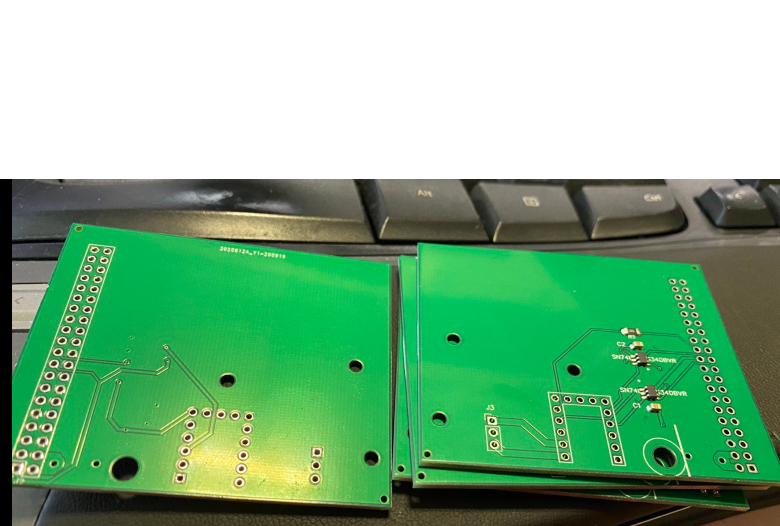
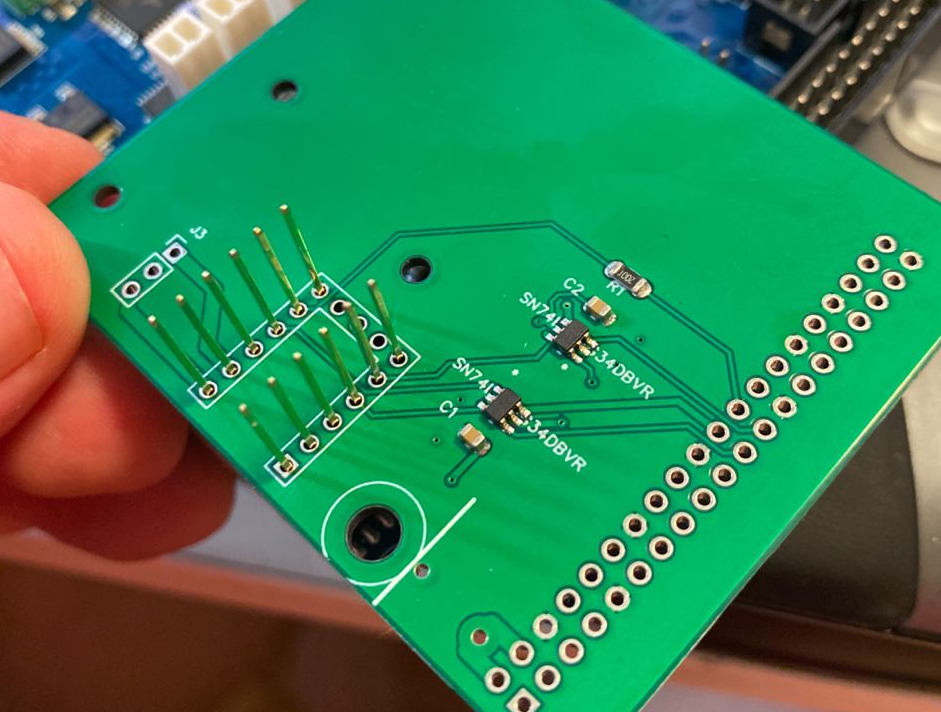
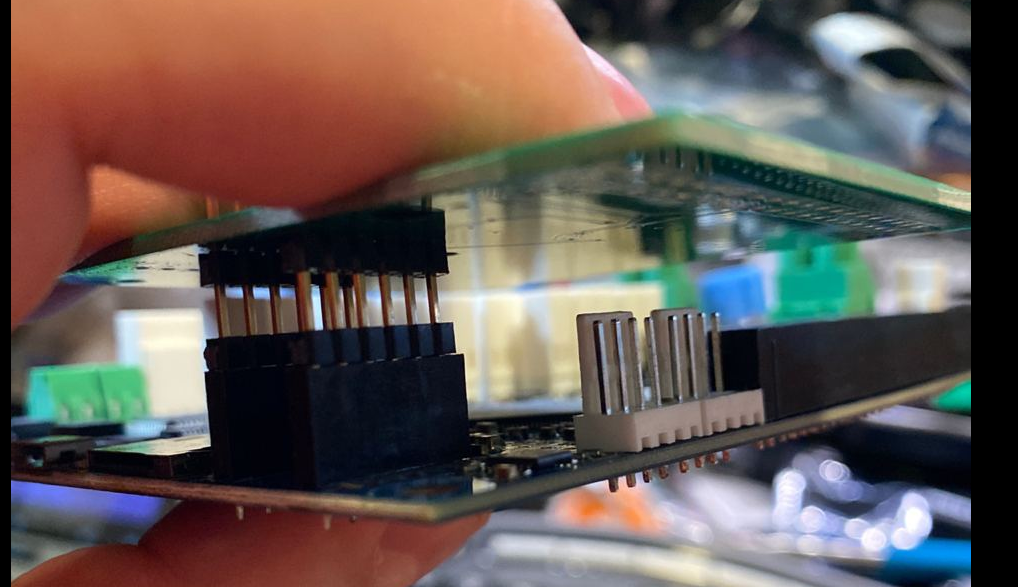
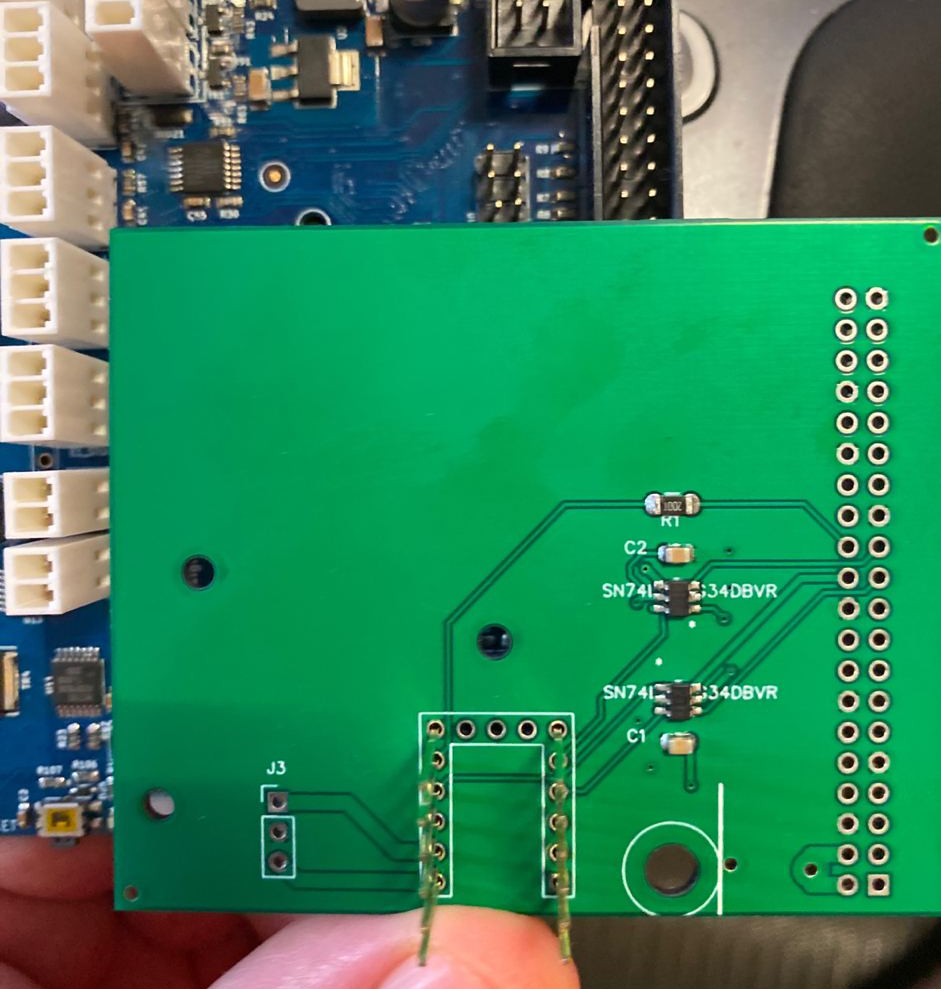
-
got the 7yo to help me solder this, one handed soldering is a ^#^#%*)^#@ .. anyhow another issue, the excess pcb I left to not have sbc connector right on the edge (kill me why) is a problem with a heatsink .. not a huge issue but something to be aware ..
good thing is with these long headers I can easily attach probes to sniff signals if required

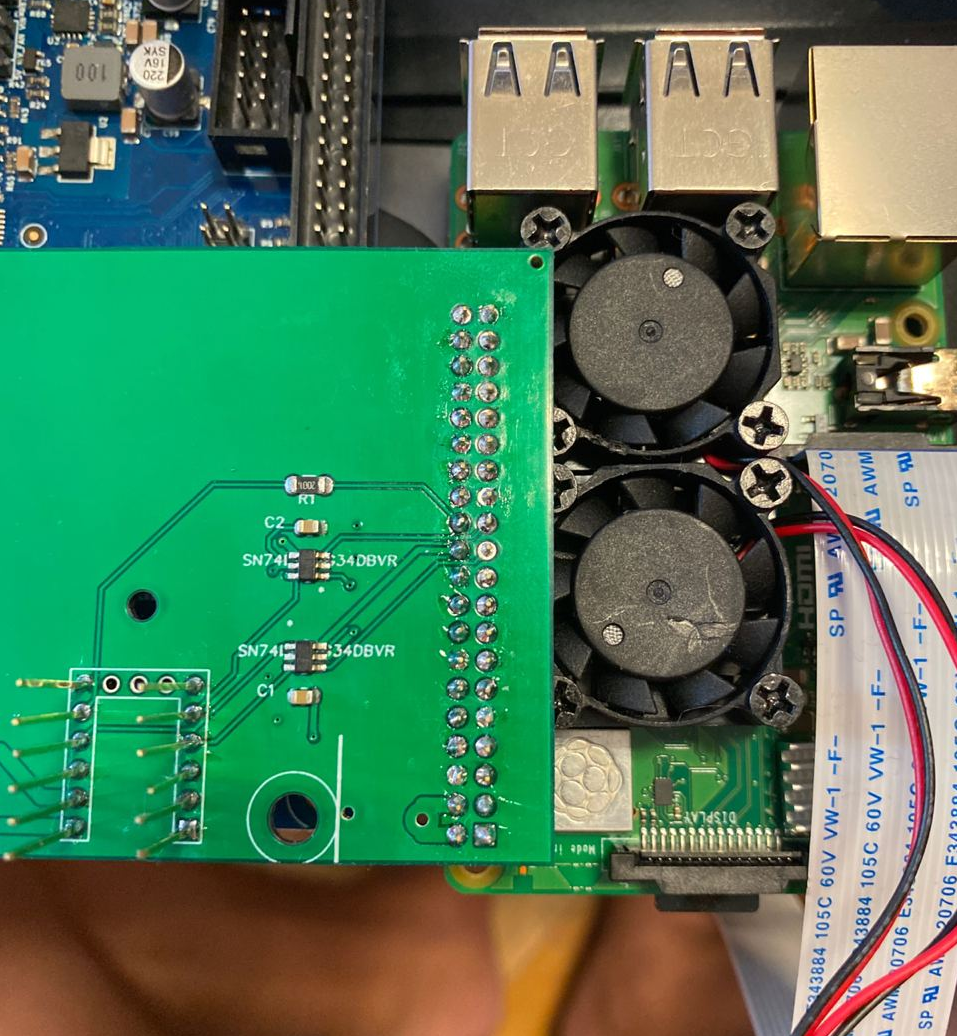


-
so far, not working
RepRapFirmware for Duet 2 + SBC Version 3.2-beta2 dated 2020-10-05b2 Executing config.g... Error: Networking is not supported on this hardware Error: Networking is not supported on this hardware Error: Networking is not supported on this hardware Error: Networking is not supported on this hardware Warning: Sensor numbClearly I need to remove networking stuff from the config but I doubt that's a too big of a deal, dunno if I need to add something for the SBC ?
Oct 05 20:34:35 raspberrypi systemd[1]: Started Duet Control Server. Oct 05 20:34:36 raspberrypi DuetControlServer[782]: Duet Control Server v3.2.0-beta2 Oct 05 20:34:36 raspberrypi DuetControlServer[782]: Written by Christian Hammacher for Duet3D Oct 05 20:34:36 raspberrypi DuetControlServer[782]: Licensed under the terms of the GNU Public License Version 3 Oct 05 20:34:37 raspberrypi DuetControlServer[782]: [info] Settings loaded Oct 05 20:34:37 raspberrypi DuetControlServer[782]: [info] Environment initialized Oct 05 20:34:38 raspberrypi DuetControlServer[782]: [fatal] Could not connect to Duet (Board is not available (no header)) Oct 05 20:34:38 raspberrypi systemd[1]: duetcontrolserver.service: Succeeded. Oct 05 20:34:43 raspberrypi systemd[1]: duetcontrolserver.service: Service RestartSec=5s expired, scheduling restart. Oct 05 20:34:43 raspberrypi systemd[1]: duetcontrolserver.service: Scheduled restart job, restart counter is at 7. Oct 05 20:34:43 raspberrypi systemd[1]: Stopped Duet Control Server.I didn't edit any config, only thing I did is increase SPI buffer to 8k on the pi
will hook up the scope in a bit
-
M122 "DSF" === Diagnostics === RepRapFirmware for Duet 2 + SBC version 3.2-beta2 running on Duet 2 1.02 or later + SBC (standalone mode) Board ID: 08DJM-9178L-L4MSN-6J9F0-3S46J-KT16P Used output buffers: 1 of 24 (10 max) === RTOS === Static ram: 23252 Dynamic ram: 78280 of which 4920 recycled Exception stack ram used: 256 Never used ram: 24364 Tasks: HEAT(blocked,365) MAIN(running,427) IDLE(ready,19) Owned mutexes: USB(MAIN) === Platform === Last reset 00:09:17 ago, cause: software Last software reset time unknown, reason: User, GCodes spinning, available RAM 22932, slot 0 Software reset code 0x0003 HFSR 0x00000000 CFSR 0x00000000 ICSR 0x04433000 BFAR 0xe000ed38 SP 0xffffffff Task MAIN Error status: 0x00 MCU temperature: min 31.3, current 31.7, max 32.2 Supply voltage: min 1.7, current 1.7, max 1.7, under voltage events: 0, over voltage events: 0, power good: no Driver 0: position 0, ok, SG min/max not available Driver 1: position 0, ok, SG min/max not available Driver 2: position 0, ok, SG min/max not available Driver 3: position 0, ok, SG min/max not available Driver 4: position 0, ok, SG min/max not available Driver 5: position 0 Driver 6: position 0 Driver 7: position 0 Driver 8: position 0 Driver 9: position 0 Driver 10: position 0 Driver 11: position 0 Date/time: 1970-01-01 00:00:00 Cache data hit count 946232882 Slowest loop: 5.29ms; fastest: 0.11ms I2C nak errors 0, send timeouts 0, receive timeouts 0, finishTimeouts 0, resets 0 === Storage === Free file entries: 10 SD card 0 detected, interface speed: 12.0MBytes/sec SD card longest read time 0.8ms, write time 0.0ms, max retries 0 === Move === Hiccups: 0(0), FreeDm: 169, MinFreeDm: 169, MaxWait: 0ms Bed compensation in use: none, comp offset 0.000 === MainDDARing === Scheduled moves: 0, completed moves: 0, StepErrors: 0, LaErrors: 0, Underruns: 0, 0 CDDA state: -1 === AuxDDARing === Scheduled moves: 0, completed moves: 0, StepErrors: 0, LaErrors: 0, Underruns: 0, 0 CDDA state: -1 === Heat === Bed heaters = -1 -1 -1 -1, chamberHeaters = -1 -1 -1 -1 === GCodes === Segments left: 0 Movement lock held by null HTTP is idle in state(s) 0 Telnet is idle in state(s) 0 File is idle in state(s) 0 USB is ready with "M122 "DSF"" in state(s) 0 Aux is idle in state(s) 0 Trigger is idle in state(s) 0 Queue is idle in state(s) 0 LCD is idle in state(s) 0 SBC is idle in state(s) 0 Daemon is idle in state(s) 0 Aux2 is idle in state(s) 0 Autopause is idle in state(s) 0 Code queue is empty. ok