Endstop do I need a resistor?
-
@DocTrucker said in Endstop do I need a resistor?:
@Synapsis if you clip the leg like picture you will get a normally open switch,
No, he won't. The circuit effectively inverts the behavior (note, not logic, behavior).
And if he wires in parallel and doesn't clip it, triggering one switch WILL CROWBAR THE OTHER SWITCH, which could potentially damage the board to which they are plugged in.
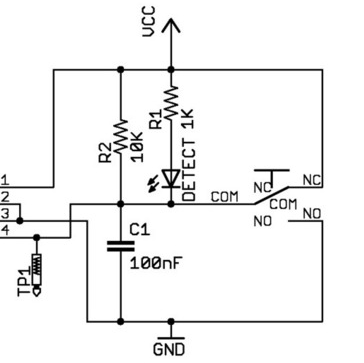
Think of two of these in parallel, with one of them triggered. That combination just connected VCC DIRECTLY to ground.
-
@DocTrucker said in Endstop do I need a resistor?:
I remove all of the surface mount components and the outer two connections on the plug behave as normally closed, which is what you want for a limit switch or z-probe.
This will ALSO work. By removing ALL the components, this is a simple switch again, and you are absolutely correct, the outer two wires (com and nc) are what you want.
In fact, I'd remove the switch from the board.
AND... In that case the wiring is sequential, not parallel.
- Duet GND to outer terminal (doesn't matter which) on switch A
- Other outer of switch A to outer on switch B
- Other outer of B to TRIG on Duet
Forms a big "loop" between Trig and Gnd.
-
Thanks Danal and DocTrucker for the help.
-
Ok one last question, I hope, end stops now working ok took out the R1 and R2 and it works, question now if I use M581 Z2 S1 T0 C0 this will send a M112 and reset the board if I use T1 I would get a pause (which I want ) but this only works while printing?
I didn't want to use a trigger because there maybe a little delay before executing the command.
Am i forced to use T0? -
@Synapsis said in Endstop do I need a resistor?:
Ok one last question, I hope, end stops now working ok took out the R1 and R2 and it works, question now if I use M581 Z2 S1 T0 C0 this will send a M112 and reset the board if I use T1 I would get a pause (which I want ) but this only works while printing?
I didn't want to use a trigger because there maybe a little delay before executing the command.
Am i forced to use T0?What is your goal? When homing, the printer will stop itself if it hits either of those endstops.
Do you want it to pause if it hits one while printing? Or something else?
-
@Danal said in Endstop do I need a resistor?:
Think of two of these in parallel, with one of them triggered
ouch; is that a common schematic for all those endstops with leds?
-
@bearer said in Endstop do I need a resistor?:
@Danal said in Endstop do I need a resistor?:
Think of two of these in parallel, with one of them triggered
ouch; is that a common schematic for all those endstops with leds?
Yeah, ouch indeed. I'm glad you see it as well.
AFAIK it is common to anything that has that "Design by MakerBot" in one corner. Including BigTreeTech and several other retail/channel brands. Meaning, VERY common.
-
@Danal said in Endstop do I need a resistor?:
@Synapsis said in Endstop do I need a resistor?:
Ok one last question, I hope, end stops now working ok took out the R1 and R2 and it works, question now if I use M581 Z2 S1 T0 C0 this will send a M112 and reset the board if I use T1 I would get a pause (which I want ) but this only works while printing?
I didn't want to use a trigger because there maybe a little delay before executing the command.
Am i forced to use T0?What is your goal? When homing, the printer will stop itself if it hits either of those endstops.
Do you want it to pause if it hits one while printing? Or something else?
They are a backup in case during homing the Z-probe for some reason does not work, so I want it to stop the movement of the bed but without having to reset the printer by recycling it off/on for example. There will be one near the two lead screws.
-
@Synapsis said in Endstop do I need a resistor?:
@Danal said in Endstop do I need a resistor?:
@Synapsis said in Endstop do I need a resistor?:
Ok one last question, I hope, end stops now working ok took out the R1 and R2 and it works, question now if I use M581 Z2 S1 T0 C0 this will send a M112 and reset the board if I use T1 I would get a pause (which I want ) but this only works while printing?
I didn't want to use a trigger because there maybe a little delay before executing the command.
Am i forced to use T0?What is your goal? When homing, the printer will stop itself if it hits either of those endstops.
Do you want it to pause if it hits one while printing? Or something else?
They are a backup in case during homing the Z-probe for some reason does not work, so I want it to stop the movement of the bed but without having to reset the printer by recycling it off/on for example. There will be one near the two lead screws.
Got it.
During HOMING, it Duet allows both a Probe and Endstop defined on the same axis. I believe (double check) that either one stops the axis. This would mean no triggers or macros needed.
During PRINTING, it would need to be a trigger. They do, by the way, trigger in milliseconds, plenty quick enough to prevent a crash (depending on what the triggered macro does).
There is a bit of a dilemma on "kill it instantly" vs "pause it so it does not require a reset, and can be restarted". Consider the case of a long move. Any form of pause must occur at move boundaries. If this is a long move that hits the switch , there is no correct answer to pause/restart. This has nothing to do with the switches or the triggers or etc. It is literally the nature of G-Code.
-
@Danal said in Endstop do I need a resistor?:
Ok still looking for the correct info but from what info i have It should work maybe.
Doing a M119 I get
Endstops - X: not stopped, Y: at max stop, Z: not stopped, Z probe: not stoppedSo I would think there are two on the Z axis also because i have a M574 Z2 S1 to define it. When I tried homing i triggered the switch but it did not stop the homing the Z probe did as usual.
-
Wired the way the two switches are wired, they are showing as "Z: not stopped". That should change to "Z: Stopped" whenever you click either one.
-
@Synapsis said in Endstop do I need a resistor?:
M574 Z2 S1
Z2 is incorrect. Z2 means "max numeric value of z". Z1 means "minimum value". That is what you should be running.
Note: This has nothing to do with whether the bed is "up" or "down" in relation to the floor... just whether the numbers get smaller or larger.
-
@Danal said in Endstop do I need a resistor?:
Wired the way the two switches are wired, they are showing as "Z: not stopped".
That should change to "Z: Stopped" whenever you click either one.Read above.
Yes when I do trigger the switch and do a M119
Endstops - X: not stopped, Y: not stopped, Z: at max stop, Z probe: not stopped,Z: at max stop isn't Z: Stopped as you said.
-
@Danal said in Endstop do I need a resistor?:
@Synapsis said in Endstop do I need a resistor?:
M574 Z2 S1
Z2 is incorrect. Z2 means "max numeric value of z". Z1 means "minimum value". That is what you should be running.
Note: This has nothing to do with whether the bed is "up" or "down" in relation to the floor... just whether the numbers get smaller or larger.
Tried that but still does not stop.
M119
Endstops - X: not stopped, Y: not stopped, Z: at min stop, Z probe: not stoppedIf I use M581 Z2/1 S1 T2 it will do the emergency stop.
-
Yeah, I wasn't absolutely sure that "both" endstop and probe worked.
It will have to be triggers, then.