Burnt board
-
@bearer fino a 2 ore andava tutto ben poi avendo allontanato la stampante mi son dovuto collegare con una prolunga usb per calibrare l'offset del sensore, ho acceso poi puff
-
forse faccio prima a prenderne una'altra
-
non mi era mai successo in 5 anni, mai avuto problemi di questo genere
-
comunque la stampante era gia' collegata con l'usb perche' avevo problemi col router, risolto il problema router ma avendola allontanato la stampante ho usato sto caxxo di cavo
-
Its clear from the picture that a lot of current took the path through the ground pin of the USB port - and current takes the path of least resistance. What caused that path to have less resistance is an open question.
In order to fully evaluate the extent of the damage its necessary to replace the 3.3v regulator designated U2.
-
@bearer quindi come dovrei fare?
-
You need SMD rework tools, a hotplate or pre-heater and hot air station to do a good job. You can read through this thread that offer some non traditional suggestions. https://forum.duet3d.com/topic/15263/magic-smoke-and-stopped-working
Edit: it is also necessary to repair the PCB trace to the USB ground pad. Example of less damaged Duet board after removing the USB connector. The trace was loose all the way to the via and the repair will have to find alternative ground nearby and make the connection so it is not a straight forward replacement of the USB socket.
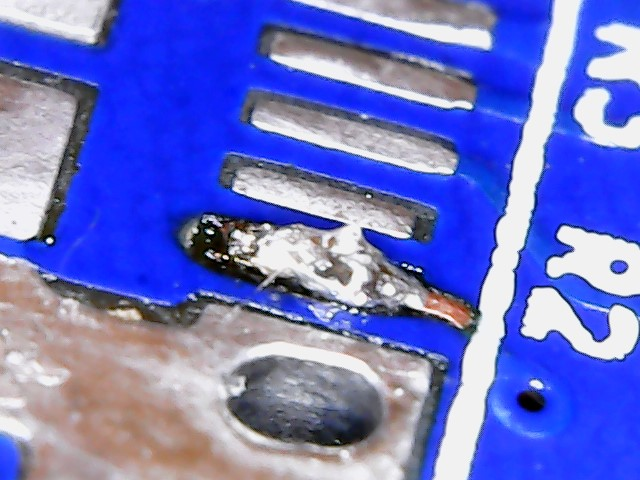
-
As this is the 2nd ground loop issue in a short time frame, it might be a good idea to have a refresh on, https://duet3d.dozuki.com/Wiki/USB_ground_loops
-
@bearer si avevo gia' visto tempo fa', ok ne prendo un'altra, purtroppo non riesco ad aggiustarla adesso con questo covid19, io non riesco e non conosco nessuno che la possa aggiustare in tempi brevi
-
grazie per il momento
-
Good luck, and see the tips in the link provided by @boldnuts to avoid repeating the issue after replacing the board.
-
@bearer
