DuetLapse available for Alpha testing
-
@arhi said in DuetLapse available for Alpha testing:
I do system service programming 10 hours a day in c/c++
Then I have a really off the wall question for you:
Do you know how to FORCE "Visual Studio Code" (Note: not Visual Studio) with PlatformIO installed running the Espressif32/ESPIDF platform, force it to compile a mixed source module project with C compiler for .c and .h files and C++ compiler for .cpp and .hpp files? I can handle the 'extern' and such for the cross-calling, so the linker is happy, no problem. I just need it to use the right #$% compiler.
I thought the whole "use the right compiler by file extension" thing was automatic, and it seemed like it has worked before in VSC. However, at the moment, I have a project that throws tons of errors in the .cpp files, because it is treating them as .c.
Like I said, off the wall, because it is a VERY narrow question: VSC (not VS), PlatformIO and Espressif32/ESPIDF...
-
@arhi said in DuetLapse available for Alpha testing:
I do system service programming 10 hours a day in c/c++ ...
Then I have a trick question for you
 Give an example where the insertion of a space char between two tokens changes the semantic of the program.
Give an example where the insertion of a space char between two tokens changes the semantic of the program.(inserting a space in a string literal doesn't count since it's not between two tokens).
-
@Danal no idea, I'm mostly the "ssh to a dev machine and work in console", gui is not my thing. I use "visual studio code" only barely (learning go and rust) and that's it. For ESP32 I use basic arduino IDE, did not use it so far for anything serious, ESP8266 I did some "bigger" projects back in the day and with their whole SDK I used xtensa from them and made Makefiles manually, so easy to call gcc or g++ depending on the c/cpp extension. I had platformio setup on previous computer that went out in flames half a year ago and never redid the setup on the new one as I didn't find it very nice. Something about VSC is not sitting with me properly and PlatformIO was taking it too far. I'm the old style Makefile / autoconf and VIM
 ... recently we moved to cmake but I still did not use cmake for any of my own projects and the cmake structure of mysql is maintained by someone else
... recently we moved to cmake but I still did not use cmake for any of my own projects and the cmake structure of mysql is maintained by someone else 
-
@zapta said in DuetLapse available for Alpha testing:
@arhi said in DuetLapse available for Alpha testing:
I do system service programming 10 hours a day in c/c++ ...
Then I have a trick question for you
 Give an example where the insertion of a space char between two tokens changes the semantic of the program.
Give an example where the insertion of a space char between two tokens changes the semantic of the program.u talking about +++ situation?
-
@arhi said in DuetLapse available for Alpha testing:
@Danal no idea, I'm mostly the "ssh to a dev machine and work in console", gui is not my thing. I use "visual studio code" only barely (learning go and rust) and that's it. For ESP32 I use basic arduino IDE, did not use it so far for anything serious, ESP8266 I did some "bigger" projects back in the day and with their whole SDK I used xtensa from them and made Makefiles manually, so easy to call gcc or g++ depending on the c/cpp extension. I had platformio setup on previous computer that went out in flames half a year ago and never redid the setup on the new one as I didn't find it very nice. Something about VSC is not sitting with me properly and PlatformIO was taking it too far. I'm the old style Makefile / autoconf and VIM
 ... recently we moved to cmake but I still did not use cmake for any of my own projects and the cmake structure of mysql is maintained by someone else
... recently we moved to cmake but I still did not use cmake for any of my own projects and the cmake structure of mysql is maintained by someone else 
Yeah, I have a lot of resonance with that. Nonetheless, breakpoints on the embedded board and hover the mouse over a variable (when paused) to see its value... that makes me put up with a lot from the IDE.
You'll both appreciate this: I'm all over that very lower right magic dot...
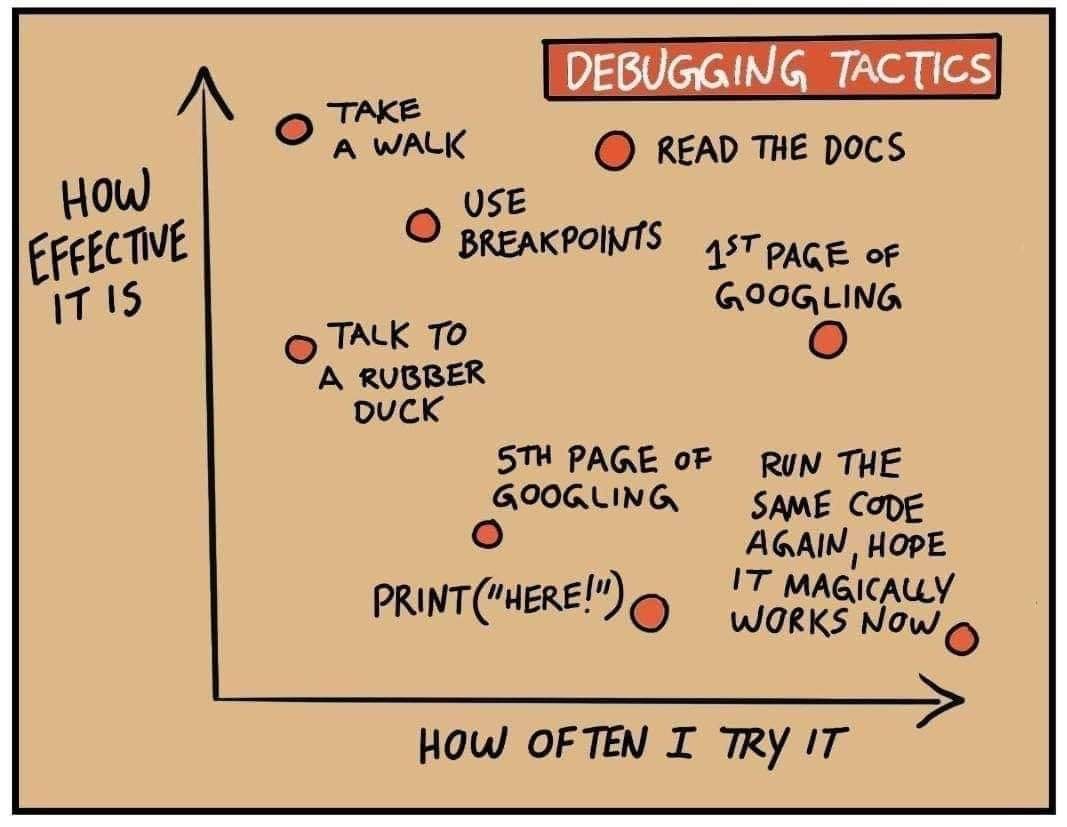
-
@Danal hahahahahhaha
I have to say, I learned to "take a walk"
 .. it is the most effective one, 3d printers help big time here as I stop go fiddle with printer, return fresh :), kids arrived few years ago, they help even more
.. it is the most effective one, 3d printers help big time here as I stop go fiddle with printer, return fresh :), kids arrived few years ago, they help even more  ..
..print("here") is my favorite debugging tool in "embedded" systems that I do as a hobby, on my day job it's rather useless
 so I never do it. On the other hand my daily job debugging in 90% cases the best I can do is crash a server and then go trough core, or follow the JAM log and go trough core. In the rare 10% of cases gdb connect to live server helps (my daily job is a verification and fixing of bugs in mysql server, I don't work on new features). TBH I'd love to use some good IDE for this but it's not that simple, I for e.g. need to debug a problem on 20+ cpu machine with a terabyte of RAM, big O will supply that machine in our lab in Norway for the duration of the work, or our lab in murica or ... but no way I will have that box at home :(. It might be possible that VS these days knows how to go through 2 layers of VPN and connect to a remote box trough access box and do this, but I have to say I have no clue how to set that up and since gdb works, even over shady network from screen I bite the bullet and do it that way. It's not too bad when you get used to it, not as easy as gui but works.
so I never do it. On the other hand my daily job debugging in 90% cases the best I can do is crash a server and then go trough core, or follow the JAM log and go trough core. In the rare 10% of cases gdb connect to live server helps (my daily job is a verification and fixing of bugs in mysql server, I don't work on new features). TBH I'd love to use some good IDE for this but it's not that simple, I for e.g. need to debug a problem on 20+ cpu machine with a terabyte of RAM, big O will supply that machine in our lab in Norway for the duration of the work, or our lab in murica or ... but no way I will have that box at home :(. It might be possible that VS these days knows how to go through 2 layers of VPN and connect to a remote box trough access box and do this, but I have to say I have no clue how to set that up and since gdb works, even over shady network from screen I bite the bullet and do it that way. It's not too bad when you get used to it, not as easy as gui but works. -
@arhi said in DuetLapse available for Alpha testing:
u talking about +++ situation?
Not related to +++. It's a trick question. Here is a hint: how the semantic of ' x(y) ' can be different than the semantic of ' x (y) ' ?
(the single quotes are not part of the code).
-
@zapta does sound vaguely familiar but no clue really. I assume it is most likely something obvious but my brain don't do tricks today
 and I don't think it's fair I go duckgogo-ing now to find a solution
and I don't think it's fair I go duckgogo-ing now to find a solution 
-
@Danal I've got the numpy required error on my Duet pi, you said in a previous post that "I've updated the script to show the required commands, if numpy is not found." I'm on your Duetlapse github wiki, usage section. I don't see any commands for if numpy not found. Where do I find them?
Also I've loaded everything onto a standalone pi and everything works except there is no video. I'm using a microsoft usb camera that works with motion eyes, I have the script set for usb camera. I read where someone else had this problem but was unable to follow what they did to correct, cuz I'm a noob with linux, would you please walk me through what I need to do to get video?
I'm not going to use the stand alone pi if I can get the Duet pi working but ask because I figure if its not working on the stand alone pi then it won't work on the Duet pi.
Tia -
@luckyflyer this worked for me
apt-get install ffmpeg fswebcam wget apt-get install libatlas-base-dev apt-get install python3-numpy python-numpy -
@luckyflyer said in DuetLapse available for Alpha testing:
@Danal I've got the numpy required error on my Duet pi, you said in a previous post that "I've updated the script to show the required commands, if numpy is not found." I'm on your Duetlapse github wiki, usage section. I don't see any commands for if numpy not found. Where do I find them?
Also I've loaded everything onto a standalone pi and everything works except there is no video. I'm using a microsoft usb camera that works with motion eyes, I have the script set for usb camera. I read where someone else had this problem but was unable to follow what they did to correct, cuz I'm a noob with linux, would you please walk me through what I need to do to get video?
I'm not going to use the stand alone pi if I can get the Duet pi working but ask because I figure if its not working on the stand alone pi then it won't work on the Duet pi.
Tiaahri's commands should work.
I was referring to having the script tell you that, instead of half a page of stack trace and a "numpy not found". I'll check and see if I did that or not...
-
#define x(y) y #define x (y) yOne is a macro with an argument and the other is a macro with zero arguments. It's a trick question.

-
I was referring to having the script tell you that, instead of half a page of stack trace and a "numpy not found". I'll check and see if I did that or not...
Sorry for taking so long, duty called.
So what I'm getting now is this on all 3 of arhi's commands.
I cd to DuetLapse and tried again but got the same error.E: Could not open lock file /var/lib/dpkg/lock-frontend - open (13: Permission denied) E: Unable to acquire the dpkg frontend lock (/var/lib/dpkg/lock-frontend), are you root? -
I think I fixed it by putting sudo in front of all 3 commands, testing now.
-
I ran a small 30 layer print, played the file with vlc player and its just a blank screen. Of the three files only "sudo apt-get install libatlas-base-dev" was not present on the pi but I still get a blank screen. Are any of the 4 usb ports ok to use or just a specific one?
-
Any port. If you haven't run DuetLapse again, and have not rebooted, all the stills are in the /tmp directory. You can look at them individually, and/or re-assemble them into a video.
-
All of the stills are in the temp directory and look good on my standalone pi. How does one reassemble the stills into a video?
Also on my Duet pi I'm still getting this,
Python Library Module 'numpy' is required. Obtain via 'sudo python3 -m pip install numpy' Obtain pip via 'sudo apt install python-pip'When I run #2 I get,
/usr/bin/python3: No module named pipWhen I run #3 I get
python-pip is already the newest version (18.1-5+rpt1).Seems like I'm very close to it working but not there yet.
-
@luckyflyer said in DuetLapse available for Alpha testing:
. How does one reassemble the stills into a video
use ffmpeg
ffmpeg -r 12 -i /tmp/DuetLapse/IMG%08d.jpeg -vcodec libx264 -y -v 8 finalvideo.mp4
-
Thanks, just enter as you posted on the command line?
-
I c&p "ffmpeg -r 12 -i /tmp/DuetLapse/IMG%08d.jpeg -vcodec libx264 -y -v 8 finalvideo.mp4"
into terminal, Now I have finalvideo.mp4 in /home/pi. But it's still the same, when I play it on the pi with vlc the video is blank.
Is it possible to export the video to windows and try it there?