PrusaSlicer 2.2 released
-
@oliof so it seems!
-
It's now my go to slicer instead of Cura, but there's one major issue for me and thats how it handles dual extrusion. Ill set it to extruder 2 and it'll heat up extruder 1, and when 1 heats up, it tries to extrude out of heater 2. I have to manually heat up extruder 2 before sending it gcode, otherwise things aren't pretty
-
@Turbo said in PrusaSlicer 2.2 released:
It's now my go to slicer instead of Cura, but there's one major issue for me and thats how it handles dual extrusion. Ill set it to extruder 2 and it'll heat up extruder 1, and when 1 heats up, it tries to extrude out of heater 2. I have to manually heat up extruder 2 before sending it gcode, otherwise things aren't pretty
Hmmm... I'm running SlicerPE output into a toolchanging printer with no editing of the G-Code. Everything heats just fine. Hmmm...
Do you have "wait for temp" g-code in your TPOST macros?
-
-
Another slicer to try is Slic3r++
It's a fork of PrusaSlicer, and is currently at 2.2, but also include a lot of extra functionality, like top layer ironing, (see image). Gives great results.

-
@insertnamehere said in PrusaSlicer 2.2 released:
Another slicer to try is Slic3r++
This one? https://github.com/supermerill/Slic3r
Ian
-
@droftarts said in PrusaSlicer 2.2 released:
This one? https://github.com/supermerill/Slic3r
IanYes, that's it.
-
Apparently PrusaSlicer disables the Filaments management tab in Configuration Assistance for duet printers. That tab is enabled only for prusa and third part printers but not for custom printers. To reproduce install PrusaSlicer with only a duet printer and see if you can see that tab.
Developers say it's by design bu I don't understand the logic behind it.
-
@zapta Is this the tab you are referring to?
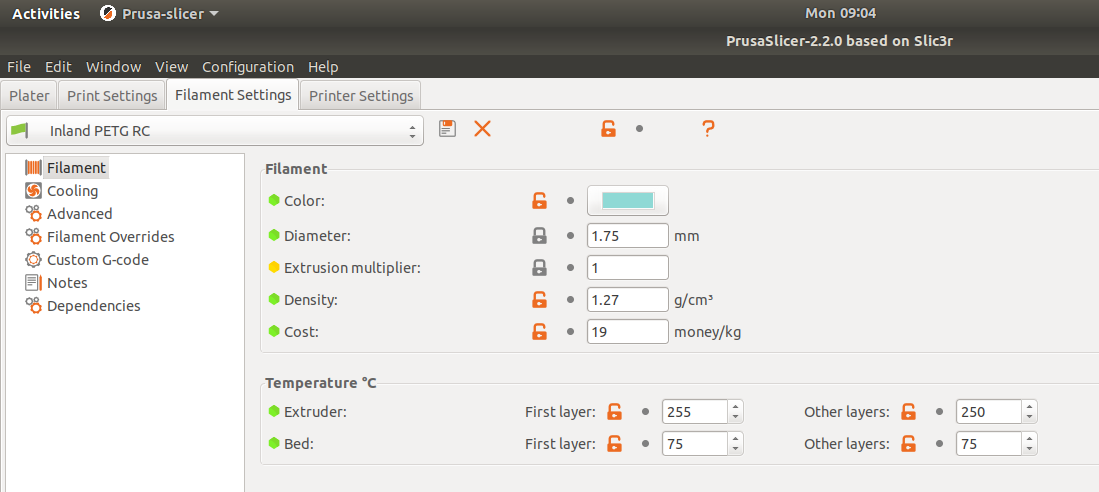
-
I'm slowly migrating from s3d to ideamaker but am constantly checking out slic3r and ps too and they are producing very good results. PS2.2 fixed the major issue I had with slic3r/PS and that's "lot more movement than s3d/ideamaker for same object", looks like they figured out how to optimize moves.
-
@zapta I believe the only option that is hidden is the "machine limits" one that is limited to marlin for some reason. As far as I understand it only helps with print-time-prediction though
-
@insertnamehere thx for the info, didn't know that
-
@PaulHew , that screenshot seems to be an older version (?). I meant for a different Filaments tab.
Look for the top menus for Configuration Assistant or something similar. This is a configuration wizard. If you find it, see if you have on the left hand a tab for managing the filaments that will show up in the slicer.
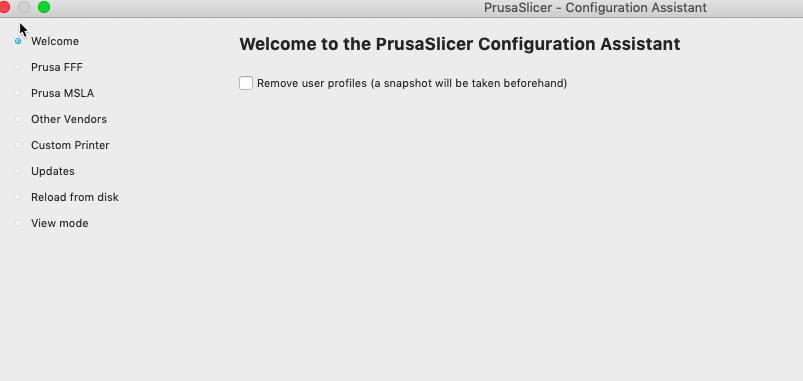
But if you define a Prusa or Creality printer instead of a custom printer you get also the Filament tab
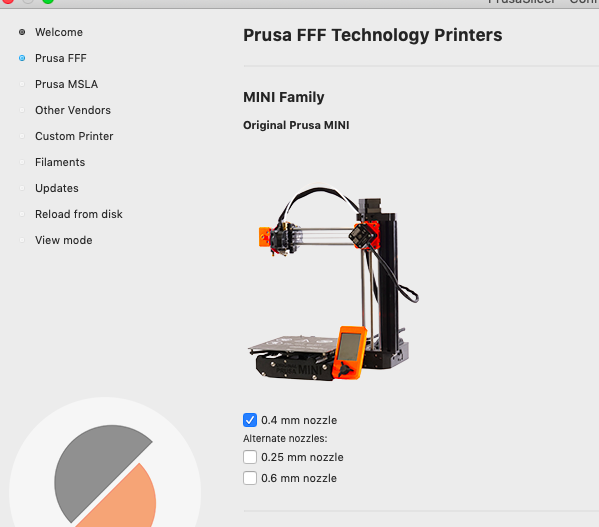
-
@zapta Running latest 2.2.0
-
@PaulHew, do you have only the Duet printer defined? If so, when you open Configuration | Configuration Assistant, do you see the Filaments tab on the left?
(your screen looks different than mine, possibly OS dependent).
-
@zapta Ubuntu 18.04 (I know nothing about it!)
I deleted my config folder so PrusaSlicer was a vanilla ish!
I now see what you mean.
For instance, if you do not select a 'Prusa Printer' the filament thing on the side of Config Wizard disappears.
If you only have a 'Custom Printer' you will not see any filaments!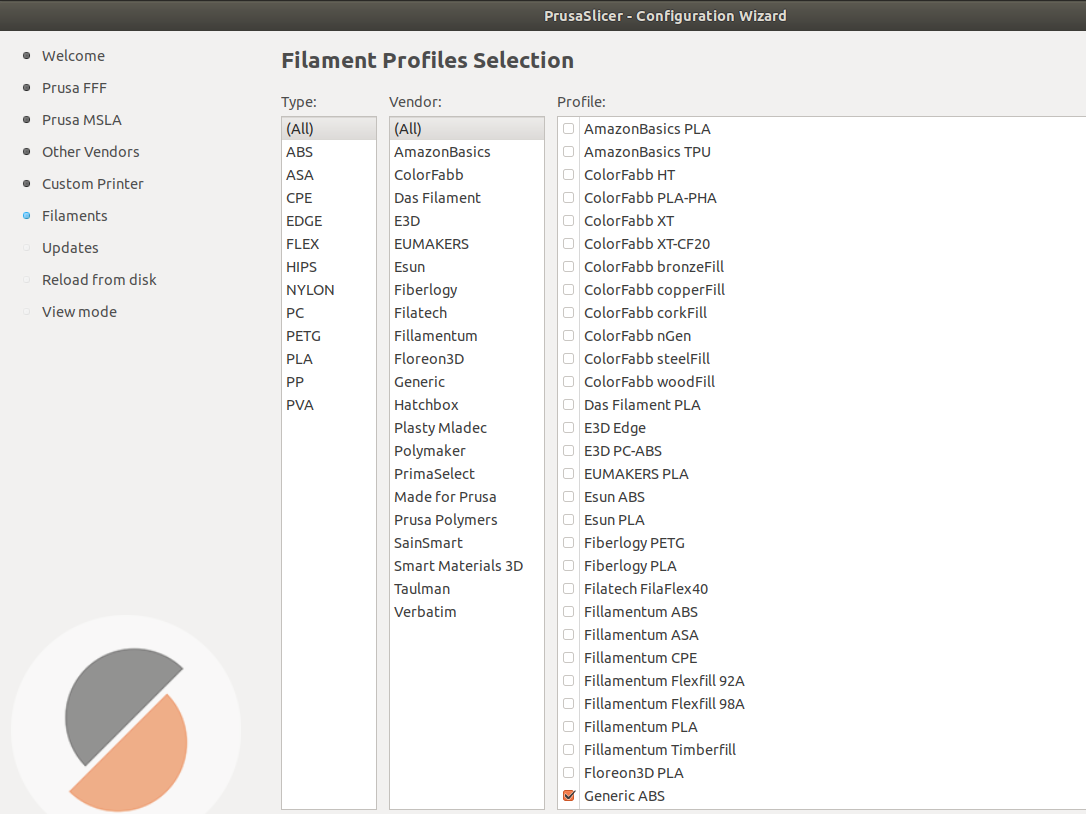
Just been playing with it further.
Selected the Prusa Mini, all the filaments, Creality Ender3.
You can change the dependency of the filament to 'Detached' and then use it with any printer, by using the 'Detach from system preset' button, on the right.
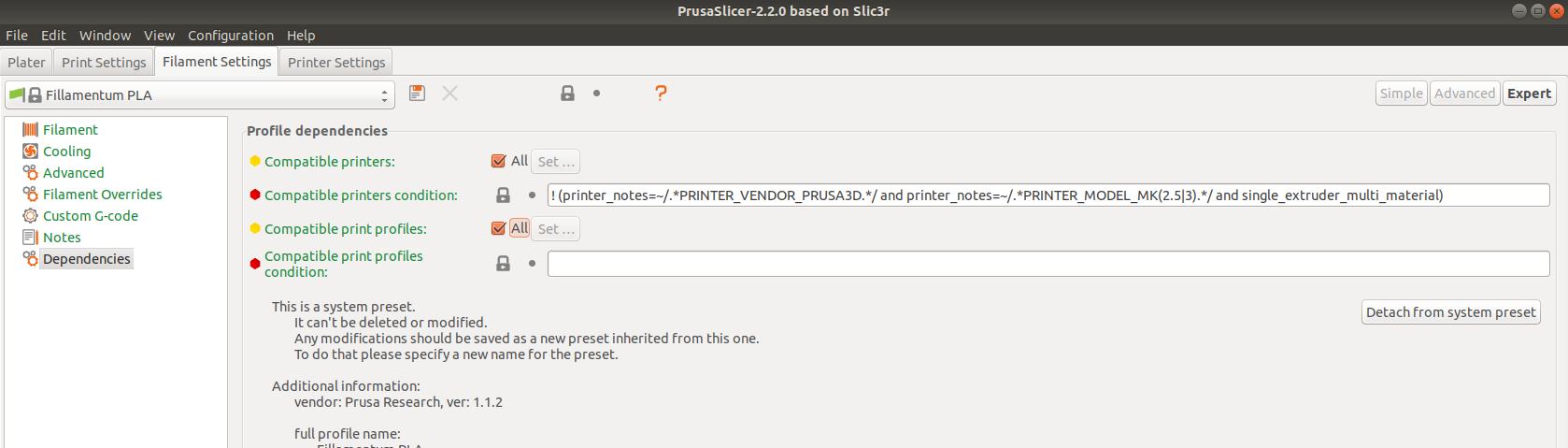
Hope that helps.
Paul. -
@PaulHew, thanks, I will give it a try.
I don't understand why the developers singled out custom FDM printers. Are the stock filament profiles customized per printer brand/model?
-
@zapta Just selecting the Ender3 you get 2 Prusa and 3 generic abs, petg and pla.
I use someones 'Config Bundle' for my Railcore, as he understands it better! I just tweak his profiles to suit my filamernt for my RC, like Z Offset.
Sounds like you are right, they have probably tested those 'Premium' filaments and dialed them in for their printers.
P.
-
I just downloaded PrusaSlicer on Mac. 1.7GB! Application is 63MB, but sample files and gcode (not relevant for me) is 1.6GB!
Ian
-
@droftarts You could download the dmg-file only directly from github to save bandwidth.
https://github.com/prusa3d/PrusaSlicer/releases/tag/version_2.2.0