Duet3D System won't turn on now
-
How does one determine the version numbers of RRF and DCS?
-
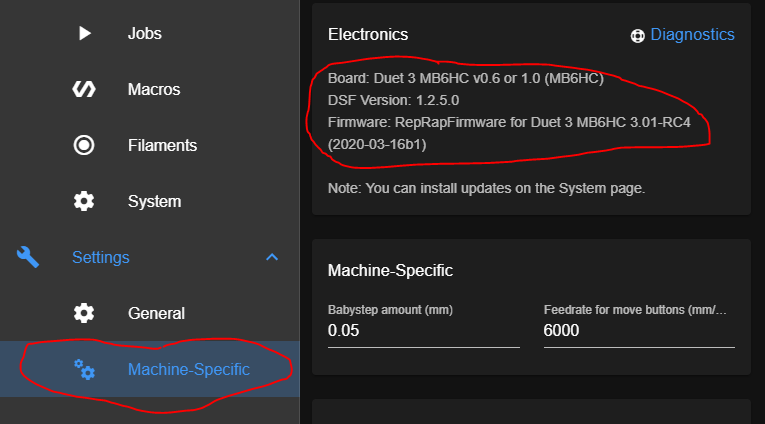
Of course, the board has to come up to find this...
To diagnose, disconnect the Pi from the D3 and power the Pi separately. Either use the touch screen, or SSH to the Pi, and perform:
sudo apt-get upgrade
sudo apt-get updatesudo apt-get install --reinstall duetsoftwareframework
Then power off and reconnect the D3 and the Pi. After it comes up, use the web console to enter "M997". If you have expansion boards, enter "M997 B1", etc, for however many boards you have. Wait for each to finish before doing the next.
-
Hello
The Pi4 is disconnected from the Duet3D.
I ran the
sudo apt-get upgrade
then
sudo apt-get updatethen tried
sudo apt-get install with --reinstall duetsoftwareframework...enter
sudo apt-get install......enterin neither case did it progress....
don't know what to do next? -
Just to clarify one thing, the order is:
sudo apt-get update
sudo apt-get upgradeNote the switched order of things.
-
Okay, I just did
sudo apt-get update
sudo apt-get upgradewhat next?
-
@jens55 said in Duet3D System won't turn on now:
Just to clarify one thing, the order is:
sudo apt-get update
sudo apt-get upgradeNote the switched order of things.
THANKS!!!
-
@Jim46 said in Duet3D System won't turn on now:
sudo apt-get install with --reinstall duetsoftwareframework
What happened, any messages at all?
sudo apt-get install --reinstall duetsoftwareframework
-
Sorry, wasn't clear, it's unlikely that this would make a difference in this case but the order is important and others may have used the wrong order.
You could try:
sudo apt-get install --reinstall duetsoftwareframeworkjust to be complete
Unfortunately I have no other suggestions, sorry ... -

this is the screen after performing
sudo apt-get install --reinstall duetsoftwareframeworkit seems okay... what is it really...

If good then I'll go back to
Then power off and reconnect the D3 and the Pi. After it comes up, use the web console to enter "M997". If you have expansion boards, enter "M997 B1", etc, for however many boards you have. Wait for each to finish before doing the next. -
Looks good as far as the screenshot is concerned. I know nothing about connecting a pi and a duet3, sorry.
-

I reconnected the Pi4 and Duet3D. As you can see, the DCS is still unavailable.
Its never gone past this point. So, I don't think I can get to the point of determining the rev number of RRF and DCS.
Anyone know of another way of getting this info? Once I do have it, then how does it help getting the system to run?
thanks,
Jim -
@Jim46 said in Duet3D System won't turn on now:
So, I don't think I can get to the point of determining the rev number of RRF and DCS.
Anyone know of another way of getting this info?Connect to the micro usb of the Duet 3 with either the Pi or your computer and run M115 from the serial console to retrieve the RRF version.
from ssh you can run
apt list 2>/dev/null | grep duet | awk -F'[/ ]' '{print $1" "$3 }'and it should list all the duet packages and their installed versions. -
This suggest to me that you have a networking issue and not a Duet/pi issue.
WIth that in mind, and recalling that I have never set up anything like this, here are a few suggestions I would look into:- try a different browser. Make sure that the browser isn't locked down with various add on packages. I use Firefox and have ad blockers and script blockers and what-have-you blockers installed. Unless I open a path, the browser would never connect properly.
Despite me KNOWING this to be an issue, it catches me way too often! - A USB connection has been suggested and is a good way to help figure things out.
- verify that ip address you are attempting to reach is in fact the right address. Has the Duet been assigned a static IP address ? Are the pi and the Duet on the same IP address block (192.168.1.xxx).
- try a different browser. Make sure that the browser isn't locked down with various add on packages. I use Firefox and have ad blockers and script blockers and what-have-you blockers installed. Unless I open a path, the browser would never connect properly.
-
I was looking at the IP address and wondering a bit myself, the Duet 3 when used with a rPi shouldn't have an IP address as the interfacing is done over the SPI bus - as such only the rPi has an IP address.
Might still be an idea to also confirm the rPi is using the address shown.
hostname -Iorifconfigshould bring up the address used for the rPi. -
The re-install looks good. This means that DCS (the Pi part) is good, and that there will be a "whatever.bin" file sitting there to install on the Duet board itself, when we figure out how to do that. Because it still won't connect Pi<>Duet, we may have to use the USB on the Duet, as mentioned above.
A couple of things before we get to the USB:
Just a basic check: There is NOT an SD card in the Duet, correct? Should be empty when using a Pi.
Also, as mentioned, please do an "ifconfig" on the Pi (via your touchscreen). Verify that the IP address shown is the one that you are attempting to connect in the browser.
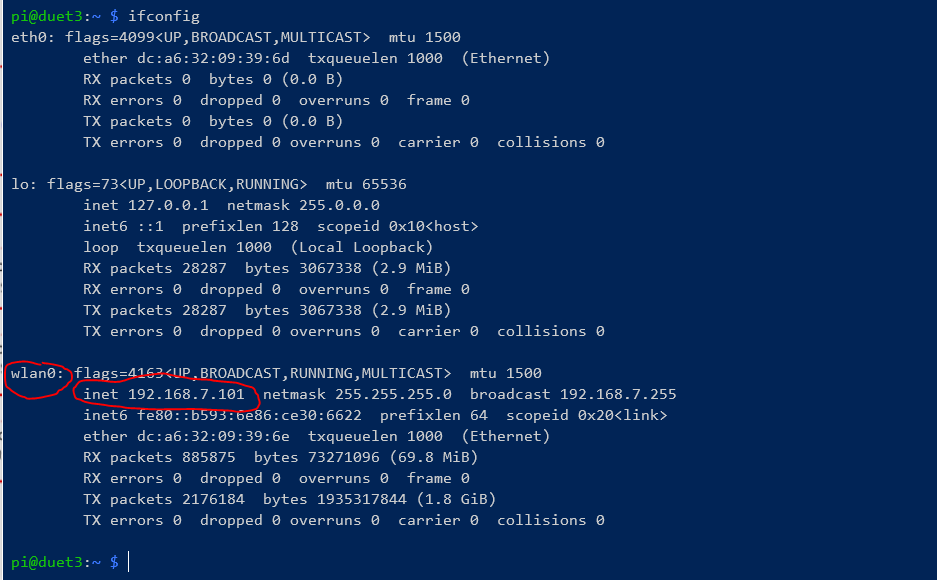
-
@bearer said in Duet3D System won't turn on now:
apt list 2>/dev/null | grep duet | awk -F'[/ ]' '{print $1" "$3 }'
I managed download PuTTy, enable SSH on the Pi and run the apt list 2>
and received:
duetcontolserver 1.2.4.0
duet runtime 1.2.4.0
duetsd 1.0.5
duet softwareframework 1.2.4.0
duet tools 1.2.4.0
duet webcontrol 2.0.7-1
duet webserver 1.2.3.1Hope we are getting closer.
The Duet Web Control 2 still says the DCS is still unavailable. Running on new Firefox download.
-
@Jim46 said in Duet3D System won't turn on now:
apt list 2>/dev/null | grep duet | awk -F'[/ ]' '{print $1" "$3 }'
This is what I get:
duetcontrolserver 1.2.5.0 duetruntime 1.2.5.0 duetsd 1.0.5 duetsoftwareframework 1.2.5.0 duettools 1.2.5.0 duetwebcontrol 2.0.7-1 duetwebserver 1.2.3.1 -
- Please do these exact commands. You can copy paste. The top group will take only seconds. The re-install takes one or two minutes.
wget -q https://pkg.duet3d.com/duet3d.gpg
wget -q https://pkg.duet3d.com/duet3d-unstable.list
sudo mv duet3d.gpg /etc/apt/trusted.gpg.d/
sudo mv duet3d-unstable.list /etc/apt/sources.list.d/duet3d-unstable.list
sudo chown root:root /etc/apt/trusted.gpg.d/duet3d.gpg
sudo chown root:root /etc/apt/sources.list.d/duet3d-unstable.listsudo apt-get install --reinstall duetsoftwareframework
- Then re-run
apt list 2>/dev/null | grep duet | awk -F'[/ ]' '{print $1" "$3 }'
-
Because of those first commands, it should show the same releases 1.2.5.0, etc, as shown above.
-
Also, please verify IP address as shown further above.
-
thank you all for your kind assistance trying to get this system working. Using PuTTY on my desktop PC I ran the commands from Danal. It didn't seem to get his results. Hmmm? What's up?

-
you need an
sudo apt updatein there before the upgrade/reinstall.