Duet 3 setup issues
-
Hi,
I am trying to get my DUET 3 set up but I am coming across a weird issue. I have my hotend setup on OUT1 and my bed on OUT 0 when I try to heat either I get the following within 15 seconds: Heating fault on heater X, temperature rising much slower then expected.
Even though the system VIN is 12.6V Out0 registers 0 v when it is supposed to show 12v and out 1 is only showing 3 or 3.3v.Please help
-
Does the temperature increase at all (i.e. is your thermistor working, can you heat one with your hand)?
Out0- should show 0v when its "on". V_Out0 should show the same as V_Out0 on the Out 0 Power in terminals which you probably should wire in parallell to the other Power In terminal if you're planning on using the same powersupply.
edit: e.g:
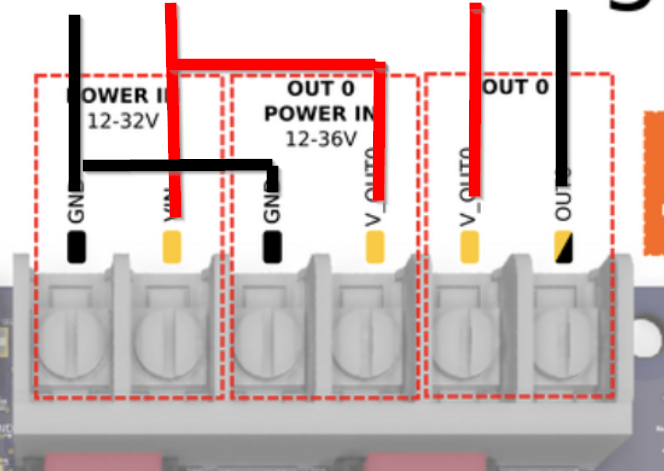
-
please post your config.g
-
@bearer thank you for your reply,
Yes, this is how I have power in configured. I got a little further this morning. The bed is blowing the 15amp fuse on the board. When I put a new fuse in it the hotend voltage was 12v.
Still not sure why the fuse is blowing. The bed worked fine with the last board and the wiring is correct.
-
Here you go:
; Configuration file for Duet 3 (firmware version 3)
; executed by the firmware on start-up
;
; generated by RepRapFirmware Configuration Tool v2.1.8 on Thu Mar 19 2020 20:40:33 GMT-0400 (Eastern Daylight Time); General preferences
G90 ; send absolute coordinates...
M83 ; ...but relative extruder moves
M550 P"Duet 3" ; set printer name; Drives
M569 P0.0 S1 ; physical drive 0.0 goes forwards
M569 P0.1 S1 ; physical drive 0.1 goes forwards
M569 P0.2 S1 ; physical drive 0.2 goes forwards
M569 P0.3 S1 ; physical drive 0.3 goes forwards
M584 X0.0 Y0.1 Z0.2 E0.3 ; set drive mapping
M350 X16 Y16 Z16 E16 I1 ; configure microstepping with interpolation
M92 X80.00 Y80.00 Z4000.00 E420.00 ; set steps per mm
M566 X900.00 Y900.00 Z12.00 E120.00 ; set maximum instantaneous speed changes (mm/min)
M203 X6000.00 Y6000.00 Z180.00 E1200.00 ; set maximum speeds (mm/min)
M201 X500.00 Y500.00 Z20.00 E250.00 ; set accelerations (mm/s^2)
M906 X800 Y800 Z800 E800 I30 ; set motor currents (mA) and motor idle factor in per cent
M84 S30 ; Set idle timeout; Axis Limits
M208 X0 Y0 Z0 S1 ; set axis minima
M208 X300 Y300 Z500 S0 ; set axis maxima; Endstops
M574 X1 S1 P"io1.in" ; configure active-high endstop for low end on X via pin io1.in
M574 Y2 S1 P"io2.in" ; configure active-high endstop for high end on Y via pin io2.in; Z-Probe
M950 S0 C"io7.out" ; create servo pin 0 for BLTouch
M558 P9 C"io7.in+io8.out" H5 F120 T6000 ; set Z probe type to bltouch and the dive height + speeds
G31 P500 X0 Y0 Z2.5 ; set Z probe trigger value, offset and trigger height
M557 X15:215 Y15:195 S20 ; define mesh grid; Heaters
M308 S0 P"temp0" Y"thermistor" T100000 B4138 ; configure sensor 0 as thermistor on pin temp0
M950 H0 C"out0" T0 ; create bed heater output on out0 and map it to sensor 0
M143 H0 S120 ; set temperature limit for heater 0 to 120C
M307 H0 B1 S1.00 ; enable bang-bang mode for the bed heater and set PWM limit
M140 H0 ; map heated bed to heater 0
M308 S1 P"temp1" Y"thermistor" T100000 B4138 ; configure sensor 1 as thermistor on pin temp1
M950 H1 C"out1" T1 ; create nozzle heater output on out1 and map it to sensor 1
M143 H1 S280 ; set temperature limit for heater 1 to 280C
M307 H1 B0 S1.00 ; disable bang-bang mode for heater and set PWM limit; Fans
M950 F0 C"out7" Q500 ; create fan 0 on pin out7 and set its frequency
M106 P0 S0 H-1 ; set fan 0 value. Thermostatic control is turned off
M950 F1 C"out8" Q500 ; create fan 1 on pin out8 and set its frequency
M106 P1 S1 H1 T45 ; set fan 1 value. Thermostatic control is turned on
M950 F2 C"out9" Q500 ; create fan 2 on pin out9 and set its frequency
M106 P2 S1 H1 T45 ; set fan 2 value. Thermostatic control is turned on; Tools
M563 P0 D0 H1 F0 ; define tool 0
G10 P0 X0 Y0 Z0 ; set tool 0 axis offsets
G10 P0 R0 S0 ; set initial tool 0 active and standby temperatures to 0C; Custom settings are not defined
-
@jdumoulin said in Duet 3 setup issues:
M308 S0 P"temp0" Y"thermistor" T100000 B4138 ; configure sensor 0 as thermistor on pin temp0
M950 H0 C"out0" T0 ; create bed heater output on out0 and map it to sensor 0
M143 H0 S120 ; set temperature limit for heater 0 to 120C
M307 H0 B1 S1.00 ; enable bang-bang mode for the bed heater and set PWM limit
M140 H0 ; map heated bed to heater 0Looks OK. Curious why bang-bang? Should work... just curious.
Regarding your first post, and the voltages: What does Out0 read with the bed disconnected?
-
I had the bed said for PID but read that duet 3 does not handle PID yet.
Without the bed attached voltage is 12.4vThe hotend is still timing out because it is heating too slow but it is heating and getting 12v now
-
Hmmm... I may or may not be getting PID, but R3 and all the release candidates certainly have been OK with the configuration for PWM on the bed.
Anyway, good to see your problem at least partially resolved.
Now run a bed tuning, and put the resulting heater model in your config.g.
-
@bearer
Connection say out 0 and out 0
Why they call out put but in wiring Diagram say In put. -
@patel said in Duet 3 setup issues:
@bearer
Connection say out 0 and out 0
Why they call out put but in wiring Diagram say In put.The flow of power on the thing called "Out0" is controlled under that name in configuration: "Out0". The thing called "Out0" is setup to handle a bed heater.
Physically, there is a way to get power IN to the Duet board for this whole bed heating system that is named "Out0", the middle two screw terminals.
There is also a way to get power OUT of the Duet board and on to the bed for this whole bed heating system that is named "Out0", the rightmost (in the diagrams above) two screw terminals.
Repeated another way:
The thing called Out0 in configuration switches the power that flows from screw terminals IN, through the board, to OUT.