For a noob updating firmware on a Duet 3 is very confusing
-
Given a system that already have the stable list those 6 steps could be simplified to
echo "deb https://pkg.duet3d.com/ unstable armv7" | sudo tee /etc/apt/sources.list.d/duet3d-unstable.list -
@bearer is correct. That is the only 'add' needed.
And, I realize that there is LOTS of documentation and knowing which piece to use is a challenge when starting from ground zero. The other way to get on the unstable feed is to execute these commands. Copy/Paste exactly as shown.
wget -q https://pkg.duet3d.com/duet3d.gpg
wget -q https://pkg.duet3d.com/duet3d-unstable.list
sudo mv duet3d.gpg /etc/apt/trusted.gpg.d/
sudo mv duet3d-unstable.list /etc/apt/sources.list.d/duet3d-unstable.list
sudo chown root:root /etc/apt/trusted.gpg.d/duet3d.gpg
sudo chown root:root /etc/apt/sources.list.d/duet3d-unstable.list -
I happy to report that 2.0.7 is now reliably displaying at every power up, initially it was not, I did nothing to cause it to do so but glad anyway. I have now put Duet 3 and all associated paraphernalia back into their respective boxes since I have no printer to attach them to. My Sec-kit was ordered 3 months ago and has now been delayed some more, don't know when I'll get it. I set Duet 3 up on the workbench to familiarize myself with it and (for the most part) have had fun getting it configured. I'm certainly not up to full speed on the Duet but a lot better than when I started, I have noticed a willingness to help others on this forum which for a guy like me makes the difference between success and failure.
I'm starting to research the Jubilee, looks like a great printer and more versatile but for more than 2x the cost of the sec-kit. Also if I did decide on the Jubilee I wonder would all of the parts be available now that we are in the age of Corona. Interesting times for sure.
-
Hello, I need some help/explanations too.
Just got myself a duet3, seller already provided SD with some files. I want to run it in standalone mode (no RPi).
I decided to upgrade firmware via USB as on guide: https://duet3d.dozuki.com/Wiki/Getting_Started_With_Duet_3#Section_Updating_Duet_3_main_board_firmware
Steps that I've followed:- Downloaded and installed BOSSA
- Shorted ERASE header with jumper
- Connected duet3 via USB to laptop (WIN 10 64bit)
- Windows correctly sees board: BOSSA Program Port (COM4)
- I wanted to download latest firmware from: https://github.com/dc42/RepRapFirmware/releases Release 3.01-RC5
- Here is where problems start. There are many files, and it isn't clear which is correct. I've tied to download all .bin files (Duet3Firmware_MB6HC, Duet2CombinedFirmware etc. ) When I want to use BOSSE and write I got "file does not exist"
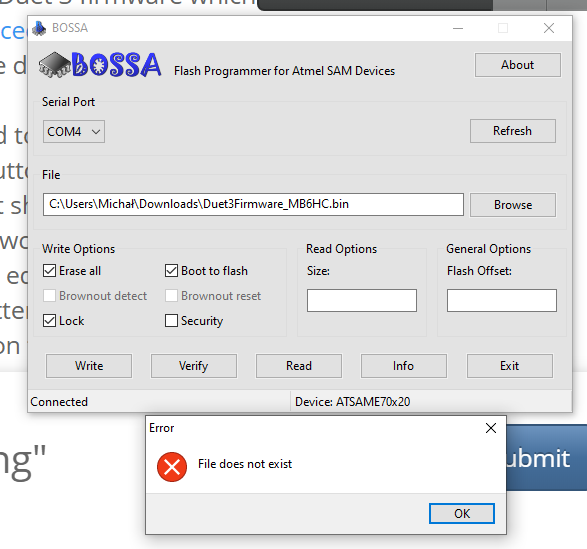
No idea what I am doin wrong, "send help"
Kind regards,
-
@Mandragora STRONGLY recommend you start a new thread.
-
Yes, proper forum etiquette is to start a new thread with every new problem/issue.