Fan Outputs for 24V Relays?
-
Hey everyone, I'm brand new to the Duet ecosystem and RepRap, but experienced in the world of 3D printers and home CNC's (Marlin-based).
I'm in the process of designing and building a new CNC machine using a Duet 3 and I have some questions surrounding relays.
I've successfully connected and configured hardware E-stop and reset buttons, and am currently working on external events/triggers to control relays for vacuum, spindle on/off and misting, but I'm not super clear on where to connect those relays. I bought 24V relays, expecting to set the the jumper for Out 7-9 to "V_FUSED" (I'm using a 24V power supply). I believe this is correct, but wanted to validate before wiring anything up.
For context, the spindle and vacuum, relays are 24V relays to switch mains (110) power to standard outlets to enable the router and vacuum. The air/mister is a 24V (200mA draw) solenoid-controlled valve that connects to a shop air supply.
Being new to RepRap, I'm also a little lost on how to define those pins for these functions, ie Spindle for Out 7, Vacuum for Out 8 and Air/Mister for Out 9, as I intend to connect hardware buttons as triggers to enable these outputs in addition to/in lieu of GCode. Do these simply get defined as fans from the controllers perspective?
Any help or guidance is appreciated. The forum and documentation has been great so far, I just want to sanity check myself to make sure I don't burn up my new $200 controller.

-
All of the OUTs except OUT0 have flyback diodes installed and OUT7-OUT9 can supply 2.5A each so you should be good to go with 24v relays. Can't help with configuration as I'm not a CNC guy.
-
Awesome, thanks!
-
@N131MG
Did you get anywhere with the configuration for this. Im particularly interested in the air/mister configuration if you can help?
-
@bonjipoo, I did. I'm just using a 24V Solenoid air valve (specifically this one: https://amzn.to/35cxang). It's connected to out9 and defined as P3...
M950 P3 C"out9" ; define P3 as misterThen simply create M7.g and M9.g to turn it on and off...
M7:
M42 P3 S1 ; enable mister
G4 P2000 ; wait for 2 secondsThe 2 second wait just ensures that there's active mist/air before the machine moves on.
M9:
M42 P3 S0 ; disable misterIt should be noted that I haven't actually built my machine yet, but I've mocked up all of the electronics and relays on a test bench to prove out my design, and the mister does work (at least in a test setting).
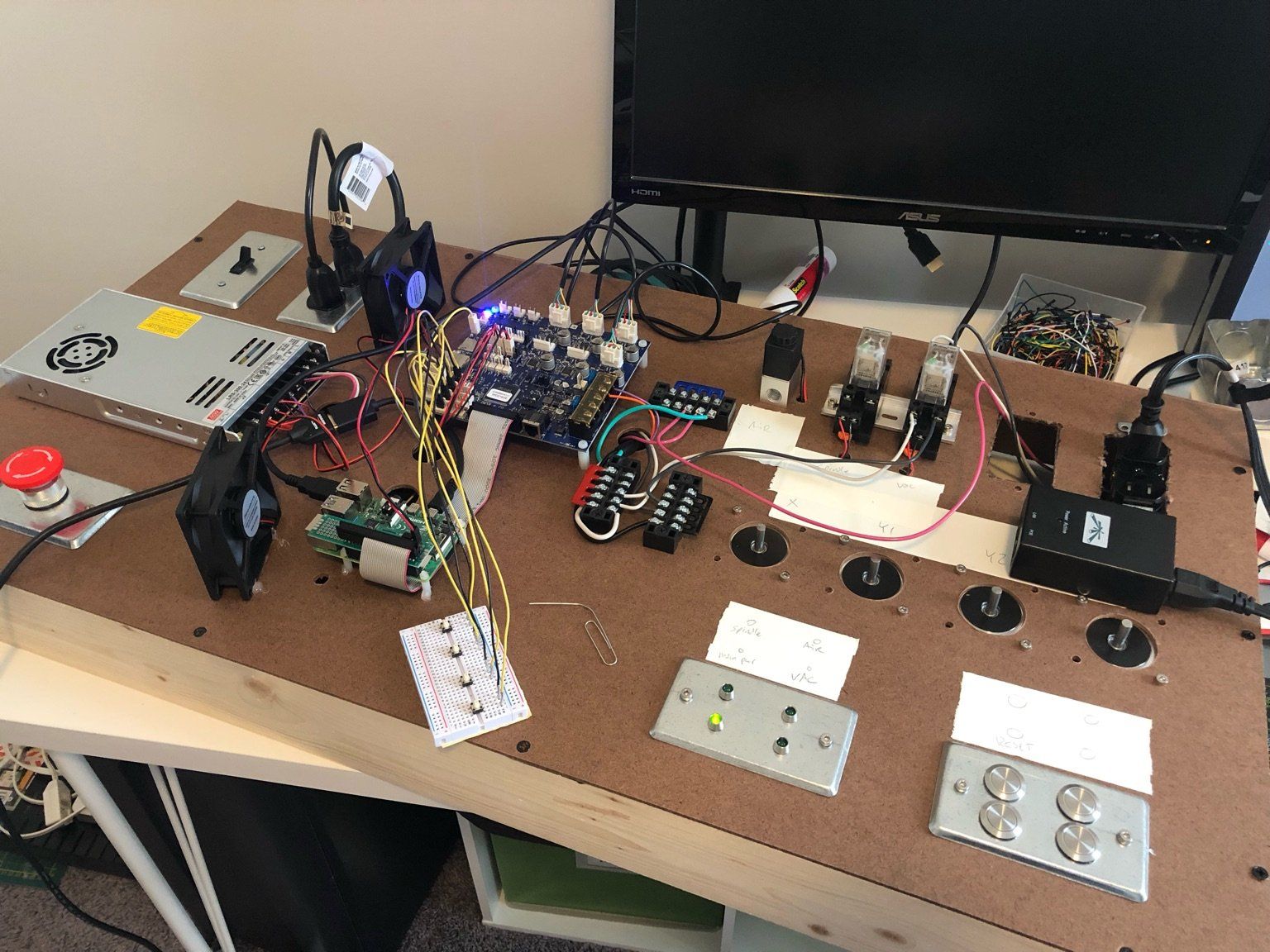
-
@N131MG Thank you for your info on this. Its a great help

Love the test board by the way. Envious.