Black Beauty Arises!
-
I feel like the guy who builds a boat in his basement or the classic car guy who spends more time working on his car than driving it. Anyway, I started build Black Beauty a few years ago and although I've done plenty of printing, lately I've been working on the software side of things. A few weeks ago I realized I needed to get back to actual printing but thought Black Beauty was looking a little rough around the edges and could do with some minor work. Then it occurred to me that having all the wiring and electronics on the back of the printer just didn't look right. That turned into a complete re-wiring job.
So, this is what I wound up with...

The whole assembly is elevated to allow good air flow and there's a cover that sits on top of the whole thing.
Mains enters at the back and all mains wiring stays at the center back. Luckily the two power supplied cooperated by having their mains terminal towards the center. Low voltage exits the power domain to the left and right and never crosses mains wiring.
Back left to right
- 5V6A 12V3A PSU. This provides 5V to all electronics and 12V to my touch screen monitor.
- The two SSRs switch the mains powered bed and the 24V21A PSU.
- The 24V PSU has a blower fan on top pointing to the right.
Front right to left
- The SBC I'm using is a Jetson Nano.
- There's a small USB hub that connects the Nano's serial and debug ports to my development machine for testing purposes.
- The ribbon cables on the right side of the Nano connect to the Duet3's 26pin header and provide 5V power to the Duet3 and the serial uart on the Duet3 connects back to the Nano for diagnostic purposes.
- The Nano has a network cable of course but also connected is the USB camera, the Duet3's USB port, and my touch screen monitor (HDMI and USB).
- You can figure out what's connected to the Duet3 by looking at it.

- The RJ45 connectors on the left go to the bed (temp and LEDs), tool carriage(temp, probe, endstop) and my manual emergency button box.
Here's a wider view:

The control box, from left to right:- The latching stomp button connects to the reset header on the duet.
- The paddle switch turns 5V to the Duet3 on and off.
- The green button is the power button for the Nano.
- The red button is the reseet switch for the Nano.
Here's what the top end looks like now although I have a feeling it'll need some "minor" work as well


And in all its glory:

Look nice and neat huh?
Here's what my workspace looks like:


-
Impressive .... thanks for posting this!
Did you start with a commercial machine or kit or is it all custom ? -
@jens55 said in Black Beauty Arises!:
Impressive .... thanks for posting this!
Did you start with a commercial machine or kit or is it all custom ?All custom designed. 25 series extrusions.
I'll post more details of the kinematics and other specific components tomorrow.Oh and I just noticed that the plant in the far back corner behind my monitors is dead.

-
Wow! Great wire management and enough monitors to be a day trader. Talk Duet3D into having a limited edition black boards.

-
Very nice! Someday I'll try to make my wiring look that good...
The only nit I could pick is that in the unlikely event that the bed is near the bottom of the machine and there's a controller problem, how are you going to get the bed out of the way so you can access the electronics?
-
@mrehorstdmd said in Black Beauty Arises!:
Very nice! Someday I'll try to make my wiring look that good...
The only nit I could pick is that in the unlikely event that the bed is near the bottom of the machine and there's a controller problem, how are you going to get the bed out of the way so you can access the electronics?
One of the reasons I wired both the Nano and Duet3 hard power and reset buttons to the outside control box was to minimize having to get in there again. If the bed was that low and I had to get in, the heater and signal cables are connectorized under the bed and the bed can just be lifted off the 3 ball mounts. Once done, the 3 screws can be rotated by hand easily to raise the bed mount bracket (which is an inverted T). The cover is actually a 2 piece design split down the middle front to back so it can be removed with only a CM or two of upper clearance just by sliding them towards the center in case you don't actually want to turn the screws. More pics to come.
-
Oh yeah, one of the upgrades I'm working on is wiring the Duet3's reset, flash erase, and 5V power relay to GPIO pins on the Nano so that I can hard reset, power cycle and erase remotely from the Nano.
-
Can you show some pictures of the X axis layout? The linear rail layout is very unusual
Also, what made you choose the duet 3 over the duet 2? -
@NitroFreak said in Black Beauty Arises!:
Can you show some pictures of the X axis layout? The linear rail layout is very unusual
Also, what made you choose the duet 3 over the duet 2?Many more pics coming up later today.
I originally had a Duet2 + the Duex5 because the original XY kinematics were Cartesian with 2 motors per axis. When I decided to move to CoreXY I dropped the need for 2 motors but with 3 for the Z axis, I still needed the Duex just for 1 extra motor. Just at that time the Duet3 was released and with 6 drivers it was perfect. It was also a chance to experiment with the DSF and the SPI interface.
-
One suggestion- add a hidden switch in series with the main power/emergency stop switch that can be used when the machine is displayed in public settings. I found that when I left my printer alone for 5-10 minutes at a maker faire, some idiot would come along and push that big red button, shutting the machine down. It happened 3 times at the last maker faire...
-
@mrehorstdmd That's a good idea.
 The bottom frame sits up on hefty appliance rubber blocks. I could mount one on the inside of the front bottom member that you'd have to reach under to get to. And if you didn't stick your fingers in the exact correct place... ZAP!
The bottom frame sits up on hefty appliance rubber blocks. I could mount one on the inside of the front bottom member that you'd have to reach under to get to. And if you didn't stick your fingers in the exact correct place... ZAP! -
Z Axis:
Build Plate

The build plate is 510x510x6mm aluminum tool plate which was pretty flat to begin with but touched up by me. It used to have a full-surface Printbite sheet on it but after a year, the adhesive started to pull away so I stripped it off and put some pieces of PET down in the critical printable areas. I need to find an alternative for full surface coverage again.
The 3 screws are Tr8*8-2p (4 starts) x 540mm.

Bed Mount Assembly (back)

The nuts are Delrin with an anti-backlash extension. Don't really need the anti-backlash but they keep just enough tension on the screws to keep the bed from falling when the motors are off.
On the bottom of the build plate you can see the 500x500 Keenovo 1600 watt heater (overkill but the only wattage I could find in 500x500) and the bed mount. There's a 10mm ball end screwed into the extrusion that a nylon block with a slot in it fits on top of. The slot is angled to point to the center rear mount which has only a round hole to match the ball end. The bed can expand and contract towards the front corners but not twist. You can also see the home-made multi-layer insulation pad. It's composed of interleaved layers of mylar and fiberglass cloth. Keeps the heat in nicely.
Z Motor Assembly

The bottom bracket holds the motor but neither that bracket nor the motor carry the vertical axial load. The top bracket is also a standard NEMA 17 bracket that happens to hold a F608ZZ 8x22x7 flanged bearing perfectly. The shaft coupler has a slight gap in it so the force is taken by the clamp collar and transferred to the bearing core, the bearing housing, the upper bracket, to the frame. The bearing isn't really rated for axial load but there's not enough weight on them to matter. Besides, they're dirt cheap and can be replaced easily.
Bed Mount Assembly (front)

The linear rails are Igus N series 17mm wide rails. You can see the beige bearing sitting in the rail.
The actual L bracket is printed with Proto-Pasta Carbon Fiber High Temp PLA which has been heat treated.That's it for the Z axis. XY coming up.
-
XY Kinematics
Monoplanar CoreXY

Tool Carriage

Kinda hard to see being black on black, but that's a Zesty Nimble on a custom printed mount. The black hoses provide hotend and part cooling air. You can also see the Precision Piezo Orion tucked in there.Tool Carriage (Lower)
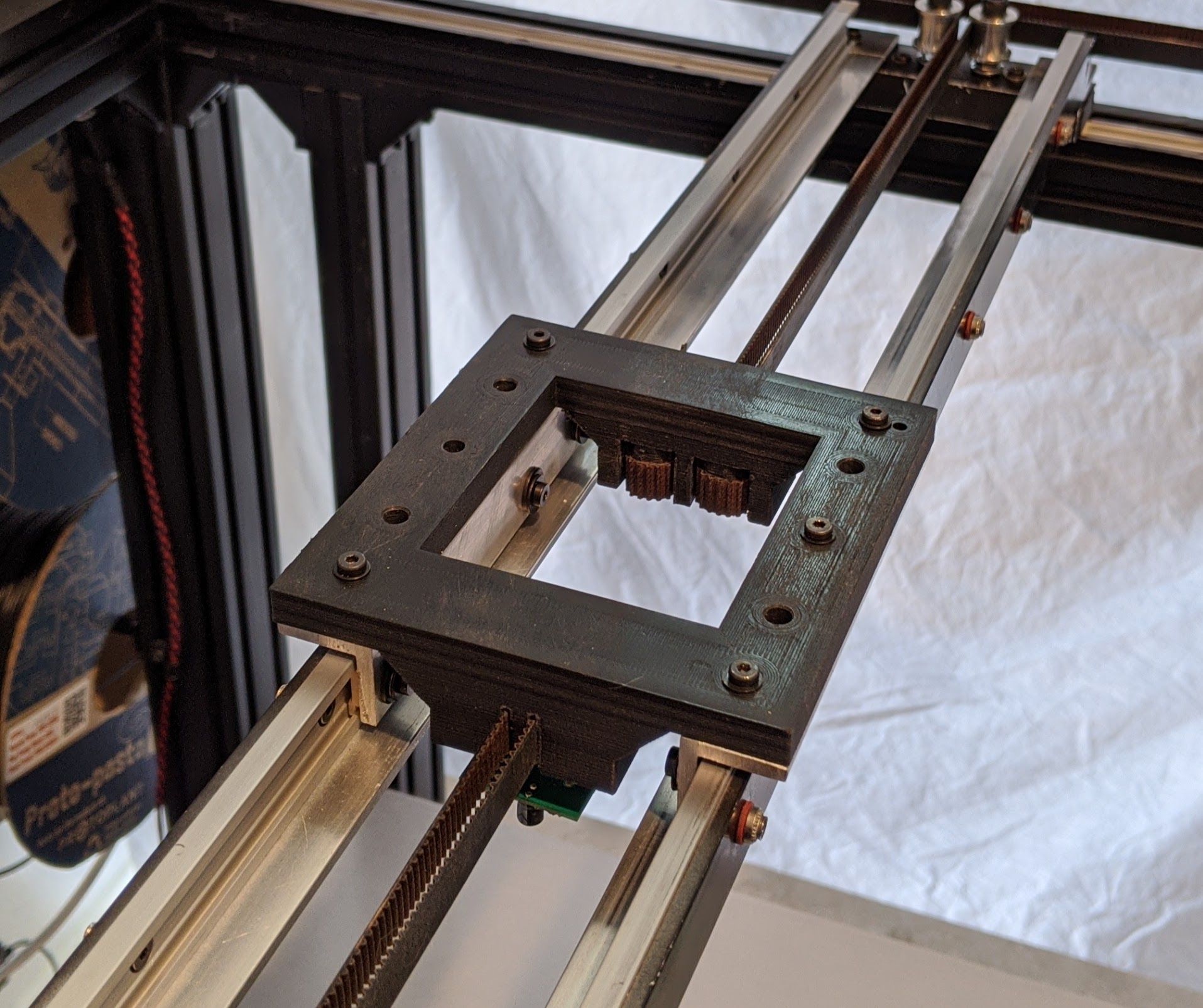
It's actually 3 pieces. 2 aluminum 90deg angles that have the 2 Igus carriages bolted to each plus the printed mounting pate that has the X endstop and belts mounted to it.Upper Mounting Plate

You can see the Nimble and Orion much clearer now. The hot end is an E3D Volcano and you can see where the cooling air tubes connect to the E3D shroud on the left and the part cooling nozzle on the right. Again, the printed parts are all heat treated high temp carbon fiber PLA. Now that I'm pretty confident in the design, I may replace the printed parts with an all aluminum mount. Although I've had no issues with the printed parts, they are a little bulky.X Axis View

You can see the 2 Igus rails sitting in more 90deg aluminum angle pieces. The combination of the rail plus the angle form a very rigid truss. Looks a little dusty in there.
Right Carriage

More Igus rails and carriages. The two idlers sit on M5 bolts with shims to make sure the idlers themselves don't touch the bolts or mount and can rotate freely. Those are genuine Gates 9mm belts by the way. Actually it's one long belt because I don't trust myself to make multiple cuts.
Right Idler Assembly

It's just a hefty chunk of aluminum "T". Notice that one of the idlers is smooth and the other is toothed to match the orientation of the belts. The inner idler is perfectly aligned with the 2 idlers on the carriage and the drive gear on the stepper.Right Stepper

Stepper, drive gear, optical endstop and you can even see the bullet USB cam sticking out towards the right.Back Belt Separator

Every monoplanar corexy needs a belt twist somewhere. Since the span is over 600mm, twisting the belts imparts no unusual load or wear on the belts or idlers. I did need a separator to keep the toothed face of the belts from rubbing against each other though. It's just another chunk of aluminum angle that I polished to keep friction to a minumum. Ignore the stupid white sticker remnants. It was there to provide an alignment target and I forgot to get out the acetone to clean it off. -
Whew.
In the end I'm not sure exactly how many design generations I had. According to Fusion 360, some of the parts had over 150 revisions. In the end I wound up with a build volume of 460x450x460mm.
I never really talked about the choice of extrusions though. I chose the 25 series (25x25, 25x50, 50x50) because the other series were either too expensive or not strong enough. It also happens that the 50x50 I use in the posts and bottom rails are so close to 2 inches that standard NEMA 17 motor mount width matches almost exactly. The down side is that the mounting slots on those brackets are 30mm apart, not 25. I had to do some surgery on the two XY motor brackets to get them mounted. It was ugly.
I'm still trying to calculate how much it would cost to build this design without any of the intermediates. The extrusions alone were about $480 but they were cut perfectly and I had to do no tweaking. The Igus rails were about $40 each and there are 7 of them so about $280. The Igus carriages were between $3 and $5 each and there are 11.
As for time, if I had to guess, it would take me a full day to build and true the exoskeleton, the same for the kinematics, and another two days to do the wiring. This is of course with the lessons learned from the first time, mostly around the order of assembly. I also wound up making some jigs and gauge blocks for things like positioning of brackets, centering the Igus rails on the extrusions, etc.
Of course there are still some things I'd have done differently but I can't remember them now.

More on print quality, speeds, resolution, etc. coming.
-
Thanks for posting this! Very impressive and as others have said already, something to aspire to as far as wiring goes!
-
-
@sonderzug said in Black Beauty Arises!:
@gtj0 very nice machine! As you're calling it "black beauty", this is probably a bad time to tell you about black anodized igus drylin rails?
 How's your experience with the igus rails so far?
How's your experience with the igus rails so far?Best, Niklas
also @wilriker
Ha! The black anodized rails were either not offered yet or weren't stocked in the US when I placed my order over a year ago. I don't remember which. You can probably see from some of the pics that I attempted to black them out myself to varying degrees of (un)success. If I were starting over, I'd get the black anodized. They're about $6/meter more expensive but that doesn't add much to the overall cost.
I really like the rails and carriages.
Good:
- Being aluminum they're easy to trim and drill
- Easy to mount and support
- The bearing surfaces are self cleaning
- They're amazingly quiet
- They're light
Bad
- Being aluminum they scratch more easily. The bearing surfaces are pretty well protected though.
- The 17mm width rails need support over long distances. At one point, I did use the cross rails without
the aluminum angle supports and I could deflect the center downward with finger pressure. It was still strong enough to support the tool carriage without deflection and print quality wasn't affected but I added the angle stiffeners just in case. At one point I was also toying with the idea of using the 27mm versions for the cross rails and i may again. Definitely wouldn't need the stiffeners in this case. - You have to understand how the carriages fit into the rails and where the loads are. The carriages come in 3 different lengths and 4 different float options per length. You have to use the right carriage for the rail orientation. In Black Beauty's case, the Z axis rails are vertical, the Y axis rails are horizontal and flat, and the X axis rails are horizontal and on "edge" so it took some experimentation.
-
thanks for the write-up. I myself opted for drylin for my printer build, but got rid of them after all, because the system had some play when changing directions which lead to things like un-round holes etc... but I chose the wrong type which had no way of adjusting play in the bearings. How are your experiences with precision? Can you show some sample prints?
-
@sonderzug Yeah it's not a simple process to match rails, carriages and application and regardless of the technology, when you have parallel rails you have to deal with preloading, and alignment.
I just pulled off the green PET sheets from the bed last night and I have a large PEI sheet coming tomorrow so once it's applied I'll do some sample prints again.
-
@gtj0 Did you need to do anything to manage the clearance of those Igus slider parts? Is there enough to be perceptible on the prints? Also, is there any evidence of wear to date, in your use?
Thanks