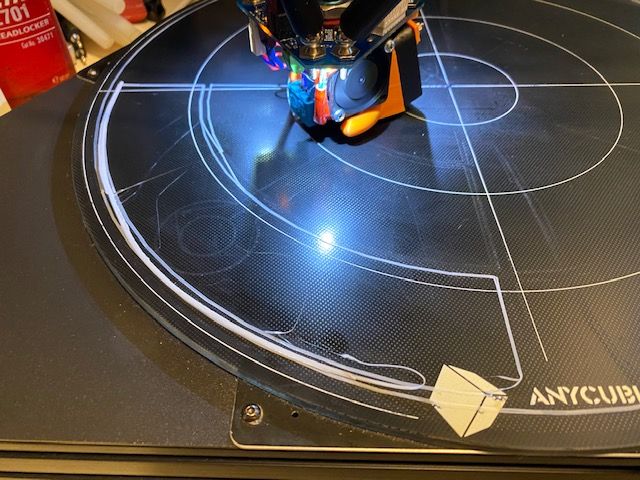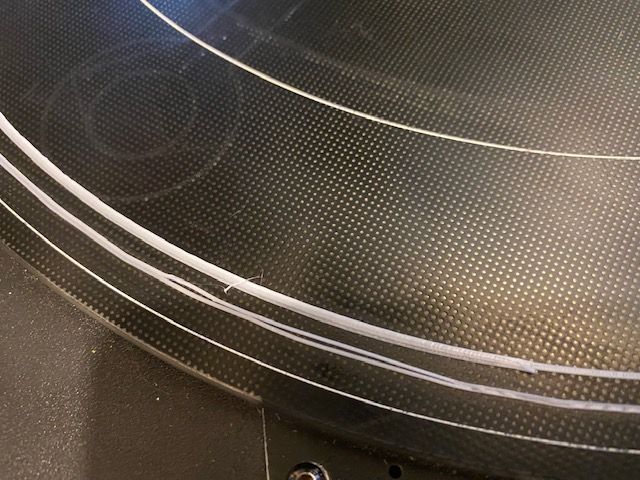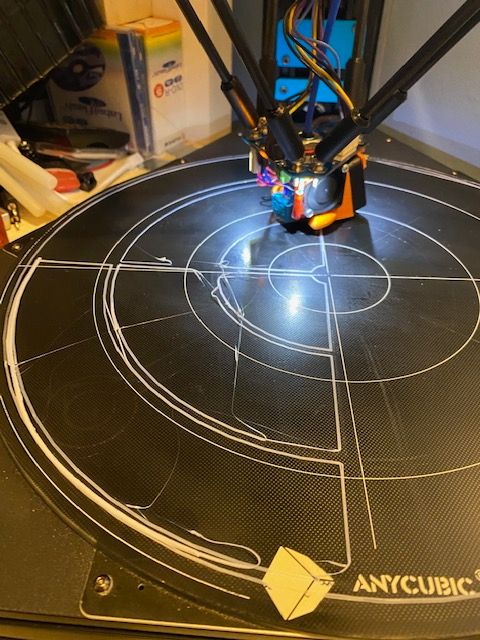Another Predator
-
@Carlo Yeah that looks fine. Hm. What is your current Z offset set to? In config.g you're after the line like:
G31 P100 X0 Y0 Z-0.210Sorry if this has already been mentioned in the thread, just looking for things at the state of play right now.
-
No that's fine I'll add that in....not sure I want to click upload now don't want to be disappointed ...or cry in front of dudes!
-
Sorry I didn't read that fully Z-0.06
-
This is the result I think everyone looks and thinks it's too far from the bed but it's not actually completing the print move it's changing direction before it should in the picture you can see where the print does a U turn on it's self so it never joins the print together it just doesn't complete the move almost like the radius is wrong like the circle is smaller than it is I'm watching it and it does not complete the circles or arcs it never makes it to the end it changes direction and doesn't go back to finish it.

Where it has printed ..it stuck and the outer ring is on the second layer but there is a gap in it.. as have all the arcs and full circles they all have a gap in them and relative to the size the outer are bigger gaps than the inner i.e. the further out it goes the bigger the gap. -
@Carlo
Have you re-sliced that bed level print, or are you printing the gcode that came with the predator? -
Hi,
It's re-sliced and I have one sliced by another user on these forums they are both the same in fact all prints are the exactly the same.
I wanted to rule the file out so another one of you extremely helpful users kindly sliced it for me to rule the file out for my own sanity. -
@Carlo
Give me a few minutes. I'm going to craft a gcode file for you to run, based on my startup settings and prime line. If you want to try that, we'll see what happens? -
Really appreciate your help and well everyone's help to be honest
That file prints fine on my linear plus and ender3Cheers
-
Test.gcode
Try printing that. It contains my startup code, the calibration of the printer, the prime line, and a single layer 40x40 square.Unless things are going really wrong, let it finish and take a picture. Obviously if it starts to make a real mess, stop it and photo that instead

You will need the web UI open as the calibration has a user prompt to make sure the nozzle is clean. Lastly, are you cleaning your bed with anything? If you've got isopropanol alcohol handy, give it a wipe with that whilst cold.
-
Thanks for this I'll try that now...Yeah I clean it with brake cleaner ..acetone I'll clean it first and always have to wipe the nozzle.
Thanks
-
-
@Carlo
Well that was unexpected Can you take a closer picture of the square it printed if possible please?
Can you take a closer picture of the square it printed if possible please? -
@NexxCat
Yeah of course here we go its off center ...shadow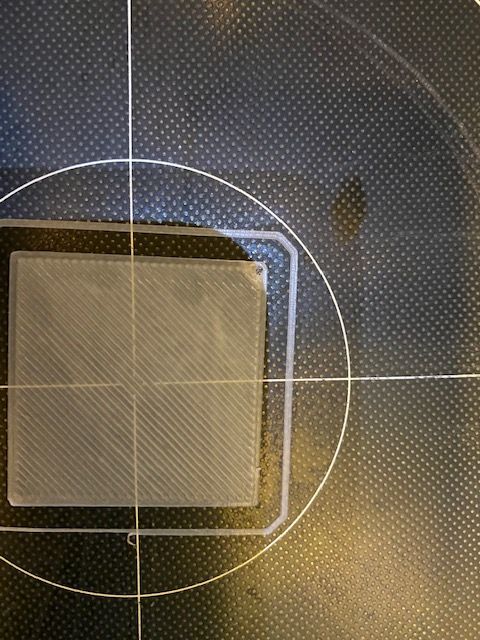
-
@Carlo
That looks pretty decent, so, hm, I wonder if I could try slicing the bed level STL for you, add in my start code and see what we get? Do you have a link for the STL? -
Sorry I'm trying to find the file I downloaded is thingiverse down ? or have they done a big update ? I can't find any predator stuff.
-
@Carlo
They've been doing updates all day and have broken stuff on and off throughout... So I guess business as usual at Thingiverse?
Let me see if I can find it

EDIT: Found it, slicing it now
-
Here you go: LEVEL_TEST.gcode
-
I'll print that now ..Thanks.
-
-
@Carlo
Damn =\ Well we know it can print properly in the middle, so I'm wondering if it's a issue with the bed mesh or something else. I can't help more tonight but I'll have a ponder and come back tomorrow, maybe someone else has an idea based on what we've discovered.