Printer stopt moving
-
I have a weird and frustrating issue. Yesterday I used my printer, with no trouble at all.
Today, I wanted to start a print and this happened:
Printer homed, did a single probe and than it should start printing, BUT it doesn't move at all. The weird thing is that the requested speed is visible, and also the top speed, both the same. But there is just no movement.
I tried to print files I printed yesterday but nothing seems to work. Manually moving the print head with G1 works, homing worked and extrusion is working..
A solutions?
Thanks A LOT in advance!
Stijn
-
I found out just now, that the Z axis is clicking every 5 seconds. But nothing else is happening.
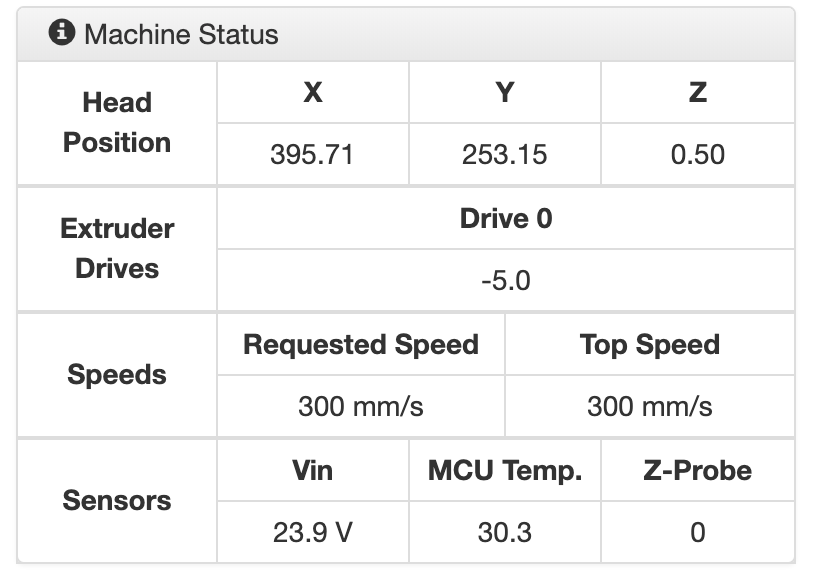
-
Sounds like something has set the Z axis speed to very slow, so it's moving, but at a really slow feedrate, F1 (1mm a minute). If this is a gcode file, check it for errors.
However, to diagnose further, please supply some more information. eg what Duet, firmware version, printer type, then post config.g and gcode that causes the error. See https://forum.duet3d.com/topic/5909/guide-for-posting-requests-for-help
Ian
-
That sounds like an option since the very slow clicking of the z axis.
More information about the system
Firmware Name: RepRapFirmware for Duet 2 WiFi/Ethernet
Firmware Electronics: Duet WiFi 1.02 or later
Firmware Version: 2.02(RTOS) (2018-12-24b1)
WiFi Server Version: 1.22
Web Interface Version: 1.22.6Printer type is a cartesian printer 900x900x1400mm
Config G:
Also see attached gcode file, it's jus a tube I try to print as a test..
thanks a lot!
-
@stienfromarden said in Printer stopt moving:
Firmware Version: 2.02(RTOS) (2018-12-24b1)
please update to at least 2.05.
also
M350 X16 Y16 U16 E16 I0 ; Configure microstepping without interpolation
why are you not using interpolation?
M574 X1 S0 Y2 S0 U2 S0 ; Set active low and disabled endstops
this should be
M574 X1 Y2 U2 S0 ; Set active low and disabled endstopsM906 X2100.00 Y2100.00 U2100.00 Z800.00 E1400.00 I30 ; Set motor currents (mA) and motor idle factor in per cent
is you z axis motor that different? i would have excepted a similar motor as the others for such a huge machine.
M569 P5 S1 R1 ; Physical drive 5 goes forwards (Z AXIS)
why are you changing the polarity?
-
please update to at least 2.05
ok I'll do that first
why are you not using interpolation?
I use interpolation, but the 4 nema23 z axis motor are powered from 4 external stepper drivers (1/16)
this should be
M574 X1 Y2 U2 S0 ; Set active low and disabled endstopsChanged!
is you z axis motor that different? i would have excepted a similar motor as the others for such a huge machine.
That's due to the exernal stepper drivers.
why are you changing the polarity?
It's a while ago I wired everything so I don't know, but everything is moving the right way..
-
@stienfromarden said in Printer stopt moving:
I use interpolation, but the 4 nema23 z axis motor are powered from 4 external stepper drivers (1/16)
M350 X16 Y16 U16 E16 I0 ;
this says no interpolation for X Y U E.
M350 Z16 E16 I1 ; Configure microstepping with interpolation
This says interpolation for Z and E
-
M204 S5000
G1 F540
G1 X411.326 Y408.547 E0.64352did you set reprap instead of marlin in prusaslicer?
540 is 9mm/sec
-
ok changed that, but still no movement when printing...
-
@stienfromarden
and when you cancel the print you can issue move commands via the web ui? -
When I cancel the the print I cannot issue a move with the web ui. It also keeps clicking the Z axis when I cancel the print.
-
@Veti said in Printer stopt moving:
M204 S5000
G1 F540
G1 X411.326 Y408.547 E0.64352did you set reprap instead of marlin in prusaslicer?
540 is 9mm/sec
Jes I did. I try to change that!
-
ok, so when I choose marlin firmware in my PrusaSlic3r it moves very slow when homing before printing an then it stops, same problem as with reprap..
-
@stienfromarden said in Printer stopt moving:
When I cancel the the print I cannot issue a move with the web ui
what is the error on the console?
-
This post is deleted! -
No errors on the console weirdly, but I'm also not able to cancel the print, only pause it..
-
can you issue the commands M201 till M205 and post the outputs
-
I just updated the firmware, and now I have some other issues... trying to fix that first and than I will issue m201 till m205
thanks so far, keep you updated

-
I get this error now
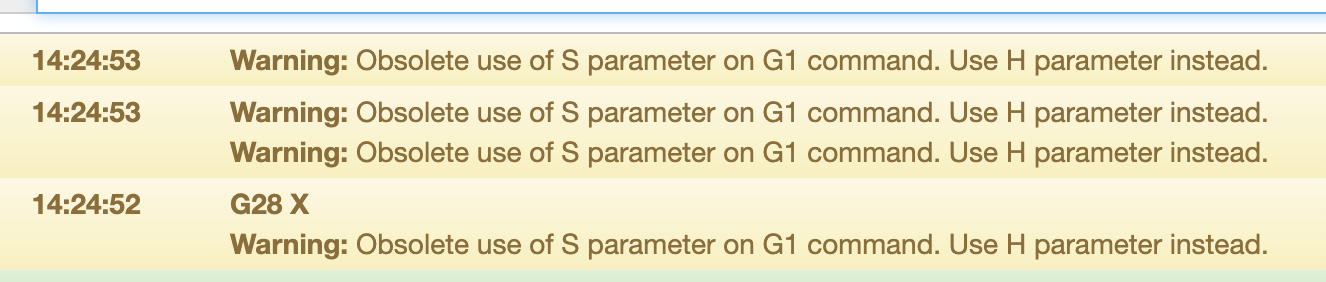
-
From your gcode file:
M107 M104 S200 ; set temperature G28 X0 G28 Y0 M561 ; Clear any bed transform that might be in place G30 ; Do a single probe M375 P"2020begin1.csv" ; Load my custom heightmap. G21 ; set units to millimeters G90 ; use absolute coordinates M83 ; use relative distances for extrusion ; Filament gcode G1 E-5.00000 F3600.00000 G1 Z2.000 F18000.000 G1 X409.730 Y410.094 G1 Z0.500 G1 E8.00000 F4800.00000 M204 S5000 G1 F540 G1 X411.326 Y408.547 E0.64352 G1 X414.329 Y405.936 E1.15176You said it stops after the probe (G30). Does it do the filament retraction? The next move after that is a Z move at F18000 (300mm/s), too fast for you Z axis.
Ian