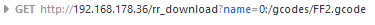3D GCode Viewer integrated with DWC
-
@PCR I've been waiting on that for over a year. I'll see if I want to spend the time converting it when that happens. For now...
https://github.com/Sindarius/DuetWebControl/releases/tag/3.1.1-Sindarius
-
In a thread someone said something about that.
-
@Sindarius Works great! Thank you for that
-
@PCR It's possible/probable they are developing their own 3d viewer for the DWC. The drive for my original development was that I needed the ability to see the model but also be able to see a color mixing approximation based on color mixing gcode on my M3D Crane Quad mixing head. I also use it when I have a print that just has several tools for my set of extruders, so it should work great for something like a tool changer. Not sure what they have worked on but I am sure it'll be good.
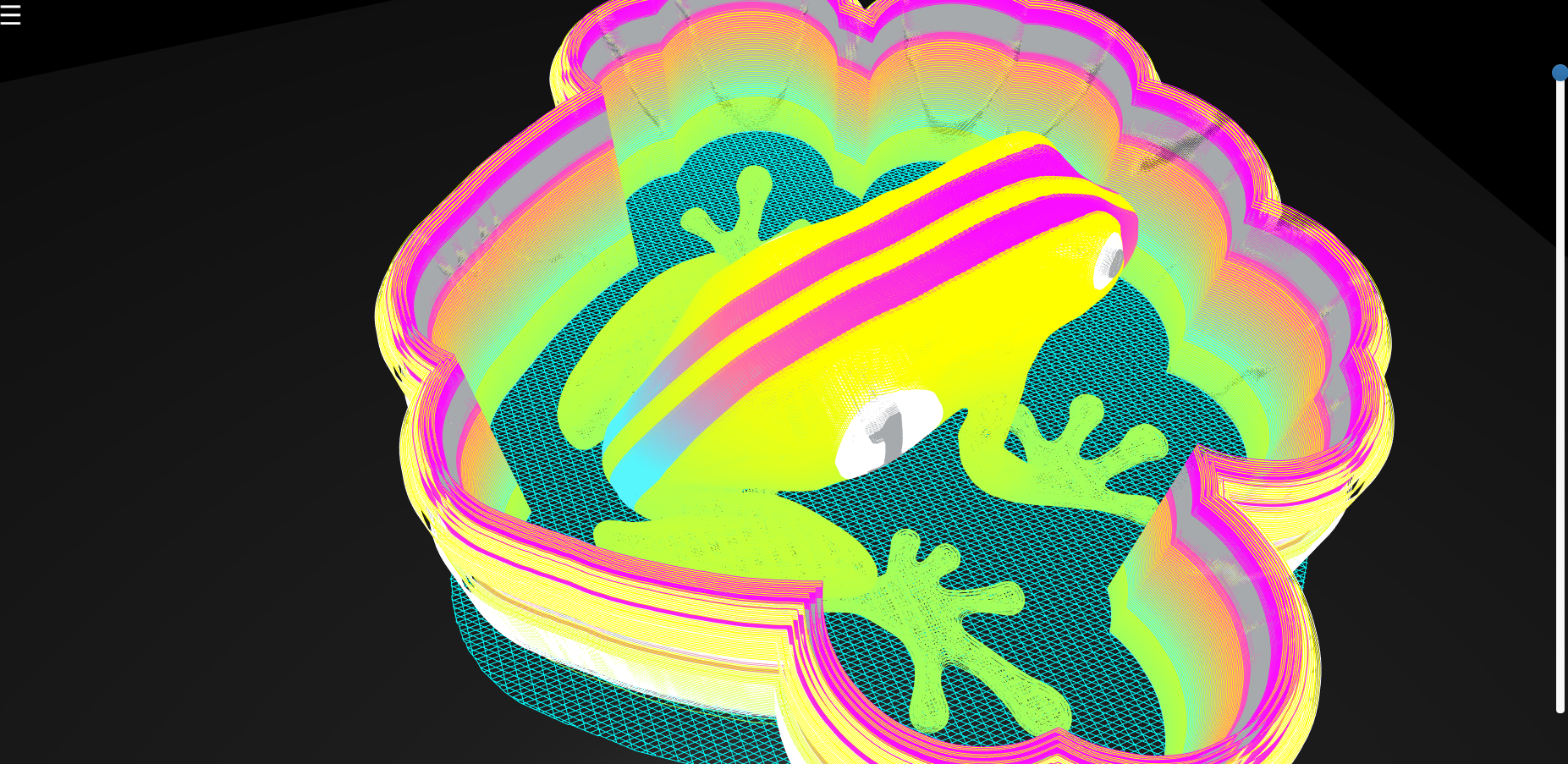
by simply changing the colors loaded into the extruder I get a nice approximation of what the gradients / colors will look like.
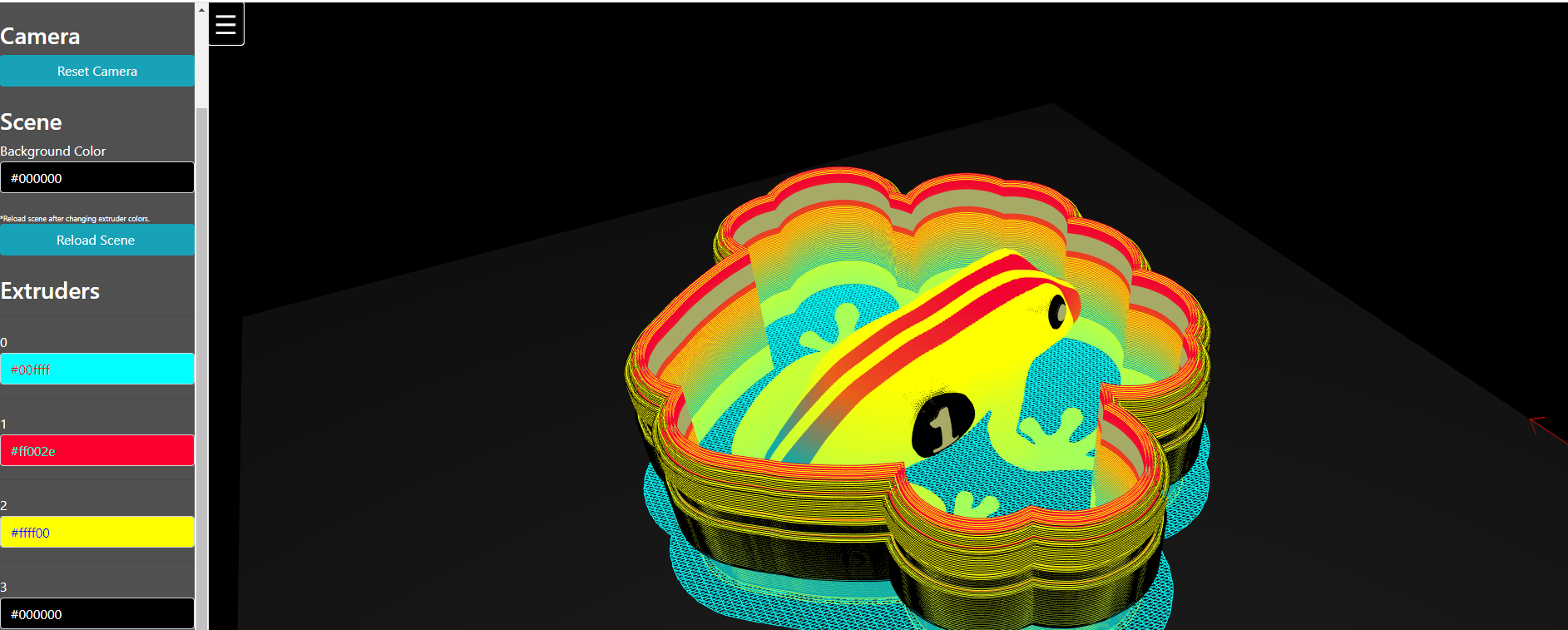
-
Did some poking around at the 3.2 development baseline and it looks like they are using this package for their upcoming viewer.
https://gcode-preview.web.app/
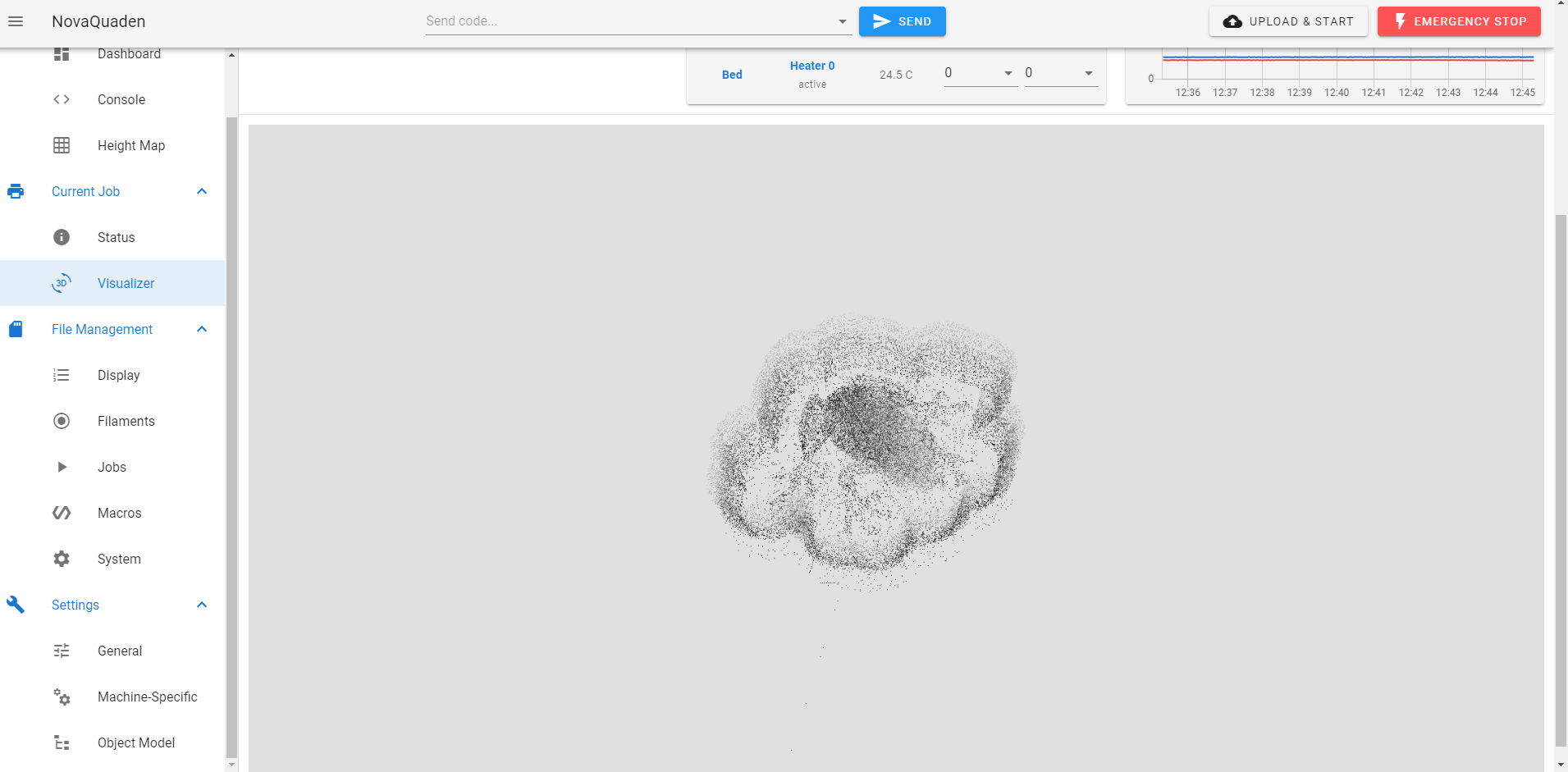
-
@Sindarius The SBC Version do not work ;( it "hangs" at downloading Gcode
-
@PCR I don’t have a duet 3 nor a pi setup to test. Is there any message in the console? I wonder if it is the issue where you had to upload the web client twice for it to take.
-
@Sindarius i think i found the problem.
The SBC Version want to download the file via the
GET http://192.168.178.36/rr_download?name=0:/gcodes/lpc_adapter_case_bottom_0.2mm_PLA_MK3S_2h6m.gcode
command.

For the Duet SBC it should beGET http://192.168.178.36/machine/file/0:/gcodes/lpc_adapter_case_bottom_0.2mm_PLA_MK3S_2h6m.gcodeIn the browser it will download the file via the last command

More Info here : https://github.com/Duet3D/DuetSoftwareFramework#get-machinefilefilename
-
Very cool. I like the multi color implementation. Looks better than the visualizer on 3.2
So would be cool if this will also be available as an Plug In for 3.2. On my 3.2 build from yesterday, christian got the plugin system to work.
-
@PCR Thanks for looking into this. I will start looking at what it takes to make sure that the URL is correct for the SBC version. Hopefully I will have some time today/tomorrow to make the changes to it.
-
Thank you! honestly like your ones more than the one from 3.2
-
made this change to the fork of you!
https://github.com/P-C-R/DuetWebControl/commit/32c2e5279333cae02d4a80a39c5828be06b4ef5d
it works now on the SBC. But i cannot say it its "enough"
-
@PCR That'll work for the SBC but then it will break the SD. I am looking at a way to detect if the DWC is SBC or SD and use that as a parameter in the viewer so both will work.
-
If you could give this a shot and let me know. I added some code that will hopefully help determine if the DWC is SBC or SD and set an appropriate parameter for the viewer.
https://github.com/Sindarius/DuetWebControl/releases/tag/3.1.1-SBCFix
-
-
def __init__(self,base_url): self._base_url = base_url try: URL=(f'{self._base_url}'+'/rr_status?type=1') r = self.requests.get(URL,timeout=(2,60)) j = self.json.loads(r.text) _=j['coords'] self.pt = 2 return except: try: URL=(f'{self._base_url}'+'/machine/status') r = self.requests.get(URL,timeout=(2,60)) j = self.json.loads(r.text) _=j['result'] self.pt = 3 return except: print(self._base_url," does not appear to be a RRF2 or RRF3 printer", file=self.sys.stderr) returnThis was the logic @Danal code. RIP
-
@PCR I was trying to avoid having to query both paths but that may be unavoidable for now.
-
@PCR https://github.com/Sindarius/DuetWebControl/releases/tag/3.1.1-SBCFixV2
Give this one a go if you get a chance.
-
@Sindarius
like I said in github it is working with the FixV2 on my SBC for me.
many thx for the great work. -
@danym21 I saw your message, thanks for the feedback and I am glad that it going for you guys