3D GCode Viewer integrated with DWC
-
That is too awesome! Yes, Yes, Yes.....
-
I have a branch set up here for anyone interested in playing with this.
https://github.com/Sindarius/DuetWebControl/tree/3DViewer
and you can download a test version from here
https://juan-rosario.com/DuetWebControl.zip
I brought this up to date with the new master.
-
This is really great, please keep going!
-
I've been playing around with the code a little bit while I wait for a plugin system to be put in place. Recently added the ability to change the bed size and have the release on GitHub for anyone who wants to play with this. I use it fairly often at this point.
https://github.com/Sindarius/DuetWebControl/releases
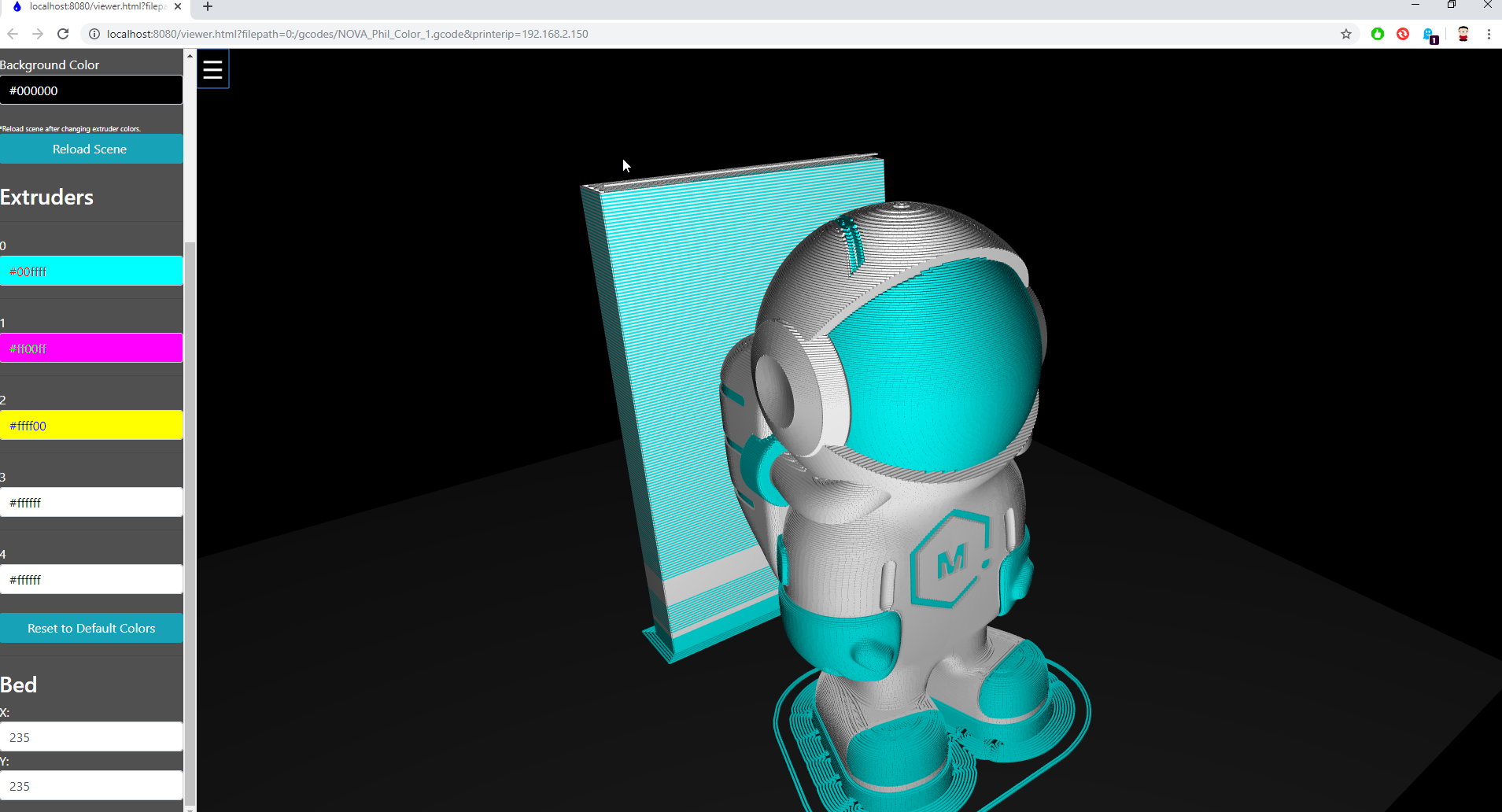
-
Forgot to mention that I am looking at adding a toggle to move the layer height slider based off the current print height this weekend hopefully.
-
Awesome! This is getting installed right after the ongoing print is done for sure!
Hope it get's integrated to the master asap!
-
This is awesome
Is this Client or DWC based? -
@AS-3D-Druck this is DWC based. Opens a new browser window to launch the 3D viewer but no special installation beyond the branch I have with it integrated.
-
@Sindarius Ok, what i tryed to say is does it get calculated by a Script on the Client or Duet Side?
-
@AS-3D-Druck it’s javascript based so it is client side. The viewer downloads the file and renders it.
-
@Sindarius Cool so it can be used even during a print Job right?
(without negative effecting the print Job) -
@AS-3D-Druck I use it while printing all the time. Only one Duet based printer at the moment
 the file download doesn’t impact the print from what I have seen.
the file download doesn’t impact the print from what I have seen. -
Have you tried it with DWC 2.0.4 btw? I see that it's still realeased based on 2.0.0 ?
-
@Exerqtor I’ll look into updating the baseline with the latest. My changes on the DWC itself are very minimal. Just what is necessary to make the 3D Viewer link in the gcode list
-
@Exerqtor I have a release that is now updated to 2.0.4
https://github.com/Sindarius/DuetWebControl/releases -
Yeah i got the notification from Github earlier!

Just installed it, and it works but the extruder colors don't apply to the renders for some reason. There static gray (just tried with single extruder slices so far) no matter what i change the colors to.
-
@Exerqtor This could be one of two things.
-
After you change the extruder colors are you hitting the "Reload Scene" button?
-
In the menu under stats if it switches from Mesh Rendering to Line Rendering the model is probably too large so it switches to line render mode which does not show the colors very well. This is something I plan to revisit to see if I can make the line colors a little more pronounced.
Edit
There is a 3rd possibility that I need to double check. It's possible that there is no T# call anywhere in the gcode for single extruder prints which may be throwing off what extruder it should be using.
Edit 2
It was the 3rd possibility. If there is no tool selected or M567 it will default to Extruder 0 in the next build. -
-
Yeah i've tried to "Reload Scene" a couple times, also closing the 3D viewer and opening it again.
It's on Mesh Rendering to with T# defined in the gcode several places.

-
@Exerqtor What slicer did you use and can you get me the gcode so I can dig into it?
-
It's sliced with S3D 4.1.2, sure here you go:
https://mega.nz/#!cR1jXLRA!9eZoYY-lZ7a8RdKR87jEwkwRBLeF4Bmy5oPojnggE1gI've tried several gcodes and the same happens in all of them.