Delta printer, bed size change (SOLVED)
-
After bed replacing from 18cm to 22cm, printer start change the geometry of the objects in corners.
Can you please tell me how to properly configure the firmware for new bed size?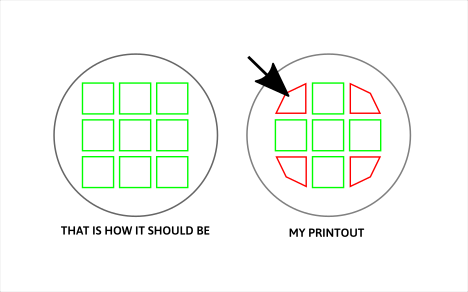
-
In config.g, your M665 command will have a B parameter. This is the printable RADIUS of the bed. If the nozzle attempts to go outside that region, the exact behaviour you show will occur. Increase that value.
-
@bot From M665 R105.6 L267 B90 H212 I increase value to B105
But that didn't change anything. -
Did you save the value and home the printer? That value might not be updated unless the printer is homed again.
-
@bot It seems so, but I will check it again.
-
@bot I just checked. The printer continues to print with a radius of 90mm.

-
You probably have a config-override.g file that is set with the old bed radius.
Go to your favourite gcode console (Web interface, panel due, etc) and send M665 B105
Then, send M500 to save the new setting in config-override.g
Tell me if that works.
-
@bot WOW, mister, you are just a magician!
It all worked!
Thank you very much!