BL Touch . CR Touch
-
Just replacing my BL Touch with a good, known working CR Touch
The CR Touch works fine on the Duet 2 Wi-Fi....however, migrating it to my 6HC / 1LC to replace a BL Touch. The CR Touch just flashes RED on boot and DWC shows a RED 1000
Cabling is sound, tested and good and as it should be, as working with a BL Touch. The wiring on the CR Touch is colored as expected , with the RED and WHITE being tested as common ground.
Tested by swapping the Blue and Yellow (In / Out) and no change
Thoughts?
Cheers
Ray
-
@Kiwi3D said in BL Touch . CR Touch:
The wiring on the CR Touch is colored as expected
Have you seen this: Connecting a Z probe - BLTouch? Notably the section about CR Touch. For your 6HC, refer to the section Wiring.
-
Hi, yes...fully checked that out. I definitely have the common wiring colors. Wiring is perfect.
The CR Touch is flashing red straight away when I turn the printer on. I can replace with one of two BL Touches and the work perfect
It's bizarre
Ray
-
@Kiwi3D said in BL Touch . CR Touch:
CR Touch is flashing red straight away when I turn the printer on.
Does it flash the same way when you now rewire it to the Duet 2 again? That might indicate a bent pin …
-
-
@Kiwi3D If the CR Touch works flawlessly on the Duet 2, the probe is not defective. If the BL Touch works on the 6HC, the probe is properly configured (in, well, config.g). If these assumptions are both true, we are left with the cabling. Can you post pictures of how the lines are attached to the probe and to the 6HC?
-
This is the 1LC End
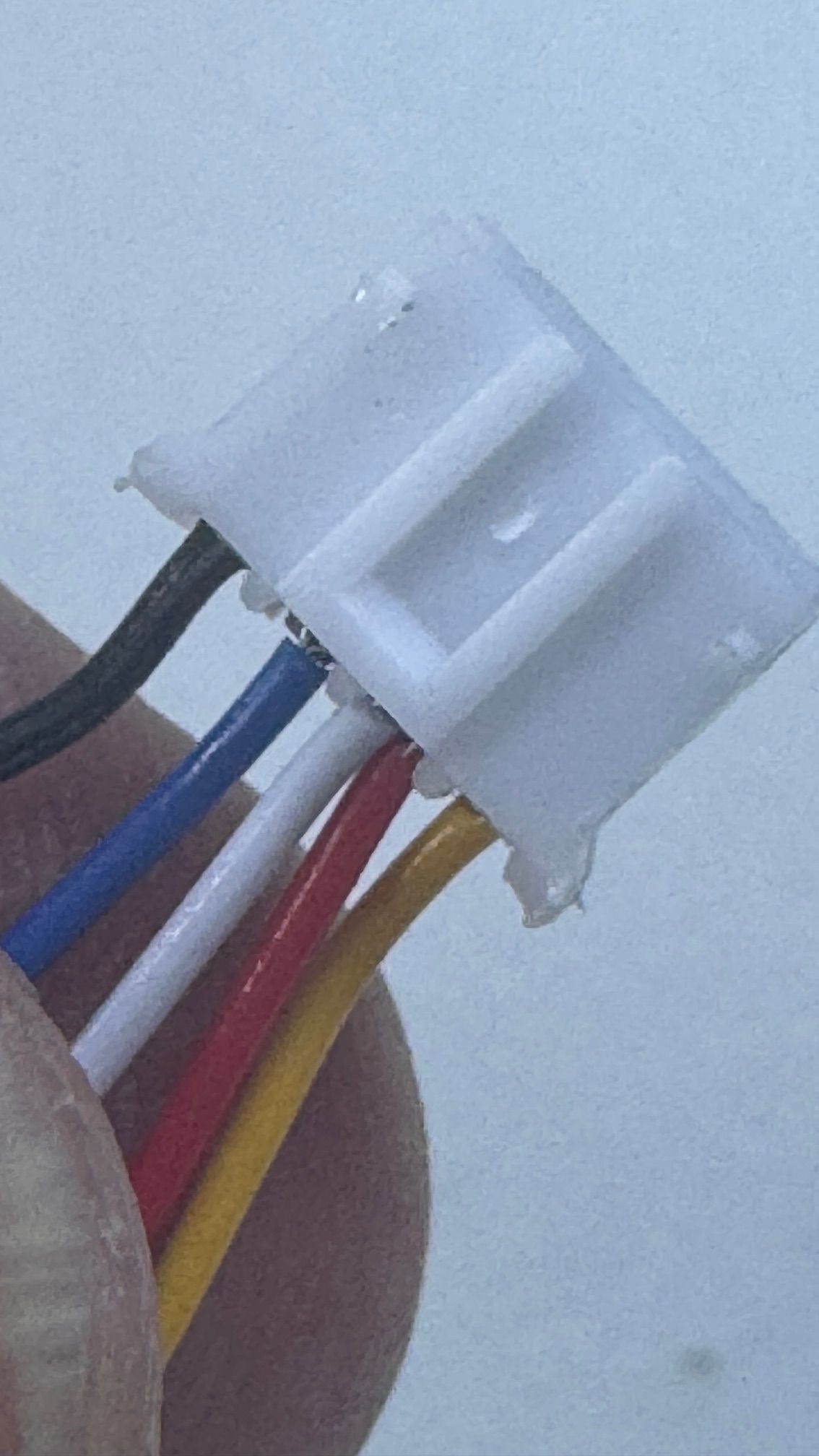
This is the CR Touch END
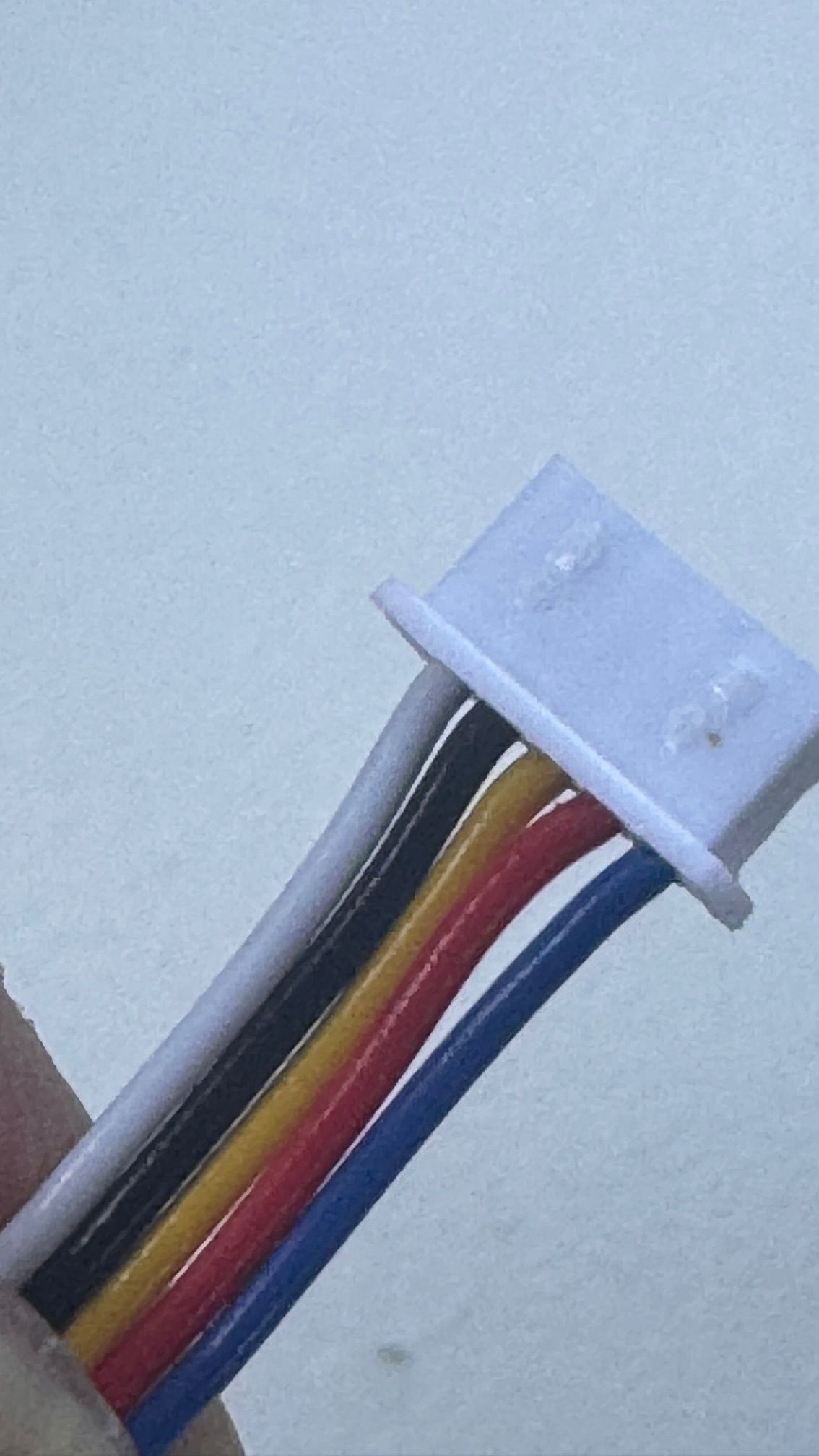
This cable runs both of the BL Touch, but wont run the CR
I cannot fathom this out at all
-
Did another series of tests, test and results below. These only confuse me more
1.Retested CR Touch on Duet 2 Wifi
**All probing homing and manual control of probe performed perfect
2. Created a new loom and configured to use CR Touch with "io4" directly on the 6HC.
**Same results. On startup the CR Touch just flashes red. When DWC loads up, Probe is slowing 1000 REDPower to CR_Touch from both "121.io0 is 5.2V", from 6HC "io4"
; Probes
M280 P0 S1000
M950 S0 C"121.io0.out" ; 121 is my toolboard CAN ID
M558 P9 C"121.io0.in" H5 F120 T6000 -
@Kiwi3D said in BL Touch . CR Touch:
1.Retested CR Touch on Duet 2 Wifi
**All probing homing and manual control of probe performed perfectOn the Duet 2, quite a different wiring is needed. Did you follow this scheme:
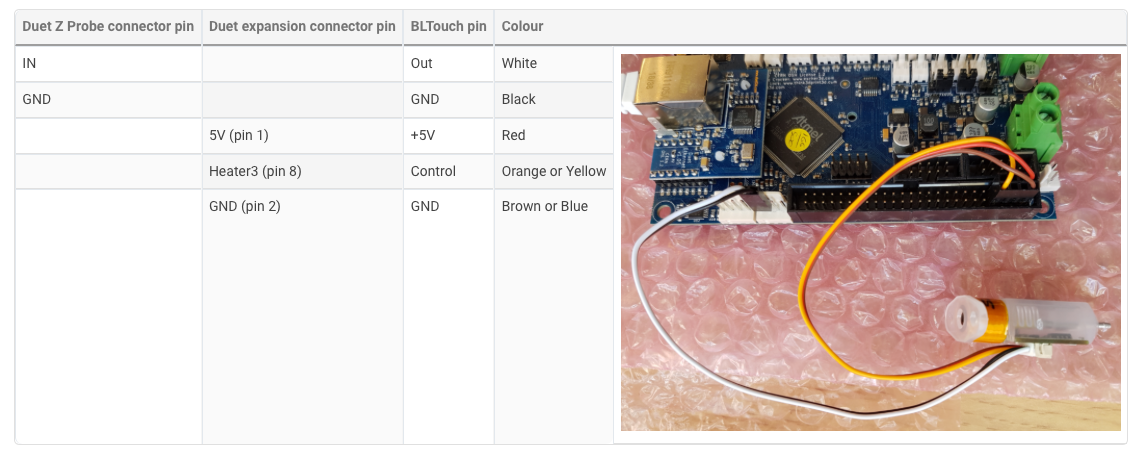
Now, let's take the CR Touch side (5-pin connector) whose picture you posted above for reference: Does the blue wire (which, according to your wiring, should carry the OUT signal of the CR Touch) connect to the IN pin of the Duet 2 Z-Probe connector? Colours may be different, I just want to identify the position of the OUT pin on the connector of your CR Touch. -
@Kiwi3D said in BL Touch . CR Touch:
M280 P0 S1000
M950 S0 C"121.io0.out" ; 121 is my toolboard CAN ID
M558 P9 C"121.io0.in" H5 F120 T6000You can't use M280 (set servo position) before you define the pin with M950. For the proper sequence of GCodes, please refer to the Configuration section of the document Connecting a Z probe - BLTouch (which covers the CR Touch, too).