(mis)adventures in Input Shaping
-
@oliof
RRF 3.5 RC3+ (last week, DC42's hotfix of the network issues from here https://forum.duet3d.com/post/332835)I have tried MZV at both 40 and 50 Hz in RRF to basically no improvement over no shaping.
I haven't encountered layer shifting or blobbing in RRF, but some of the shapers caused sharp corners to print much worse. No such issue with Klipper.
-
two more questions: Safe to assume that apart from start/end gcode this was the same model(s)? Would you be willing to share a sliced file so people can try to recreate?
-
@oliof
Sliced for Duet: ringing_tower_0.4n_0.2mm_PLA_MK3.9_9m.gcode
Sliced for Klipper: ringing_tower_0.4n_0.2mm_PLA_MK3.9_7m.gcode -
(I am trying to tune the printer to use Prusa MK3.9 profiles, since it shares most of the mechanics with it. My printer is a heavily modified MK2 with a homebrew version of the Bondtech MK3 extruder)
-
@gloomyandy possible good test case
-
@oliof I know the Duet version has high jerk and mesh bed enabled. I have disabled those manually while printing. Haven't seen a improvement.
-
Another thing I forgot to mention. Disabling pressure advance also didn't help.
-
Photos! They're here!
MZV, frequency sweep from 36 to 56 Hz, jerk 300.

I did in the end notice some weird corner artifacts, I didn't pay much attention to this area before.
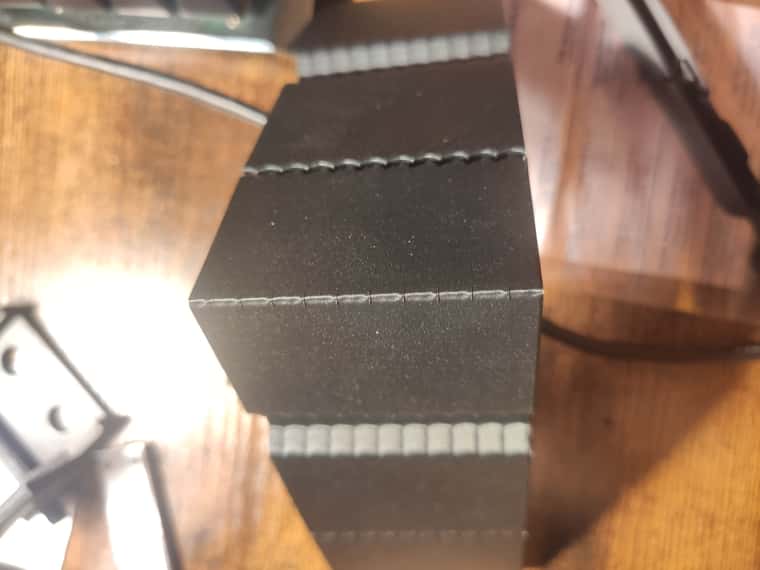
-
All shapers except EI3. Reduced speed, so the bands are closer together. 38 Hz, 0.1 dampening factor.

Interestingly, the results do differ for small segments:
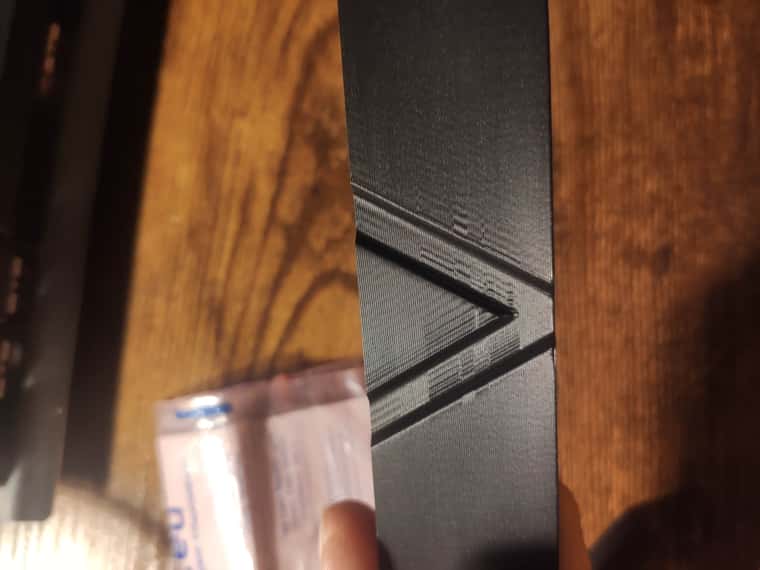
-
MZV, no besh bed:

EI3, no mesh bed: it made shorter segments worse than baseline

-
And now: Klipper MZV:

That's the harshest lighting I could manage. It's just perfect somehow. -
The different banding in the top and bottom half of each tower segment is (I think) because the move direction flips midway.
That's all I got so far. @oliof