Automatic tool offset
-
Dear forum members,
Is there a software solution to calculate tool offset automatically for tool changers or IDEX printers?
The idea is to use a sphere in the middle of the bed, probe it with a primary tool find a center of the sphere, repeat the same with the other tool/tools, and calculate the offset of the second tool automatically to get it stored. The sphere is not perfectly at the center so coordinates have to be relative.
Basically automated tool offset setup similar to what Prusa does with XL.
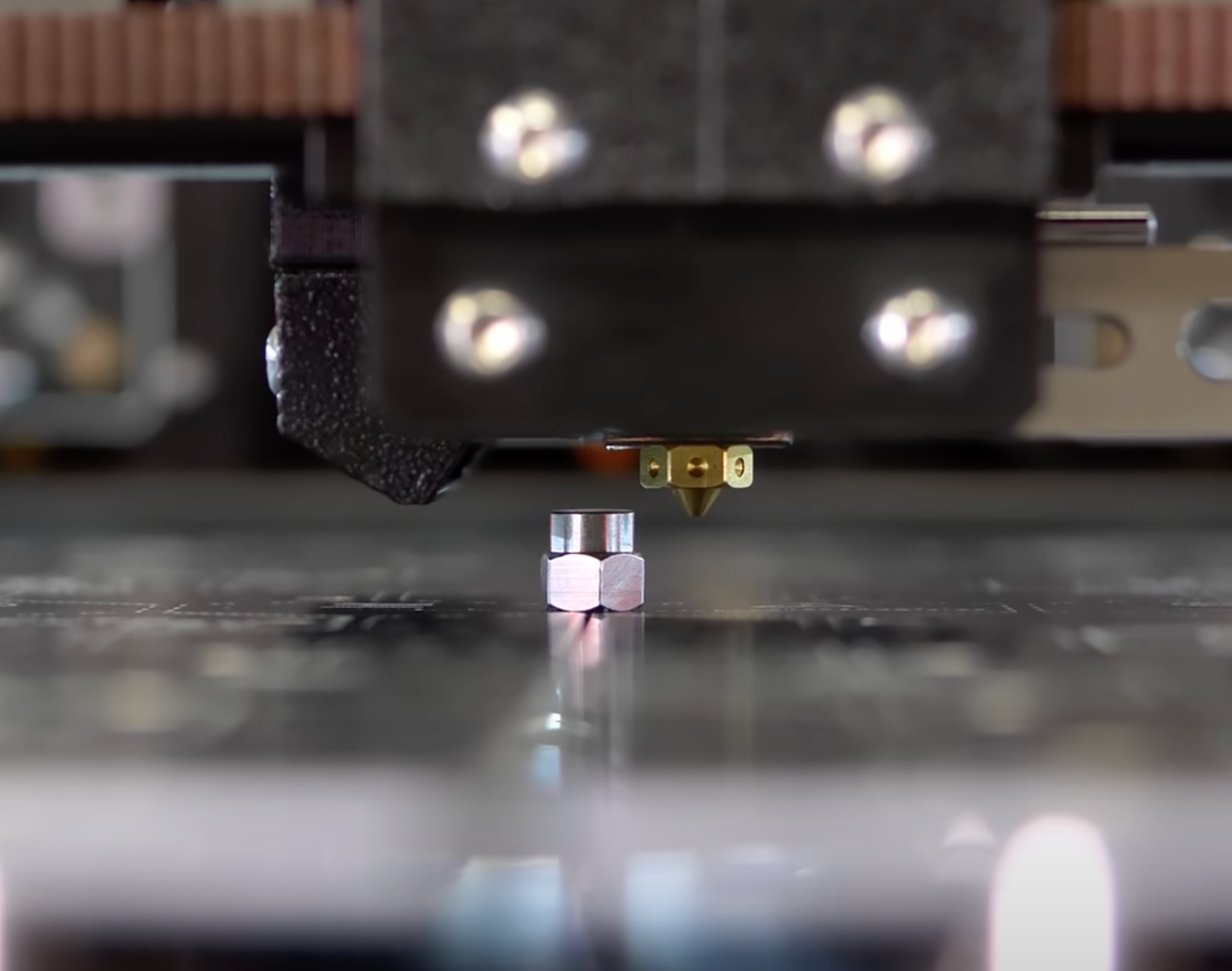
The current plan is to use conditional G-Code to get 2 centers for the 1st and 2nd tools and then compare X and Y values to adjust the offset of the second tool.
Kind regards
-
See TAMV. I have never used it but it looks like its well implemented. I know the Jubilee guys use it extensively.
This post is a good place to start. There are some other resources available as well.https://blackbox.dozuki.com/Guide/Setting+Up+Automatic+Tool+Offset+Calibration+Via+TAMV/29
https://jubilee3d.com/index.php?title=TAMV -
Resurrecting this topic, as I just stumbled upon it..
TAMV has been updated recently (I'm maintaining the Jubilee branch), and has been significantly enhanced. It does automatic detection, semi-assisted detection (where you jog to a crosshair and click a button to calculate, capture, and apply offsets), selectable tool calibration (choose what tools get calibrated), and is now fully multi-threaded for faster execution. Klipper support is also in beta testing (its now an extensible program for any controller). Installing takes about 5 minutes on a pi, since it now uses pre-compiled openCV binaries.
Only thing you'll have a challenge with is IDEX support, as its currently limited to identifying X,Y and Z axes for alignment, where usually idex will require other axes. I haven't extended it to any axis you choose yet as its quite a bit of work, but it works great on Duet 2 and Duet 3 boards, and we're always around on the Jubilee Discord for any questions and help!
We're lacking a little of the fine details on how to run the software, as I haven't caught up with the docs writing yet.
Latest source (use the master branch please):
https://github.com/HaythamB/TAMVGeneral installation instructions (also on the GH repo):
https://jubilee3d.com/index.php?title=TAMVLet me know if you want any info!

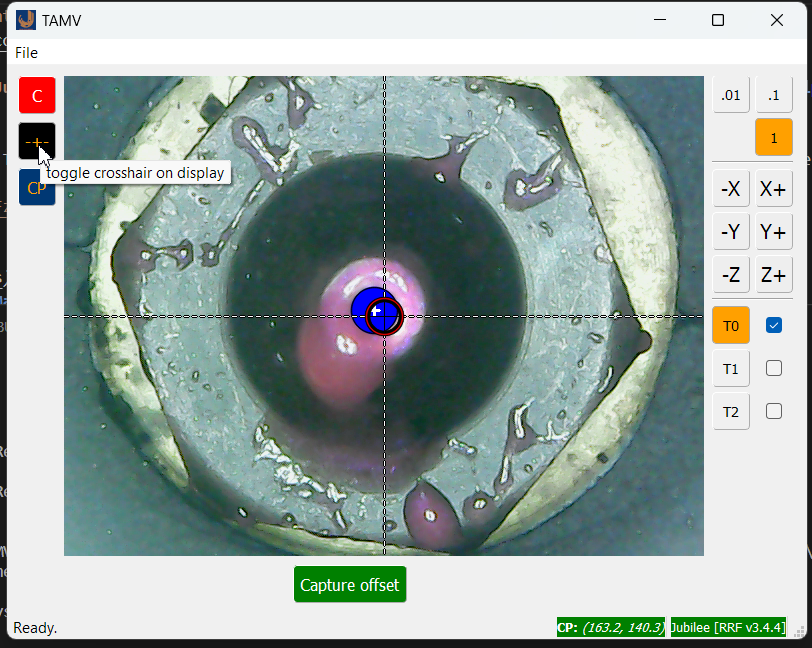
semi-assisted mode looks like this. -
Is TAMV still working?