Turn off the z-axis limit switch
-
how can i turn off the z-axis limit switch
I want to pass the z-max limit switch to calibrate the x-axis -
@Proschi78 This is a strange thing to want to do, but you could temporarily change the axis minimum to take a negative number or increase the axis maximum depending on which end of the axis travel you want to increase l. Do that at the start of homing X then put it back at the end.
-
@deckingman
thanks
better I do this via a macro.
I have two z motors on one driver.
I want to use it to align the x axis by moving z to the upper stops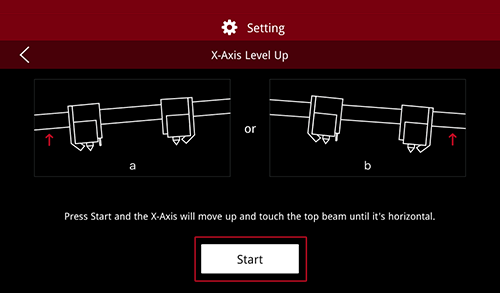
-
@Proschi78 said in Turn off the z-axis limit switch:
@deckingman
thanks
better I do this via a macro........HomeX is a macro - so you can put the necessary commands in there, rather than write another macro.
-
@Proschi78
With this command you switch the axis limit on or off.
https://docs.duet3d.com/en/User_manual/Reference/Gcodes#m564-limit-axes
However, the project should be treated with caution!