having trouble with home Y
-
hi.. having trouble with Y axis.
DUET 2 WIFI
in my config.g i have this
M569 P0 S1
M569 P1 S1When i do HOME X
X => GOES TO THE LEFT in negative value (x=0)When i do HOME Y
Y => GOES TO THE FRONT in positive value (y=300).. So..
When i print something
i have it fine on the slicer, but on the print i have like a mirror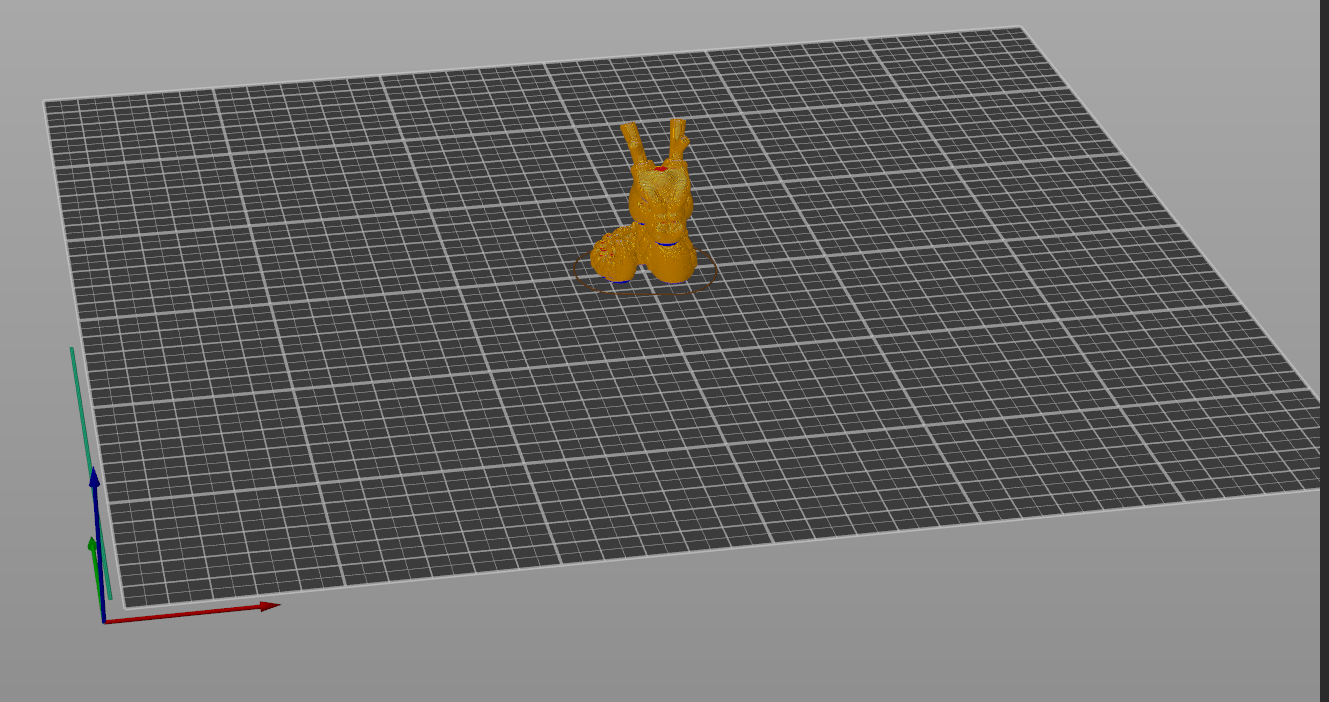
For example, The cali dragon i have it fine on the slicer (face looking to the front and purge at the left\front)
when i finish printing it the face are lookig the back and the purge is in the left\back.Thanks.
-
-
@alankilian Where can i find that ?
Thanks Alan.
-
-
@alankilian I do the section 9.. and the movement its ok.
G1 H2 Y10 goes backward to the back
G1 H2 Y-10 goes foward to the frontBut, when i push on the dashboard HOME Y - Y+10 > its come forward to the front.
Any idea ?
-
@ezemaff Post your homex.g and homey.g file.
How did you generate the configuration for your machine?
-
; homex.g
; called to home the X axis
;
; generated by RepRapFirmware Configuration Tool v3.1.3 on Sat Jul 04 2020 19:19:39 GMT-0300 (Argentina Standard Time)
G91 ; relative positioning
G1 H2 Z5 F6000 ; lift Z relative to current position
G1 H1 X-348 F1800 ; move quickly to X axis endstop and stop there (first pass)
G1 X5 F6000 ; go back a few mm
G1 H1 X-348 F1800 ; move slowly to X axis endstop once more (second pass)
G1 H2 Z-5 F6000 ; lower Z again
G90 ; absolute positioning; homey.g
; called to home the Y axis
;
; generated by RepRapFirmware Configuration Tool v3.1.3 on Sat Jul 04 2020 19:19:39 GMT-0300 (Argentina Standard Time)
G91 ; relative positioning
G1 H2 Z5 F6000 ; lift Z relative to current position
G1 H1 Y326 F1800 ; move quickly to Y axis endstop and stop there (first pass)
G1 Y-5 F6000 ; go back a few mm
G1 H1 Y326 F360 ; move slowly to Y axis endstop once more (second pass)
G1 H2 Z-5 F6000 ; lower Z again
G90 ; absolute positioning; homeall.g
; called to home all axes
;
; generated by RepRapFirmware Configuration Tool v3.1.3 on Sat Jul 04 2020 19:19:39 GMT-0300 (Argentina Standard Time)
G91 ; relative positioning
G1 H2 Z5 F6000 ; lift Z relative to current position
G1 H1 X-348 Y326 F1800 ; move quickly to X or Y endstop and stop there (first pass)
G1 H1 X-348 ; home X axis
G1 H1 Y326 ; home Y axis
G1 X5 Y-5 F6000 ; go back a few mm
G1 H1 X-348 F360 ; move slowly to X axis endstop once more (second pass)
G1 H1 Y326 ; then move slowly to Y axis endstop
G90 ; absolute positioning
G1 X150 Y150 F6000 ; Probe Z on the center of the bed
G30 ; home Z by probing the bed
G29 S1; Uncomment the following lines to lift Z after probing
;G91 ; relative positioning
;G1 Z5 F100 ; lift Z relative to current position
;G90 ; absolute positioningI add my config.g file _config.g
-
@alankilian i did it on 2020 with an old firmware..2.something.
and i upgrade to 3. -
@ezemaff OK, see where in homex.g you move towards -348 to "go home" and then in homey.g you move to +326 to "go home"?
That's why it's moving the wrong direction when homing.
Change the signs of the Y movements.
Something like this:
G91 ; relative positioning G1 H2 Z5 F6000 ; lift Z relative to current position G1 H1 Y-326 F1800 ; move quickly to Y axis endstop and stop there (first pass) G1 Y5 F6000 ; go back a few mm G1 H1 Y-326 F360 ; move slowly to Y axis endstop once more (second pass) G1 H2 Z-5 F6000 ; lower Z again G90 ; absolute positioning -
@alankilian
I changed two elements to make it right. and then I did what you say to finish that part of the printer.
change
M574 Y VALUE
and i moved the cable from X to motor Ythanks for the help.