duet 3 6hc steppers
-
@jay_s_uk sorry
; homez.g
; called to home the Z axis
;
; generated by Ben Levi - BLV developer as a basic versionG91 ; relative positioning
G1 H2 Z5 F10000 ; lift Z relative to current position
G90 ; absolute positioning
G1 X143.5 Y89.2 F10000 ; go to first probe point X11.5 Y65.8 The coordinate put the Z sensor in the center of the bed.
G30 ; home Z by probing the bed; Uncomment the following lines to lift Z after probing
;G91 ; relative positioning
;G1 Z5 F100 ; lift Z relative to current position
;G90 ; absolute positioning -
@sgk video3.mp4
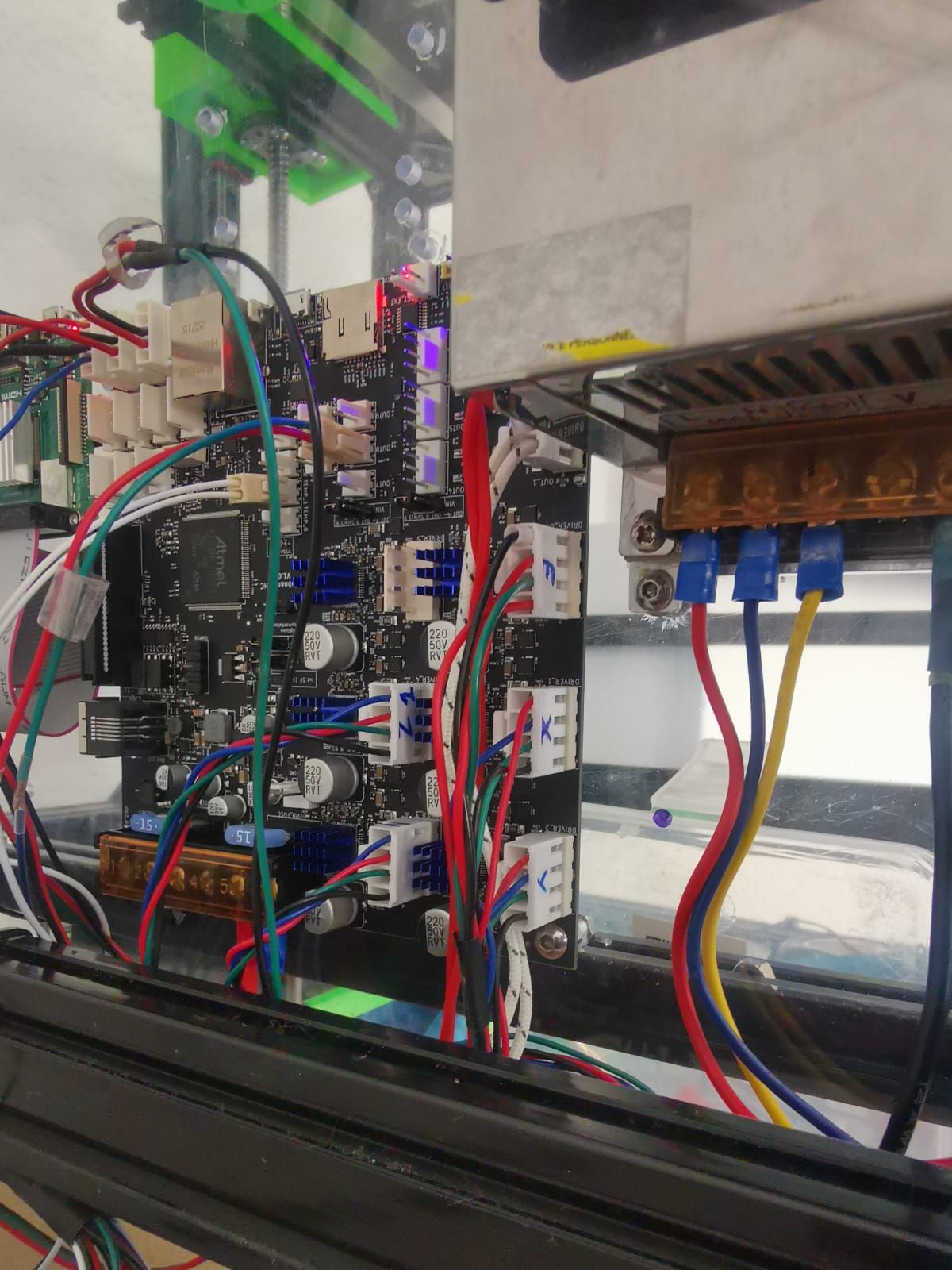
-
@sgk you have an X and Y move so that is expected. are you saying the z motors don't move at all? not even the initial 5mm move?
-
-
@jay_s_uk you see when I press home z it's the yx axes that move
-
@sgk so thats a no?
-
@sgk have you tried following the commissioning guide? https://docs.duet3d.com/en/How_to_guides/Commissioning#h-9-check-stepper-motors
-
@jay_s_uk yes for example if I enter this command nothing moves M564 S0 H0
-
This post is deleted! -
@sgk if nothing moves then you either have an issue with your wiring, an issue with your motors or your cloned board is faulty
-
@jay_s_uk
ok thank you how to find out what the problem is before changing the card yesterday everything works on my duet2 -
can it come from the raspberry card?
-
@sgk if it did then nothing would work
-
@jay_s_uk @jay_s_uk I found the problem it was in the config.g
M906 X1600 Y1600 Z1600:1600 E1000 I30 ; set motor currents (mA) and motor idle factor in per centM569 P0.1 S0 ; physical drive 0.1 goes forwards - X driver
M569 P0.2 S0 ; physical drive 0.2 goes forwards - Y driver
M569 P0.3 S1 ; physical drive 0.3 goes forwards - Z1 Right driver
M569 P0.4 S1 ; physical drive 0.4 goes forwards - Z2 Left driver
M569 P0.0 S0 ; physical drive 0.0 goes forwards - extruder driver
M584 X0.1 Y0.2 Z0.3:0.4 E0.0 ; set drive mapping -
@sgk replace with this
M569 P1 S0 ; physical drive 0.1 goes forwards - X driver
M569 P2 S0 ; physical drive 0.2 goes forwards - Y driver
M569 P3 S1 ; physical drive 0.3 goes forwards - Z1 Right driver
M569 P4 S0 ; physical drive 0.4 goes forwards - Z2 Left driver
M569 P0 S0 ; physical drive 0.0 goes forwards - extruder driver
M584 X1 Y2 Z3:4 E0 ; set drive mapping; ================ Drives settings ================
M350 X16 Y16 Z16 E16 I1 ; configure microstepping with interpolation
M92 X200.00 Y200.00 Z800.00 E917.444 ; set steps per mm - for Matrix extruder:E324.214
M566 X700.00 Y700.00 Z24.00 E2000.00 ; set maximum instantaneous speed changes (mm/min)
M203 X35000.00 Y35000.00 Z1200.00 E5000.00 ; set maximum speeds (mm/min)
M201 X6000.00 Y6000.00 Z400.00 E2500.00 ; set accelerations (mm/s^2) -
@sgk It was David who found the problem and not me.
-
@sgk thanks to david and all of you and the duet forum group for your help