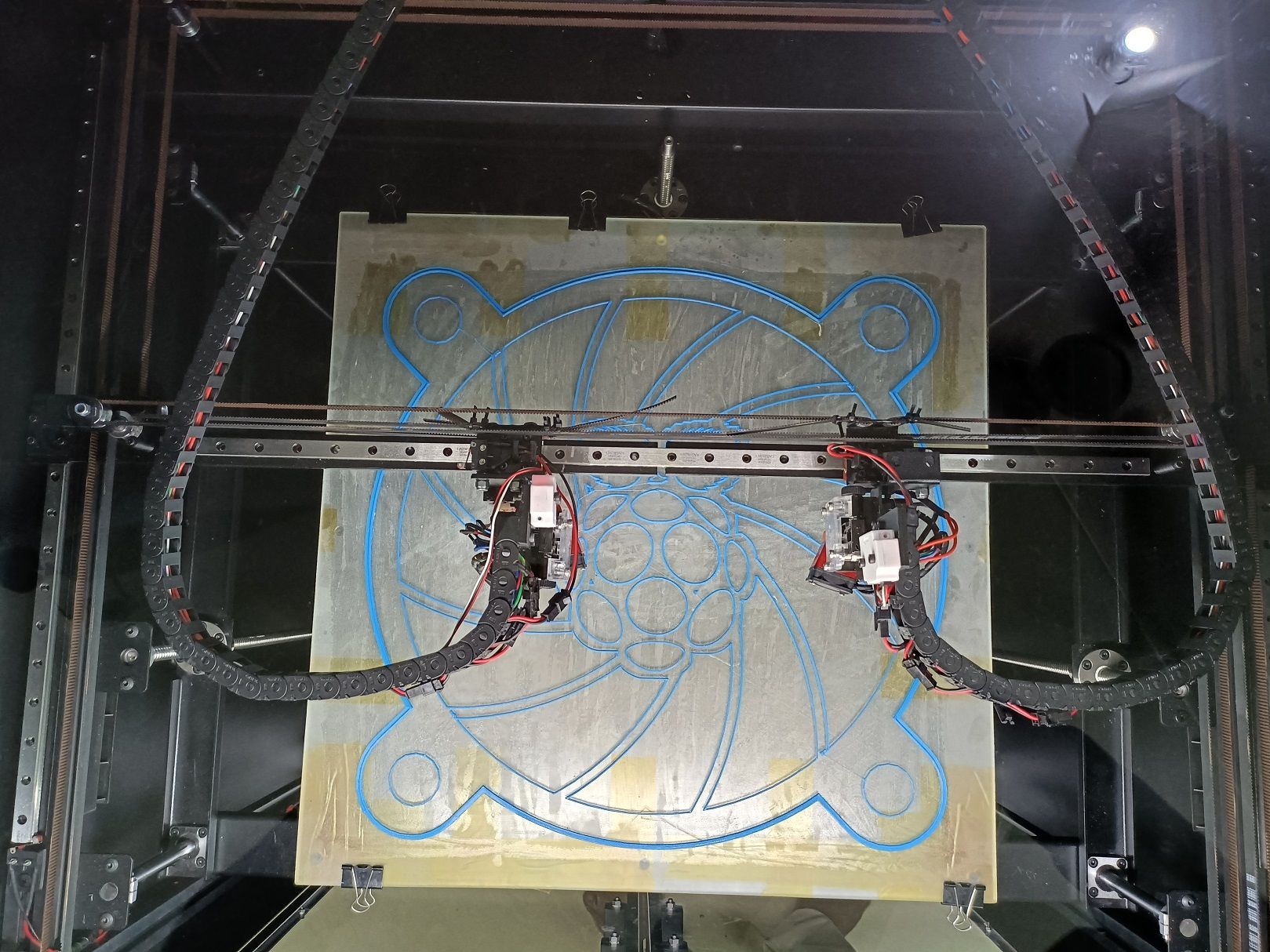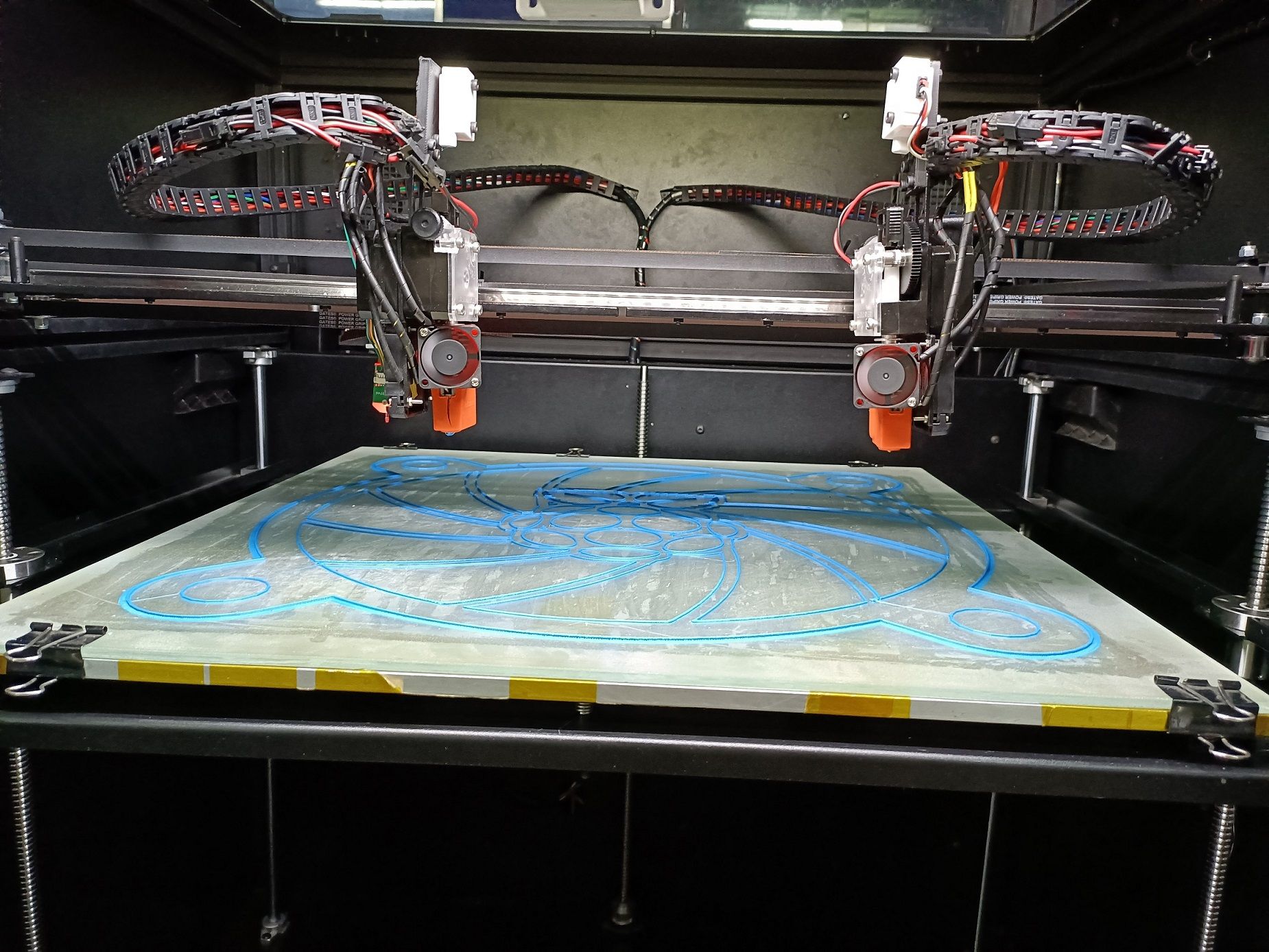CoreXY IDEX Dual printing issues
-
Hi all,
Board - Octopus Pro with BTT TFT 3.5 with Teem Gloomy RRF
Machine config - CoreXY IDEX 500x500x500 Titan extruder + Volcano hotendLeft side and Right side independently printing properly.
The duplicate mode also prints without any issuesBut having issues with Dual mode.
Intially all axes are homing.
- Left axis comes to printing, then it goes to parking properly.
- Then Right axis comes to printing, it doesnt go to parking properly. It is stopping before the given position in Tfree1.g (Given as G1 H1 U523 F6000 ; park the U carriage at +523mm)
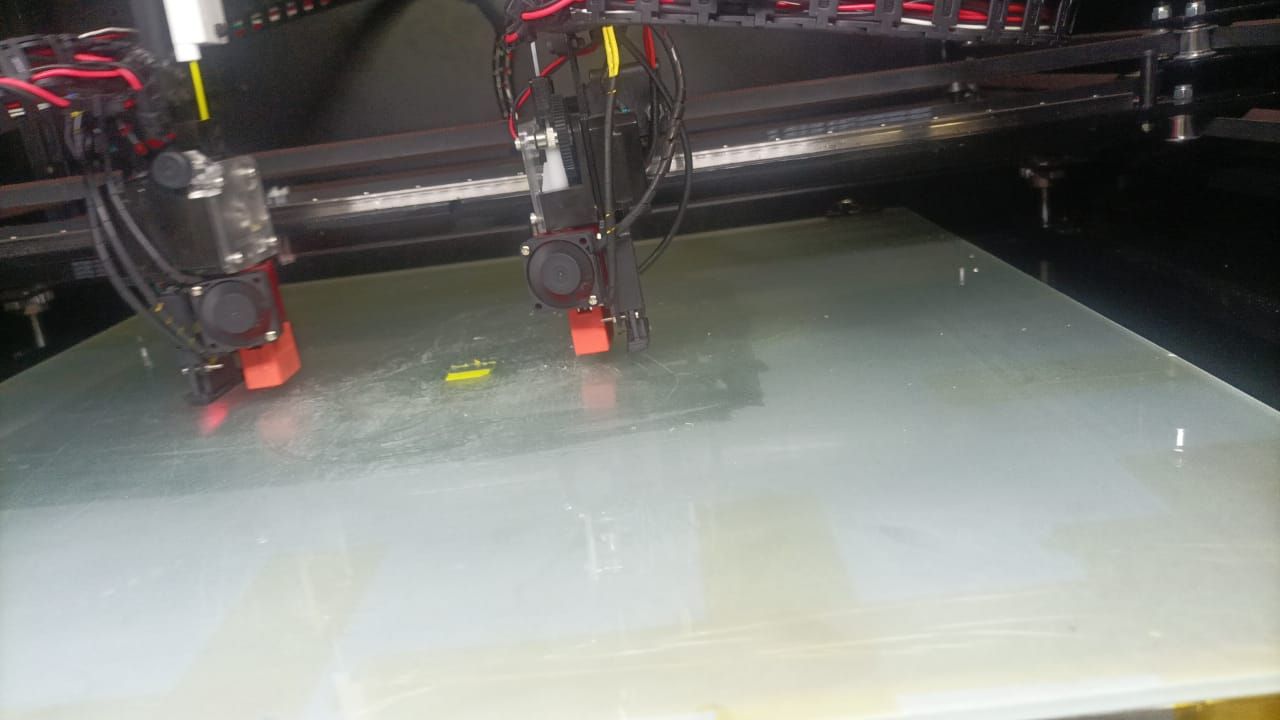
- Again Left axis comes to printing, then it goes to parking properly.
- As Right didn't go to its parking location, it is printing away from the original location and towards the left side.
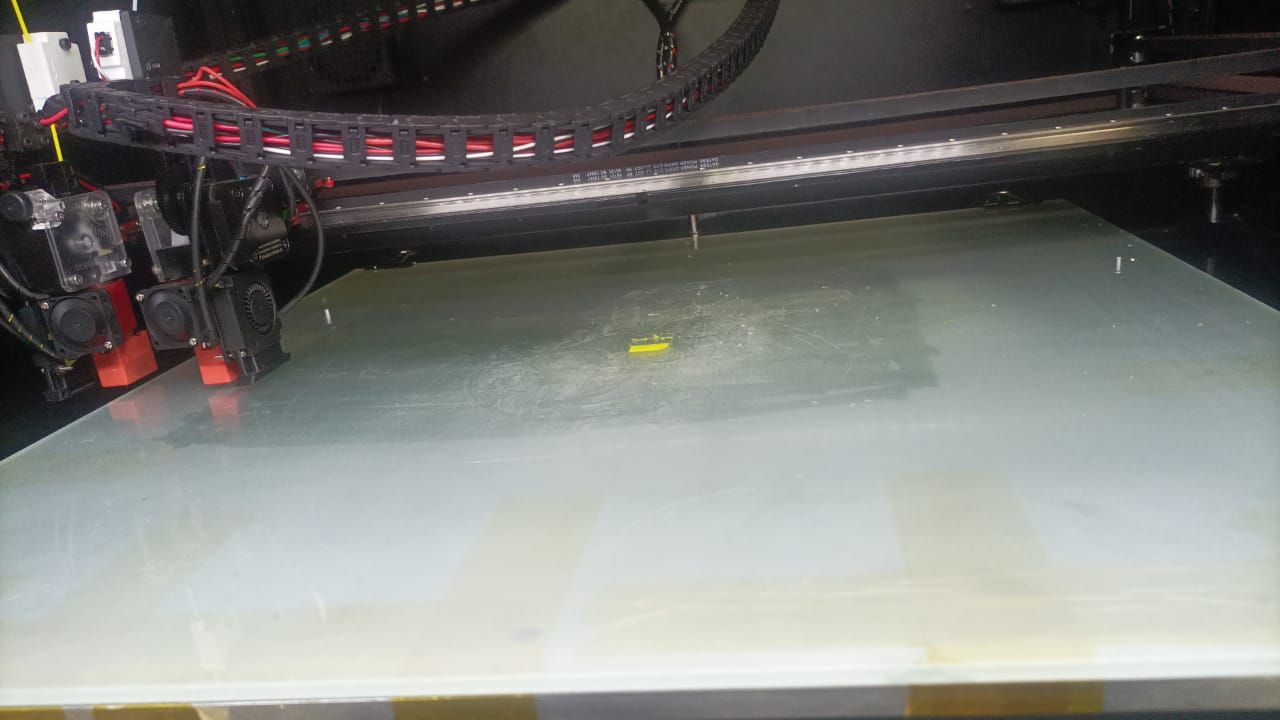
I have attached the system files. Kindly check and support.
There is one more query:
M669 K1 X1:1:0:0 Y1: -1:0:1 Z0:0:1:0 U0:0:0:1 ; select coreXY mode with kinematics matrix for coreXYU
M669 K5 ; select CoreXY modeIn the above which one is correct for CoreXY IDEX?
Thanks in advance.
bed.g
config.g
config-override.g
deployprobe.g
homeall.g
homeu.g
homex.g -
-
@selva_tvi @jay_s_uk @gloomyandy Could you pls help on this? Thanks
-
@selva_tvi Sorry, but I have pretty much zero experience of IDEX printers, so can't really help very much with the specifics of this. Here are some general thoughts that might help until someone that knows what they are doing with an idex comes along....
Do you have a similar printer using RRF on Duet3D board that is working?
Why are you using a H1 move to park the tools? That seems a little strange to me.
It looks like you have multiple motors for your Z axis (which is fine), you should not be specifying the parameters for these separately like:
M566 X600 Y600 Z30:30:30 E120:120 U600
with RRF you just specify the setting for the axis:
M566 X600 Y600 Z30 E120:120 U600
There are several places in your config.g where you are doing something similar to this, I'm not sure if that is messing up your other settings or not. Try running your config.g file as a macro with M98 p"config.g" and fix any errors that show up. -
Can you post photo, scheme of your XY stage
-
Please find the images.
-
@selva_tvi Can you re-upload the sample print (gcode) files? Looks like there is an issue with the original upload.
Questions:
; Axis Limits M208 X-35 Y0 Z0 U0 S1 ; set axis minima M208 X500 Y500 Z500 U516 S0 ; set axis maximaYou have X minimum X=-35, and U maximum of U=516. In your tfree files, you're moving to X=-33 and U=523 respectively. Why not move to the defined min/max in M208?
Can you record a video of the very first tool change (showing the first time T1 moves to the tfree1 position)? Can you upload the tpost files?