Tuning Input shaping
-
I have a Toolboard with the integrated accelerometer and its correctly configured.
The documentation does a good job of explaining how to setup the accelerometer, but there seems to be nothing about how to interpret the data?
At the bottom of this page there is a section called "Configure the Input Shaper" but it doesn't give any information on how to do it?
https://duet3d.dozuki.com/Wiki/Accelerometerscan anyone help?
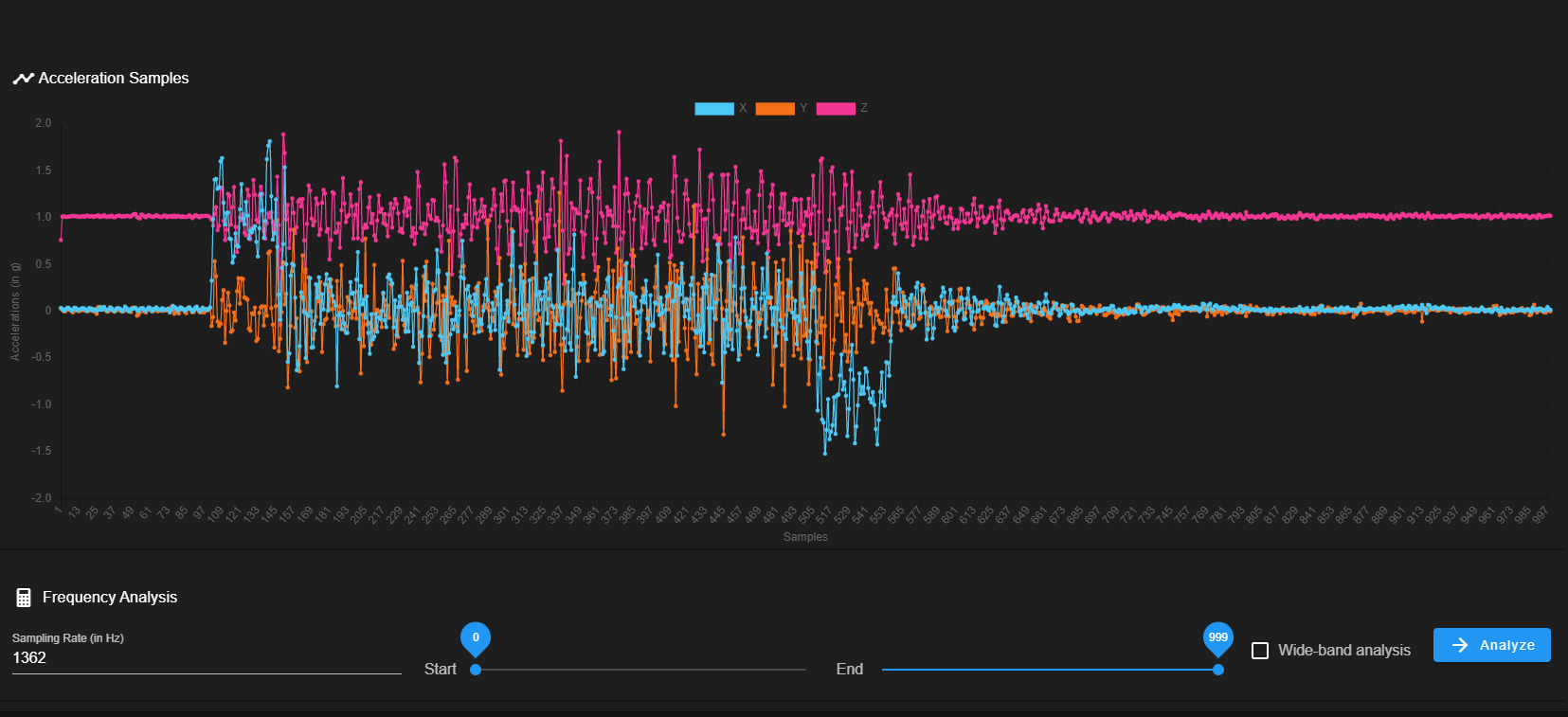
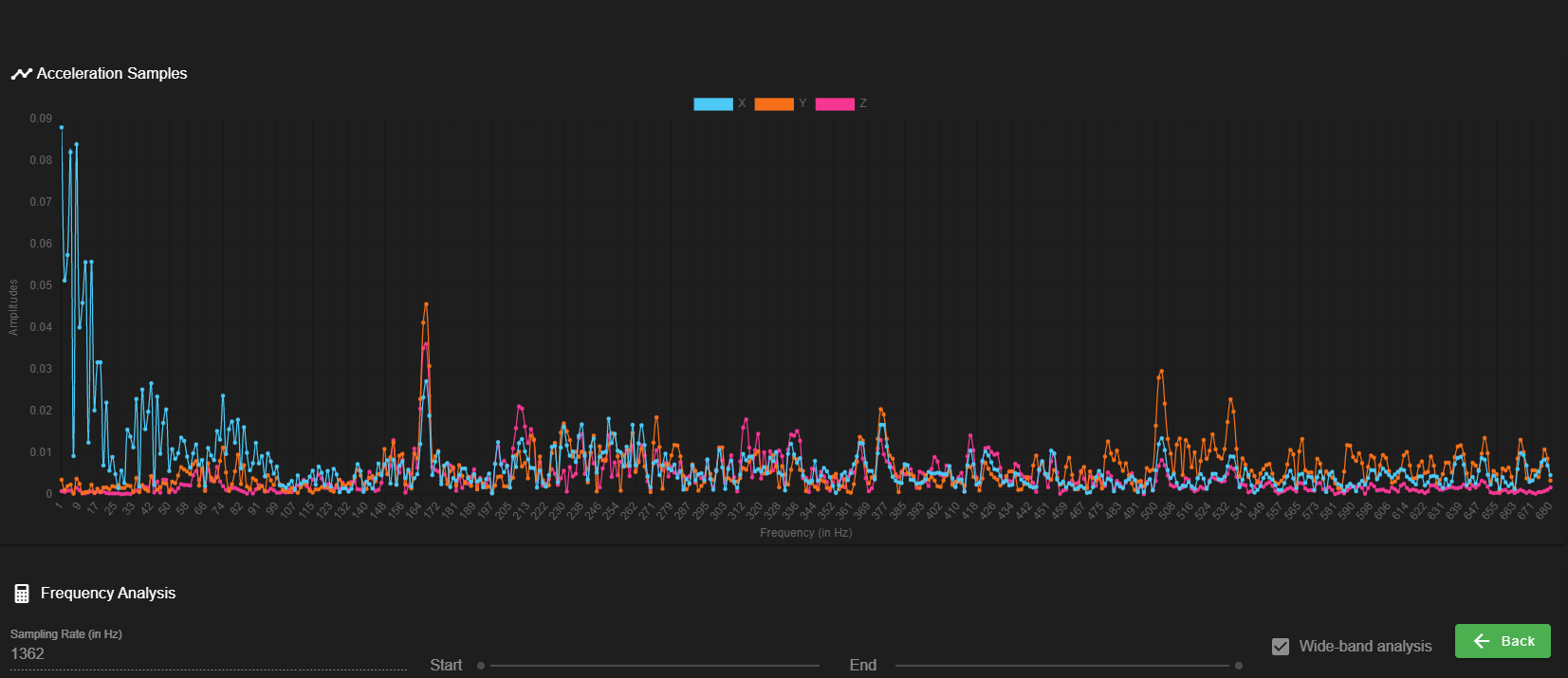
-
@nick9one1 You might find the input shaper plugin a better way to understand the options. https://docs.duet3d.com/en/User_manual/Tuning/Input_shaping_plugin