firmware downgrade problems
-
Dear Duet,
I'm facing difficulties with downgrading the software from 3.3 to 3.1.1, I prefer to use the old heating algorithm, which is why I would like to downgrade, however, after uploading the zip file, the system asks to install it, and after rebooting, in the system tab, it shows that it indeed uploaded and installed the firmware, however when I send M115, it shows that it did not correctly upload the new firmware, see appendix.
Kind regards,
Max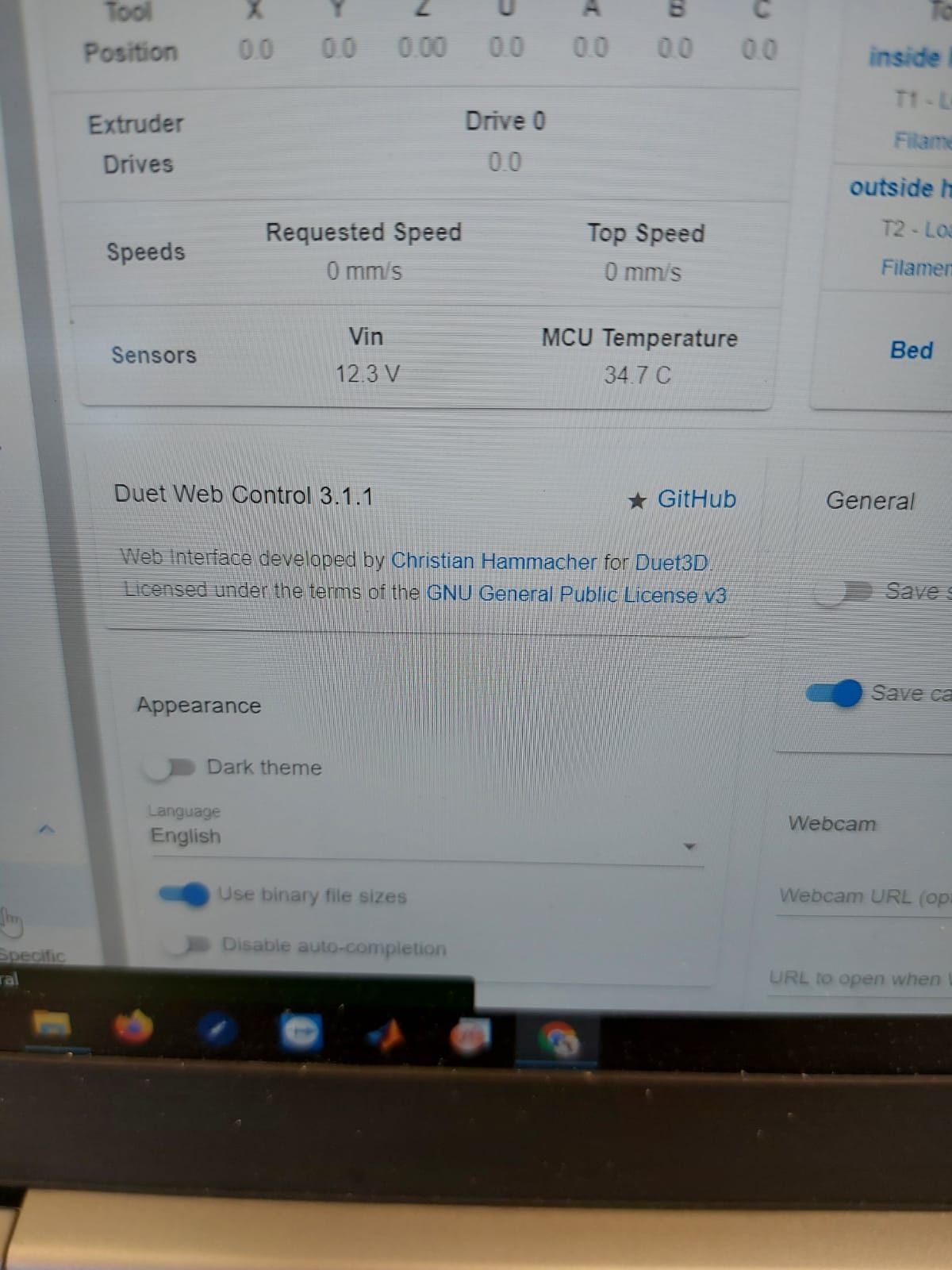
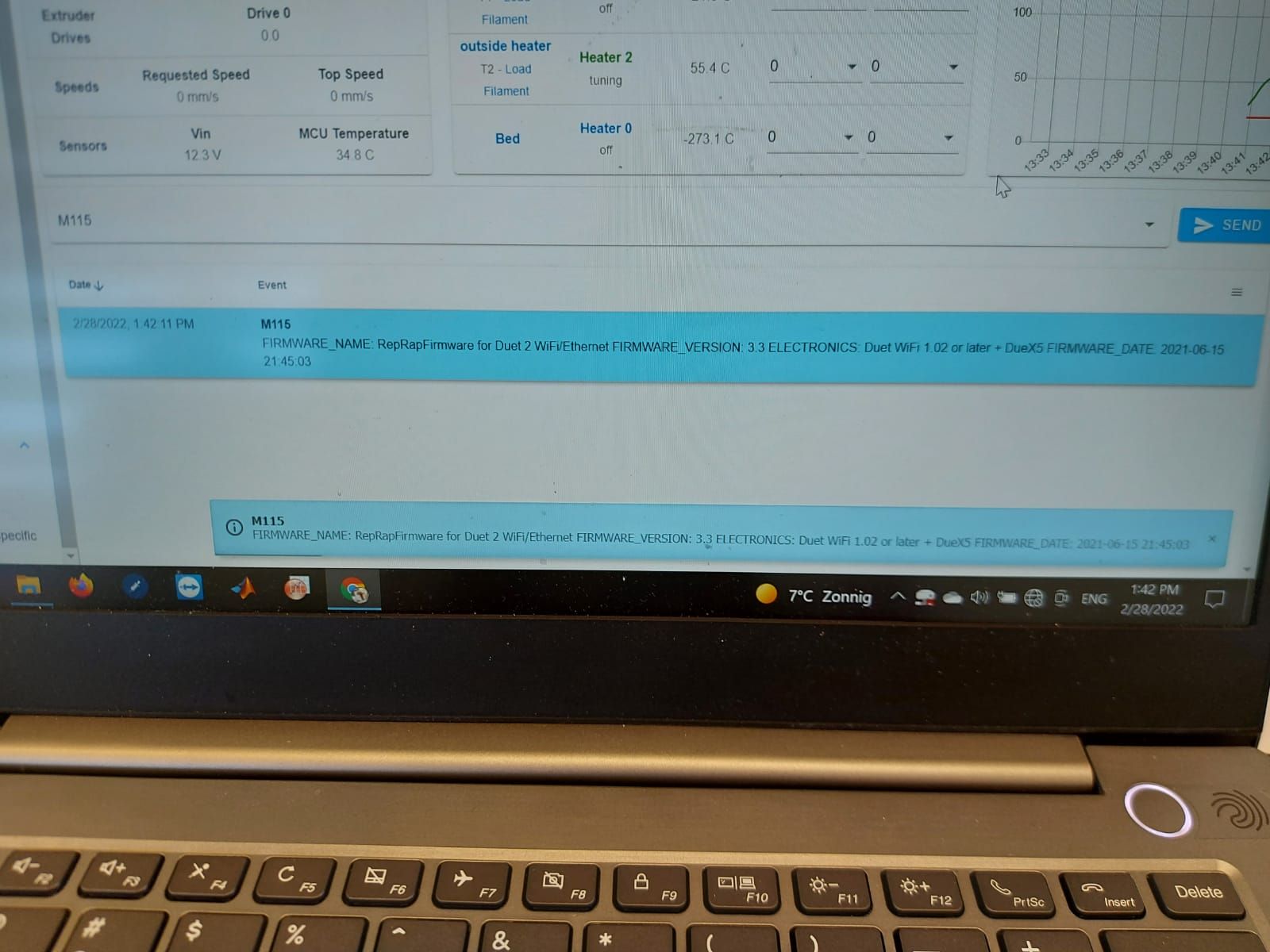
-
@tricep-terry you're probably missing the IAP file as its just downgraded DWC.
IAP file from the 3.3 release and put it in both system and firmware and then try the downgrade again -
Hi, I'm not sure which IAP file you mean, do you mean the Duet2_SDiap32_WifiEth.bin ?
Kind regards,
Max -
@tricep-terry yes, thats it
-
The files was presented in both folders, and both folders seemed to contain all necessary files, making a back up now, and will than put the sd card back in, will let you know in a few minutes.
Max
-
Replaced the files and it worked!
What gave it away? just curious how you new this was the problem so fast!
Kind regards,
Max -
@tricep-terry just a hunch after they changed where the firmware files were placed. When the firmware won't downgrade, the IAP file is usually the cause
-
 undefined Phaedrux marked this topic as a question
undefined Phaedrux marked this topic as a question
-
 undefined Phaedrux has marked this topic as solved
undefined Phaedrux has marked this topic as solved