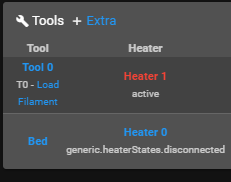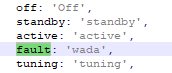Adding a new language to DWC
-
Hello,
I have Duet Web Control in the second version. I want to add a new language to it, so after editing the language.xml file, I zipped it up and uploaded, but with no results. is there any other file i should edit or am i doing something wrong? -
@grzegorz you need to edit the source and compile a new version of DWC using NPM.
The source is here https://github.com/Duet3D/DuetWebControl
The language bits are here https://github.com/Duet3D/DuetWebControl/tree/master/src/i18n -
@jay_s_uk thanks, it worked
-
@grzegorz if you're adding a language, please send a PR so it can be added to the official release
-
@jay_s_uk I uploaded it here
https://github.com/GrzegorzGrudzinski/languages.git -
@jay_s_uk Hi, I also tryed to add a new language to the older version of DWC and after updating it like you sad in this post i have a small problem with a tool states. Insted of "active" i have "stedby", and insted of "off" I have "generic.heaterStates.disconnected" and "generic.heaterStates.disconnected" isn't in the .js file anywhare. The translation is made correctly because those words stay the same. And the question is if change the order in the language .js file will it be ok? or do i have to do some other changes? Before actualization the was WDC was in version 2.something unfotunately i do not remeber and now it is 3.4.0b1
The electronics is in second version that might be a reason why this bug occured.