No serial connection
-
Hi, I want to add some Neopixel to my printer I used the neopixel sketch for blv cube on github. I have an Duet2Wifi and connected a arduino pro mini to the pin10 UTXD0 to RX on the arduino but I receive no data. I also tried a arduino uno and nano there is also the same problem. I have a paneldue 5i connected and the everything is fine. What could there be the problem?
-
Did you try putting this gcode somewhere in your config.g file?
M575 P1 S0I don't know if that will fix it or not. I have Neopixels connected, but not a PanelDue. (I actually wrote the instructions on the Github page.)
That command disables checksums, which are enabled by default. A checksum is a basic way of verifying that the receiver of a serial command heard correctly. The receiver runs a calculation on what he thinks he heard and replies with a number. The sender also calculates what that number should be and if they match, then all is well!
The PanelDue calculates these checksums, but the Arduino does not. That's why you have to disable them for an Arduino/Neopixel setup. Like I said, I don't know if you have to do that if you have a PanelDue connected though.
Good luck!
Jadon
-
You'll need to turn on the serial port, with or without checksums as detailed by JadonM
But do take care that the Duet rx and tx lines are not 5v tolerant so if you're using a 5v arduino that might not go so well, if you're using a 3.3v arduino then M575 should be all you need.
-
I tried it in the console but I had no luck. It keeps the same!
-
I just use the Tx from the duet. But with the M575 I hab no luck.
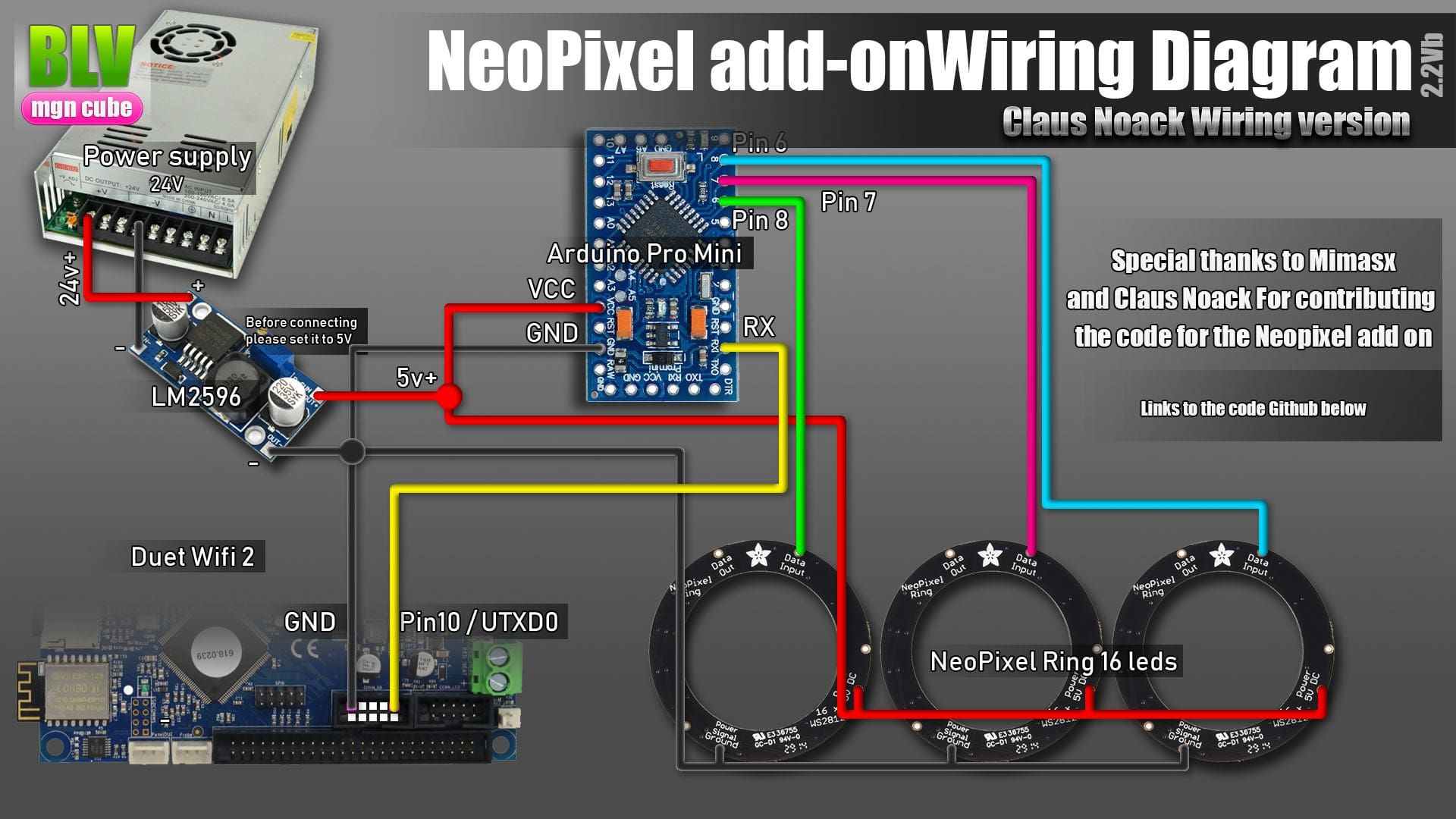
I used this connection.
-
@danny_v1 said in No serial connection:
just use the Tx from the duet
Is there gccode in your sliced files to output anything to the Duet serial port, or does the system rely on listening to the PanelDue traffic?
The latter requires a PanelDue attached to the PanelDue port, as the PanelDue is normally polling the Duet and similar solutions are passively monitoring this traffic to extract status information.
Without a PanelDue attached, you'll need to connect to Duet Rx and issue the same polling requests the PanelDue would do.
-
@gaweyo The system is designed to simply listen to the PanelDue communications. Details on the Github.
I'm really not sure what the issue could be, unless his Arduino isn't picking up the 3.3V signal.
@danny_v1 If you keep the Arduino connected to the Computer, open a Serial Port window, and set it to 57,600baud, does it display a string of text starting with "M" every few seconds? This would confirm that the Arduino is actually running the sketch.
Also, do you have an oscilloscope or someway to check if the arduino is getting a 3.3V serial signal?
Just to confirm, you need to have both the PanelDue and the Arduino hooked up at the same time for this sketch to work.
-
@JadonM said in No serial connection:
Just to confirm, you need to have both the PanelDue and the Arduino hooked up at the same time for this sketch to work.
much clearer, that was the point i was trying to make

edit: i suppose an M409/M408 on layer changes, or object changes in the sliced file might work, if the response is also sent to the PanelDue port.
-
Yes I have both connected the arduino (mini pro, nano and uno tested) and a paneldue 5i. On the arduino nano the rx led is blinking every second. The Panel is working fine. I also tested to add a level converter (Tx, 3.3V, and GND from the Duet to the low side and Rx, 5V and GND from the arduino on the high side).
I can make the test with the serial monitor tonight. And also I will test the M408/M409.
Thank you so far, hope it will work.
-
Great!
If the Arduino's RX light blinks, then it should be getting a signal. That likely means it's not running the code. How do you know the Arduino isn't receiving data? Because the NeoPixels don't light?
Definitely check the serial monitor.

-
@danny_v1 said in No serial connection:
And also I will test the M408/M409.
paneldue will send those if the paneldue is working normally (is it?)
-
ok the serial communication is ok, the sktech does not work with my paneldue firmware, an other sketch works. For this I want to use I need paneldue firware 3.2, but I have just 1.21.4.
-
@danny_v1 yeah, PanelDue switch from M408 to M409 at some point, i.e. taking advantage of the object model available in RRF 3.x - so you'll need to match the PanelDue firmware version to the Sketch so they assume the same type of PanelDue communication.
You can upgade the PanelDue firmware, but you'll also need to run RRF firmware 3.x something, refer to the PanelDue release notes.