Error: bad Command XXX W/RRF 3.2 and leveling issue
-
One more thing for G29
SO I made the following made bed probing with G29 and left the machine with motors energized idle for the night. In the morning I made G29 s2 and G32 with S3 and S-1, then again, then G29 S1 to activate mesh correction and G32 Again. What I see during the night for some reason the left side have 0.1mm + deviation, and with or without G29 mesh correction activated or not, there is almost no difference in G32 results2/16/2021, 9:53:33 AM G32 bed probe heights: -0.007 -0.007 0.008, mean -0.002, deviation from mean 0.007 2/16/2021, 9:53:09 AM g32 Leadscrew adjustments made: 0.008 -0.010 -0.029, points used 3, (mean, deviation) before (-0.009, 0.011) after (-0.000, 0.000) 2/16/2021, 9:50:59 AM g29 s1 2/16/2021, 9:50:37 AM G32 bed probe heights: -0.002 -0.015 0.005, mean -0.004, deviation from mean 0.008 2/16/2021, 9:50:13 AM g32 Leadscrew adjustments made: -0.011 -0.003 0.016, points used 3, (mean, deviation) before (-0.000, 0.008) after (0.000, 0.000) 2/16/2021, 9:49:40 AM g29 s2 2/16/2021, 9:49:10 AM G32 bed probe heights: -0.009 0.014 0.001, mean 0.002, deviation from mean 0.009 2/16/2021, 9:48:47 AM g32 Leadscrew adjustments made: 0.129 0.001 -0.028, points used 3, (mean, deviation) before (0.043, 0.052) after (-0.000, 0.000) 2/16/2021, 9:47:36 AM G32 bed probe heights: 0.080 0.005 0.003, mean 0.029, deviation from mean 0.036 2/16/2021, 9:47:12 AM g32 Leadscrew adjustments made: -0.194 -0.050 -0.020, points used 3, (mean, deviation) before (-0.098, 0.058) after (0.000, 0.000) 2/15/2021, 6:12:01 PM 224 points probed, min error -0.109, max error 0.084, mean 0.005, deviation 0.035 Height map saved to file 0:/sys/heightmap.csv -
@3DPrintingWorld I am interested if the test with the steel bar get any effect
-
@martin7404 I guess you would need more power with a little less reduction, I just tried to keep it low as possible incase of a crash. I would turn up the acceleration, that was a typo. Its saves a couple seconds homing.
-
@martin7404 so you are saying, if mesh bed is on or off it doesn't make a difference?
-
I just went to PRF 3.2 again and it is the same
2/16/2021, 1:27:27 PM G32 bed probe heights: 0.004 -0.006 -0.020, mean -0.007, deviation from mean 0.010 2/16/2021, 1:27:02 PM g32 Leadscrew adjustments made: 0.067 0.023 -0.004, points used 3, (mean, deviation) before (0.032, 0.022) after (-0.000, 0.000) 2/16/2021, 1:25:25 PM G32 bed probe heights: 0.040 0.024 0.011, mean 0.025, deviation from mean 0.012 2/16/2021, 1:25:01 PM g32 Leadscrew adjustments made: -0.160 -0.085 -0.057, points used 3, (mean, deviation) before (-0.106, 0.032) after (-0.000, 0.000) 2/16/2021, 1:15:15 PM G29 30 points probed, min error -0.122, max error 0.006, mean -0.044, deviation 0.036 Height map saved to file 0:/sys/heightmap.csv -
@martin7404 The weight did not have any effect on leveling, It was still out of level. The Z height was .25mm lower but I think that's because the arm that holds the BL touch was flexing from the weight I put on it.
-
@3DPrintingWorld Yes NO difference if G29 is on or off
-
@martin7404 Is your bed actual level or is it just saying that it is?
-
Using steel 10.5 gauge and panel due to steps I am within what G29 probing says les than 0.15
-
@martin7404 Ok, not perfect but acceptable. Seems like your configuration is working properly. This about of error could be caused by the head tilting. A second bearing could help with that but would also increase the weight.
If you used the same base config as me, I don't understand my issues. I'm thinking about ordering a new board just to see because I don't see how it can be on my end.
-
@martin7404 Instead of two bearings, what about a option to upgrade to the wide series, mgw9h. This should reduce the tilt, and would result in less binding then two bearings mounted on different planes would.
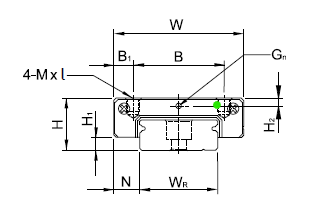
-
@3DPrintingWorld said in Error: bad Command XXX W/RRF 3.2 and leveling issue:
mgw9h
Yes , but you have to switch to 4020 profile for the X and the mass would not be less
I took a look at hiwin pdf's . So LDO rails must light clearance type ZF (4 to 10 microns clearence between block adn rail) so 0.06-0.07 mm on 25 mm cantilever seems normal too. Maybe we can switch to light to slight preload blocks -
@martin7404 Why would we have to switch to a 4020? I have not placed it in the model yet but I think it would fit on the 2020 just fine. As you say a preload would be an improvement too, especially considering there is only a single bearing. It would probably will have to get a genuine Hiwini though for a preload option.
-
Sorry I missed that 09MGW is a single row of bolts.
MGW is better I agree X momentum is about 3 times bigger -
@Phaedrux There really is not much I can omit from the config as most of it is needed for homing. I can remove heaters, fans, and filament sensors but I don't see how that is going to help.
Have you seen any documentation to recover from the firmware being deleted?
-
@Phaedrux neverminded, I found fallback procedure 3.
-
@3DPrintingWorld more likely due to the magnetic mat not flat within 0.15 mm. I tried pushing the X head lightly with my finger during G32, no diference
-
So found a major problem with Muldex and PRF 3.2
Started a print with T1 ( right , not main extruder) and all of suden the machine is printing in thin air , a few mm up, looked at paneldue and it shows of Z layer + my T1 offset - Z+2.85. Canceled the print.
In manual when I entrer T0 or T1 in the console , both heads come to exact position , measured with 10.5 mm steel gauge .
I do not understan what is hapening . With PRF 3.0 it was printing like a charm
Here is my configG90 ; send absolute coordinates... M83 ; ...but relative extruder moves M550 P"Muldex" ; set printer name ; Network M552 S1 ; enable network M586 P0 S1 ; enable HTTP M586 P1 S0 ; disable FTP M586 P2 S0 ; disable Telnet ; Drives M569 P0 S0 ; X physical drive 0 goes backwards M569 P1 S0 ; Y right physical drive 1 goes backwards M569 P2 S1 ; Y left physical drive 2 goes forwards M569 P3 S1 ; U physical drive 3 goes forwards M569 P4 S1 ; E1 physical drive 4 goes backwards M569 P5 S1 ; Z left physical drive 5 goes backwards M569 P6 S1 ; Z center physical drive 6 goes backwards M569 P7 S0 ; Z right physical drive 7 goes forwards M569 P8 S1 ; E2 physical drive 8 goes forwards M584 X0 Y1:2 U3 Z5:6:7 E4:8 ; set drive mapping M350 X16 U16 Y16 Z16 E16:16 I1 ; configure microstepping with interpolation M92 X199.7 U200 Y199.8:199.8 Z799.2:799.2:799.2 E813.07:830.00 ; set steps per mm (1760nimble) M566 X1000.00 U1000.00 Y1000.00:1000.00 Z80.00:80.00:80.00 E100.00:100.00 ; set maximum instantaneous speed changes (mm/min)(Nimble 40) M203 X12000.00 U12000.00 Y12000.00:12000.00 Z1000.00:1000.00:1000.00 E4200.00:4200.00 ; set maximum speeds (mm/min) M201 X1310.00 U1310.00 Y1310.00:1310.00 Z35.00:35.00:35.00 E800.00:800.00 ; set accelerations (mm/s^2)(500)(Nimble 120) M906 X900 U900 Y900:900 Z900:900:900 E1000:1000 I30 ; set motor currents (mA) and motor idle factor in per cent(Nimble 500) M84 S120 ; Set idle timeout ; Axis Limits M208 X-18 Y0 U40 Z0 S1 ; set axis min - adjust X to align nozzle M208 X350 U422.7 Y333 Z300 S0 ; set axis max M669 K0 Y1:-1:0:1 ; select Markforged Kinematics Y to react with X and U ; Endstops M574 X1 S1 P"xstop" ;X axis active high endstop switch M574 Y2 S1 P"ystop+e1stop" ;Y Double max active high endstop switch ;M574 Y1 S4 ; configure sensorless endstop for low end on Y M574 U2 S1 P"e0stop" ;U axis active high endstop switch ;M574 Z2 S4 ;Stall Detection(no used) ;M574 Y1 S4 ; Y axis stall detection ;M915 P1:9 S3 F1 R0 ; Y axis stall detection ; Z-Probe M671 X-20.6:200:420.6 Y14.3:333.3:14.3 S10 ; Locations left, center, right M950 S0 C"duex.e6heat" ; create servo pin 0 for BLTouch M558 P9 C"zprobe.in+zprobe.mod" H8 F600 A1 T12000 ; set Z probe type to bltouch and the dive height + speeds G31 P25 X-29 Y0 Z1.42 ; set Z probe trigger value, offset and trigger height(lower number farther away)1.8build 1.7glass M557 X10:320 Y20:290 S60 ; probe from X=10 to 390, Y=10 to 290mm with a mesh spacing of 20mm ; Heaters M308 S0 P"bedtemp" Y"thermistor" T100000 B4534 C9.565227e-8 ; configure sensor 0 as thermistor on pin bedtemp M950 H0 C"bedheat" T0 ; create bed heater output on bedheat and map it to sensor 0 M143 H0 S120 ; set temperature limit for heater 0 to 120C M307 H0 B0 S1.00 ; disable bang-bang mode for the bed heater and set PWM limit M140 H0 ; map heated bed to heater 0 M308 S1 P"e0temp" Y"thermistor" T100000 B4725 C0 R4700 ; configure sensor 1 as thermistor on pin e0temp M950 H1 C"e0heat" T1 ; create nozzle heater output on e0heat and map it to sensor 1 M143 H1 S280 ; set temperature limit for heater 1 to 280C M307 H1 B0 S1.00 ; disable bang-bang mode for heater and set PWM limit M308 S2 P"e1temp" Y"thermistor" T100000 B4725 C0 R4700 ; configure sensor 2 as thermistor on pin e1temp M950 H2 C"e1heat" T2 ; create nozzle heater output on e1heat and map it to sensor 2 M143 H2 S280 ; set temperature limit for heater 2 to 280C M307 H2 B0 S1.00 ; disable bang-bang mode for heater and set PWM limit ; Fans M950 F0 C"fan0" Q500 ; create fan 0 on pin fan0 and set its frequency M106 P0 S0 H-1 ; set fan 0 value. Thermostatic control is turned off M950 F1 C"fan1" Q500 ; create fan 1 on pin fan1 and set its frequency M106 P1 S1 H1 T45 ; set fan 1 value. Thermostatic control is turned on M950 F2 C"fan2" Q500 ; create fan 2 on pin fan2 and set its frequency M106 P2 S0 H-1 ; set fan 2 value. Thermostatic control is turned off M950 F3 C"duex.fan8" Q500 ; create fan 3 on pin duex.fan8 and set its frequency M106 P3 S1 H2 T45 ; set fan 3 value. Thermostatic control is turned on ; LEDs M950 F4 C"duex.fan6" ;Q500 ; create LED 4 on pin duex.fan6 and set its frequency M106 P4 S128 H-1 ; set LED 4 value. Thermostatic control is turned OFF M950 F5 C"duex.fan7" ;Q500 ; create LED 5 on pin duex.fan7 and set its frequency M106 P5 S128 H-1 ; set LED 5 value. Thermostatic control is turned OFF ; Tools M563 P0 D0 H1 F0 S"Left" ; define tool 0 Left G10 P0 X0 Y0 Z0 ; set tool 0 axis offsets y was .45 G10 P0 R0 S0 ; set initial tool 0 active and standby temperatures to 0C M563 P1 D1 H2 X3 F2 S"Right" ; define tool 1 Right G10 P1 X0 Y0 Z2.55 ; set tool 1 axis offsets - adjust Y to alignn nozzle G10 P1 R0 S0 ; set initial tool 1 active and standby temperatures to 0C M563 P2 D0:1 H1:2 X0:3 F0:2 S"Copy" ; define tool 2 Copy G10 P2 X90 Y0 U-90 S0 R0 ; set tool 2 axis offsets (WAS 105) M567 P2 E1:1 M568 P2 S1 ; turn on mixing for tool 2 ; set mix ratio 100% on both extruders ;G10 L1 P1 X0.0 Y0.0 Z2.55 M501 ; Record M593 F66.6 M575 P1 S1 B57600 ;Panel due ;G92 Z150 ;G91 ;G1 Z0.1 f100 ;G90There is more , while printing in the air I pushed baybysteping up to - 2.5 , as a result the Z on panel due become almost +6 mm and the nozzle was still printing in air
-
@martin7404 said in Error: bad Command XXX W/RRF 3.2 and leveling issue:
It's because you have a offset of "Z2.55" On the U axis tool for some reason.
M563 P1 D1 H2 X3 F2 S"Right" ; define tool 1 Right G10 P1 X0 Y0 Z2.55 ; set tool 1 axis offsets - adjust Y to alignn nozzle G10 P1 R0 S0 ; set initial tool 1 active and standby temperatures to 0CNot sure why it was the same when you tried it manually.
-
My left tool head is V6 and is 2.55 mm different from the copperhead