WyzeCamV2 used as an IP camera with Duet Wifi
-
I do not see that at all. Seems like the firmware didn't update. How do you update this firmware exactly? Is there a special procedure? I updated via the usb card to the latest official first thing, then updated to the second "official" with RTSP.
-
-
I gave up on it for the moment.
I was able to get it installed, but it is VERY unstable. The video would turn off randomly, and the only way to turn it back on was to go in the video settings, and select another format 2-3 times, then it would MAYBE come back. then if you reboot, it might work, or not.
Same thing on 2 cameras. Reinstalled the firmware with RTSP for now until they have a more stable version.
-
@Thalios I used the Dafang hacks on multiple Wyze v2 without any problems and had them running that way for ages. Have switched all bar the one I use on my HEVO back to stock firmware as I'm using a different DVR. Hope you have better luck when you retry
-
Ultimately, Dafan Hacks is one way to make a $25 to $35 Wyze camera have extra features not often found at that price point. If that whole lash-up is not working, each of us has to decide when the time invested exceeds buying a $60 to $80 camera that has those features "out of the box".
-
Hi, I just purchased a Wyze cam V2 and have a question. By applying this hack will it remove the ability to use the Wyze App?
Thanks -
from what I saw, yes. the Wyze app is no longer usable. You can reflash to basic firmware though and get it back (that's what I did)
-
Hey y'all,
Sorry for raising this thread from the dead, but I just received a pair of Wyze cams for my printer setup and I'm having some issues configuring it with the "Dafang" hack. It appears as though I have everything installed correctly, as I can access the cameras webpage and all, but it doesn't like to stream my video feed.
Basically, it doesn't actually stream the video. I go to the https://MyIPAddress/cgi-bin/currentpic.cgi webpage and it only loads one picture and if I want it to update I have to manually click refresh. I also tried to open the stream in VLC player and it wouldn't open (well, I think is did actually open, it's just that the entire "stream" is just 1 frame, so it immediately closes because the "stream" is super short). I honestly don't know how to fix the problem
-
Ok, so I got the RSTP stream to work, but I can't use that in DWC, so it kinda defeats the purpose
 . Is there any way to get a usable stream that can be used in DWC?
. Is there any way to get a usable stream that can be used in DWC? -
@Nathan116 said in WyzeCamV2 used as an IP camera with Duet Wifi:
Is there any way to get a usable stream that can be used in DWC?
Which browser?
https://forum.duet3d.com/topic/20366/adding-camera-duet2-wifi-rstp-problems-chrome
-
@DIY-O-Sphere I've tried it both in Chrome and Edge and no luck. I can see a still image in cgi-bin/currentpic.cgi, but in DWC not if I just go to the local address does it auto update, instead I'm stuck having manually click the refresh button if I want an updated picture, which is kinda useless, as I'm not gonna just sit and click refresh constantly. Even if I got it auto update like once a second or something, that choppy video would be better than nothing, but having to constantly refresh all of DWC, well, at that point...
-
Many thanks !! work realy great with Mabover tips ^^

-
@nathan116 Did you ever resolve the issue of it not updating the image? I have the same issue.
-
@ericlmccormick @Nathan116 I have solved the issue by completely disregarding the file path for the /cgi-bin/currentpic.cgi and simply using the ip address - it actually just shows you the entire camera UI so you have access to all the onboard camera settings and controls through DWC. See the attached screenshots below with the ui example and ip address settings.

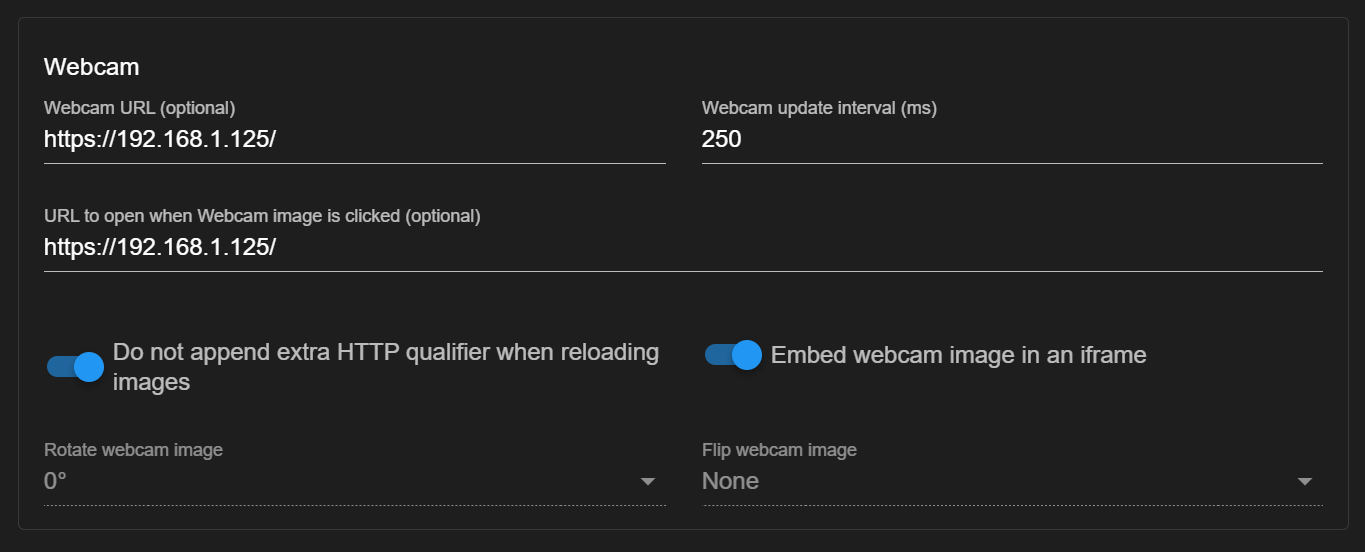
I believe the issue of the still image in DWC with the /cgi-bin/currentpic.cgi is simply related something to the https settings in the firmware of the camera and the way chrome/edge works (edge uses the chrome backend) as was discussed in this thread: [https://forum.duet3d.com/topic/20366/adding-camera-duet2-wifi-rstp-problems-chrome/15]
I have not tested the solution in the thread above and simply use the camera ip address as discussed previously. Both http and https work for me stock.
-
@anamit117 Thanks for following up on this. Did you find the focus to be ok as-is?
-
@paralepsis Well this camera does not have any autofocus so I understand where the concern would come from but the fixed focus has been fine for me as the printer I have is quite large, it perhaps could be an issue for mounting this camera on smaller printers. I would say the resolution only being 1080p is more of a limiting factor over the focus. You obviously cannot see the absolute most amount of detail when it comes to the prints (ie. small text on 3d prints) but it works fine to monitor the overall print and stop it if something major goes wrong.
I should add some clarity on my last post as well that if you are presented with a blank page even after adding just the camera IP in DWC, you should first go directly to the camera IP outside of DWC to make sure you can load the camera page by itself (you may be prompted by your browser that the page is unsecured/untrusted - just allow it). Once you type in the root username and password (default is root:ismart12), you should be able to access it in DWC as well, it may prompt you to reenter the password in the DWC page as well. Once you have confirmed your camera is working through DWC, you can remove the username and password requirement by following this link (instructions are the same for both the cgi-bin/currentpic image and the full camera gui): [https://github.com/EliasKotlyar/Xiaomi-Dafang-Hacks/issues/1666]
A very similar username and password fix was discussed above but only applicable to the cgi-bin/currentpic by @mabover in WyzeCamV2 used as an IP camera with Duet Wifi:
I wanted to share that I found a way to allow no login access to the still image webpage when using the Dafang Hacks firmware on a Wyze Camera V2
You will need to either ssh into your camera or take out the sd card and modify the lighttpd.config file
If accessing via ssh you will need to use vi, or if modifying via the sd card on your computer use a file editor like notepad++.path via ssh:
/system/sdcard/config/lighttpd.conf
path via sd card:\config\lighttpd.confonce you have opened the file find the following line, should be line 40
$HTTP["url"] !~ "^/.well-known/(.*)" {and change it to the following
$HTTP["url"] !~ "^/cgi-bin/currentpic.cgi|/.well-known/(.*)" {save the file and reboot if accessing via ssh or reinstall the sd card in the camera and plug it back in. You should now be able to access the following link via your browser with out logging into the camera web interface
http://xxx.xxx.xxx.xxx/cgi-bin/currentpic.cgi
(replace thexxx.xxx.xxx.xxx) with your camera ip address or camera host name.Once you have confirmed that this works you can place the link into the duet web control settings under the web camera config section in the setting page.
What this change does is specifically exempt the path to the currentpic.cgi webpage page from being protected via the login prompt. The rest of the web interface is still protected by the login prompt.
Please note that I have not validated if this change compromises the security of the default config Dafang Hacks firmware, so proceed at your own risk.